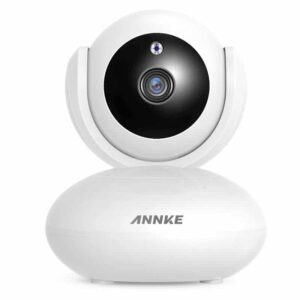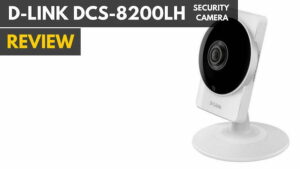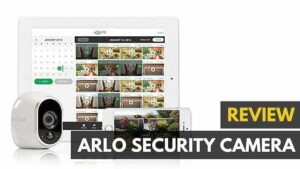Home security is something that pretty much everyone thinks about at one time or another, even if it’s just a matter of having a light on so as to not come into a darkened house. Having real security, however, requires a way to monitor what is going on when you are not at home so there’s no surprises. Installing an alarm system is one way to go about it, but why pay monthly charges when you can do the installation yourself? And why just have an alarm go off when you can watch your home from anywhere instead? That’s where a video surveillance system comes in. And why Logitech’s Alert 750n Indoor Master System with Wide-Angle Night Vision is a sensible choice from amidst the other offerings out there. That is why some home owners take it as the best home security system camera.
The Logitech Alert 750n Indoor Master System can be installed in minutes because it consists of a stand-alone camera that only needs to connect to a PC/Mac initially in order to function on its own. Additionally it has its own micro-SD card (2GB) which will record video clips over the course of a week when told to do so by motion-detection having been turned on (although the computer can be used to contain video). Of course the camera can also be used to provide a “live” video picture of what it is aimed at.
So I looked at setting up the Logitech Alert 750n Indoor Master System from the point of view of someone who has little expertise in working with security cam technologies. No problem, because Logitech has thought it all out. Color coded wiring goes from the camera to its power supply which plugs into a wall outlet. The other power supply goes into a wall outlet next to the router and a thin Ethernet cable plugs into it and then one of the router’s free ports (Logitech provides tons of freebies to use with the camera, from cabling to suction cups for holding onto glass to mounting devices for mounting onto walls).
Related: Annke home security camera system review
Related: D Link dcs 8200lh 180 wide eye home security camera review
The power supplies are HomePlug-enabled, which means that the camera will now be communicating through the electric lines with the router. There’s LED lights on the camera and power supplies that tell you whether there’s a good connection between the two or with the router, along with other diagnostic information. There’s also a front-mounted red LED that blinks when the camera is functioning (and which can be turned off). I also set up a second 700n Indoor Add-On Camera camera (retail $223). Logitech says that up to 6 can be used, fyi.
After waiting about 4 minutes for both cameras to have completed booting up, I ran the Alert Commander software on my Mac; going through a set of screens that located the cameras and allowed me to name them. I also used the settings to create an account with Logitech so I could have email notifications sent to me. The cameras provide 720p HD resolution and, while compact, have a wide angle lens (130 degrees) and are able to view in the dark with infrared. Alert Commander will let you pan, tilt and zoom the camera digitally. I had set up one camera to watch the back of my apartment where the balcony was located, with the other aimed towards the front door. I viewed each camera through Alert Commander and enabled motion detection on both, tied in with email notification. I saw I could also do snapshots of what the cameras were looking at as well as decide when/when not to do recordings. The quality of the view was very good too.
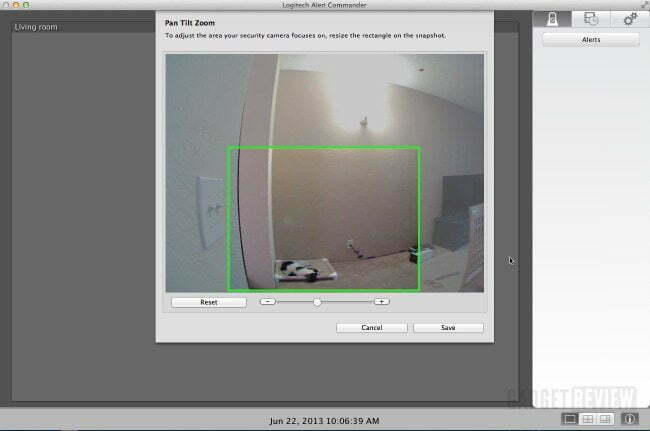
I put my Mac to sleep, took out my iPad and went to the Logitech viewing website and entered my account. I was able to switch between the cameras and watch live video in near-real time. But since the real value of this system is using it from afar, I went outside and down to the local Starbucks, where I used the Logitech free app on my iPhone to again switch between the two cameras. I did notice that I was only seeing recorded video clips (updated on command) and that there wasn’t any controls for altering the image (example: playback of recorded video) as there was on the Alert Commander program. Some checking brought up that gaining this measure of control outside of the computer would require paying a yearly subscription fee. That seemed a bit excessive since there’s other Internet-enabled vidcams that provide such added functionality on their apps at no charge.
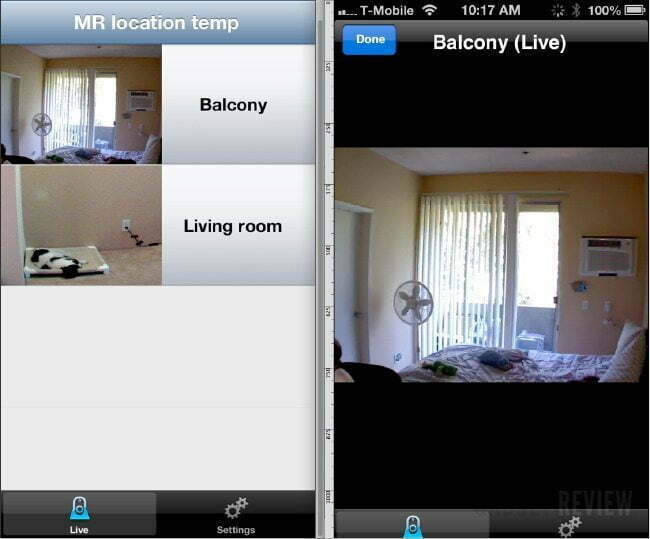
Bottom line: The Logitech Alert 750n Indoor Master System with Night Vision provides the means for quickly and efficiently setting up a video security/viewing system. There is almost no learning curve to speak of and the results are immediate and useful for those looking to add security to their homes, or just want to be able to see what the dog is up to when they’re out.



![6 Best Outdoor Wireless Security Cameras in [year] 1 Best WiFi Video Camera|Best Outdoor Wireless Security Camera](https://www.gadgetreview.dev/wp-content/uploads/best-wifi-video-camera-300x205.jpg)
![6 Best Video Doorbells in [year] 2 Best Video Doorbells|Best Video Doorbells](https://www.gadgetreview.dev/wp-content/uploads/wifi-doorbell-300x161.jpg)