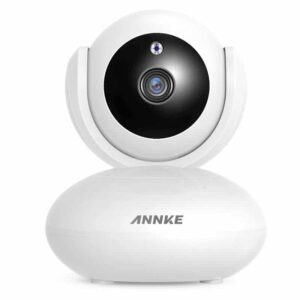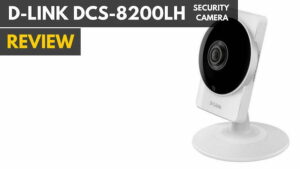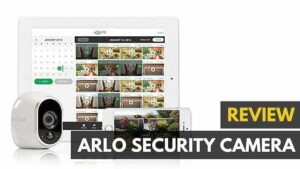If you are looking for the best home security camera, have a look at this one.
The Home Security Camera space has exploded in recent years. There is a dizzying amount of options to choose from these days, which ranges from stand-alone security cameras, to cameras that are included with some of the best home security systems, to cameras that are in fact alarm systems, such as the Canary or the Piper.
That all being said, only you can determine what is the right product for you, but more often than not one of the largest challenges with any home security camera of any type is the physical placement. And by placement, I’m specifically getting at the power source and WiFi constraints. If an electrical plug and/or WiFi isn’t within a reasonable range, it can be a non-starter. Fortunately, the Arlo Go negates both of the aforementioned issues, allowing you to place it anywhere in the world you see fit. Yes, anywhere. For a wireless security camera for your home security system, click our Amiccom home security camera review.
So keep reading my Arlo Go Review to learn more.
Overview
Price: $300
Availability: Now
Model: Arlo Go
Summary: The Arlo Go is part of the existing Netgear Arlo line, which means it requires no wires to operate. What makes it different from its siblings is that it requires no WiFi connection and can push recordings instantly to the cloud via an onboard SIM card that supplies the camera with its own data connection.
What We Liked
- Easy and quick step-by-step setup
- No WiFi needed
- 7-day free cloud storage
What We Didn’t
- Video quality could be higher
- Battery life may not be long enough for some
- Requires a monthly data plan with a carrier
Design

The Arlo cameras, from Netgear, were some of the first to be completely wireless. Which is to say they’re 100% battery powered and record all their captured footage to the cloud. What made the Arlos so popular – in fact they’re the #1 wireless camera on the market – is that they offer 7-days of cloud storage for free, with no monthly fee.
Of course, with no wires come batteries. Which in turn means you’ll need to periodically charge the Arlo Go (see my battery life section for more info on this) via the included charger – Netgear stresses that you must use their charger, though the input on the back of the camera is a micro USB. Charging takes about 2.5-3 hours. If you want to avoid “down time” from a battery perspective, you’ll probably want to invest in an Arlo Charging Station ($59.99) and some extra batteries ($59.99).
The above in mind, I should note that the Arlo Go can be plugged in and operated. If the case is such you’re probably looking for the Arlo Pro 2, provided of course WiFi is in achievable proximity. But it is great to have the versatility of the Go’s cellular connectivity for anywhere placement. Another Arlo security camera you can look at is described the Arlo pro review.
Arlo Go Features
And speaking of anywhere placement. The Arlo Go is weatherproof (IP65). Meaning it can survive in wet and temperatures ranging from -20° F to 113° F, so suffice to say your location is probably applicable.

There is also night vision, a 130° degree field of view, a microphone to detect audio alerts and a speaker for talking to those that are being viewed on camera.
Unfortunately, the Arlo Go doesn’t support full HD; it maxes out at 1280 x 720 (see my sample footage below).
Lastly, there is an “alarm”, which can be set to automatically go off or be manually activated. It’s about 60-65 dB, so unlike a fire alarm, it’s doubtful that it will impair someone, though it could scare them enough to flee the scene.
The Arlo App
The Arlo App, which I covered in my original Arlo review, is fairly easy to operate, but at times can be confusing. Why? There are two areas for adjusting the Arlo Go’s settings.
One area, which is accessible from the “device” section (picture to the left), adjusts the camera’s video/audio settings (video quality, night vision on or off, etc), turn on/off the camera’s LED light, etc. But if you want to adjust the recording time and the camera’s sensitivity, you’ll have to head to “mode” (picture to the right).
In short, it takes a bit of adjusting to but in time you’ll know where to look. The big take away here is that I think Netgear could clean things up a bit and reduce confusion when it comes to controlling the camera’s settings by putting them all in one section.
Mounting the Arlo Go
Included in the box is a mount for placing the Arlo Go above doorways. Which is exactly what I did. Unlike the Arlo Pro and Pro 2, there isn’t a magnetic mount, which makes installing fairly painless. In the case of the Arlo Go, you’ll need to screw in 2-3 screws and then thread the camera onto the mount.
And therein lies another problem. If you want to remove the Arlo Go for charging, it won’t be as simple as grabbing it, much like the Arlo Pro. With that caveat, though, comes a bit more security, as it’s much more difficult for someone to walk away with the camera since it can’t just be yanked off its mount.
That all in mind, the mount is steady and can be adjusted in just about any direction you can think of.
Battery Life

My Alro Go’s battery life lasted for 7 days (or 264 recordings at 30 seconds apiece). Which netted a total of 132 minutes of recordings at the best video quality setting. The microphone was turned on to capture audio, as was night vision, and video was only initiated (for 30 seconds) when motion was detected.
Your mileage will of course vary depending on your settings (lower video quality, no audio, sensitivity) and triggering events. My camera was perhaps set to too high of sensitivity as it reordered the wavering motion of the sun going down just over the horizon of my doorway’s entrance.
Arlo Go Sample Footage
Arlo Go Data Plan Pricing and Requirements
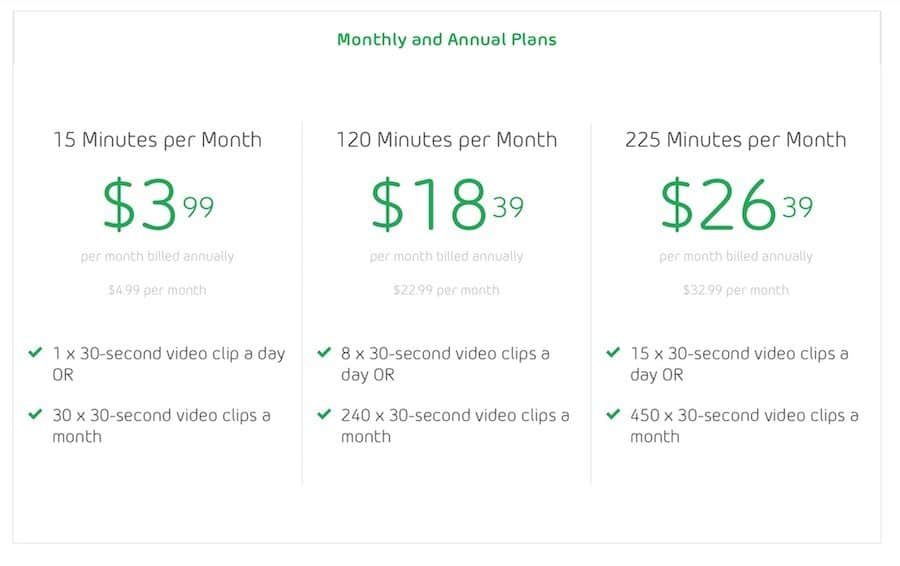
Currently, here in the US, the Arlo Go is sold by two carriers – Verizon and AT&T – which supply the device with its necessary data connection. Both AT&T and Verizon sell it for $349 with a two-year commitment. Alternatively, you can buy from either carrier contract-free for $399, though since you need the data to take advantage of the Arlo Go’s feature set, the latter seems moot.
Verizon, based on my experience, will push you into an unlimited data plan of $80 a month. They’ll also present you with a $90 option, but you can ignore that since it’s targeted at those purchasing a phone and not a device like this.
AT&T makes things more confusing. You can opt for a $50/month plan, which limits your bandwidth to 5GB of data usage. In real-world terms I can’t tell you how many recordings you’ll be able to accomplish. And then there is the concern about overages, which in a high traffic area could balloon. However, AT&T also offers an $80 unlimited plan, which seems like the safer bet.
Or you can buy the Arlo Go from a vendor such as Amazon for $429. When you do that you’ll have to purchase one of Netgear’s Mobile Service Plans (as pictured above). They come in three packages and offer a 20% discount when you commit to an annual plan.
- $4.99/month: 15 minutes of total recording time. Or 3o videos at 30-second in length.
- $22.99/month: 120 minutes of total recording time. Or 240 videos at 30-seconds in length.
- $32.99/month: 225 minutes of total recording time. Or 450 videos at 30-seconds in length.
Confusing? Yes. But at least you don’t have to commit to a 2-year agreement and provided you’re not going to exceed your allotted minutes the Arlo plans seem like a better idea. And assuming you do exceed your allowed minutes, there is an SD card slot to capture any footage otherwise not sent to the cloud.
Caveats
In my experience, I could capture 80-90% of the footage that I needed to. Don’t get me wrong. Nothing happened on my property that required me to be concerned. So what is the 10-20% I’m referring to?
At times the Arlo Go didn’t initiate video capture soon enough to record all of the action. Of course, this is where having two cameras set up will help close this gap.
Also, I noticed that in a few instances when the Arlo Go had just finished a 30-second recording, it was unable to begin recording immediately after, as the camera was presumably reseting. I’m talking a few seconds later.
My last bone to pick with the Arlo Go is the video quality. Even at the highest setting it’s not of stellar quality and would arguably make identifying a stranger or random person a bit challenging.
Arlo Go Review Wrap Up
I love the versatility of the Arlo Go; it can be placed anywhere on God’s green Earth you desire, provided you’ve got a data connection with your carrier. And when there isn’t a connection, there is the SD card slot.
The biggest drawback is going to be battery life, which will vary based on your settings. Which is inherent in just about any consumer electronic. And for that, you can always buy additional batteries or plug your Arlo Go using the wall charger, though the latter negates its true capabilities.
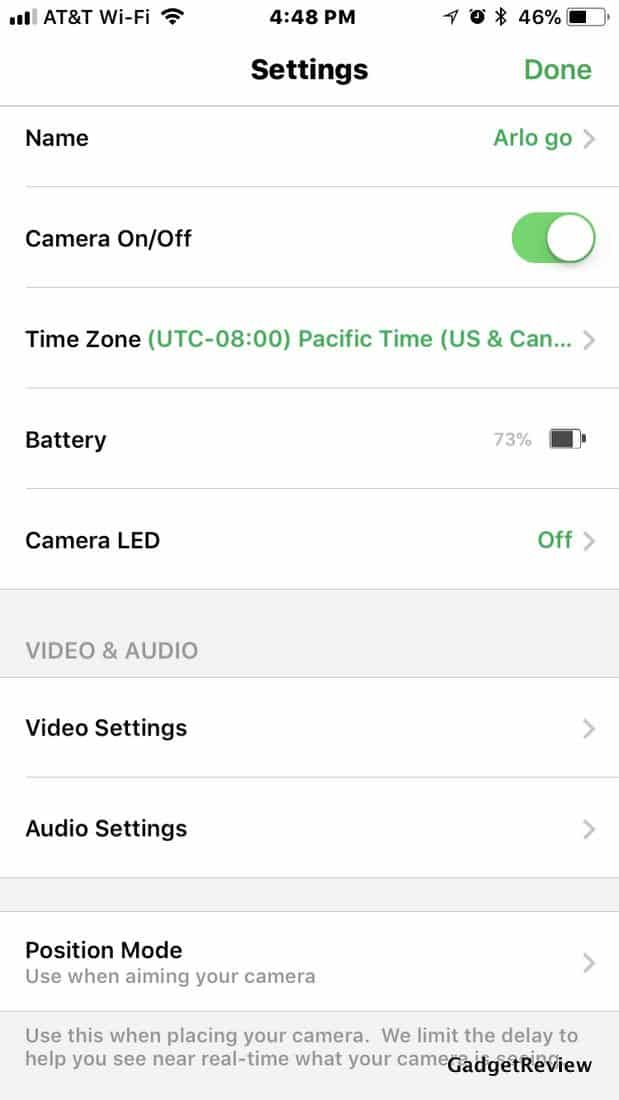
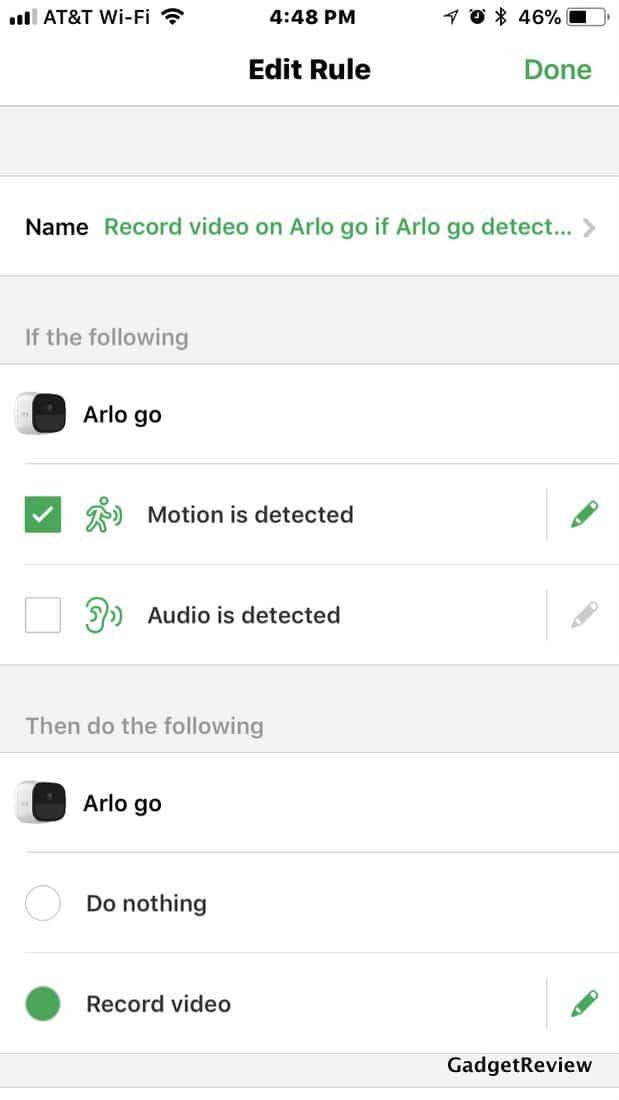
![6 Best Outdoor Wireless Security Cameras in [year] 1 Best WiFi Video Camera|Best Outdoor Wireless Security Camera](https://www.gadgetreview.dev/wp-content/uploads/best-wifi-video-camera-300x205.jpg)
![6 Best Video Doorbells in [year] 2 Best Video Doorbells|Best Video Doorbells](https://www.gadgetreview.dev/wp-content/uploads/wifi-doorbell-300x161.jpg)