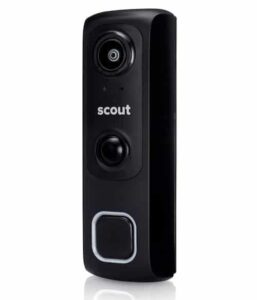The parental expression of “better safe than sorry”, perhaps best sums up the best home security system (Or in this case, it explains my Canary home security review.) Which is to say it’s something most are reluctant to address, but we know it wouldn’t hurt acquire. But, that in mind, who wants to throw more money out the window on a monthly service that may not ever get utilized. In fact, we all hope it is never used, but there in lies the conflict: just what if someone broke in.
Well, fortunately these days there are alternative options to the monthly and sometimes expensive ADTs of the world. And one of those is the Canary, a home security system that doesn’t include any monthly monitoring fees…sort of.
Overview
Price: $199
Available: December 20, 2014
Summary: A home security system that might be best described as a motion detecting full HD webcam with night vision, an air sensor, 90+ dB siren, cloud video storage and a mic.
What We Liked:
- Ultra easy setup for even the tech averse
- App is clean and intuitive
- Home health sensor and 90+ dB siren
We We Didn’t:
- $10 monthly charge for more than 12 hours of video history
- Only pairs with up to 4 Canary home security systems
- Can’t detect window, door or sensor break ins, only motion
Design
The Canary is a smaller than you’d think. It stands no more than 6-7-inches tall. The bottom of the device glows (green for armed, yellow when disarmed, off when in privacy mode) when its camera is powered on. Hidden behind the black translucent facade is a camera, a sensor and night vision that glows hot red when active. You can also be intrigued by the security features of the security system we have detailed in our Adt home security system review.
In short, the Canary is fairly unassuming and for those uneducated to what it does they’ll likely not give it a second look. However, it is attractive enough to steal and since it’s powered by no more than a USB connection, and doesn’t feature a locking mechanism, just that can happen. Fortunately, all recorded content is sent to the cloud and not stored locally, but more on that in a bit.
Since security is an integral part of every day life, the technology in security systems is improving, to help people detect burglars with ease. For example, to capture clear details of number plates and faces, ClearVu™ technology helps with that. Read more in our Defender 4k wired security system review.
Setup
Canary has made setup about as easy as they come. Though, unlike most wireless devices in your home, this one requires an extra step. But not to join your home’s WiFi, but to authenticate the Canary to the company’s servers, which will record any action the Canary’s camera captures.
As you’d suspect, you power on the Canary by plugging it in using the included microUSB cord and wall wart. You’ll also need to download the Canary iOS or Android app, sign up for an account and then connect to your home or office’s WiFi. But just before you do that you’ll need to plug your phone into the Canary’s 3.5mm jack using the included yellow headphone to headphone cord. This is how the Canary (and the app) verify’s your device with their servers. So in theory, if the Canary is stolen, you could report it stolen and render it useless.
Once you’ve completed setup you control the Canary from the smartphone or tablet app.
Controlling the Canary
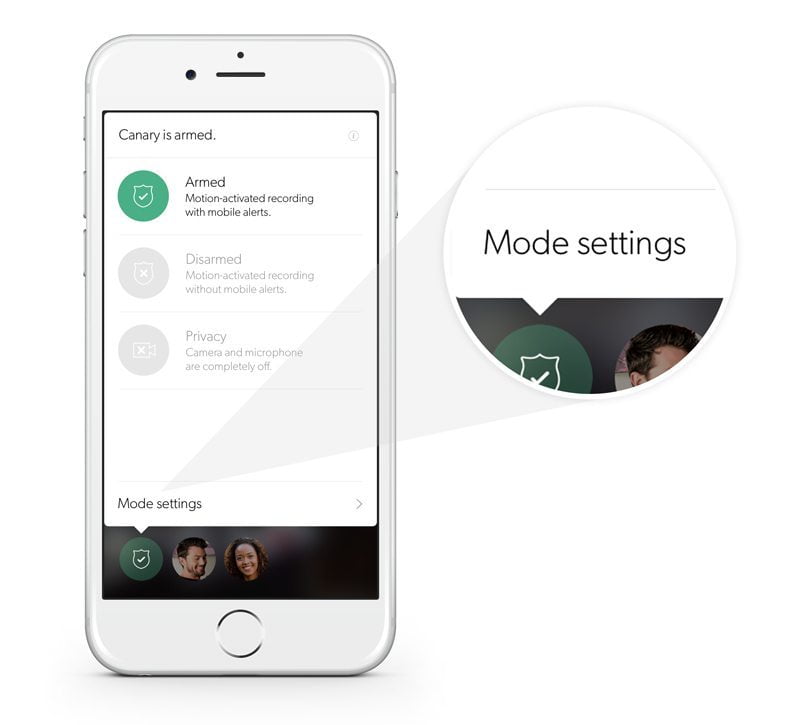
The Canary app is easy to use and navigate. There you can arm, disarm or set the Canary to “privacy”. When armed or disarmed video will be captured and the camera’s live view feature will be available to anyone authenticated to access it. The difference between the two aforementioned modes is that armed will send you push notification to your device when it detects activity, though you can reduce or increase the Canary’s sensitivity to such things (and it learns overtime what to ignore). In privacy mode, the Canary’s camera and sensors are set to off (the Canary emits a physical “click” when this option is selected). Again, when Arm or Disarm is active, the bottom of the Canary glows, indicating those around that it’s “watching”.
During setup you can activate the Canary app’s GPS feature. And provided you’ve entered (or detected) your home’s location (where the Canary resides) the app will then be able to automatically switch the Canary from Armed to Privacy or Disarmed – your choice.
Reviewing Captured Video and Plans
By default, the Canary includes a 7-day free trial of the company’s 7-day plan. This plan will record up to 7-days of continuous video. It costs $9.99/month or $99 a year. 2-day and 30-day plans are available, costing $4.99/$49 or $29.99/$299 respectively. Once the 7-day free trial expires, you’ll default to Canary’s FREE plan, which includes 12-hours of video history and up to 5 saved videos. You can view the complete plans here.
Read: Angee Home Security System Raises Over $500,000
Accessing the captured video is easy as opening the app and reviewing the timeline. There you can scroll through captured videos and depending on your plan you can save videos to the cloud or download an unlimited amount of them to your phone or tablet.
Other Features
The Canary, in addition to including a motion activated camera, can be viewed live, provided it’s in arm or disarm mode. You can add users to the account by simply inviting them by email from the app.
- 90+ dB Siren
- 1080p camera with 147 degree wide angle lens
- Home Health sensor
There is also a few sensors on the Canary, which can detect temperature, humidity and air quality. I’m not sure how the air quality sensor compares to that of the Eve, but it should provide a good barometer of your room’s health. It’s a nice touch, and only makes sense to include this, especially considering you’re probably already concerned about your home’s occupant’s wellness. It’s also a nice touch that in essence reduces the price tag of $199 (on sale soon).
On the iPhone, and likely compatible devices (I tested my Canary with an iPhone 6) you can add fingerprint authentication when you access the app. So if someone gets their hands on your device while it is unlocked, they won’t be able to access your videos or a live feed of your home.
And lastly, if you do detect something is awry, you can sound a 90+ db siren to potentially scare off any criminal activity. And based on your home’s location, Canary will automatically include the local authorities emergeny telephone numbers right in the app for easy and quick access. Fortunately, I haven’t had to use those.
Wrap Up
For the first few days I used the GPS function to disarm and arm the Canary. But honestly, I’m a battery nut and turned this off. Soon as I did this the Canary’s effectiveness greatly diminished. In fact, as I write this, I realized I didn’t arm it when leaving home today (armed now, so don’t get any ideas). So if you’re like me and worry about your device’s battery dying, this might be a deal breaker for you.
In essence, the Canary is not much more than a home security webcam that detects motion, like Dropcam or Arlo from Netgear. And speaking of which, the Arlo wireless webcams, both the Arlo Q and the Arlo, offer 7-days of continuous recording for free, unlike Canary. That being said, neither of those aforementioned devices have a siren or a set of sensors to detect temperature or air quality.
You can pair up to 4 Canary’s together to cover a larger area, though after that you’re out of luck and will need another account, which at that point makes it worthless. But it’s clear that Canary isn’t targeting those users.
So yes, the Canary does require a monthly service fee, much like the home security companies that I lamented about at the beginning of this article, if you want more than 12 hours of video history. But if you so opt you can go with the free plan. And if I had to take serious issue with anything, is the lag I experienced of about 7-15 seconds from the camera’s feed or the motion sensor to my device.