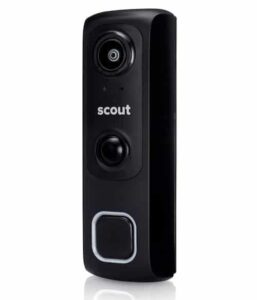The Live Watch Home Security system is just one of dozens of DIY protection networks that have burst onto the scene in the past several years, using an array of older sensors alongside new technologies like external IP cameras to give homeowners a cheaper solution to industry-standard alternatives like Bay or ADT. Find out how it compares to the Protect America Home Security System.
But will Live Watch really be able to trust the average user (like myself) with something as technologically complex as home security? Read on in my Live Watch Home Security System review to find out!
Overview
Price: $350 for equipment (as tested), $49.95/month for monitoring
Available:Now
WHY IT’S A TOP PICK: Live Watch makes it simple for you to protect your whole home from the comfort of your smartphone.
Summary: The Live Watch Home Security system takes the hassle out of keeping your living space safe from intruders, and excels thanks to smartphone integrations courtesy of Alarm.com.
What We Liked
- Simple setup (with the help of an agent)
- Cheap monthly monitoring
- Alarm.com integration is top notch
What We Didn’t
- Lacks hardware integration options beyond Z-Wave
- Door/window sensors are finicky on molded surfaces
LiveWatch Home Security System Specs
 | |
|---|---|
| Live Watch Home Security System | |
| Activation + Installation Fee | $19.99 |
| Monthly Fee | $34.95 – $49.99 |
| Contract Agreement | None |
| Equipment Cost | $499 |
| Cellular Connection | |
| Control Panel | |
| Motion Detection | |
| Door or Windows Sensors | |
| Smoke, Carbon Monoxide | |
| Mobile App/Remote Access | |
| Home Automation | |
| Crash and Smash Tech | |
| Power Outage Protection | |
| Pet Friendly | |
| Take It With You | |
| Installation Process | DIY |
| BBB Rating | A+ |
| Warranty | 1 Year |
| Buy Now |
Hardware and Design

Our review setup included the whole kit and kaboodle that you can get in the Live Watch lineup, including seven window/door sensors, an IP camera, two glass break detectors, a motion detector, an image sensor, and the SmartIQ home panel. You also need to check out the features in the security system featured in the iCamera keep pro review.
Overall – like the Scout Alarm – nothing on the Live Watch system is that particularly flashy or beautiful, but this is intentional by design. You don’t want a motion detector or door sensor catching the eye of a potential burglar if they’re casing your place ahead of time, because that will only give them more information on what parts of the house are protected, and which aren’t. You should also know that Google has its home security systems. Find out more in the Nest security review roundup.
The minimalist white-on-white accents of the devices is design at its most muted, which again, is a good thing as far as we’re concerned. As for the SmartIQ panel, its touchscreen was responsive (enough), while the two buttons for Home and Alert were bright enough to be seen even in a pitch dark room. If you needed to use this panel in a flash during an emergency (say as a fire raged out of control in your kitchen), it would be easy enough to get the proper authorities alerted in a few seconds or less.
Setup and Installation

From opening the box to the system being fully functional, it took around an hour and a half of being on the phone with a designated technician who was very accommodating and helpful throughout every step of the process.
The key difference between a system like Live Watch and your ADT or Bay equivalent is that instead of paying a tech to come out to your house, you simply sit on the phone and that same tech walks you through the setup, everything from getting the sensors installed/synced up to creating all the necessary passwords on the panel itself.
Using the stick-on pads on the back of each sensor made getting everything in place a breeze, as opposed to drilling in the mounts, which was also an option for anyone who doesn’t trust the adhesive for tasks like getting a motion sensor installed outside or under an awning.
Software and Integrations
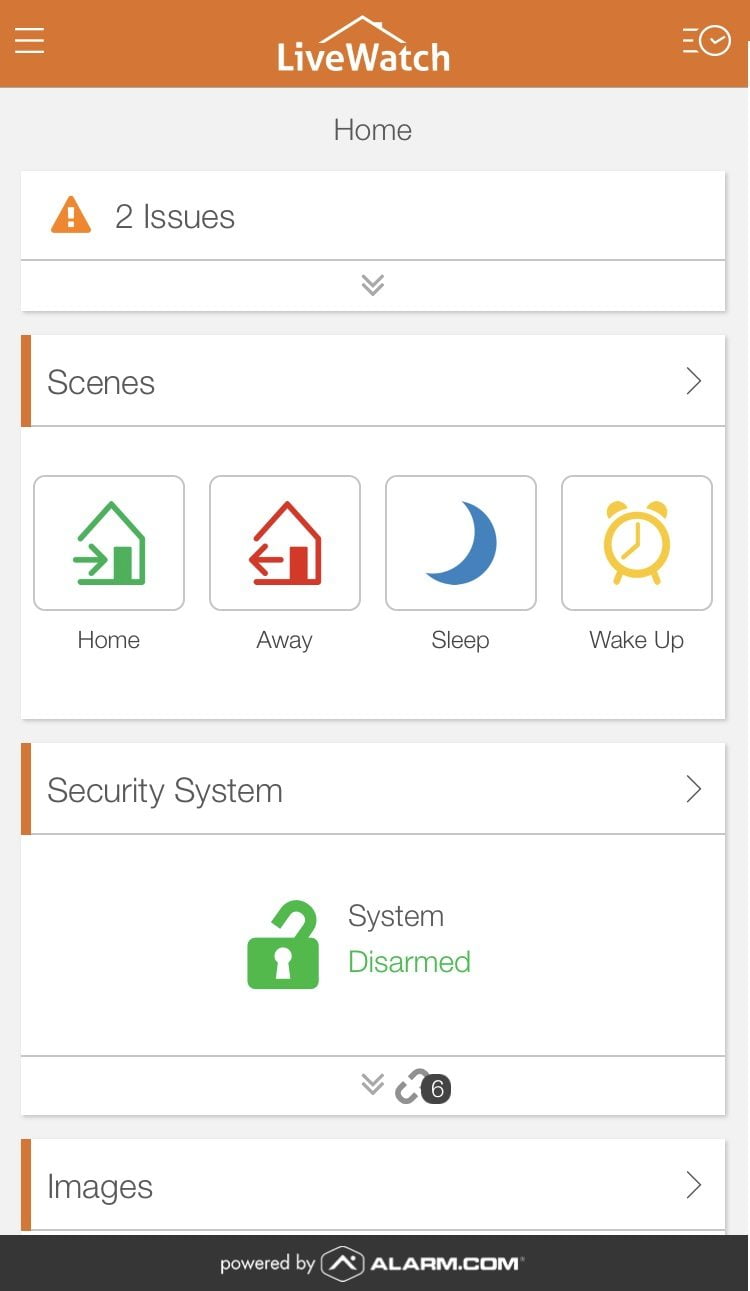
Despite running a custom version of the Android operating system, we were disappointed to see that the LiveWatch SmartIQ panel only had Z-Wave compatibility, and that was it.
Granted Z-Wave is great for a lot of different hardware integrations – whether it’s a smart lock or a smart lamp – but personally I think that unless you’re onboard with IFTTT and Nest, you’re officially behind the times. If the lack of IFTTT was enough to scare you off though, the addition of compatibility with the Alarm.com system might be just enough to bring you back.
The Alarm.com app is fully-functional to the max, and makes managing your home security system from your smartphone an absolute dream. Just about any task you can think of can be handled directly from your phone, including arming and disarming it via just a quick 3D touch widget (at least in the case of my iPhone 7). Here you can do everything from view the video being pumped out from the IP camera to changing the thermostat temperature (if your thermostat is Z-Wave compatible).
One terrifying scenario would suggest that modern-day burglars work both as home invaders and network infilatrators, stealing your passwords and disabling your entire security system just by guessing (or keylogging) your Alarm.com password. This is probably a bit far-fetched on my end to assume, but keep in mind that if for whatever reason a potential invader was able to get your Alarm.com password, they’d have full control of your entire security system, front to back.
Performance
Overall the Live Watch home security system performed incredibly well, though we wouldn’t expect anything less when it comes to something as important as keeping your home or apartment safe from intruders. When testing each individual sensor they all triggered when they were supposed to, and were noted as being “closed” when all windows and doors in the house were properly shut.
One small problem did arise when we installed the door sensor, originally spacing the two parts of the device about 4mm apart. Apparently the two parts need to be just about touching for the sensor to recognize the door is closed, which could prove problematic for buyers who have any kind of molding around their door jam.
In order to trip the glass break detector from a distance of 10ft, we had to make around 75dB of noise according to the companion decibel meter we had on hand. Although this is just about as loud as we’d expect a broken window to sound, the detector did have trouble triggering at any greater distance than that, so when you install it be sure it’s at 10ft or less.
Last up was the IP camera, which was both clear during the day and at night, thanks to the included IR sensors which gave it night vision that could see about 20ft ahead before losing clarity.
Pricing/Subscriptions
As tested, our system would run the average homeowner (3 bedrooms, 2 bathrooms, living/dining room covered) around $350 upfront, and $49.95 a month for a 24/7 live monitoring plan added on. This is cheaper than most of the competition, and just around what we would expect to pay for a full home security system that doubles as a DIY solution.
Wrap Up
The Live Watch Home Security system is a solid option if you’re trying to find a solution between lower-end DIY smartphone-based options like Scout Alarm, and full-on home security blowouts like you’d have to pay for with Bay or ADT. The SmartIQ panel integrates seamlessly with many different Z-Wave devices, and the Alarm.com smartphone app is second to none when it comes to convenience and easy monitoring options.
The Live Watch tech that helped us set up the system made things as idiot proof as they could be, and no matter what break-in scenario we threw the system’s way it was always one (or five) steps ahead of the game. If you want a system that offers cheaper monthly costs, a limited 1-year contract option, and won’t break the bank, Live Watch is the one to get.
Read Again: Best Home Security System
Related Articles: