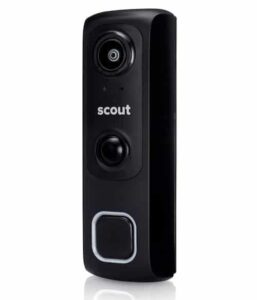FrontPoint Home Security is another in a seemingly endless lineup of upstart, startup out-of-nowhere DIY security companies that ships your entire security solution straight to your doorstep and lets you handle the setup process for a fraction of the cost of other more traditional options. But will its constant similarities to the competition keep it from shining out of the swamp? Ans will it scale the ranks to be the best home security system? Only time will tell.
Read on in my FrontPoint home security system review to find out!
Overview
Price: $49.95 monitoring (as tested)
Available: Check Price Now
WHY IT’S A TOP PICK: The FrontPoint DIY home security system is crazy simple to setup and operate.
Summary: FrontPoint Home Security may not do a whole lot different from the rest of the DIY security options out there, but what it lacks in originality it makes up for in raw, unchecked simplicity of setup.
What We Liked
- Insanely simple setup process
- Alarm.com app is intuitive and seamless
- Performance was up to par
What We Didn’t
- No IFTTT integrations
- High upfront costs compared to other systems
FrontPoint Home Security System Specs
| FrontPoint Home Security System | |
| Activation + Installation Fee | N/A |
| Monthly Fee | $34.95 – $49.99 |
| Contract Agreement | None |
| Equipment Cost (as tested) | $1,143.89 |
| Cellular Connection | |
| Control Panel | |
| Motion Detection | |
| Door or Windows Sensors | |
| Smoke, Carbon Monoxide | |
| Mobile App/Remote Access | |
| Home Automation | |
| Crash and Smash Tech | |
| Power Outage Protection | |
| Pet Friendly | |
| Take It With You | |
| Installation Process | DIY |
| BBB Rating | A+ |
| Warranty | 1 Year |
| Buy Now |
Hardware and Design

Our review setup of the FrontPoint home security system included one window sensor, one embedded front door sensor, one garage door sensor, one motion sensor, one image sensor, one 180° HD camera, one WiFi-enabled doorbell camera, one glass break detector, one smoke and heat sensor, and the SmartIQ home panel.
As we’ve mentioned in previous reviews there really isn’t much to say on the design of the sensors or the panels, which admittedly look identical to those from both LiveWatch and Link Interactive. I wouldn’t be surprised to find out that all three companies were buying equipment from the same contractor, which isn’t bad necessarily, but also doesn’t breed that much uniqueness between each.
The only two devices that deviated from the white-or-beige unassuming sensor chic were the doorbell camera and the IP camera, both of which had a sleek, modern look that would go great on anyone’s doorstep. The doorbell camera is cased in brushed aluminum, giving it a very utilitarian design, while the IP camera is white on black with not much else to speak of.
Setup and Installation
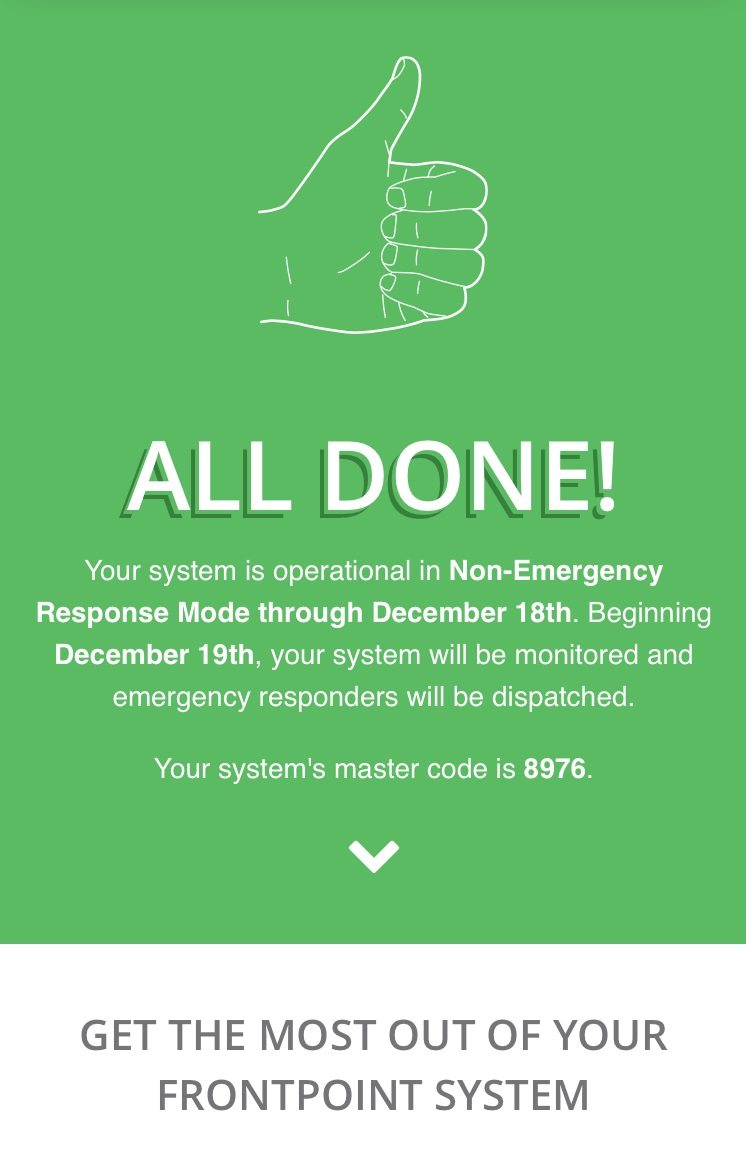
From opening the box to the system being fully functional, it only took about 30 minutes to get the FrontPoint system armed and live, a significant improvement over all the other systems we’ve tested thus far.
Read More: Canary Home Security Review
This is in due part to the essentially foolproof mobile website, which takes your hand and walks you through the process step-by-step with the help of clearly labeled boxes for all the equipment (#1 for the door sensor, #2 for the windows, etc), that streamlines the DIY aspect of installing your own security system just about as far as it could reasonably go.
FrontPoint has officially set the standard that other DIY security systems need to aspire to from now on when it comes to installation, and if for nothing else this is the main reason you should consider FrontPoint over its competitors. With LiveWatch and Link Interactive, I spent collectively around four hours on the phone with a rep who would test the sensors themselves, wait for the results for each one, and then have to go back and restart the process all over again when one didn’t work or the other didn’t respond. Things quickly devolved from “easy” to “hair-tearingly frustrating” in both scenarios, but with FrontPoint the mobile site was able to register every sensor immediately so there was nothing lost in translation.
Software and Integrations
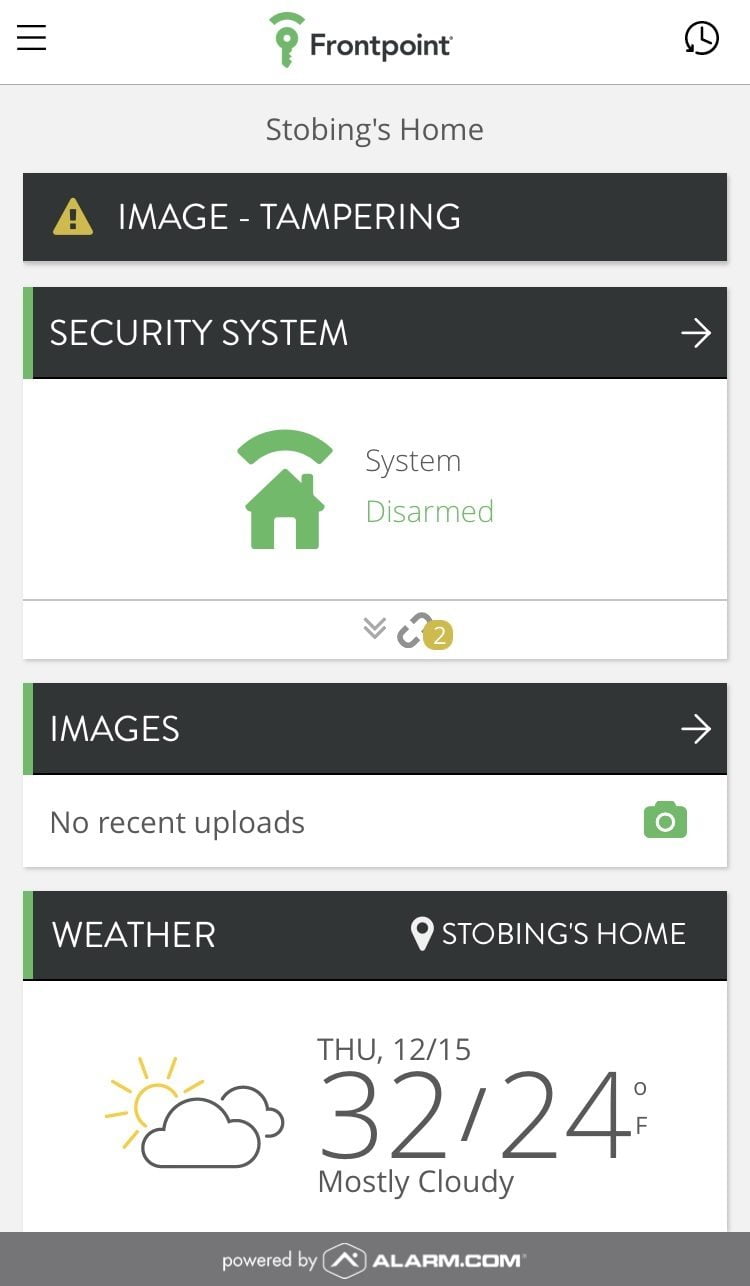
When it comes to software and integrations, the similarities between FrontPoint and the rest of the competition only continue to grow. The SmartiQ panel is compatible with Z-Wave devices if you want to tie in home automation options, while the mobile app is powered by – you guessed it – Alarm.com.
While the app may have FrontPoint’s name on it, it’s only in spirit. Literally everything else about it is copy/pasted from the other security systems we’ve reviewed, but again that’s not necessarily a bad thing. Alarm.com has made an awesome app, and I can understand why FrontPoint would want to stick with it, if only from a “if it ain’t broke” standpoint. 3D Touch is a nice addition to the iOS side of things which lets you quickly arm/disarm the system from your home screen, while other inclusions like the Geo-based tracking will automatically arm the system if it senses you’ve traveled a certain distance away from the base station or your home.
Admittedly I would have liked to see an option to integrate with IFTTT (like you can with Nest), though the addition of Z-Wave is enough as long as you already have devices that are compatible with it.
Performance
When it came to real world testing, the FrontPoint home security system went above and beyond the call of duty, although I wouldn’t say it necessarily performed any better than the other systems on our best of list this year. Does it perform better than a security camera in our iCamera keep pro review that can mechanically pan, tilt, and track motions while recording sharp 1080 video? Let’s find out.
The reason I can’t put FrontPoint ahead of anyone else in this category is because best I can tell, all the sensors, cameras, and even the panel itself are identical to what I’ve received in those same systems. I’m not sure if one company is manufacturing the devices for all these DIY startups to simply slap their name on top of, but at least from where I’m sitting that definitely seems to be the case. Now, if you want a camera that reduces the frequent need or overwriting, deleting, or transferring data, you need to read the Defender 4k wired security system review.
Read More: Netgear Arlo Q Security Camera Review
That preamble out of the way, the FrontPoint system did perform quite well when it came down to it, with no hiccups in service and alarms that went off exactly when they were supposed to whether the system was actually armed or just being run in practice mode. We set up all the corresponding sensors, then went through a series of potential break-in scenarios to test out the system’s capabilities. This included cracking the front door open when the system and its sensors were live, jumping up and down in front of the motion detector, tripping the image detector in the hallway, and clapping about 10ft away from the glass break detector to see how loud of a sound would eventually trigger it.
The resolution on the included IP and doorbell cameras was high enough that you could make out the face of an intruder from about 30ft away in daylight and 15ft away with night vision on, while the smoke alarm went off and notified my smartphone in about five seconds of a piece of incense being lit underneath.
Pricing/Subscriptions
For everything that FrontPoint does right, there’s an equally impressive price point to back it up. Out the door our system (as configured) will set you back $1,143.89 in hardware costs, and a $49.95/mo monitoring fee, two of the highest costs we’ve seen in testing yet.
Is it worth it? Well, that depends on how much you’re willing to pay for the luxury of a simple setup. Of all the systems we’ve reviewed thus far, the streamlined installation alone almost feels worth the extra hit to the pocket. If you’re buying a new security system for an older parent or someone who isn’t as technologically savvy but still has to set it up for themselves, this is undoubtedly the way to go.
For comparison’s sake, if you’re able to handle the moderately more complicated setup process with LiveWatch, you can have a $615 FrontPoint system that would cost $99 with LiveWatch. The company subsidizes the upfront cost of the hardware with a stipend from your membership, which is it worth it if you plan to keep 24/7 monitoring on for the foreseeable future. FrontPoint does offer something similar as $300 discount to anyone who signs up for a 3-year contract, however that still doesn’t come close to the savings you’d have with LiveWatch or Link Interactive.
Wrap Up
With so many undeniable similarities between FrontPoint and other DIY home security systems (LiveWatch and Link Interactive, just to name a few), it’s difficult to pin down why exactly you should go with them over anyone else.
That said in a contest of the company that really took the spirit of pure DIY simplicity to heart, FrontPoint wins thanks to its ridiculously easy setup process that just about anyone (including your technologically-challenged grandma) could figure out.
Everything about getting this system out of the box and up and running is intuitive, helpful, and streamlined, and in a market that’s overcrowded with duplicates and imitators FrontPoint has found the one key area that it could improve on the competition and stand out. If you’re scared by the idea of setting up your own security system or just don’t feel like staring at a long list of instructions, FrontPoint has gotten rid of all the unnecessary bits and stuck to the simple, which makes it one of the best home security systems in 2017, bar none.
Read Next: Best Home Security System