Understanding the process of how to remove a fake review on Facebook is a great way to save your brand name from attacks by disgruntled employees or fake reviewers. Since Facebook is a popular social media site, there is a high probability that people will attack each other. Thankfully, business owners have a recourse to spot, report, and remove fake reviews.
KEY TAKEAWAYS:
- SevenIt is in the discretion of Facebook to act against your report on a potential fake reviewer.
- Some companies or people open random accounts for posting fake reviews.
- You can restrict people from posting reviews by turning OFF the “Reviews” option.
The Step-by-Step Process of Reporting and Removing Fake Reviews from Facebook
Generally, there are three options to report reviews:
- Report the review as a regular customer
- Report the reviewer as using a fake account
- Report the review directly from your Facebook business page
Regardless of the reporting option you choose, Facebook only removes reviews with comments or words. So, if a reviewer only left a 1-star rating without a comment, you have to initiate contact with the reviewer before reporting it to Facebook.
Note: You can avoid getting many such reviewers once you know how to encourage customers to leave reviews.
Option 1: Report the Review as a Regular Customer
There are three dots on the top-right corner of every review. Once you click the dots, options will appear where you will either choose “report recommendation” and “find support.” After compiling the report, you can send it to Facebook.
If the report starts that the review violates community standards, Facebook’s admins will confirm the report. If they agree with your report, they will take down the review. It may also interest you to know how to remove fake Yelp reviews.
Option 2: Report the Reviewer for Using a Fake Account
Some reviewers open fake accounts for posting fake reviews. Facebook’s community standards do not allow the use of fake accounts. Therefore, if you report them, you are helping them pluck out people who are not following the guidelines.
If you spot a review that you regard malicious, report the fake account by:
- Navigating to the profile of the account.
- Click below the cover photo and choose “Find support or report profile.”
- Follow the instructions on the screen to complete filling the report.
Reporting a fake account on Facebook is a great way of countering internet defamation.
Option 3: Report the review directly from your company’s Facebook business page
This option is almost similar to “Option 1”. The only difference is that you are making a case against the review as a business owner.
F.A.Q.S
After how long does Facebook remove a fake review?
If the review is completely false or unfair, Facebook will remove it after its team reviews the claim and determines that the comment violates the community guidelines.
Can you turn off Facebook reviews in my settings?
Yes. Just head to your business page, scroll to your page, and find “Settings” in the left-hand menu. This option is always open because there are business owners who choose to avoid using Facebook reviews. Click on “Templates and Tabs” and then change “Reviews” to ON/OFF. Once the setting is OFF, your visitors will not be able to write a review on your page.
Is it okay to ignore a bad Facebook review?
No. For starters, 9 out of 10 customers look at a business review before buying a product or service from them. Here are some statistics to prove it:
- About 84% of consumers trust reviews in the same way they trust word-of-mouth.
- One out of three people uses Facebook for recommendations.
STAT: Approximately 9 out of 10 customers read ten or fewer reviews before purchasing a product. (source)
REFERENCES:
- https://en.wikipedia.org/wiki/Criticism_of_Facebook
- https://papers.ssrn.com/sol3/papers.cfm?abstract_id=3664992
- https://www.researchgate.net/publication/257795505_Fake_identities_in_social_media_A_case_study_on_the_sustainability_of_the_Facebook_business_modelr
- https://en.wikipedia.org/wiki/Internet_privacy
- https://en.wikipedia.org/wiki/PRISM_(surveillance_program)























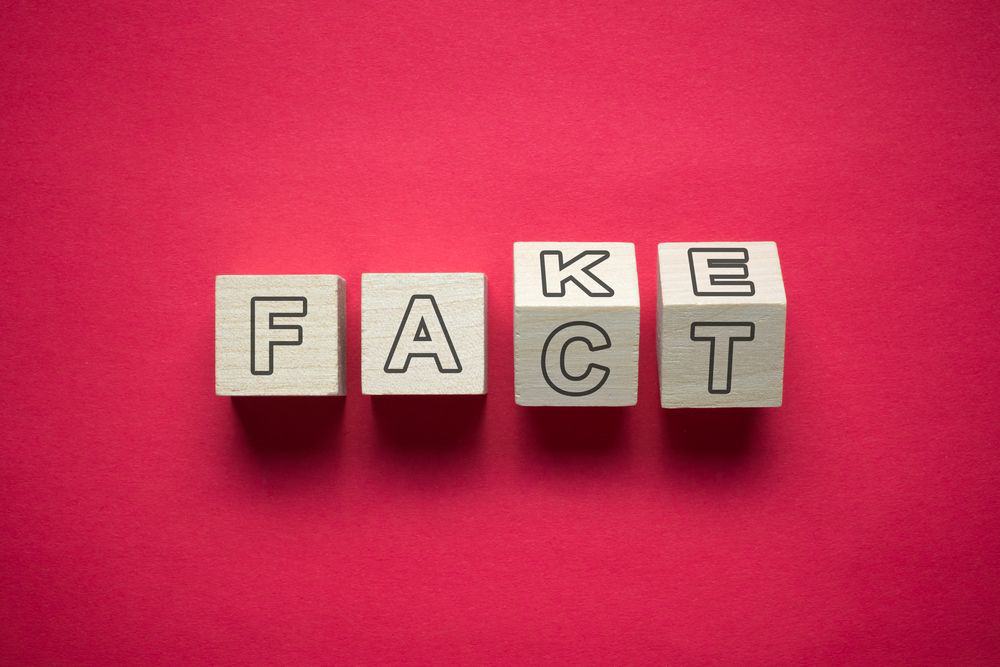





![Best Amazon Review Checkers in [year] 22 Best Amazon Review Checkers in 2026](https://www.gadgetreview.dev/wp-content/uploads/best-amazon-review-checker-image.jpg)
![Best Renters Insurances in [year] 23 Best Renters Insurances in 2026](https://www.gadgetreview.dev/wp-content/uploads/best-renters-insurance-image.jpg)