Learning how to remove a fake Google review will assist you in knowing how to spot and detect fake reviews about your company on your Google business account. However, the reality is that it is hard to avoid negative reviews online, especially due to the number of bots and fake reviewers on the internet. So, before engaging in a negative review, always be sure to keep the following steps in mind.
KEY TAKEAWAYS:
- Not all negative or critical feedback from customers is bad.
- To easily solve the concerns of your customers, listen to their pain points and act accordingly.
- When it comes to a bad Google review, you should always first determine if it is a fake. If that is the case, you need to flag the review to get it removed.
The Process of Removing Fake Google Reviews
STEP 1 Check for Reviews in your Google Account
Do you know how to check for reviews in your Google account? If so, skip this step. If not, then follow the guidelines below. For starters, to see and respond to the Google reviews of your company, your business needs to be verified. Then:
- Sign in to your Google Business Account at business.google.com. If you have several businesses on Google, go to Manage My Accounts so that you pick the right company.
- Go to the Reviews tab.
The process is that simple. At this point, you should be able to see and respond to the Google Reviews on your account. But don’t respond yet. First, we need to complete the entire process to understand how to handle fake or/and negative reviews.
STEP 2 Evaluate the Reviews
Here are important tips to look at as you review Google Reviews:
Come up with a monitoring system that will help you check both negative and positive reviews on a weekly, monthly, or quarterly basis. This process is important because you need to be able to respond to reviews on time. It would be crucial in dealing with the fake Redbubble reviews.
Decide if you are Reading a Fake or a Real Review
Some reviews appear rightly fake because of the vagueness, spelling errors, or references of people who are not working at your company. It is easy to detect if some reviews are fake or not, while others are more challenging to determine.
Look at your Company Records as you Read the Reviews
Make a comparison between the details in the review and your past clients. In most cases, you can recall if the reviewer is someone you made a business transaction with in the past.
STEP 3 Make Quick and Polite Responses to Reviews
We mentioned that you need to respond to reviews promptly, right? Let us discuss why. People will start to believe a negative online review if you stay for long without responding or acting. So, you have to fix it as fast as possible. If you avoid responding to a negative review, they will win; in fact, you are letting them ruin your business.
STEP 4 Flag the Fake Reviews for Removal
Since Google understands that there are fake reviews, they give business owners the chance to flag them. Once Google sees a flag, it will look at the review and determine what happens next. You can flag a review by following this process:
- First, search your business on Google Maps.
- After clicking your business name, find your star rating underneath. Finally, you will see the sum of the reviews you have on Google.
- Click the review (e.g., 22 reviews)
- Locate the review you want to flag.
- On the upper right hand section of the review, click the three vertical dots.
- Click the option “Flag as inappropriate.”
Google will then look at the review. However, for the review to be removed, you need to go through the following steps.
STEP 5Submit a Report to Google Small Business Support About the Fake Review
On the reviews tab on the “My Business page,” click “Support” and choose to call or email them. You can also Tweet or seek out legal counsel. For your curiosity, this is how to report fake Amazon reviews.
F.A.Q.S
What happens if Google denies my request to remove a Google review?
You can exercise several other options if Google rejects your request for review removal.
First, go to “Support” on your Google My Business account and submit a post in their Help Community. Otherwise, contact Google directly to help you out.
What if you cannot Google to remove a fake review?
Google only removes reviews that are in direct violation of their policies. Why? Because there may be insufficient information to check if the review is fake or not. If this happens, you can choose to direct your customers to the Google reviews platform as part of their customer journey. This way, you will generate more positive reviews that will increase your overall score.
Can people purchase bad Google reviews against your company?
Yes. The good news is that bad Google reviews are very easy to identify because fake reviewers tend to get paid to write bad reviews.
STAT: With any organization, you can never get 100% 5-star reviews. (source)
REFERENCES:
- https://en.wikipedia.org/wiki/Customer_review
- https://www.semanticscholar.org/paper/The-Impact-of-Fake-Reviews-on-Online-Visibility%3A-A-Lappas-Sabnis/85ca4e6e59d6a67551cd2297d78c31f2d98ba710
- https://www.researchgate.net/publication/281944941_Understanding_the_process_of_writing_fake_online_reviewsr
- http://illinoisjltp.com/journal/wp-content/uploads/2013/12/Dohse.pdf
- https://f.hubspotusercontent00.net/hubfs/5228455/Research/Fake%20Online%20Reviews%202021.pdf























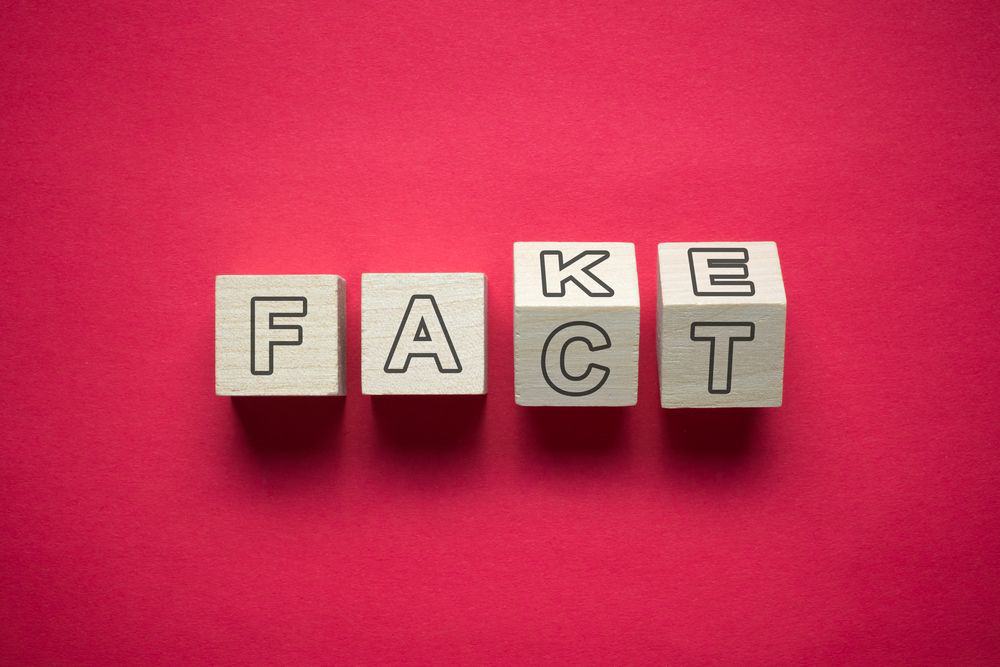





![Best Amazon Review Checkers in [year] 22 Best Amazon Review Checkers in 2026](https://www.gadgetreview.dev/wp-content/uploads/best-amazon-review-checker-image.jpg)
![Best Renters Insurances in [year] 23 Best Renters Insurances in 2026](https://www.gadgetreview.dev/wp-content/uploads/best-renters-insurance-image.jpg)