Amazon reviews are a key part of an online vendor’s success at this point, driving new customers to your business, increasing sales, and building your reputation. Knowing how to get reviews on Amazon is an important skill for any business to have, and it’s not complicated if you follow some simple guidelines.
KEY TAKEAWAYS:
- Self-reviewing, reviews written by friends or family, and reviews on products that were given for free to a reviewer all are prohibited by Amazon.
- Breaking any of Amazon’s rules or regulations for reviews can result in a vendor being permanently removed.
- 79% of consumers say they trust an online review as much as a personal recommendation.
While it’s not difficult to grasp, Amazon reviews do have a fair amount of regulations to follow when it comes to customer engagement, so knowing what these are should be your first step.
Understanding Amazon’s Rules
There are a fair amount of regulations specified in Amazon’s terms of service (which can be found at Amazon Seller Central) when it comes to Amazon reviews for vendors when it comes to handling customer engagement. While they’re mostly self-evident, it’s important to remember that breaking them risks your product listings being removed or you as a vendor being removed permanently.
- Writing Amazon reviews for your own products, a competitor’s, or getting friends and family to do it is strictly prohibited
- Writing fake reviews is prohibited and directed violates your terms of service
- You are not permitted to offer discounts, gift cards, or free products to anyone in exchange for reviews.
Getting More Reviews
You may be wondering how it’s possible to get more Amazon reviews for your business without crossing any of these lines, but there are a few ways to get more reviews without bending any rules.
Related:
Ask for Them
The first and most obvious way to get more Amazon reviews is to ask your customers for them. More than 75% of consumers report that they’re glad to leave a review for a product they’ve purchased if the business specifically asks them.
Amazon seller central sends customers an email to any account-connect email address requesting a review by default after purchase, but you’ve also got the option to send an additional email by using the “Request a Review” button on the customer’s payment invoice. The downside is that this will just be the same default email sent a second time to the same email address, which can feel impersonal and even annoying to some customers.
Third-Party Software
Software like eDesk’s Feedback can be an excellent solution for getting more customer reviews without the redundancy of Amazon’s “request a review” functionality. Feedback and other similar software functions by allowing a business to build a template for review requests tailored to the business and fill in customer information automatically upon purchase. Customers tend to react more favorably to a personal-feeling request and are more likely to give 5-star reviews, even if they experience problems with the product.
Timing is Everything
Keep in mind that even using such software requires a certain amount of extra care- the timing of your review request is important- sending a review soon after the receipt of a product will encourage customers to leave a review more than one sent after the purchase, and issues such as time zones and international holidays need to be considered as well, so whether you use third-party software or handle review requests individually, some thought and organization is required.
Exceed Expectations
While making a review or feedback request, go one further by presenting the customer with extra resources, other products, or helpful information related to their purchase, such as tutorial videos or a product FAQ. Anticipating your customer’s needs can also lead to better feedback- answers to common questions (see FAQ above) and asking if further assistance is needed are good ways to approach this. Dealing with reviews, in general, is a big part of customer service.
F.A.Q.S
What’s the difference between Amazon Seller Feedback and Product Reviews?
Amazon Seller Feedback is only used for reviewing vendors, while Product Reviews are used for specific products, but can include feedback about a customer’s experience with a vendor.
How long does it take for an Amazon review to appear?
Product reviews generally take no longer than 72 hours to appear after they’ve been submitted.
Can you ask for reviews on Amazon?
Yes, Amazon automatically will send a request for an Amazon review to a customer upon purchase, but you can use the “Request a Review” button on the invoice page to send an additional message or use third-party software like eDesk Feedback to make review request templates tailored to your business.
STAT: If the seller gives a discount for more than 30-50% to a customer, that customer’s review is generally ineligible for verified status.
STAT: 79% of online consumers put as much stock in an online review or seller feedback as they do a personal recommendation.
STAT: Five positive reviews or Five-star reviews of a product increase the likelihood of purchase per customer by almost 200%
REFERENCES:
- https://www.amazon.com/gp/help/customer/display.html?nodeId=G3UA5WC5S5UUKB5G
- https://www.youtube.com/watch?v=xdH-rHepkEI&ab_channel=JungleScout
- https://www.youtube.com/watch?v=y_81_paJLuE&ab_channel=BaileyChiur
- https://sellercentral.amazon.com/gp/help/external/201972160?language=en_US&ref=efph_201972160_cont_201972140
- https://en.wikipedia.org/wiki/Customer_review
- https://scholar.google.com/scholar_lookup?title=What%20Makes%20a%20Helpful%20Online%20Review%3F%20A%20Study%20of%20Customer%20Reviews%20on%20Amazon.%20Com&publication_year=2010&author=Susan%20M.%20Mudambi&author=David%20Schuff






















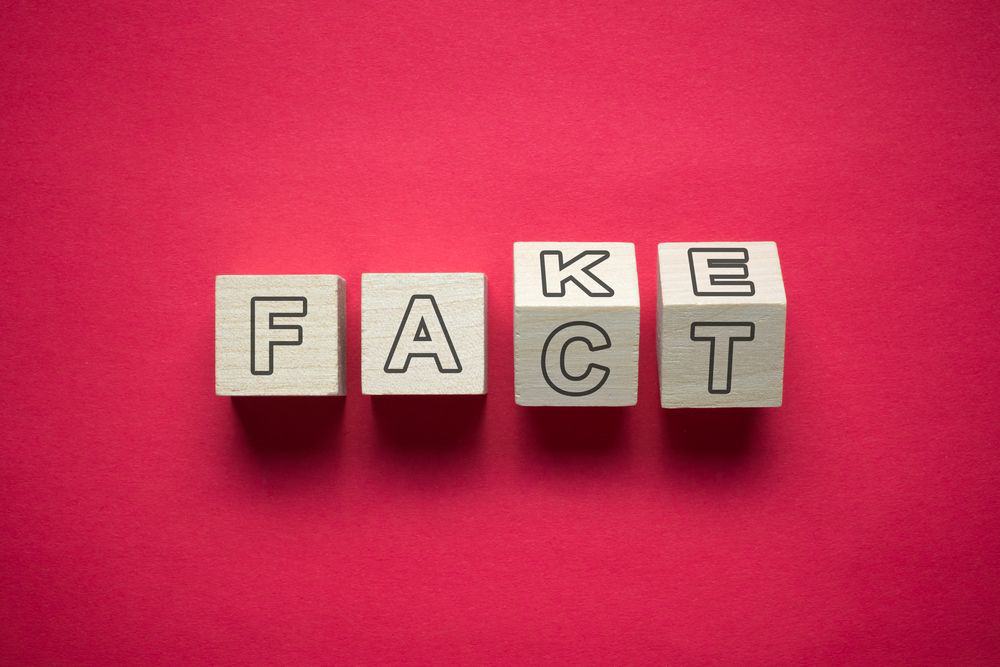






![Best Amazon Review Checkers in [year] 22 Best Amazon Review Checkers in 2026](https://www.gadgetreview.dev/wp-content/uploads/best-amazon-review-checker-image.jpg)
![Best Renters Insurances in [year] 23 Best Renters Insurances in 2026](https://www.gadgetreview.dev/wp-content/uploads/best-renters-insurance-image.jpg)