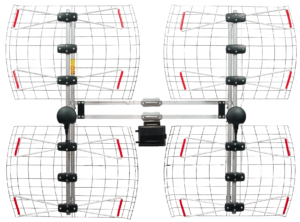The advent of cable had people applauding when it first appeared some 20+ years ago: after all, now a home that couldn’t get any TV reception from an antenna could finally watch broadcast channels like ABC, NBC and CBS. If you’d like a solid pair of headphones to watch TV with, you’d probably also like our Wicked Audio SOLUS headphones review. But in a case of “be careful what you wish for,” the cost for cable services has continued to rise, even as the technology and services for watching free high-definition broadcast channels grew. The end result is that there’s a choice that every TV owner needs to make: pay for watching broadcast TV or get an external antenna. While you’re at it, read our Mohu channels review to navigate your new channels with ease. And for simplicity of operation and unobtrusiveness, it’ll be hard to say no to Winegard’s FlatWave Mini Indoor HD Antenna. If you want another indoor HD Antenna option, consider giving our Mohus the Leaf Ultimate amplified indoor HDTV antenna review a read. Or, you can check out our review of the Best TV Antennas.
The FlatWave is extremely thin, so much so that you could easily mistake the thickness for a sheet of regular printing paper. This lends it a flexibility but it is actually quite durable. The base has a connected coaxial cable trailing out from it — this runs 15 feet — and it’s designed to be used horizontally. Weight is less than a pound and that’s why two adhesive strips are included for mounting it to a wall — but because it should be tested out in various locations before the final location being settled on, it’s better to use a tape that can more easily be removed until you are sure it’s not going to go anywhere. Compare this to another lightweight antenna, by giving our Northvu NV20 pro indoor fractal digital antenna review a read. The effective range is stated as being up to 25 miles but, as there’s no powered amplification, YRMV (your results might vary) applies here. Compare this with the Mohu Sky HGTV antenna review if you’re not sure about the FlatWave.
Related: If you like this antenna, you might be interested in our Flatenna 35 review.
Now the main jibe against an external antenna for city dwellers — especially those who live in apartments — is that they don’t have the option/desire to mount an antenna outside. Fortunately, the FlatWave was designed with metro areas in mind and is supposed to be used indoors. True it comes with the coaxial cable already attached, but that’s just to provide enough room to move the antenna around a bit so as to gain the best signal; in my case I decided that placement closer to the back of my apartment would take advantage of clearing a parallel location of those apartments around me who, no doubt, also had televisions lining up with mine. If the TV had been in the bedroom, I could have positioned the FlatWave next to or even on the window facing out to the balcony — but while it might also have been possible to place it outside, it isn’t designed for such use and so must be kept indoors.
Related: Also check out our Fosmon HDTV Antenna review.
One of the main positives about today’s over-the-air (OTA) HD broadcasts is derived from the fact that a digital signal either gives you a picture or doesn’t. There’s none of the ghosting and weak signal problems that analog used to “enjoy.” The setup is remarkably simple and is almost easier to do that discuss. I took the FlatWave and decided to let the white side face out (the other side is black). I placed it on the wall next to the TV with painter’s tape (so it could be removed later without damaging the paint) and ran the coaxial cable over to the “ANT” input on the TV. Turning the TV on, I first selected “ANT” from the menu choices as to how TV signals were to enter. I then went to the “Channel scan” and waited as the TV located and catalogued those HD and SD (standard-definition) digital TV stations that could be picked up in my area. This took a couple of minutes and is the only time that patience is really, really needed. Once the TV said it was done, I could see the channels that now could be watched and switched back to regular TV viewing. Okay, no surprises in that I couldn’t get any cable channels (obviously), but the major networks looked and sounded fine as I flipped from one channel to the next. I was able to pick up a wealth of HD channels without any compromise in image quality, including some of which I had never heard of before.
Bottom line: The FlatWave Mini Indoor HD Antenna is well designed for interior use and does its job in an efficient and unobtrusive manner. For those looking to cut their ties to a cable box for watching broadcast channels, the $29.99 spent is a no-brainer.
Related Articles:
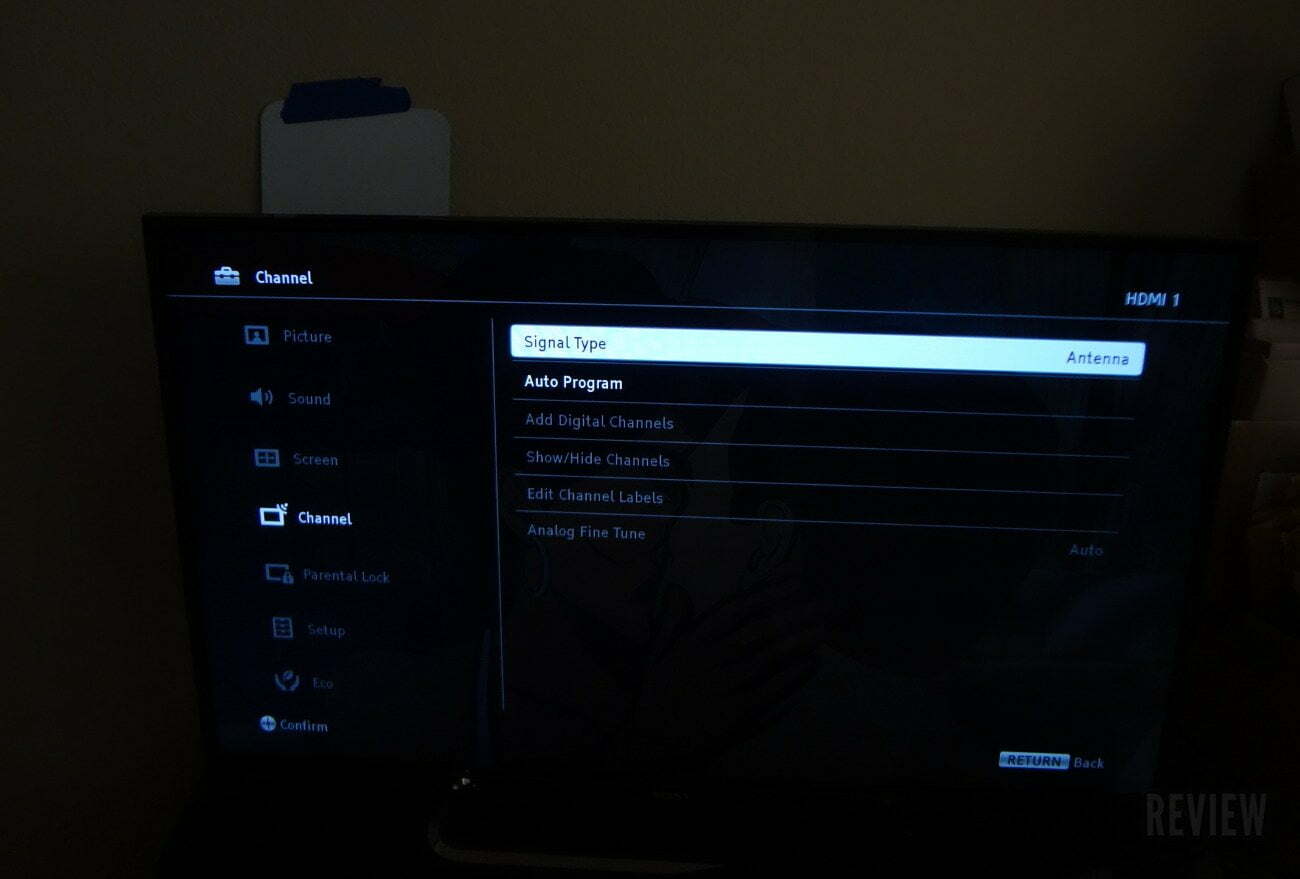
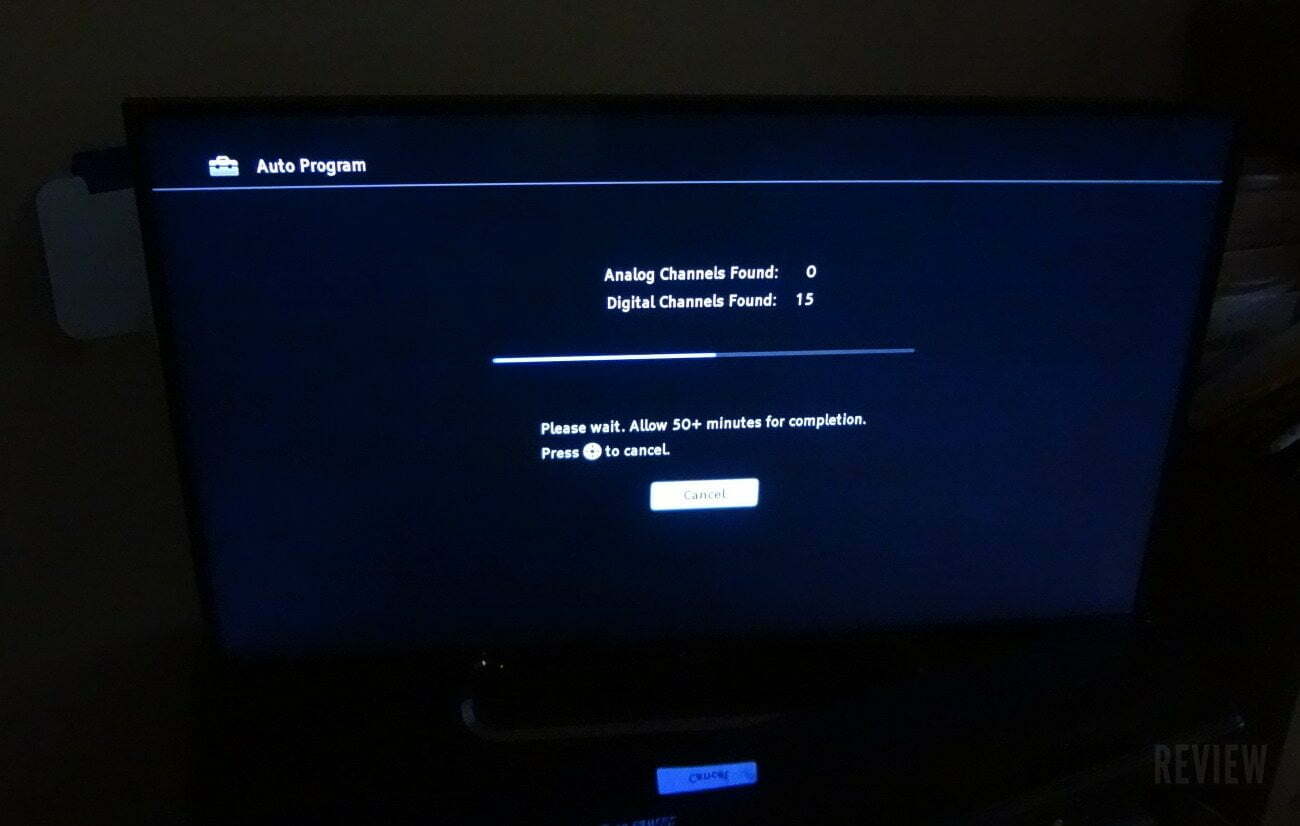

![10 Best Indoor TV Antennas in [year] 1 Best Indoor TV Antenna](https://www.gadgetreview.dev/wp-content/uploads/Best-Indoor-TV-Antenna-scaled-1-300x169.jpg)
![10 Best Long Range TV Antennas in [year] 2 Best Long Range TV Antenna](https://www.gadgetreview.dev/wp-content/uploads/Best-Long-Range-TV-Antenna-300x138.jpg)
![10 Best Omnidirectional TV Antennas in [year] 3 Best Omnidirectional TV Antenna](https://www.gadgetreview.dev/wp-content/uploads/Best-Omnidirectional-TV-Antenna-300x102.jpg)
![10 Best Rabbit Ear Antennas in [year] 4 Best Rabbit Ear Antenna](https://www.gadgetreview.dev/wp-content/uploads/Best-Rabbit-Ear-Antenna-300x169.jpg)
![10 Best RV Antennas in [year] 5 Best RV Antenna](https://www.gadgetreview.dev/wp-content/uploads/Best-RV-Antenna-300x180.jpg)
![10 Best TV Antenna Amplifiers in [year] 6 Best TV Antenna Amplifier](https://www.gadgetreview.dev/wp-content/uploads/Best-TV-Antenna-Amplifier-300x225.jpg)