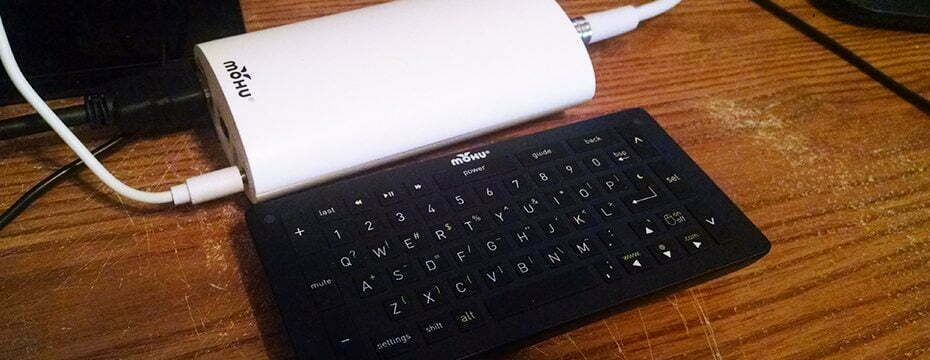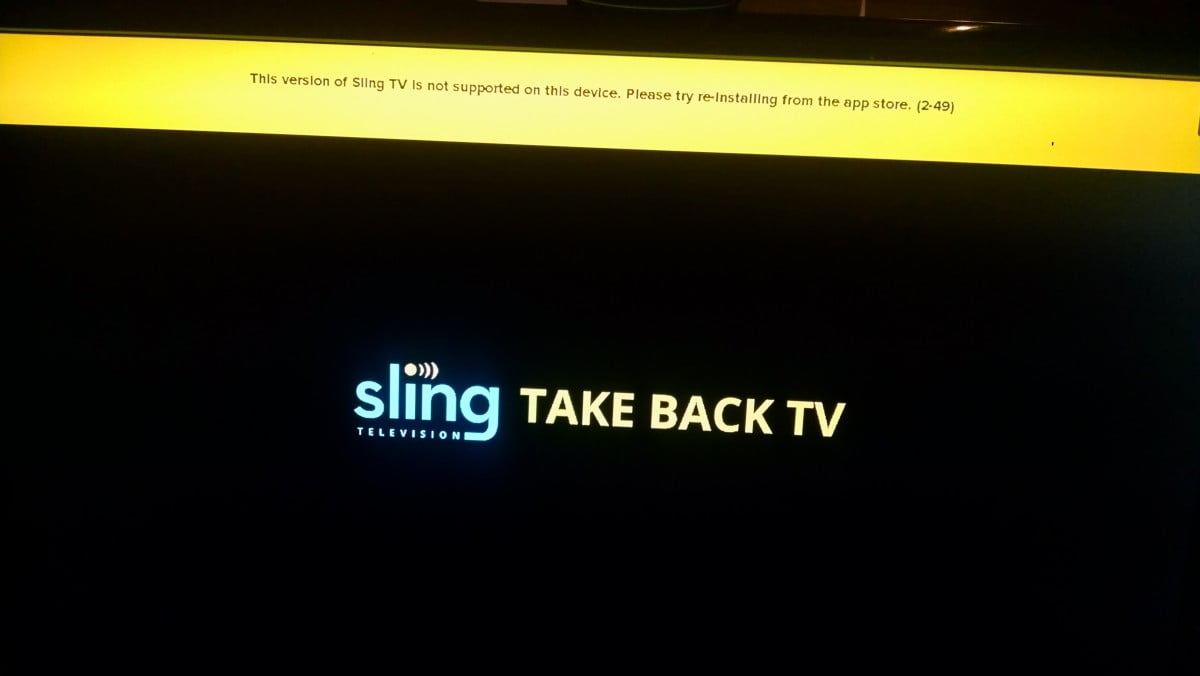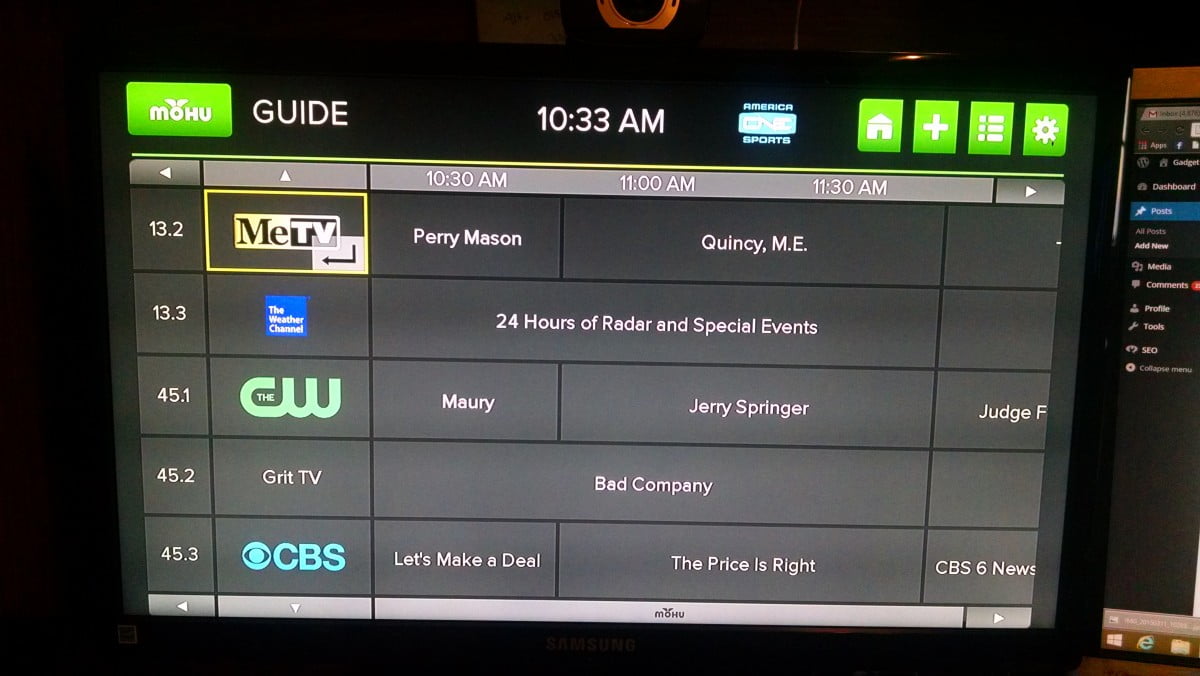If you’ve never heard of Mohu before, then you aren’t cord cutting right. To cordcutters, Mohu is basically a godsend, as its products allow users to get free over-the-air channels like ABC, NBC, CBS and whatever else is close enough — within 30, 50 or 60 miles depending on the Mohu Leaf antenna you own. Now, Mohu has a new product called Mohu Channels that is hitting the market nearly a year after its successful Kickstarter campaign. But is it worth picking up the Mohu Channels device? You can compare the Mohu with a similar antenna in our Winegard Flatwave Amped Indoor HGTV antenna review. Or, see how it stacks up against the best TV antennas.
What Mohu Channels does is basically bring all of your over-the-air and streaming TV/movie content into one hub and gives users a sort of TV guide for their content. The device comes with a remote control that allows you to navigate through the guide and select what you want to watch. The remote has keys that all have a back light so that they’re easily seen in the dark, and it’s not one of those cheap glows like you’d see on a typical universal remote. Instead, it’s bright and perfectly illuminates the keys so that you can always see what you’re doing. The remote has a full QWERTY keyboard and has a nice weight to it, and it definitely doesn’t feel cheaply made. As far as the remote itself is concerned, Mohu Channels gets an A+.
Related: Sling TV Review
The device, itself, combines Mohu’s live TV, streaming apps like Netflix, Hulu, SlingTV that are downloaded through Google Play, and any websites and displays them in a TV Guide-esque format. You can, of course, add any cable apps, including HBO GO, A&E, TNT, TBS and CNN, as well as any network TV apps like CBS, The CW, Fox and NBC, to the guide as well. Furthermore, users can add their sports television apps like NFL, MLB.com, NHL Gamecenter, and NBA TV.
Basically, the Mohu Channels device turns any standard HDTV into a smarter TV that allows you to basically rank and rearrange your content how you see fit. Are you more into movie content than live TV? You’re able to move Netflix to the very top of the guide. Are you a big fan of the greatness brought to you by the new SlingTV subscription internet TV service? You can move that to slot #2. Any app can be moved to any slot in the guide, and can be moved an infinite amount of times or deleted or re-added whenever you’d like. Of course, I tried to get the Sling app working on my device, but it kept saying that I needed to try to re-install it. Unfortunately, it still didn’t work after re-installing.. But the Mohu site does say that Sling TV is supposed to work. Eventually, I gave up.
Related: If you like this device, you might be interested in our Mohu Jolt TV Antenna Amplifier review.
The device itself has an RF jack for connecting an antenna on one side, and four ports, including HDMI, Ethernet, USB and a power port. I’m not entirely sure why the Ethernet port is included, since the Mohu has built-in-Wi-Fi capabilities, but I suppose some people don’t use Wi-Fi in their home (maybe). It’s easy to install, you simply plug in your antenna, plug in the power, and plug your HDMI cable into the Mohu Channels device and your TV. On-screen setup is quick and painless, and you’ll be up and running in virtually no time.
The guide works just how it should as well. Navigation between channels is quick, and the information seems to be correct/up to date at all times. I do, however, wish that the size of the layout was adjustable, as I’d like to be able to see more on one page at a time — it’s too big for my liking. Of course, that all comes down to personal preference, and some people will prefer the big, in-your-face layout that the Mohu Channels Guide has.
Related: Also check out our Lava HD 8008 Antenna review.
Final Thoughts
With its small size, fully backlit keyboard and functionality, Mohu Channels is a good device to own if you don’t already own a Roku 3 or a Smart TV, but it’s not exactly life-changing for cordcutters. The only difference between Mohu Channels and a Roku 3 is the added over-the-air functionality due to a Mohu Leaf Antenna and the fact that it brings all of your content together into a TV Guide-like format. The Mohu Channels device is selling for $149.99 for the device itself, and if you don’t already have an antenna, you’ll need to add at least another $30 to that. The differences don’t warrant the much higher price tag when you compare it to the price of a Roku 3, which is about half of the price of a Mohu Channels unit, and that’s excluding the price for a Mohu Leaf Antenna which is not included. Sure, it’s a cool little device, but until the price tag comes down by about $50, it’s not a necessity by any means.