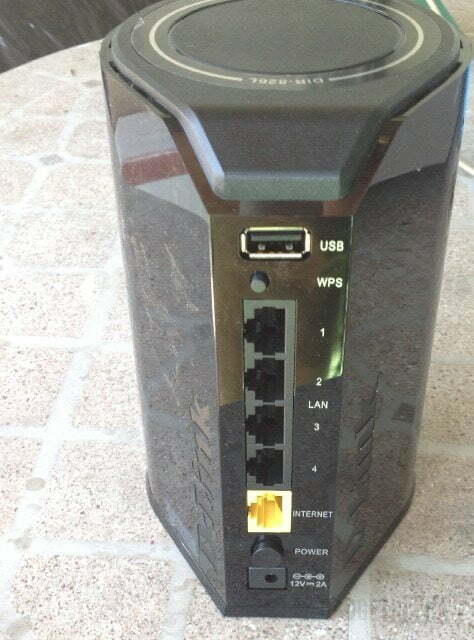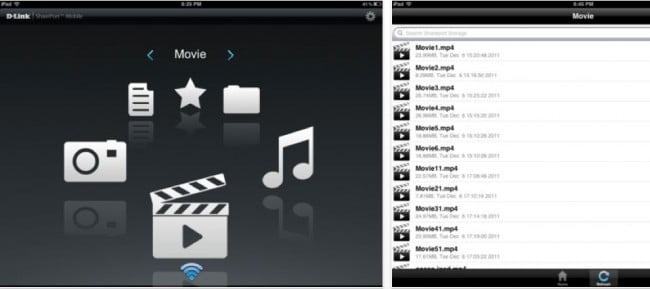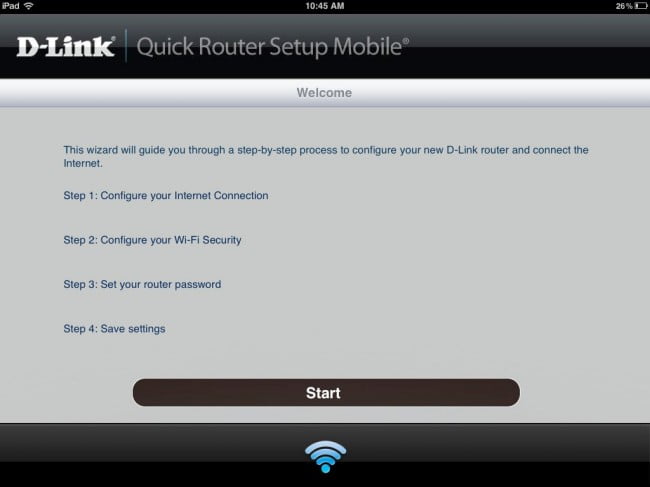It may not be fair to say all routers are alike, but the fact is that the singular purpose at their core is the same: to modify an Internet signal so that it can be shared by multiple devices without concern. And with routers having wireless components along with ease-of-use setups, what makes one stand out from another? Or even worth checking out as a replacement for what you already have?
Okay, I’ll put this to the test with D-Link’s DIR-826L Dual-Band Gigabit Cloud Router. There’s two reasons that I want to try it out: the first is that its dual band antenna system should enable a more consistent signal over greater distances than my existing model (which we won’t name) and at greater speeds (D-Link says you get up to 600 Mbps). That would be good for my streaming HD content to my mobile devices when at home, as well as lower the latency “sticking” issues I keep getting during online gaming because other Internet-enabled devices are sucking up so much oxygen at the same time. The second thing I am looking for is more “control” over the router and what it is doing and how it is doing what it does wherever I am. That means “cloud services” have to be part of the mix. Guess having “Cloud Router” as part of the name gives that away. And as to it having things like a button for WPS (WiFi Protected Setup) and quick connections to my home network for the wireless component — well, you’d expect that these days, no?
So the first thing I’ll do is disconnect my existing router from its power supply and the Ethernet cables going into it (I’ve a cabled/wireless home network. The D-Link DIR-826L Dual-Band Gigabit Cloud Router stands vertical and what is interesting is that it’s about half the height of another model that D-Link makes but which doesn’t have “cloud” capabilities.It’s also very lightweight plastic — I can see how Ethernet cables plugged into it will need to be loose enough not to start pulling it all which ways. It’ll also be interesting to see if I can maintain or exceed the signal strength that my old router has been putting out; a signal strength that easily travels the length and width of my apartment, as well as outdoors for a good 20 feet or so as the crow flies. And because nothing comes easy, the power supply’s plug is different than my old router so I can’t just swap the AC power source out.
The back of the D-Link DIR-826L Dual-Band Gigabit Cloud Router is unremarkable in that there are four Gigabit Ethernet inputs, a power supply input and the input to connect to a modem (in my case, a DSL modem). Plus that WPS button. As i don’t have any devices using WPS in this fashion, it’s of no value to me — although I can see where this would make for an easy connection for those who have devices sporting the button. As to the physical setup of the cables and power supply, this takes about 8 seconds to do. There’s also a power button on the back — probably it will only be used on those occasions where the router has to be reset after the modem has been powered down or suffered an outage attack. Other models had a “reset” button to use, but it looks like a smaller form factor also comes with less physical features built into this router.
I’ve copied down the settings of my old router so don’t expect any surprises in getting this one to work since I prefer to manually get it all working. But this is getting a bit ahead of myself
One thing on the back that I haven’t had before is a USB port: it’s not for plugging in a flash drive to do updates (remember the early TVs and other consumer electronics that did that?), but provides the means for integrating your network with external storage through a “SharePort Mobile” app provided by D-Link that lets you view content as well as upload back to storage, among other services. Think of it as another way for accessing stored content, although it seems a bit of overkill if you’re just working with a 2 or 4 gigabyte flash drive. So I’ll try it with an externally powered USB external 160 GB drive instead, as an adjunct to pulling content through my network from my Mac’s hard drives. I place the drive next to the router and plug both its power plug and USB cable in to their respective sockets.
Okay so now I can swivel the D-Link DIR-826L Dual-Band Gigabit Cloud Router around so it’s facing forward and then — a slight tilt to the right — “aims” it in the similar fashion that my previous router was at. Just to note, the router is placed about 8 feet high on a shelve built into the desk against the wall and there’s no metal cabinet or other interference-generating material within 2 feet of it at least (of course its back is against a plasterboard wall since it’s not being used outside).
I should point out that the front is even more unremarkable than the back — there’s two illuminated green LEDs stacked one on top of the other: the bottom one has a picture of the world and indicates that the Internet is connected, while the one above it indicates that there is power being fed to the unit. BTW, I dig the top curved surface where I guess some antennas might be?
I turn on the computer on the desk, bring up the web browser and enter “Dlinkrouter.” This is a lot easier to remember than those numbers you usually use. Basically all I do now is input the same information that was being used before — like the password that AT&T requires for my DSL modem and the user name, the network name and network password. And a few other bits that I basically just copy over from what I had done before. Speaking of AT&T, it keeps wanting to download its own “Wizard,” but forget that — the “Wizard” that D-Link provides does the job just as well as doing it manually for the most part. You just need to have particular info that the modem will require to be authorized and work in conjunction with the router. One thing that is a bit different is that you must name two networks, since the router uses two bands concurrently to provide a wireless signal. For simplicity’s sake, just name both the 2.4 GHz and the 5 GHz networks with the same name and use the same password — that’s what I did.
Now that it’s set up and powered on (the modem was powered on first), I can consider setting up the “Cloud” portion of the router’s capabilities (I guess I could have used the free QRS [quick router setup mobile] app from D-Link, but sometimes you just got to stay “old school”). D-Link makes two apps (Apple/Android) for use here: one app lets you access the router for administrative aspects, while the other is designed to access the USB-derived content the router is connected to. Loading in each app is a no-brainer and their functioning is also simple — although you do need to have a “cloud” account with D-Link to take advantage of the services offered. Basically what they do is allow you to monitor the router’s functioning, with the ability to block someone from us9ing it who you see as being an usurper (among other functionality such as viewing browser histories) and view streaming video. Of the two, I’m more excited about being able to administer the router, as there are many apps using DLNA procedures that will let you stream from your computer’s hard drive locally. Having these apps is a good addition to your network’s “toolbox,” and whether you’ll use them or not is up to you. But if they didn’t exist, there’d be no discussion. I’ve always been concerned about the network going out while I’m out, but now I’ve an easy route to checking this online while on-the-go.
Now I get the concept of the dual-band frequencies: the 5 GHz band takes care of streaming the HD content while the 2.4 handles the minor stuff like email and web browsing. I also noticed that the slowdowns while playing games on my iPad — a result of my wife’s “G” based iPhone’s accessing of the wireless network — seems to no longer be an issue. This isn’t something that I can “measure,” but is more of the difference I am perceiving in game-play of those apps I keep coming back to over and over again.
By the way, a “cloud” webcam is also made by D-Link for use with the router and allows you to view streaming video from your local network or anywhere online. This is where D-Link-specific apps come into play, since they are able to “hook” into your D-Link functionality.
No obviously signal strength can be affected by distance and objects blocking its path inside (such as drywall, etc.). I had earlier done a “walk-through” and was receiving full signal bar levels with my iPad throughout. As an example, I started to stream Netflix in the bedroom where the router was located and then went so far as to the other end of the apartment, out on the balcony and even into the hallway and down by the elevator (that was some 60 feet away). No stuttering or drop outs in the image, although it was standard-def. Trying it with streaming my own hard drive-stored MKV 720p file was no different. I also tried both of these tests down in the lobby which is below my place and the out in the street and a good 40+ feet across the street. Again, no signal issues (granted you could make a directly line from where I was across the street and the wall which had the router on the other side in a “as the crow flies” kind of way. But the fact is that the power of the D-Link DIR-826L Dual-Band Gigabit Cloud Router is much greater than its size would suggest. And stable as well — back indoors using the sharing feature in iTunes to view one of the movies kept there,I could stream through the wireless network in HD resolution without any hiccups occurring — even as othere wireless devices were brought online, used and then turned off (as in a WiFi iMac and a second “N” wireless equipped iPad).
Using the D-Link app, I had no problem in accessing the USB drive connected to the router and viewing the recordings there. Similar content=similar results in that you’re streaming a consistant and stable signal that ends up looking ass if it was being stored locally on the device where it’s being viewed. I personally don’t see having a drive (akin to being a “server” if you will) that is attached to the router of use — to me. But I could see its value for use for someone who wanted to keep specific content in one location so that it could be accessed at its easiest.
Editor’s Rating:
[rating:4.5/5]
Excellent
Bottom line: The D-Link DIR-826L Dual-Band Gigabit Cloud Router costs $129 retail and is worth every penny — not just because it provides a strong and stable signal for wireless networking, video streaming and other applications, but because it adds “Cloud” (i.e., online connectivity) to the mix. Most routers work fine and you don’t do anything with them at all once they’re running — the DIR-826L goes far beyond that simplicity.
Pros
- High-intensity wireless transmissions
- Online connectivity options
Cons
- Dual-frequencies doubles the risks of signal interference issues