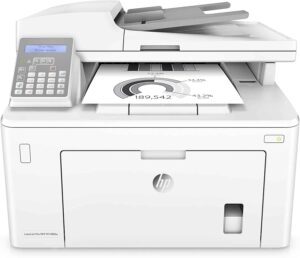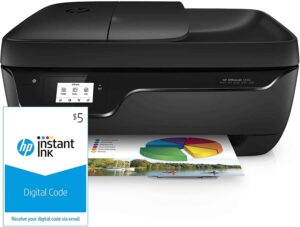The Canon Pixma TS9120 is a great addition to your workspace if you intend to do frequent photo printing. This high-performing printer allows you to use filters on your pictures, and allows you to print borderless photos. It has front and rear paper support, and has a printing slot for CD, DVD or Blu-Ray printing. It’s all in one print, scan & copy functionality makes it one of the best all in one printers you can buy
Why We Like It – Canon Pixma TS9120
The Canon Pixma TS9120 is an all-in-one printer that allows you to do quality printing, copying, scanning or faxing from your home office. It comes with a 5.2 inch touchscreen, uses six individual ink cartridges for each color and supports flash memory through its memory card slot. Go through this TS9120 review to learn what else this photo printer can do. For large-scale printing, read our Canon Pixma G6020 MegaTank All-in-One Printer review.
- 5 inch touchscreen
- Auto duplex printing
- Individual ink cartridges
- No physical buttons
- No refillable ink tank system
Performance
The TS9120 wireless printer churns out a healthy 11.1 pages per minute for a text only document, and 3.4 pages per minute for a colored document which is faster than the HP OfficeJet 3830. The printer is also snappy when printing photos, producing 3.4 pages per minute for a high resolution picture, as long as the photo paper is slotted in with the glossy side facing up. When printing two-sided documents, it averages 3.1 pages per minute. Its colors also come out accurate and well saturated. The Pixma TS9120 is also equally fast when copying or scanning both text only and color documents, maintaining a high print quality all through. Incase you are looking for a wireless printer that doesn’t have a touch screan, then check our Canon Ts5120 review.
Design
The Pixma TS9120 is smaller than the Brother Monochrome Laser Printer, and comes in all black, or with either grey, red or gold accents. Its rectangular box shaped design doesn’t take up a lot of your desk space. The Canon Pixma TS9120 is fully operated through its 5 inch colored touchscreen interface, save for it’s power button to switch it on & off. Connectivity is also a priority with this Canon Pixma, as it supports a wide range of print apps. They include PictBridge, Apple AirPrint, Google Cloud Print, Mopria Print Service and the Canon Print App for mobile printing. The panel on which the touchscreen lies also hinges up when printing for the paper output, and also when printing a CD.
Value
The Canon Pixma TS9120’s individual ink cartridges allow you to replace them one by one, unlike the HP Envy 5055 that relies on tri-color cartridges. With this Canon printer, you’d need to decide which capacity level you’re going to go for to get the best overall value. There are 3 size variants – standard, XL and XXL. The bigger the size, the less expensive it is. The standard cartridges average out at 7.8 cents per text page and 19.8 cents per color print, while XXL slashes the cost down to 7.1 cents per text page, and 17.2 cents per page for color prints.
Canon Pixma TS9120 Wrap Up
The 5.2 inch touchscreen may be worrying to some users due to the fear that it might fail or be unresponsive, but our tests proved that it is beyond reproach. In the unlikely event that the touchscreen fails to work, you can turn to the Canon Print app that allows you to print from your mobile device. All in all, the Canon Pixma TS9120 is a reliable business tool that gets your paperwork done, and remains an amazing choice for the amount of value it has to offer.