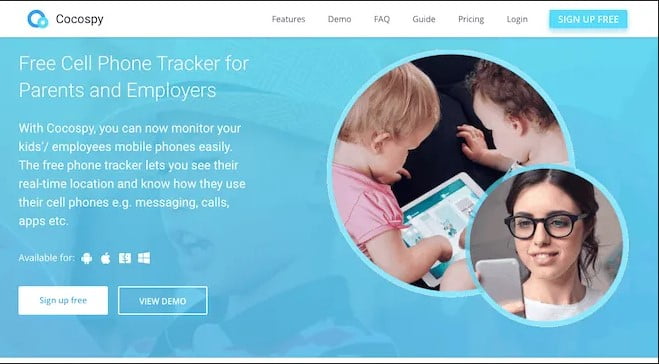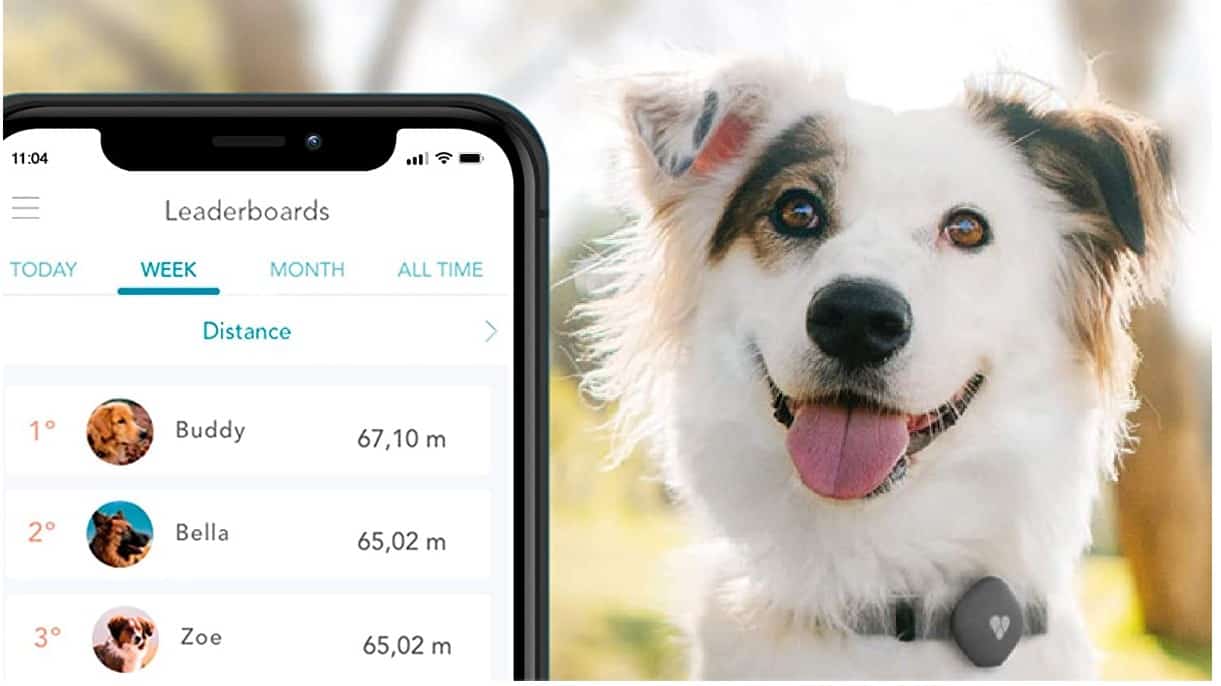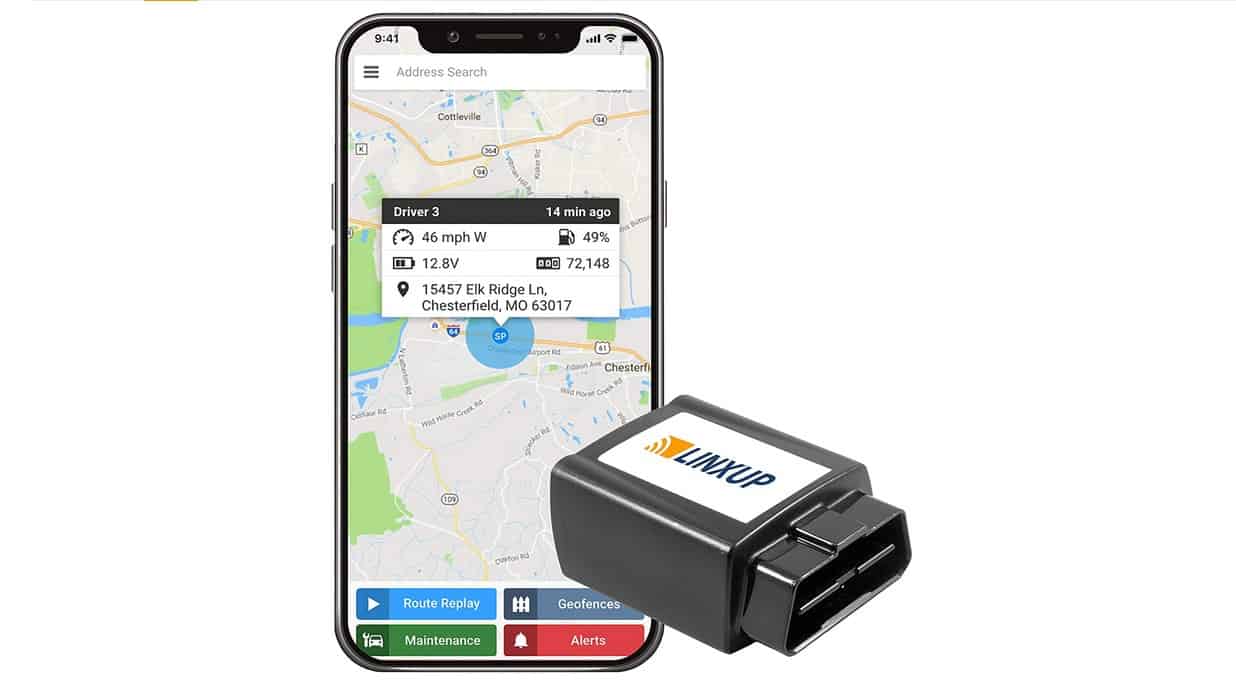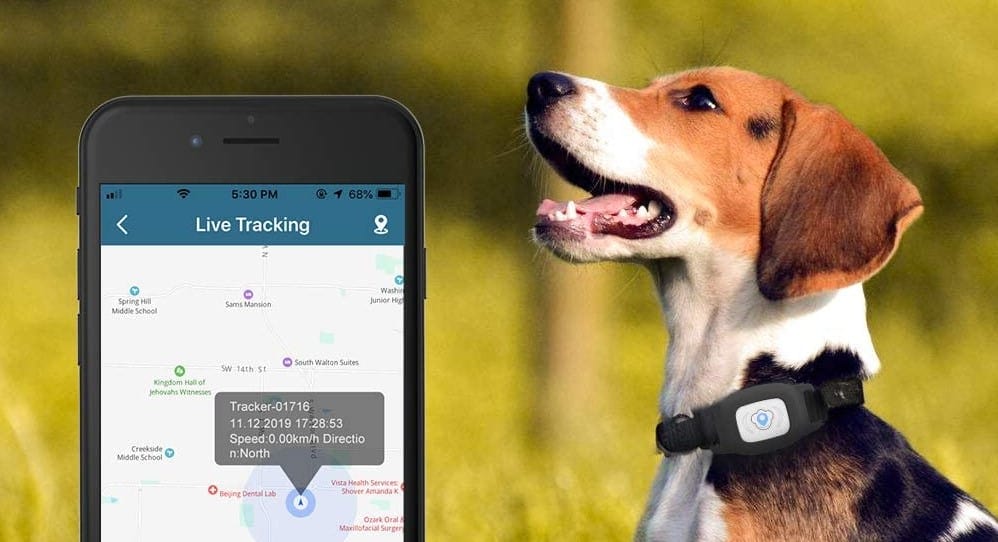When you’re looking for the best GPS phone trackers, you’ll need to decide which features are most important to you. We recommend that you consider tracking apps with dynamic GPS tracking maps that allow you to view and track multiple devices in real-time simultaneously. Make sure that you can create custom alerts based on the device’s location. You also want to consider tracking features that allow you to monitor messages, phone calls, and online activity.
After researching reviews of over 30 different GPS tracker apps with a range of features and price points, we have determined that Glympse is the best GPS phone tracker you can get today. Read on to find out more info about our top picks for the best GPS trackers on the market.
Top 10 Best GPS Phone Trackers
#1 Glympse GPS Phone Tracker
Award: TOP PICK
WHY WE LIKE IT: Glympse is a user-friendly location sharing app that makes it easy to share your location and keep track of your family, friends, and colleagues in real-time. You can easily create different groups and view their location, routes, and ETA on its dynamic map.
- Dynamic map for tracking multiple routes
- Calendar feature for coordinating events in advance
- Create custom groups of people to track
- No stealth tracking
Glympse is a powerful location tracker and navigation tool for your iPhone or Android device, with plenty of smartly designed controls. The app’s interface is centered around its dynamic map that allows you to share and view real-time location info. This allows users to easily share and request their current route and ETA, which is ideal for meetups and rideshare updates.
The app is ideal for keeping track of and coordinating with family, friends, and colleagues. It allows you to create a favorites list of people you frequently track with and you can easily view location history. Glympse also has a neat calendar feature that allows you to pre-plan routes and share with those involved in advance. Glympse offers users who share their location fantastic control and peace-of-mind to know that it will only be shared for the intended route or purpose. Additionally, you can send your location to anyone, even if they don’t have the map, and they can view the location info on any web-enabled device. To track your vehicle, you might also consider the best car trackers on the market.
#2 Cocospy GPS Phone Tracker
Award: HONORABLE MENTION
WHY WE LIKE IT: Cocospy provides nearly the same info on a device as if you were just looking at the device itself. Once installed, you can view calls, messages, and social media activity remotely and completely discreetly.
- Monitor social media messaging
- View a list of frequently contacted people
- Create custom groups of people to track
- Need to know Apple ID if installing on iOS
Cocospy gives you a full menu of tracking features that reach far beyond just location. In addition to the ability to see real-time location updates and set geofences for a device, Cocospy provides access to a device’s call logs, text messages, and web browsing history. You can track all of this data remotely and discreetly after downloading the Cocospy app onto the device.
Cocospy provides detailed info into the phone’s communication, including providing a list of the most popular contacts based on phone call duration and frequency. It also allows you to keep an eye on the device’s social media usage for Facebook, WhatsApp, Snapchat, Instagram, and more. Cocospy even allows you to read conversations on many of those apps, as well as any photos and videos that are shared.
#3 Life360 GPS Phone Tracker
Award: BEST FOR KIDS
WHY WE LIKE IT: Life360 is designed for families and has great driving safety and location alerts that are especially useful for keeping an eye on the kids’ location.
- Set custom place alerts
- Great support, including roadside assistance
- Individual driver reports
- Paid plans provide best access to features
The Life360 app excels at keeping all family members coordinated and safe. It has fantastic location tracking tools designed for parents to keep an eye on their kids. It’s also a great family locator for your kids to feel secure knowing where you are. You can see where kids are going and receive real-time alerts when they’ve checked into important locations like school, home, and friends’ houses. Location history is stored up to 30 days, depending on the plan you have.
Life360 is particularly great for parents with teenagers who are starting to drive, as you have the option to receive individual driver reports that will identify if a driver is speeding, driving aggressively, or texting while driving. It also offers 24/7 roadside assistance for users in the event that they get a flat tire or encounter any other problem on the road. That’s why it’s one of the best GPS trackers for kids on our list.
#4 FamilyTime GPS Phone Tracker
Award: BEST ON A BUDGET
WHY WE LIKE IT: FamilyTime provides a wide range of features for location tracking, device monitoring, and internet safety at a great value. Enjoy a free trial to start and only pay for the child profiles you add.
- Set device, app, and internet usage limits
- Unlimited parent profiles at no cost
- Custom filters to block internet content
- Can’t message family through the app
FamilyTime provides fantastic location tracking and device monitoring features at very affordable pricing. The app only charges for child profiles you track. All parent and caregiver profiles are free of charge. Its main dashboard is laid out in an attractive and easy to use way, where you can view the profiles of all devices being tracked and click on one for more information. You can also view the current location of all devices at once on the app’s dynamic map interface.
In addition to location data, FamilyTime has excellent device usage and web safety features. Its SafeSearch feature blocks online content that is not kid-friendly. You can also filter out sites you don’t want certain devices visiting. FamilyTime also allows you to schedule the amount of time and times of day that devices can go on the internet or use the device. Overall, the wide range of features that FamilyTime offers at its price point is a fabulous value. If your family likes to go for bike rides, you might also like the best trackers for bikes buying guide.
#5 mSpy GPS Phone Tracker
Award: BEST FOR SOCIAL MEDIA TRACKING
WHY WE LIKE IT: Social media is powerful, but can also be dangerous. mSpy allows users to read messages in social media apps and monitor the content that is being shared to make sure that the user is staying safe online.
- See profiles interacted with on social media
- Alerts for unsafe activity
- Allows for reading content of messenger apps
- Map view looks dated
If the vast world of social media is another place you want to track, mSpy offers robust tracking and monitoring features for all of the largest social media apps and messengers. In addition to access to text messages, mSpy allows you to monitor conversations through WhatsApp, Facebook Messenger, Snapchat, and more so you can be sure of who the person is talking to and what they’re communicating about. Those monitoring features extend to other popular social apps like Instagram so you can see what content a person is sharing.
Additionally, mSpy will notify you of any inappropriate or violent photos and videos being stored or shared on the phone. You can easily see what is being shared and where. You monitor browsing history and block the device from accessing certain content. mSpy also provides info on email and the use of any installed apps on the phone. All info is updated every five minutes, so you can keep up-to-date and respond to any activities quickly. Are you a dog owner? You should also check out our best dog GPS tracker buying guide as well.
#6 Spyic GPS Phone Tracker
Award: BEST FOR STEALTH TRACKING
WHY WE LIKE IT: Spyic is designed to track location and activity without being detected. The app is built to track without using up too much of a device’s battery or processor so that it can run in the background effectively and undetected.
- Runs undetected in the background
- Phone call, SMS, and website tracking
- GPS-based location tracking and history
- May not perform as well on iOS devices
Spyic is a fantastic GPS tracking app for monitoring and tracking devices discreetly. After downloading the app on the target device, you can track location, calls, messages, and much more all without the device user knowing. This allows you to get genuine insight on where the device is and what is being done on it.
Spyic’s incognito call tracker allows you to see all incoming and outgoing calls, including each call’s duration, frequency, and timestamps. The same goes for SMS and social media chat messages, which you can monitor remotely as well. All tracking features are available in stealth mode. Spyic simply runs in the background of the device and makes GPS and activity data available to you. The app won’t use a lot of battery or processing speed on the device so that the user won’t notice any changes in their device’s performance. If you ride motorcycles, check out our best GPS tracker for motorcycles buying guide.
#7 FlexiSpy GPS Phone Tracker
Award: BEST FOR MULTIPLE DEVICES
WHY WE LIKE IT: FlexiSpy is a powerful platform that allows you to track phones, tablets, and computers. It has the tools to track nearly everything across devices, including installed applications, messages, emails and much more.
- Monitor phones, tablets, and computers
- Remotely uninstall applications
- Manage data and internet usage
- Higher-tier plans are expensive
FlexiSpy gives users the versatility to track phones as well as a wide range of other devices, including tablets and computers. This is a powerful platform that gives more complete information on location and activity that isn’t limited to just one device. Across all devices, FlexiSpy allows you to monitor applications, phone calls, social media, track location, manage data usage, and more.
You can customize the reports and alerts you want, based on the information you want to see from various devices. FlexiSpy gives users powerful access to computers, even so far as giving you the functionality to remotely deactivate or uninstall any software. You’ll also be able to track and monitor webmail. For the hikers in your life, the best GPS tracker for hikers buying guide is another great resource.
#8 iKeyMonitor GPS Phone Tracker
Award: BEST FOR MESSAGE TRACKING
WHY WE LIKE IT: iKeyMonitor lives up to its name with the ability to track and record keystrokes in any app that is used on a device. That means you have access to all messages sent in messaging apps, email, dating apps, and more.
- Set alerts for specific words and content
- Track messaging in dating apps
- Remote screenshot capturing
- Features may be too in-depth for casual tracking use
iKeyMonitor gives users a huge range of access to text messages and messenger apps. In addition to being able to view messages in major apps like WhatsApp, Facebook, and Instagram, iKeyMonitor also lets you monitor messages in dating apps like Tinder. Because iKeyMonitor actually follows keystrokes made on a device, you can set alerts for when certain words and content is used.
The app can also track messages sent in other media forms, like pictures, videos, and voice messages, so you can get a complete picture of what’s being shared and where. You also have access to email content and notes and memos. Another neat feature is the ability to take screenshots of the device in real-time if there’s anything that you want to keep as a record. If you’re a cat owner, the best cat GPS tracker is another must-have tool to consider.
#9 FamiSafe GPS Phone Tracker
We’re sorry, this product is temporarily out of stock
Award: BEST FOR SCREEN TIME MONITORING
WHY WE LIKE IT: FamiSafe has a well-laid out interface for easily viewing screen time usage over time, including data on specific app usage. It provides versatile safety controls to allow you to block and unblock certain apps, websites, or the device at any given time.
- Smart scheduling to block usage
- Set usage limits for specific apps
- Monitor YouTube watch history
- No call tracking
FamiSafe has fantastic parental control features for monitoring and controlling a device’s screen time and usage. You can easily check the phone’s daily screen time usage and block its usage if it is being used too much. Create custom ‘Smart Schedules’ that automatically locks and unlocks phones at certain times of the day and in certain places — perfect for when kids are in school or supposed to be doing homework.
Additionally, FamiSafe allows you to monitor content and app usage. You can set limits on the usage time for specific apps. The app also has a dedicated YouTube App Control feature that allows you to view watch history and filter out inappropriate content. FamiSafe offers similar website safety and monitoring features, even when the user is browsing incognito mode.
#10 TruthSpy GPS Phone Tracker
Award: BEST FOR AUDIO TRACKING
WHY WE LIKE IT: In addition to giving users access to call logs, TruthSpy actually allows you to record phone call audio and listen to the conversations later. You can also use a phone’s microphone to hear live audio around the phone at any time.
- Automatic call recording for certain contacts
- Record live audio from around the device
- View deleted call logs
- Recordings may drain the phone’s battery quicker
The TruthSpy GPS tracker offers GPS location tracking, message monitoring, and web monitoring. It sets itself apart with its robust audio monitoring features. Where many apps give you access to call logs, TruthSpy actually allows you to record phone conversations in real-time. You can even flag specific phone numbers to have the app automatically record. The sound files will be sent to you so you can listen to them. All calls are tagged with duration, contact details, date, and time data.
TruthSpy takes audio monitoring a step further and allows you to use a phone’s speaker to listen to what’s going on around the phone in real-time. The app makes a hidden call to the device, which allows you to hear everything going on around the device, including conversations. You can listen live or choose to have the audio recorded to be listened to later.
How We Decided
Tracking down the best phone trackers began with considering mobile tracking apps available to use on both Android and iOS platforms. At the base level, all tracking apps needed to provide reliable, responsive, and accurate real-time location updates for the phone being tracked. We considered apps with great usability and that was powered by powerful map programs, like Google Maps.
We then considered additional tracking features, such as the ability to create geofences and examine previous location history. These are useful for keeping track of loved ones, and provide useful notifications when the phone enters and exits a boundary.
Lastly, we looked at activity tracking features that are frequently used for monitoring kids’ behavior and other applications. Some of these features include call log monitoring, access to messaging, and social media monitoring.
Best GPS Phone Trackers Buyer’s Guide
The Most Important Features to Consider
- Location Tracking
Location tracking features are a top consideration of a GPS tracker app. You’ll want to make sure that the app has a dynamic map interface that provides real-time location updates on all devices being tracked. The app should be able to track multiple devices at once on its map view. Every good tracking app has the ability to create and monitor custom geo-fences. These are boundaries around certain locations, like home and school, that trigger alerts whenever they are entered or exited. Additionally, look for location features that can help pinpoint cell phone location in case it is lost or stolen. - Stealth Mode and Installation
Many want to be discreet when they use a phone tracking app. If this is a priority for you, make sure you look for apps that allow you to view the device’s location and other activity in stealth mode. This enables you to monitor and track the device without being detected. Along these lines, consider the installation process for tracking a device. Most tracking apps for Android and iPhone have a simple, one-time installation, but that may require access to the device. - Advanced Tracking
In addition to location tracking, phone tracking apps offer features that enable people to track calls, messages, app usage, screen time, and more. When looking at tracking apps, consider what your tracking goals are, and find an app that offers those features. Apps with a wide range of tracking and monitoring features may be too advanced for someone just looking to coordinate family members.

![10 Best GPS Phone Trackers in [year] 1 Best GPS Phone Tracker|Glympse GPS Phone Tracker|Cocospy GPS Phone Tracker|Life360 GPS Phone Tracker|FamilyTime GPS Phone Tracker|mSpy GPS Phone Tracker|Spyic GPS Phone Tracker|FlexiSpy GPS Phone Tracker|iKeyMonitor GPS Phone Tracker|TruthSpy GPS Phone Tracker](https://www.gadgetreview.dev/wp-content/uploads/Best-GPS-Phone-Tracker.png)




![Best GPS Tracker in [year] ([month] Reviews) 11 Best GPS Tracker in 2026 (January Reviews)](https://www.gadgetreview.dev/wp-content/uploads/best-gps-tracker-image.jpg)
![10 Best Cat GPS Trackers in [year] 12 10 Best Cat GPS Trackers in 2026](https://www.gadgetreview.dev/wp-content/uploads/best-cat-gps-tracker.jpg)
![10 Best Car Trackers in [year] 13 10 Best Car Trackers in 2026](https://www.gadgetreview.dev/wp-content/uploads/Best-Car-Tracker.jpg)
![10 Best GPS Trackers for Bikes in [year] 14 10 Best GPS Trackers for Bikes in 2026](https://www.gadgetreview.dev/wp-content/uploads/Best-GPS-Tracker-for-Bikes.png)
![10 Best GPS Trackers for Motorcycles in [year] 15 10 Best GPS Trackers for Motorcycles in 2026](https://www.gadgetreview.dev/wp-content/uploads/Best-GPS-Tracker-for-Motorcycles.jpg)
![10 Best GPS Trackers for Hiking in [year] 16 10 Best GPS Trackers for Hiking in 2026](https://www.gadgetreview.dev/wp-content/uploads/Best-GPS-Tracker-for-Hiking.jpg)
![10 Best Dog GPS Trackers in [year] 18 10 Best Dog GPS Trackers in 2026](https://www.gadgetreview.dev/wp-content/uploads/best-dog-gps-tracker.jpg)