There is no denying the versatility of Amazon’s Echo wireless speaker. Beyond home automation functions, it can also connect via Bluetooth in the event your home’s network goes out, allowing you to play music or audio directly from your smartphone. But that’s just scratching the tip of the proverbial iceberg. Yes, I know that’s two sayings, but you’ll see what I mean when you read my Amazon Echo review, which made our best Bluetooth speaker list. For another high-quality speaker, you might want to also read our Razer Ferox review.
Overview
WHY IT’S A TOP PICK: At just $175 the Echo is a steal, offering versatility and power, unlike any other wireless speaker. If $50 is more in your price range, give our HMDX Jam Plus speaker review a read instead.
What We Liked
- Voice-activated goodness
- Room filling sound
- Easy setup and connects via Bluetooth and WiFi
What We Didn’t
- No battery
- Smart Home integration needs work
- Can’t hear your voice at the loudest volume
Amazon Echo Specs
| Speakers | 2.5″ Woofer & 2″ Tweeter |
|---|---|
| Size | 9.25″ x 3.27″ x 3.27″ |
| Weight | 37.5 oz |
| WiFi | |
| Bluetooth | |
| Smarthome Compatible | |
| Voice Activated | |
| Buy Now |
Design

The Echo is really unlike any other speaker on the market. In pictures, it looks bigger than it actually is. It stands just over 9-inches tall with a footprint that isn’t much larger than that of a very large coffee cup. In other words, when I opened the box, I was surprised by how small the Echo is and with that underestimated its sonic capabilities. Don’t make this mistake when you read our Audioengine A2+ review.
At the top of the Amazon Echo wireless speaker is a button to mute the Echo’s mic (aka microphone off button), and an action button that is something analogous to that of Siri; press it and the Echo is ready for your command. What is less evident is the LED light ring which is what also houses the volume control – turn it clockwise to increase volume and the LED illuminates in that direction. The LED also illuminates when you first turn it on and when Alexa (the name of the Echo speaker) is talking/listening to you.
Aesthetically the Echo leaves something to be desired, unlike the vintage look of the Grace Digital Mondo+. It’s a far cry from a Sonos product, such as the second generation Play:5, but it’s also far more versatile and not nearly as large. That said, its oomph is lacking when compared to that speaker, but the Echo is a far better investment for those looking for a single speaker and not looking to fill their house with multiple speakers, which could be done with the Echo. If you’d love a much more elegant and minimalistic speaker then you can consider our Altec Lansing InAir 5000 speaker review. Or, for a bass-thumping speaker in a small package, check out the Beats Pill+ speaker.
Alexa App
The Echo is jammed packed with features. But accessing them, or integrating them all is another story. Fortunately, there is an Alexa app that helps. Make sure you download it to your iOS or Android device to completely set up the Echo, as it will walk you through the process of pairing the Echo to your home’s WiFi, and also show you how you can integrate other features, which I’ll get to in a minute.
The Alexa app will also continue to serve you and your Echo as time goes on. There you can not only set features, but review your recent voice requests to the Echo, such as looking up a definition of a word or what items you’ve added to your shopping list.
And yes, you can add items to your Amazon shopping list and order directly from your Echo. An example would be “order me more toilet paper”. The Echo should look in your past orders and then use your credit card on file, provided you’ve saved one. It will of course ask you if you want to complete your order to ensure you don’t inadvertently order things you don’t need. The caveat to this is that anyone could, ostensibly, order anything they want from your account, at least based on my experience. Perhaps it’s best described as the modern-day version of the kid slipping something into the grocery cart when the parent isn’t looking.
Skills and Home Automation
Now, about those Skills and Smart Home. There are just too many to list. And while that might seem like a good thing, much of it seems a bit superfluous.
The former is developer-driven features, such as the ability to get the air quality score of your location (fairly practical) or Stupid Musician Jokes which is exactly what it sounds like it is. However, there are more useful Skills, such as the ability to order an Uber to your Echo’s location (you’ll have to set this) or order a pizza from Dominos.
Smart Home, on the other hand, allows you to connect your Echo to, you guessed it, your Smart Home products, such as Nest, Nexia, and those alike. Amazon promotes a number of these on the Echo Amazon page, but oddly enough, Wemo which is listed as one, is not available in the app.
That said, connecting your smart home products to the Echo is no simple task and is one riddled with complexity. Out of the box, you can search for compatible products, such as Philips Hue, which I have. However, at best the Echo is only capable of turning all the lights on and off, not individual ones. To Echo’s credit, Apple’s Home Kit also struggles to integrate this into Siri, so as of now there doesn’t seem to be anyone better solution than the other. A friend of mine invested in Samsung’s SmartThings in the hopes of cleanly integrating the Echo with his smart home products, but that too has largely been a failure.
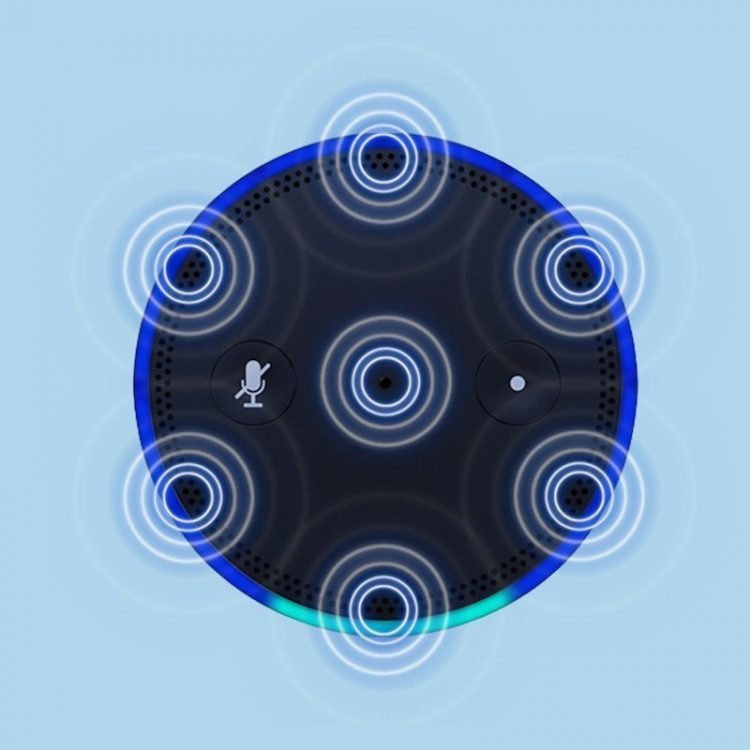
I attempted to leverage the power of a third-party app called Yonomi. With Yonomi you’re supposed to set up routines which then in turn connect to the Echo. In theory, you speak the routine to the Echo, it connects Yonomi, and presto, the action happens. However, that’s hardly the case. I attempted to set up routines around my Sonos speakers and lights, but unfortunately to no avail. The only routine that did work was an automated nightly routine set by time, which shuts off the Hue living room lights.
So suffice to say, Amazon has some work to do when it comes to integrating third-party smart home devices, as no one solution, be it Samsung’s SmartThings or a stand-alone product such as the Hue, works as it should or more importantly out of the box.
Skills, which as of this writing has over 140 in its inventory, is an interesting proposition. Most of them are largely useless, unless you have a specific need to hear Dog Trivia. Nevertheless, it’s great to see that there is a community of features that can be added with time. Finding the best, or most useful ones, is just maybe a challenge.
Sound Quality
Given the size of the Echo, at least at first look, one wouldn’t expect much. But as Amazon promises it does provide room-filling sound (aka 360º Omni-directional audio), albeit depending on the size of your room. My living room is 15 x 12′ and includes an adjoining connection, and it works fine. That said, you’ll never achieve the same frequency range as that of Sonos Play:3 or Play:5; the lows are much greater on the Play speakers from Sonos. Also, our Anker Soundcore review showcases a Bluetooth speaker with long-range and good sound quality.
Amazon Prime and the Echo
While it’s not necessary to have an Amazon Prime account with the Echo, it does make the speaker a bit more useful, as it’s able to access music stored on the Amazon Prime Music servers. Just state a genre of music or look for a specific musician, and if available it will begin to instantly play.
Ordering Products with the Echo
I’ve only done this once, and that was to order new toilet paper. The inherent fear, at least in my experience, is that I’m going to order the wrong item. But the Echo should search through your previous orders and find a match. For non-Amazon products, or products you’d like to purchase at your local grocery store, you can add items to a shopping list which can then be accessed via the Alexa App. Of note, there is also the Amazon Dot, which can only be ordered by Prime members with an Echo. It’s effectively an Echo without the speaker, allowing you to order products and ask Alexa questions.
Music with Alexa
As mentioned the Echo works with Prime Music. But it can also integrate with Pandora, Spotify, TuneIn, and those alike. If you’re playing music via Bluetooth from your device, you can control that device by speaking to Alexa.
Amazon Echo Always Listening and Security Concerns
Alexa or the Amazon Echo is always listening, much like some Android phones and the iPhone 6s. And you’ve probably heard that this might be a security concern because someone could ostensibly hack into the microphone and listen to your conversations. Sure, all they might be able to find out are the salacious details of your relationships, but there is also a slim chance, if one could hack into it, that they could steal more vital info, such as your social security or credit card number. It may seem like an unlikelihood, but it is something we should all be wary of as our devices become increasingly “smarter”.
That all being said, the Amazon Echo, even when music is playing back, can hear your voice. Music too loud? No problem. Just say “Alexa, volume 3” and the Alexa will adjust accordingly. However, if the music is louder than a 7, it struggles, or in my case struggled, to hear my voice, forcing me to either yell very loudly (volume 7 or 8) or physically walk up (volume 9 or 10) to the speaker and turn the speaker down.
Final Thoughts: Amazon Echo Review
I’m a Sonos user through and through. I’ve got a number of their wireless speakers in my home and use them daily for both music and as an alarm clock. But despite that, I still see the benefit of the Amazon Echo, as it’s complementary to that of my Sonos system.
Sure the Echo plays music, but the Amazon Echo is so much more than that thanks to its Smart Home integration and Skills. Sure, the Smart Home integration is far, far from perfect and needs work, but it’s inevitable, that with time, it will improve. Though it’s not entirely on Amazon, as the variety of home products and with that the variety of wireless protocols only adds a greater level of challenges and complexity.
And if all does fail, at $175 the Echo is a much more robust than any other comparably price Bluetooth speaker on the market. Save for the fact that it lacks a battery and must be plugged in. But that’s what the Tap is for.




![Best Wireless Speakers in [year] 5 The top wireless speakers - not Bluetooth.|A top wireless speaker from sonos](https://www.gadgetreview.dev/wp-content/uploads/best-wireless-speaker-300x169.jpg)











