It’s really no surprise that Sonos has been growing by leaps in bounds in the last few years. They can thank the proliferation of smart devices, relatively ubiquitous high-speed internet, and the booming popularity of services such as Spotify, Pandora, and all of those alike. These are what make Sonos some of the best Bluetooth speakers.
Read: SONOS Play 5 Review
But still, one major hurdle has long faced the company. And that’s the entry price consumers face when it comes to the company’s wireless speaker system. The Play:3 costs $300, the Play:5 $500, and those are reflective of just a single speaker. To truly make use of their platform you’ll want at a minimum two of their speakers, such that can you enjoy multiroom music.
So, without further ado, say hello to the Play:1, which costs $199 (sometimes $169). Monday, I hammered out a quick hands-on. But it was hardly an in-depth look at Sonos’s new speaker that costs less than the aforementioned older siblings.
Understanding Sonos
Only after using two or more Sonos speakers do you truly ascertain the value proposition of their speaker system. Unlike Airplay, which requires a one-to-one connection, Sonos speakers (and their boxes) are effectively a music server and speaker in one. Gone is the bulky amp, spindle of CDs, or a NAS-connected hard drive (though still an option if so desired). Replacing it is a box called the Bridge. It connects to your home’s router by way of Ethernet, and using a proprietary version of 802.11 it wirelessly beams audio to any Sonos speaker (update: you now don’t need a Bridge, but it can help with connectivity since not all routers are built equally).
For expansive homes, as in large, an additional Bridges may be needed (each speaker also acts as a relay – part of the Sonos network) to relay the signal, and a connection with the router is paramount for controlling the entire system (alternatively you can create an ad hoc connection with an Android device). Virtually any iOS or Android device can become a controller, allowing you to playback music from all the popular music services, such as Rhapsody, Last.FM, Pandora, Spotify, and others. You’ll of course need a subscription to each service. And while Spotify and Rhapsody are often limited to one or few streams at the same time, you can playback different songs from the same account over different speakers, or in the ideal case, in different rooms. However, the same Spotify account being used by a phone will pause all music being played back over the Sonos system.
Truthfully, there are few limitations with Sonos, but to be fair, and balanced, there are some. Those who are audiophiles, and can’t justify convenience over lack of top-notch sound quality, they’ll want to look to other systems (though, good luck finding one with such a robust feature set). However, since Sonos can tie into any existing home theater system thanks to their Connect box, it stands to reason that both can mutually exist – just head to your home theater room and playback music from a top-quality source.
Features
The Play:1 by itself, as a speaker, is rather lackluster in the feature department, at least at first glance. But what you have to understand is that the beauty of Sonos is in both its simplicity (the speaker itself), and the breadth of the Sonos controller app for iOS and Android.
For those who seek a wide sound field, two of the Play:1 speakers can be paired into a stereo pair. To do so, one only needs to select the option from the Controller’s menu and follow the onscreen instructions – you assign the Left speaker by hitting a physical button on the speaker itself since the system can’t detect their location based on room positioning. With two speakers paired, the sound field becomes much wider, and while amplitude doesn’t vastly improve, quality does increase to a discernible level. You may want to go through our Sonos Play 5 Review for a Bluetooth speaker that streams music perfectly.
And while the Play:1s make a suitable stereo pair, two are probably more ideally suited as rear speakers, provided of course you’ve invested in the company’s soundbar, the Playbar ($649). Until the Play:1 speaker was announced yesterday, the only option was to use a pair of Play:3 speakers as a rear channel, and that required a $600 investment (before tax). Now, there is not only a cheaper, but more practical option as the Play:1 speaker is about half the size of the Play:3 – there are more mounting (1/4″ thread) and placement options because of its smaller footprint.
If none of the aforementioned options of are interest, the Play:1 makes an excellent bathroom or kitchen companion. Why? First off: its small footprint. At just shy of 5-inches in diameter, the Play:1 takes up little counter space, especially when compared to the Play:3. Moreover, the Play:1 has been specially designed to withstand high-humidity areas, such as a running shower in a bathroom.
Design
Built and designed by Sonos, the Play:1 is what I would call an extremely tight box. In fact, it feels far tighter than the Play:3, with absolutely no space wasted. This is further reflected in the Play:1’s weight (4lbs), which feels very solid in the hand.
On the back is an Ethernet port for those seeking a hardwired option, though to take advantage of the wireless aspect, you’ll need a Bridge. Adjacent to that is a 1/4″ screw for mounting the Play:1. And finally, at the bottom, there is the power connection, which is neatly tucked away and includes its own cord management.
The top of the Play:1 features the company’s familiar set of controls. However, the Mute button, which exists on the Play:3 and Play:5, has been replaced with a play/pause button. So now instead of muting the speaker, it can play or pause music in the entire group. And going forward, this functionality has been extended to all existing speakers.
Performance
Allow me to be candid, and say that Sonos is not for the audiophile. Sound is compressed, and while few, especially those with less discerning ears (i.e those born into a generation of Pandora) will be hard press to tell, it’s certainly a slight step down from CD quality. However, and as the saying goes, you won’t know what you’re missing until it’s gone.
As mentioned, pairing two Play:1 speakers into a pair will improve both the sound field and the sound quality. And needless to say, adding a sub will provide more gusto, though it’s a bit of overkill given the Play:1’s relatively low price, size, and versatility.
That said, the Play:1, despite its diminutive size, produces an astonishing amount of bass, especially with the Loudness setting turned on. Just be warned that after 50% amplitude the bass begins to fall off – likely on purpose to reduce distortion at higher volumes. Nevertheless, the Play:1’s volume and clarity are unparalleled given the speaker’s features set, and can easily fill a 100-200 square foot room with audio that is clear and modestly balanced.
Wrap Up
Despite the Play:1’s small size, it’s a big hit in my book. By no account would I call the Play:1 inexpensive. But what one should focus on is value, and Sonos delivers that in spades by comparison to any other wireless speaker system.
For those that are already in deep with Sonos, this will surely prove to be a complement to your existing setup, especially if you’ve got a Playbar and sub, or simply have a number of their speakers (or Connect boxes) installed in your home.
And for those seeking an entry-level best-in-class wireless speaker, the Play:1 can be used in the kitchen, bathroom, or merely as a portable speaker that you take from room to room thanks to its small size and resistance to moisture. Arguably, one could point to a Bluetooth speaker, such as the UE Boom which offers battery support. But don’t even try. They’re completely different animals, and far from a practical home solution.
So what’s there not to love about the Play:1? Nothing.
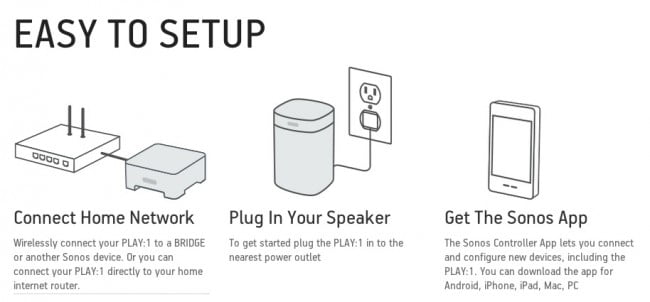









![Best Wireless Speakers in [year] 6 The top wireless speakers - not Bluetooth.|A top wireless speaker from sonos](https://www.gadgetreview.dev/wp-content/uploads/best-wireless-speaker-300x169.jpg)










