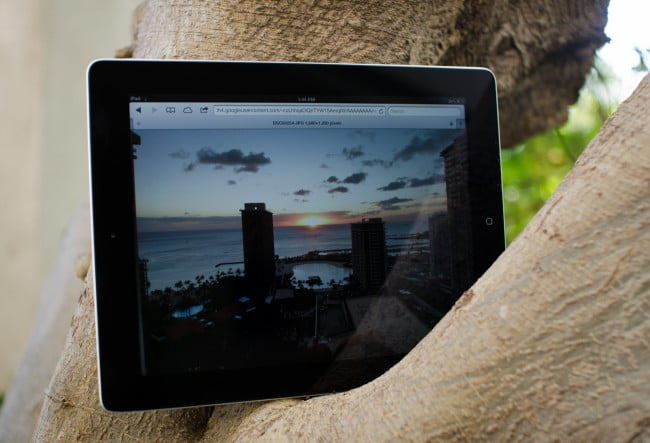
There are tablets, and then there’s the iPad. Apple may not have been the first to create a tablet computer — that honor remains with Microsoft’s Bill Gates — but Apple has nearly perfected the slate. The iPad, a 9.7″ stunner that is faster, sleeker, and easier to use than any other tablet on the market, has improved so drastically in the past six months that it’s unquestioningly the best tablet you can buy today. Its features makes it one of the best iPads.
But if Android and Windows RT makers have their way, the lead Apple has may disappear by this time next year. Can this fourth-generation iPad stand the test of time? If you’re looking for an older model, consider our iPad air vs the iPad 2 review instead.
Hardware

The iPad 4 (it’s simply called the iPad. This is the fourth generation of the iPad. The third generation iPad has since been removed from Apple’s stockpile of units, though it still sells the iPad 2. For this review we’ll maintain the name iPad) is nearly identical to its March-release brother. It has the same 2048×1536 Retina display IPS panel that is now even brighter and provides a higher level of color correctness. You can read our full review of the older iPad here; the iPad 4 shares the same external components and design as the previous generation iPad.
What’s different about the iPad 4 is on the inside. The brand new A6X processor, an iteration of the A6 in the iPhone 5, makes the tablet twice as fast as the iPad 3 was in nearly every way. Web browsing, graphics processing, and general application use feels like it should on a tablet — instant. For the first time on a tablet the limitation on loading web pages rests more on your Wi-Fi connection, not on the iPad. That is to say that the iPad will load websites as fast as your Wi-Fi connection can throw at it, within reason. Take a look at our Zugu Case review for a military style case for your iPad.
In fact, the speed boost goes as deep as typing. This is the first iPad that I am comfortable typing on the virtual keyboard because it’s fast enough to track my key presses. It’s instantaneous. Apps open very quickly. With the exception of very large games, most open instantly without load times.

Everything else about the tablet remains nearly identical to the previous model. The iPad 4 has an improved speaker, and uses the new Lightning connector for charging and transmitting data to/from a computer. It features the new iSight 5MP camera, same as the iPad mini, sans flash. If you are upgrading from an iPad 2 (which I highly recommend) or an iPad 3 (which I partially recommend), carrying cases will work across all three models with rare exception. You may want to check out the Esr iPad Case review for a thin and lightweight case.
Another major improvement is Wi-Fi strength, which in my experience has been one of the most troubling parts of the iPad before the iPad 4. In low Wi-Fi signal areas, the iPad regularly dropped the connection. This made even buffering streaming video a nightmare. The iPad 4 has a much better Wi-Fi antenna that improves the signal strength up to 33% in my tests, though unlike tablets like the Amazon Kindle Fire HD it still uses a single antenna. This means that the iPad 4 will have a better signal when held in a certain direction.

There is only one thing that would have improved the current design of the iPad, and that is front facing stereo speakers. Most tablet makers (with rare exception like Samsung and their Tab 2 10.1 and Note 10.1) don’t produce slates with front-facing speakers. That’s a real shame for media playback and gaming because sound is not directed towards the user; either louder volume or external speakers are required for the proper experience. Watching video is still great on the iPad 4, albeit the 4:3 display leaves a lot of empty space, but while the mono speaker has been improved, audio is the one area where Apple can improve on the iPad significantly.
The hardware and design of the iPad 4 is mostly unchanged from previous iterations, which goes to show how well the tablet was built originally. It’s extraordinarily capable, and while the latest tablets using Android and Windows RT are catching up, when it comes to sheer design the iPad 4 is still the best.
Software
The iPad 4 ships with iOS 6, which as we discussed in the iPhone 5 review is excellent albeit more cluttered and less organized than past versions of iOS. On the iPad that’s not such a big deal; one expects a tablet to come with more features than a phone, and the larger screen handles the organization far better.
There isn’t much to tell about iOS 6; the improvements are mostly to efficiency and speed. Apple Maps is now available on the iPad, which is much better looking for satellite imagery. The app turns into a more appropriate topographical map than Google Maps, at least in some cases. Additional Siri functions like the ability to look up movie and restaurant data are available, but those are better off as phone functions. Shared photo streams is great for people who use their iPads as digital picture frames, allowing users to instantly share and change photo streams from a Mac or another iPad.
The most impressive features are really with Safari, specifically iCloud-based tab sharing (sharing pages online so you can continue where you left off from any of your connected Apple devices). However, this feature has been available on the highly competitive Google Chrome browser for over a year. However, as you’ll see in the benchmarks section below, I’ve started to use Safari almost exclusively because of how fast it is. Apple still limits the functionality of 3rd party browsers, so no browser is as fast as Safari on the iPad.
Overall the software improvements are almost moot. The iPad didn’t necessarily need significant improvements in software, but there are a few things I’d liked to have seen, like more functions in the web browser, and perhaps more customization options. Jailbreaking iPhones is rampant, but there’s little need (or desire) to do so on the iPad, and for good reason. Yet even without those iOS 6 is far better than any Android tablet, in part thanks to the excellent software, and in part thanks to the 250,000+ iPad specific apps.
Battery
As much as I adore battery tests, the iPad 4 wouldn’t budge with my normal slew of concoctions. I instead had to rely on general use of the iPad 4, which means playing games, running streaming video, and using the iPad for everything imaginable.
In my use I’ve found that the iPad 4 has the same great battery life as before, roughly 9-10 hours of consistent use. Under heavy stress, such as playing games like Grand Theft Auto 3: Vice City or Modern Combat 4, the battery drain is faster, but it’ll still last for about eight hours. Unlike the iPhone 5, the iPad is a great gaming device that will last an entire continental flight and the waiting time at the airport.
Recharge time, however, is more cumbersome. Using the included 12W power connector (up from 10W of the previous iPad models), the iPad charges to 50% in 2:21 and to 100% in over five hours. This is much better than the iPad 3, which took over six hours to fully recharge. But keep in mind that if you plan on taking the iPad for an all-day outing, you’ll want to charge it the night before and plan to sleep awhile.
Benchmarks and Performance
In the few benchmarks that are shared across all devices, the iPad 4 is the most powerful device available by a longshot. It destroys the competition in graphical performance and web browsing performance, though in both areas the once remarkable lead is not as impressive as it once was. However, Apple said that the iPad 4 offers 2X the performance of the previous model, and the company is right about that. Take a look at these stats.
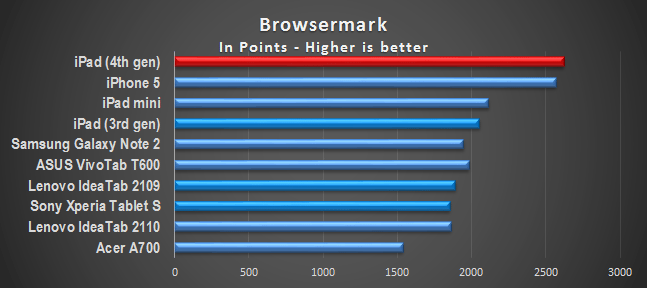
In the Browsermark 2.0 test, most tablets tested fared only decently while the iPad offered excellent performance. Compared to other benchmarks the iPad (and iPhone) perform outstandingly thanks to the new A6 processor.
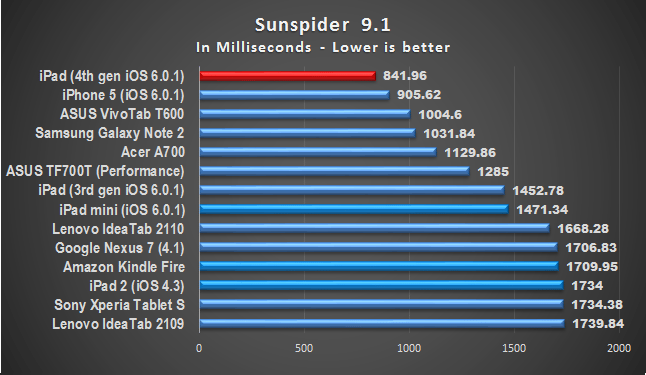
It’s a very different story when it comes to the Sunspider Javascript benchmark test. Sure, the iPad and iPhone 5 have a pretty big lead above the majority of devices, but just look at the four closest competitors. The ASUS VivoTab T600, which I’ve already briefly written about, is a very fast and far more capable browser thanks to Flash support (and the fact that it’s essentially Internet Explorer 10, not a tablet browser). Meanwhile the latest CPU in the Samsung Galaxy Note 2 makes it supremely fast. Acer’s A700 tablet is very fast and uses the same processor as the ASUS Transformer Pad Infinity TF700T, and both are only a few hundred points behind the iPad 4.
In effect, while the iPad is both faster in benchmark testing and general use, other recent devices are comparable. Windows RT proves to be a better OS for browser-based functions, though it’ll depend on the tablet and hardware inside it to see if it’s indeed faster than the iPad. But if you want a great browser experience, the iPad with Safari does an excellent job.
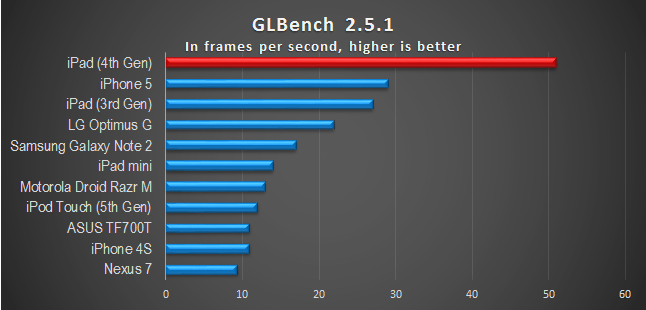
As if the disparity between the iPad and all other tablets wasn’t ridiculous enough, the latest A6X processor is so much faster in graphical performance than everything else it’s just sad. Even the last-gen iPad is only 2/3 the speed of this monster. In fact, if the iPad 4 didn’t have to push the massive 2048×1536 resolution display, it would be more powerful than the PlayStation Vita. Mind you, the Vita released in February 2012, and the iPad 3 had an identical GPU to Sony’s portable gaming console. The iPad 4 is much more powerful.
Just comparing the iPad to anything else, the closest non-iOS device is the LG Optimus G, which has the latest from Qualcomm but only keeps up with the iPad 3 and iPhone 5. It manages 22 frames per second, just shy of the requisite 24fps for stable gameplay. The iPad 3 and iPhone 5 get 27fps and 29fps respectively, just under the 30fps requisite for normal gameplay. And the iPad 4? A whopping 51fps. The iPad is the most powerful gaming device today, by a longshot. It offers a no-compromise GPU and the battery life to support it.
Based solely on the benchmarks, the iPad is the fastest tablet available. It’s better for web browsing and gaming, and has the battery life for extended use while competing tablets die much more quickly. Considering everyday use, there is still nothing better than the iPad for the price.
Camera
Just like the iPad mini, the iPad 4 has the same excellent 5MP camera that originally appeared in the iPhone 4. It’s extremely fast, albeit a bit slower than the iPad mini and iPhone because it has to show the picture at the full screen resolution.
That said, picture quality is excellent. Colors are sharp and accurate, and contrast is good. There is no flash, which isn’t a problem for tablet users. It’s a camera that works and takes clear, accurate shots, and that’s what matters.
Conclusion

The iPad 4 is the best slate device you can buy. There’s no doubt about it. It is the most well-rounded and most powerful tablet available, though the available competition is making the iPad a harder purchase to stomach. I know that for myself, I’ve regularly purchased the 16GB models, but that’s too small for anyone with over 20 apps. I was forced to remove all high-resolution magazines, all media, and most of my games on my 16GB iPad 3 every time I got a new game. 32GB is the minimum capacity the iPad should sell with.
However, Apple’s pricing structure is the biggest difficulty for potential buyers. The iPad 4 starts at $500 for a 16GB model, which is fine if you just want a tablet for reading and web browsing. But if that’s the case, I recommend buying the iPad 2 or iPad mini, or any much cheaper Android tablet like the Nexus 7. For just web browsing the iPad mini is a better, albeit a slower option. For web browsing and perhaps viewing web-based media, a Windows RT-based tablet would be a better bet. Ultimately, the full iPad does not fit in the same class of tablets, but based on pricing Apple seems to think the iPad is comparable.
It isn’t hard to see the problem: the iPad 2 and iPad mini sell for $400 and $330, respectively, and both are overpriced. The iPad starts at $500 for 16GB, while most competing tablets for that price have double the capacity. The choice is this: for the iPad, users either purchase 2-year old hardware for much more than new Android devices, or spend at least $600 for a tablet with enough capacity to last its lifetime of use. For $600, or $700 for the 64GB capacity model, it’s not difficult to justify spending a little more for a Windows 8 (not RT) tablet as a laptop replacement. That way, you have a tablet and laptop in a single device that is thicker and heavier, but far more powerful.
There is no denying that the iPad is the best tablet on the market. The trouble is that Apple’s device faces too many aggressive competitors that offer far more than it does for reasonable prices. Today, users can buy a Windows RT tablet for less than the iPad with more capacity and flash in the web browser. In effect, Windows RT tablets have access to millions of flash-based apps and games that the iPad never will. Alternatively, Android tablets are far less expensive and just as capable, though they lack the quality and number of apps that the iPad has. And finally there are Windows 8 tablets, which are true laptop replacements that are more expensive but are, measure for measure, worth the extra money.
I certainly recommend the iPad, but this year will be a critical one for tablets. From 2010-2012 tablets were their own form of electronics; similar to smartphones with nearly identical operating systems, but with different apps made specifically for them. This year that changes. In 2013 we have tablet computers, which are actual computers, and these very standard tablets that everyone is used to. But they aren’t the future, clearly. That’s not to say that the iPad is dead; nothing could be farther from the truth. Instead, what a tablet is is changing, and Apple may very drastically change their best-selling device this year. If this is your first iPad, it’s a safe purchase; for iPad 2, iPad mini, or iPad 3 owners however, be warned: you’ll love how fast and how capable this new iPad is every time you turn it on and use it, but the very definition of what the iPad is may completely change by the year’s end.
Editor’s Rating:
[Rating: 4.5/5]
Excellent
Bottom Line: The iPad 4 is the best tablet you can buy.
Pros:
- There is no faster tablet for web browsing, gaming, and media playback
- Battery life is impeccable with up to 10-hours of continuous use
- The Retina display is gorgeous, and provides excellent colors and brightness
- No tablet can compete when it comes to apps
Cons:
- For iPad 3 owners, it’s a tough buy
- Media playback capability is limited due to one rear-facing speaker and the 4:3 display
- Pricing for higher capacity models is outrageously expensive








