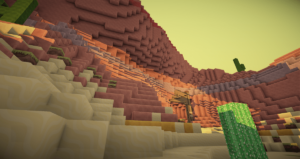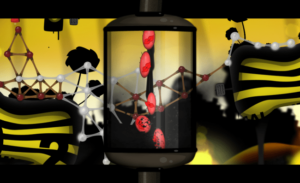I don’t usually review iPad or tablet games – if I opened myself up completely to doing them I would be inundated with requests since it seems at least two come out on any given day. If you love this game, check out our infinity blade III review. Every now and then though, something different comes out and I break from my normally accepted practices. Now I already know what you’re thinking – “How is a zombie game different? There are tons of those out there already!”, and were it a normal zombie game you would be entirely right (I just did a search on the App Store for “zombie” and got 325 results before I stopped counting, but there were still more after that). If you’re looking for another great game for your iPad, you should also read our review of Mass Effect 3 (for the iPad). What makes Zombie Burbz (and the other AppGear games I’ll be reviewing) different is how you interact with the game itself. For another fun game, take a look at our World of Goo iPad review. And, if you need to upgrade your tablet, check out our list of the best iPads that we recommend.
All of the AppGear games have some sort of real world toy that you use to interact with them, with Zombie Burbz you use little zombie figures to control what you’re doing. Let me explain real quick here – the app is a free download but you need to buy a figure pack to be able to play the game. One pack is around ten bucks, and in it come three collectible figurines plus one “deluxe” figure – that deluxe figure is what you use to actually control Zombie Burbz, and it is easily distinguished by the three contact points on the bottom of it. There are multiple different deluxe figures you can get, and each one opens its representation in the game along with different levels and such. You don’t need to buy every pack as the unlocked levels are variations of each other, but if you super love the game that’s always an option. It is basically an alternative to in-app purchases, making you buy real world things to keep new content coming. Check out our world of Goo iPad review to learn more about this moible tablet game.
I know a lot of people will see the little figures as a marketing gimmick, and in a way they are right. Zombie Burbz could be played without the little figurines, but in a time where new zombie apps are a dime a dozen, they help the game to stand apart from the flood. Besides that, the zombie figures add an element of control that would be harder to have with just your fingers. In the game you’re constantly having to rotate your zombie to change his (or her) facing, and with the figures it is a simple task of just spinning them – if you only had your fingers it would require some kind of irritating multi touch gesture, and would end up being more complicated than it needs to be. The figures end up being a cute solution to a control problem that plagues tablet games in general. Oh and it should stand to reason that while some of the AppGear games are made from your smartphone (iPhone or Android), the size of the figures means that Zombie Burbz is tablet only. Read our Zugu case review for a useful and durable tablet protector.
The WowWee people call the addition of the figures “amplified reality”, and I suppose that’s as good of a description as any. When you are moving your little zombie figure all around it feels a lot different than just using your fingers – it feels a lot more real. That’s the thing here, being able to reach out and actually touch a part of the game – no matter how small or silly it may be – helps to bring you in to the game in a new way. If you have kids who like to collect things though (or in my case a daughter who is obsessed with everything zombie) you will inevitably find your house littered with these little figures – just keep that in mind when you get started down this path. Like the big Pokemon craze, some people will have to have them all.
The problem with all of this though comes in the form of the game itself. Unfortunately Zombie Burbz is far from the best game on the App Store or Market being incredibly simplistic in nature. It ends up being a form of a base defense style game, where your zombie resides behind a fence and you need to fend off the pesky humans who want to return you to the grave. To accomplish this feat you place traps down to take care of them and then you use your zombie to shoot their various weapons at the stragglers. You have a super weapon that you can use in desperation (a giant hand bursts from the ground), and that’s pretty much all there is to it. While the game is simplistic, it looks very nice, with art assets that I didn’t expect. Zombie Burbz is also incredibly fun to play – I don’t know how else to describe it. I don’t usually do simple games, but this has made me see that sometimes simple is better, at least when it has a good hook like this one does.
[GR]V8VlE76RotE[GR]
Editor’s Rating:
[rating:4/5]
Great
The Bottom Line: AppGear games could easily become the future of tablet and smartphone gaming, but while the games are incredibly fun, they need to get a bit of depth before they are widely accepted over the norm.
Pros:
- Zombie Burbz controls exceptionally well – even for a tablet game
- The graphics are a lot more than you would probably expect from a game like this
- The figurines are an interesting and effective little hook to get you into the game
Cons:
- There is not a lot of depth to the gameplay
- The figurines are a nice alternative to in app purchases, but they can get expensive quickly
- You have to keep constant pressure on the figure or it might not register on the tablet
As I said earlier, you can get the Zombie Burbz game for free from either the App Store or the Android Market, but you have to buy the figure packs from places like the WoeWee store for $9.99 – you can also use the locator on their site to find a local retailer if you don’t want to get it over the net.
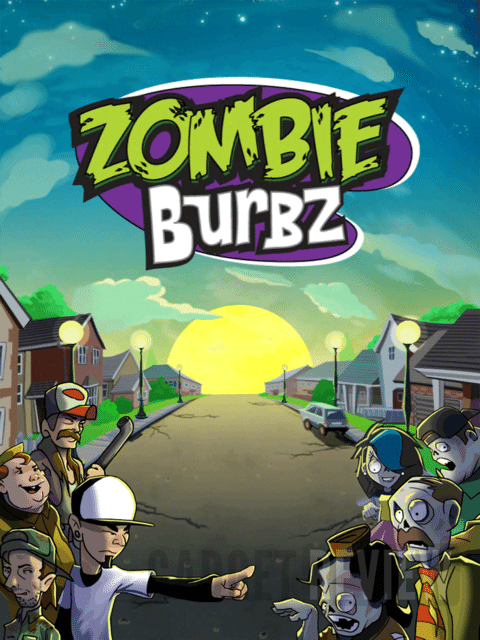


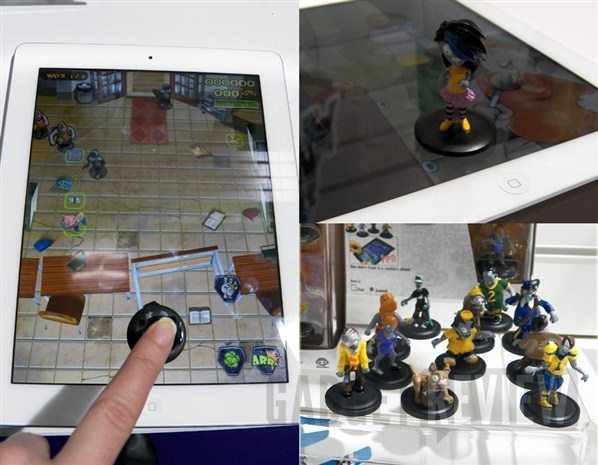

![Best iPad Games [year] 1 Get your iPad gaming on with our top list of iPad games.|Bastion is a delightful hack 'n slash with a beautifully narrated story.|Clash of Clans by SuperCell is a delightful strategy game.|LEGO Star Wars will effectively bring players up to speed in the Star Wars universe through 100 iconic characters.|Myst takes players on an adventure of uncovering the mysterious islands.|Vainglory is a MOBA for the iPad](https://www.gadgetreview.dev/wp-content/uploads/best-ipad-games-300x169.jpg)