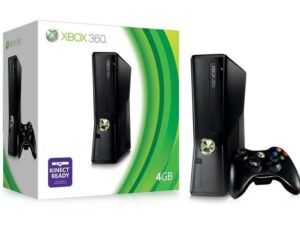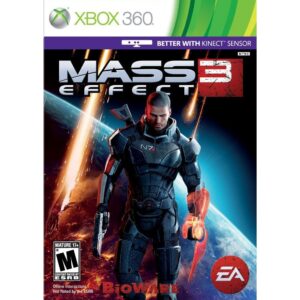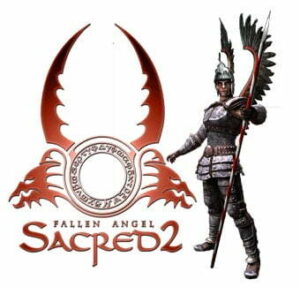Are you searching for the best universal remote? Then here it is! A new Xbox design, and a new Media Remote with it. When Microsoft announced the Slim Xbox 360, with a glossy case and black instead of the once proudly-displayed white matte finish, it only made sense that followup hardware would follow a similar route: slimming down and gaining a sleeker design. This holiday Microsoft released a few peripherals, one of which was the Xbox 360 Media Remote. I’ve used it since it a ton since IPTV through the Xbox became a reality, and it’s a great piece of hardware to own. Use it as you experience the best Xbox One games.
For comparison, let’s take a look at the original Xbox 360 media remote. It’s roughly the same length as the newer model, but is stockier, and has an overall larger feel. The white design is easy to see and matches original 360 consoles, but the size makes it inconvenient for a living room setting. It’s wider and thicker than almost every cable box or TV remote I’ve ever seen. Compare that to the Universal Media Remote, which is much larger and bulkier, and now you have a new king of remote controls by size alone.
The new model is thin and sleek. It combines the Universal Remote’s use-anywhere traits and the smaller size of the original Media Remote in an even smaller form factor. This new Media Remote is by no means thin at an inch thick, but it’s comfortable in the hand, far more than either two remotes before it. The button layout leaves a lot to be desired, however, depending on how you use it. As a universal remote the channel buttons are too low and video navigation (pause, play, fast forward/rewind, etc.) are too high. For Xbox 360 use, the button scheme is exceptional, though it feels better for the left hand than the right hand. Do you want to play one of the most unique RPG games ever release on PC? Click the Witcher 2 assassin of kings enhanced edition review Xbox 360.

My bigger concern isn’t with the remote so much, but the lack of proper software implementation on the Xbox 360 itself. When watching TV through the game console, it’s impossible to switch to specific channels without going through the guide or flipping through one at a time. One of the most entertaining ways to play race games is through the easy motion-controlled racing wheel. Our Xbox 360 wireless speed wheel review details a speed wheel that offers steering with motion sensors, rumble feedback, and more.
The overall experience of watching TV through the Xbox with just the Media Remote isn’t as great as it can be. It can easily be improved in two ways: speed up channel flipping (right now there’s a 2-5 second buffer delay between channels), and allow for a more cable TV-like viewing experience. Today it just feels too slow and too cumbersome.
At just $20, it’s more expensive than most universal remotes but a much better option for Xbox 360 owners. Even if you just have the game console, new video apps like Crackle, and streaming apps like Hulu Plus and Netflix make owning the Media Remote worthwhile. Even if it spends most of its days sitting quietly on your coffee table, this remote is a solid, simple and worthwhile purchase that you can’t regret.
Editor’s Rating:
[Rating: 4]
Great
Bottom Line: A great remote that’s better than the original, and does everything you need for a good price.
Pros:
- Smaller, slimmer, better than the original
- Packs two prior remotes into one with a solid build and design
- Designed more for the left hand than the right
- Xbox 360 isn’t quite fast enough to take full advantage of such a remote