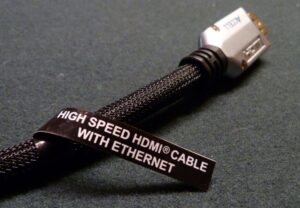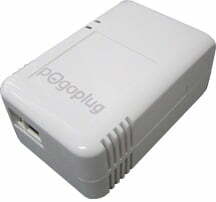Most “home theaters” aren’t in dedicated rooms but part of a living room, Great room, Den, you name it. So the electronic equipment tends to be huddled up around wherever the HDTV is placed. This not only makes for cramped quarters, but can be detrimental since now RF (radio-frequency) put out by the electronics is on top of each other, not to mention unwanted heat build-up. The solution is to move the equipment farther away, but there’s only so much distance a HDMI cable allows — plus longer lengths are real costly. That’s why wireless HDMI transmitter/receiver kits have been looked at so fondly. But inconsistent results, coupled with complicated setups have made them less appealing. Knoll Systems’ WHD3 HDMI No-Wire High Resolution HDMI Wireless Transmission Kit could change all that. If you don’t need the whole kit, take a look at one of the best HDMI adapters. And, when you’re ready to get more product recommendations, visit our best home theater systems reviews.
The WHD3 consists of a transmitter and receiver unit, with both being about the size of a paperback book. The WHD3 employs the 5 GHz waveband (with automated error-correction), which has a number of known advantages over the now prevalent 2.4 GHz; the signal being stronger and having a wider range. Additionally, 5 GHz avoids interference issues that could crop up from wireless networks and other devices using the 2.4GHz waveband. Compare this receiver with our Skye WiFi Music receiver review to make sure you’re making the right decision.
The only kind of test that made any sense consisted of distance, so I tried first to see how far away the video source device could be while still getting a good signal, followed by a “real-world” test that took place over a week of normal use.
So I took the WHD3 receiver and placed it next to the HDTV on its cabinet; connections consisted of a short HDMI cable going from the receiver’s output to a TV input and the power supply plug going into the receiver and then an AC outlet. The receiver is designed for vertical use and maintains a small footprint by not having a base to hold it upright — instead a horizontal bar rotates at the bottom to steady it. Check out our Kanex MHL HDMI adapter review for more information about this adapter.
I took the WHD3’s transmitter to my apartment neighbor next door and we stood it up next to his Blu-ray player — connections going from its output to the HDMI input on the transmitter and the power plug providing power as was the case with the receiver. The distance “as the crow flies” between the transmitter and receiver was about 60 feet, but keep in mind that the signal is going to have to go through drywalls as well as deal with 2 WiFi networks, as well as possible signal interference coming from other networks in the apartment building. An IR link between the transmitter and receiver can be used in conjunction with a IR emitter cable for transferring remote control signals, but obviously wouldn’t be used here.
I went back to my apartment, turned my HDTV on to the input the receiver was connected to and called my neighbor on his cell. I told him to turn his Blu-ray player on and then press the “pairing” button on the side of the transmitter. Wait, there’s no such button, but the instructions said there was. The instructions, as I found out, also said that you could access a signal strength meter for adjusting the transmitter/receiver for the best signal. Wrong! The signal strength meter appeared for a brief moment the first time the two were turned on at the top of the TV screen (a single line of text noting that the WHD3 was connecting). Not being able to do this, although it states you can, is a real disservice and makes the credit card-sized remote useless (as the remote seems more useful for using with the optional 4 HDMI video switcher accessory). But on the plus side, turning on the transmitter and receiver is all you do; a dual set of blue LEDs glowing on each signaling that the connection is locked in, all without any buttons to press. Read our LG Smart Blu Ray Disc home theater system BH9420PW review to learn more about this elegant-looking system.
So now I was seeing my neighbor’s Blu-ray player’s home menu. I asked him to start the player, having first loaned him my copy of Season Two of the GRIMM TV show (it features dark scenes and CG effects to see if the WHD3 can handle without incident). The first episode started and I told him to come back and watch it with me. After a few minutes of trying to be critical, he and I gave up and just sat back. If I hadn’t known better, I would have said that the images I was seeing were coming from a connected Blu-ray player; colors were crisp and sharp, there was no “stuttering” or momentary blackouts, no sudden frame-drops to make the picture problematic. It all seemed indistinguishable from how it would have been with a cabled connection.
I took my disc and the transmitter back to my apartment and connected my own Blu-ray player to the transmitter and repeated the test, this time there being less than 20 feet of distance separating the player from the TV. The transmitter/receiver cycled and locked in to each other again — this took less than 3 minutes. I used the player over the course of a week to play movies, access Netflix and basically do all the other things I usually did with it, only without it being connected directly to the TV. The only time the WHD3 failed was when we had a power glitch that caused a momentary outage which had the transmitter/receiver lose power and cycle back on (as did my TV and Blu-ray player).
Since the WHD3’s transmitter only has a single HDMI input, I had an idea. I connected it to the HDMI output of my amplifier and used it as a “video switcher” so that I could switch from the multiple video sources I had connected to my HDTV. The WHD3 continued to work without any problems.
Bottom line: Knoll Systems’ WHD3 HDMI No-Wire High Resolution HDMI Wireless Transmission Kit has the simple mission of streaming stable and high-resolution 1080p video. The WHD3 may have high-end technology working inside, but anyone who has connected a DVD player to a TV can set it up without frustration. It doesn’t come cheap ($499 retail), but for enjoying the freedom of placing a video source device pretty much anywhere relative to the HDTV without wires, this looks like the one to get.