If you’re like me, you’ve been following every update and nugget of information about the HTC Vive VR headset since news of it first broke just a few short years ago. If you want a pair of buds instead of over-ear, take a look at MadCatz Throat Communicator review. With a promise to change the way we think about how we interact with the virtual world forever, the excitement around the Vive and the Oculus Rift has been building to a fever pitch, and now with both released, it’s finally time to see if the reality of virtual reality is everything we hoped it would be. If you don’t quite need virtual reality, you should also read our review of the Turtle Beach COD black ops Earforce Tango 5.1 Dolby headset. If you prefer VR in the gaming sphere, take a look at the best computer for VR. While you’re thinking about VR you should learn about which is more durable: Oculus Rift vs. Samsung Gear vs. Virtual Boy (video). If you think you’re going to go with the Oculus, you should see how the Oculus Rift VR simulator is great for adult games. This is one of the best VR headsets you can get.
Read on in my review of the HTV Vive VR headset to find out whether this is the Second Coming of gaming or just another in a long line of good ideas gone extinct before they ever got off the ground. Your gaming moves will be so on point, that you’ll need the Elatgo game capture HD review. For another cool gaming accessory, head over to our Logitech G27 racing wheel: too cool for the XBox 360 review too. If you want to take virtual reality outside of the gaming sphere, check out our review of the PVR Iris too.
Overview
Price: $799 direct from HTC
Available: June 2016
What We Liked
- The best virtual reality experience you can have today
- Immersive and deeply satisfying
- Has huge potential for changing gaming in the future
What We Didn’t
- Difficult to setup for novice users
- High price point for non-enthusiasts
- “Screen door” effect is still present in display
HTC Vive VR Headset Specs
 | |
|---|---|
| Display Type | OLED |
| Resolution | Two 1080 x 1200 screens (2160×1080 combined) |
| Refresh Rate | 90Hz |
| Field of View | 110° |
| Controllers | 2 Steam VR Controllers |
| Room Scale? | |
| Tracking Area (Max) | 15 x 15 feet |
| Software | SteamVR |
| Connections | 1 HMDI 2.0, 1 USB 2.0, 1 USB 3.0 |
| Minimum Requirements | Intel Core i5-4590 processor 4GB of RAM Nvidia GTX 970 GPU (or AMD R9 280) |
| Price | $799 |
| Buy Now |
Author’s Note
To start things off, I thought I’d begin with sharing some of the history of my experience with VR up until now, and why I’ve believed so strongly in the technology despite the many stumbling blocks it hit before finally getting to a consumer-grade release. If you want to bring VR into your home, take a look at the best computer for VR.
Working in the tech industry, you make a lot of friends who also work in tech. Lucky for me, one of my friends from high school happened to follow a similar path as I did, only veering slightly to work at the forefront of VR development not long after John Carmack first announced the Oculus Rift at E3 in 2012. As such, I’ve had the opportunity to try almost all the headsets that have been released to developers since the beginning, including both the Oculus DK1 and DK2, as well as the developer kit Vive (unnamed) and the Vive Pre. I was there for the earliest versions of the Oculus and its nauseating movement issues, blinding “screen-door” effect, and the constant de-sync of the Vive headset from its corresponding light towers. I’ve seen these headsets stripped down to their most essential parts, and put together with all the sheen and shine of a flawless design laid on top. I’ve fervently followed every software and hardware update, eagerly anticipating the moment when both headsets were released to the masses as the dawning of a new era for human-computer interaction. (I also owned a Nintendo Virtual Boy back in the 90’s, so I really know how far down the rabbit hole this technology goes). And if you love racing games, you will love the Thrustmaster Ferrari 458 Italia racing wheel that’ll make you feel like a real F1 driver.
Related: Also check out our Vuze XR dual VR camera review.
In so many words, what I’m trying to say is that when it comes to VR: I’ve been there nearly every step of the way, and it’s been a privilege to have a front row seat to watch all the ways the technology has been refined and improved over just the past two years.
With that preamble out of the way, read on for our long-awaited review of the HTC Vive virtual reality headset.
Design

When you first lay your eyes on the Vive, it’s clear that what you’re looking at isn’t any sort of technology you’ve seen before. Outside of the Oculus, there aren’t any external reference points to say the Vive looks “better” than this, or “worse” than that. It’s a paradigm shift in and of itself, and likely the high mark by which all VR headsets that come after it will be compared.
Related: One of the best VR headsets you can get is described in our Oculus Quest headset review.
Unlike the Oculus with its flush, smooth surfaces, the black-on-black Vive headset is dotted with small divots, one for every sensor on the unit. The controllers have the same series of divots, along with a trigger, touchpad, and two grip buttons on the side. The controllers felt perfectly natural and comfortable in the hand, the result of two years of tuning and re-tuning as HTC whittled down the feel of the Vive’s main interface devices. Pending a few strap adjustments, the Vive slid on my head without a problem, and overall it felt pretty light considering the amount hardware packed inside.
When you’re wearing it, the Vive doesn’t necessarily look all that attractive – but that’s okay. You aren’t going to be wearing this VR headset while you’re walking around in the world, and as my roommates were happy to remind me while I danced my way to a high score in Audioshield: “You already look goofy when you’re flailing around at nothing in the air, a streamlined headset design isn’t going to help much”.
Hardware

The current retail price for the HTC Vive is $799, which may sound like a lot at first, but starts to make a bit more sense once you get a rundown of the specs and all the included peripherals that come in the complete package.
Read More: MSI GT80S Titan Gaming Laptop Review
When you open the box, you’ll find the Vive VR headset itself, equipped with two 1080 x 1200 screens, for a total resolution of 2160 x 1200. Next to that are the two Lighthouses that the Vive uses to track your movements, the two Vive controllers, as well as a pair of surprisingly decent in-ear headphones and all the corresponding chargers, plugs, and mounting kits.
To run the Vive, you’ll need a Windows PC with at least an Intel Core i5-4590 processor, 4GB of RAM, and a Nvidia GTX 970 GPU (or AMD R9 equivalent). On these specs alone, you should expect to spend at least another $700, which means at the bare minimum, the cost of entry into the world of virtual reality could set you back upwards of $1500.
Setup
Unlike the Oculus which only requires a webcam propped up on your monitor and an Xbox controller to get up and running, the setup for the Vive is comparatively more involved. In order to track both the VR headset and the Vive controllers in a seamless, realtime simulation, HTC includes two “Lighthouses”, which constantly scan the room using infrared lasers to ping any devices moving around in it.
The towers can either be placed on a lamp pole, bookshelf, a lighting rig, or mounted directly on the wall depending on which works best for your particular play space layout. Personally I installed my Vive in a space with no furniture to place the Lighthouses on (an unused sun room), which meant breaking out the power drill in order to get the mounting plates secured. After the towers were in place, it was time to download the Vive headset’s software.
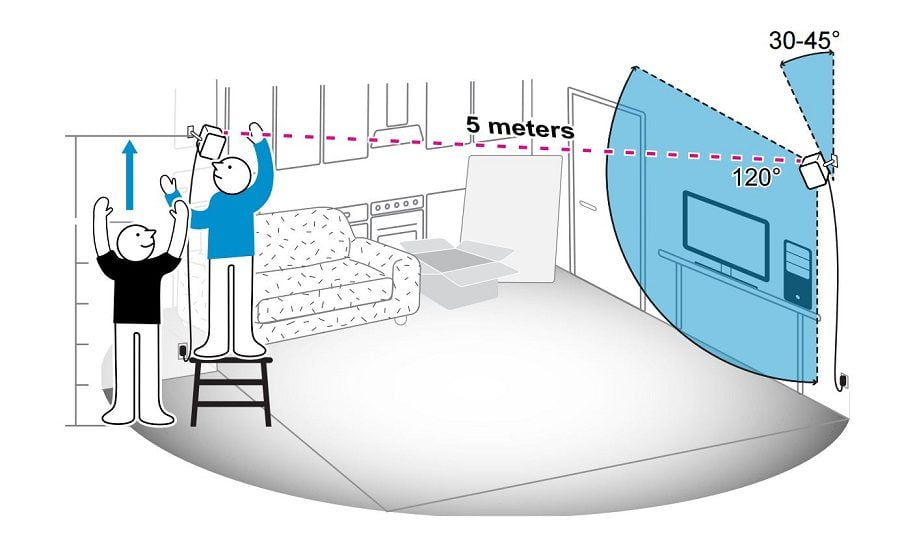
Once installed, the software will automatically run you through the process of getting your virtual realty headset/controller drivers activated, thanks to the help of a cute mascot and brief set of animated GIFs. Once your PC recognizes all the components and they’re synced up, it’s time to decide how you plan on using your Vive in the virtual world.
You have two options for how you want to use your Vive once the software is running and Lighthouses are in place: what’s known as “room scale”, or “standing room only”. The first option is what sets the Vive apart from the Oculus, allowing users to create a predefined play at least 5ft x 6.5ft (width by length) for them to move around in while they use the virtual reality (vr) headset. At max your room can be 15ft x 15ft before the Lighthouses can’t talk to each other anymore, though some users claim they’ve been able to stretch this even further by using the included cable sync option instead.
Read More: VR 360° Video Sharing on the Way
If you go with the room-scale experience, you’ll need to establish your play space by tracing it out with your controller. By slowly running the controller at arm-height around the edges of the area you want to use, the Vive sets a boundary that tells any games you boot up how much space you have to work with in the real world, and translates it into your corresponding virtual playpen.
“Standing/sitting room only” on the other hand is exactly what it sounds like, limiting your play space to just 2ft around your body in any given direction. This experience is more limited than full room-scale, but still functional, although users should know there are a select number of games (Space Pirate Simulator and Fantastic Contraption, to name a few) that will only work if you have a room-scale play space available.
Software
Upon launching Steam VR on your PC, the headset will activate on its own, while both controllers need to be activated individually. Steam will take you through a short demo, which includes how to orient yourself in the virtual world, how to use the controllers, and how to move around using the “teleport” system. Teleports are used in favor of smooth tracking, because if your brain feels like you’re going somewhere but your legs aren’t moving, it’s only a matter of minutes before you get nauseous and lose your lunch.
Once you make it through the tutorial, a large “Vive” logo will greet you from what looks like a far away horizon, while the words “THIS IS REAL” are stretched across the mountaintops behind you. Look up and you’ll see the Earth and the moon in orbit with one another, blazing in the night sky with stars dotted all around. For anyone who hasn’t been here before, I can only imagine what the sensation of stepping in for the first time must be like. I have had a “first time” with VR before, but unfortunately mine was on the now ancient-by-comparison Oculus DK1, which didn’t have any of the polish or precision that’s present in the current version of the Vive.
Read More: Steam Controller and Steam Link Receives First Discount
By pressing the menu button, you’ll bring up the Vive’s dashboard, which is the main tool you’ll use both in and out of games to navigate between the different applications. The Vive dashboard isn’t much more than a glorified version of Steam’s already-successful platform Big Screen, but the fact that it’s hovering in front of you in a 100% virtual space helps it maintain some of that initial “wow” factor. By using the one of the controllers as an impromptu laser pointer, you can navigate through your Steam library of games, the Vive settings menu, or even your own desktop.
Our testing with the Steam dashboard almost went off without a hitch, although there were still a few occasions where the software would freeze up, or games would refuse to launch without a full restart. These bugs started as a small annoyance, but could quickly grow into full-on frustration if they happened too many times during a compacted gaming session. Luckily Valve is constantly updating and patching their VR software, so it probably won’t be long before these minor bugs are eventually ironed out.
Display

The first thing you’ll notice upon entering the virtual world or booting up a game is that even though the effect of being surrounded feels very immersive, there’s still a nagging sensation of being divided from it, thanks to what’s known as the “screen door” effect.
This is caused by the lower 1080 x 1200 resolution of the Samsung LCD screens that the Vive uses to display its images, and your eyes being so close to the screen it’s easy to pick out one individual pixel from another. This means that all the images turn out a little blurrier than you’d hope, and are clearly running at a lower resolution than our eyes normally use to decode visual information. Another competitor, StarVR, claims their displays will sport full 4K (which supposedly fixes the issue), but for now this is what we have to work with.
I can’t say that I ever got completely “lost” in any of the VR games I tried because of the screen door, but if the game was right and everything was working the way it should, all my complaints about lower resolutions would quickly melt away as reality faded and the true fun began.
Games
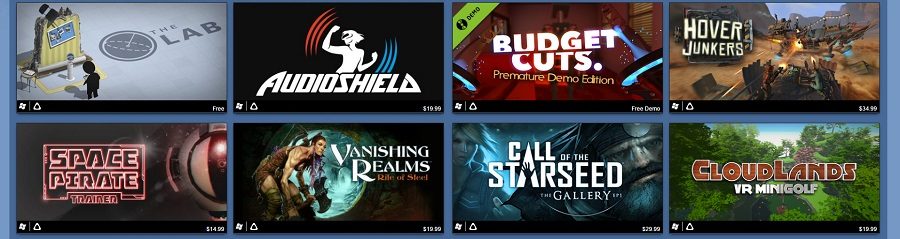
In our press packet we received a code for 30 different games, a sort of introductory crash-course in all the different types of experiences the Vive has to offer.
While some games were full-fledged, hours-long adventures that took you twisting and turning through virtual worlds the likes of which have never been seen before (looking at you, Call of Starseed), others didn’t amount to much more than glorified tech demos meant to show off what the Vive was capable of.
Although the tech demos weren’t as immediately impressive as the regular games, it was still astounding to see what developers were doing at the intersection where entertainment, technology, and art collide. Standing-room only experiences like La Peri take you on a journey through an old French theater, and even if I couldn’t really tell you what the story was about, it was still a beautiful, jaw-dropping thing to behold as a cacophony of light unfolded in front of my eyes.
The problem here, however, is that even with Call of Starseed leading the way toward AAA-titles, the Vive (and Oculus) still lack any real “system sellers” that impress both inside the VR space and out. If you look at screenshots of Starseed on their own, they look like a tired, dated adventure game with decade-old graphics. Once you’re ported into the VR space, however, everything feels brand new. This disconnect between what a game looks like and what it feels like is the biggest reason why no major studios have decided to devote the resources necessary to make a true AAA title in VR yet. This means that at least for the foreseeable future, indie developers will be left picking up the slack, and graphical quality will stay stagnant until a company like Activision, EA, or Ubisoft decides to pony up for a proper investment.
Performance
But all those high fidelity polygons won’t mean much if the hardware backing them up can’t perform up to spec. During my testing, I tried to trip up the Vive’s tracking algorithm every which way I could think of: spinning around quickly, ducking into corners, waving my hands as fast as possible, and testing the outer limits of the infrared sensors by dashing back and forth around the play boundary at random.
As far as I could gather, many of the glitches that did appear during these tests came down to software bugs, rather than problems with the hardware itself. Whenever one of my hands would de-sync in Vanishing Realms or my vision would go black during a round of Cloudlands VR Minigolf, as soon as I opened up the main Vive menu all those problems disappeared. The controllers were visible to the towers and I could navigate the Steam dashboard freely, but once I booted back into a game it usually wouldn’t be more than 10 minutes before the immersion was ruined due to another bug.
The core problem then seems to be that without massive studios backing any titles (with their huge teams of QA testers and coders), it’s hard to iron all the kinks out when you’re an indie developer and half your budget goes to just trying to keep the lights on. The Vive worked nearly perfect when I was using Valves’ in-house VR Lab application, but all the indie games I tried will still need a lot more fine tuning before they offer that same kind of seamless performance you’d expect from a major developer.
Wrap Up
So, after years of waiting, home-based VR is finally here. Is it everything we could have hoped for, and so much more? Eh…kinda.
For now, there simply aren’t enough games or applications that can be called a true “system seller” like you’d expect with a similar Xbox or Playstation console release. There’s nothing that grabs your attention for more than an hour at a time, and as someone who’s been looking forward to the technology for so long, it really does pain me to write that. As I mentioned already, this isn’t so much the fault of the hardware itself as it is the game development community, but if the Vive (or Oculus) don’t partner with one of the big studios soon, the Vive could quickly fall off into the “fringe” area of gaming where no one really cares except the most hardcore, dedicated fans among us.
Outside of VR Lab, the games we have now aren’t much more than glitchy, low-polygon tech demos with a lot of “wow” factor upfront and not much (or any) real substance to back them up. And before all the “wut about Elite Dangerous” comments flood in, I still include that game (as pretty as it may be), in the same category. After the novelty of what you’re seeing in front of you wears off, you’re not left with much else, which is hugely disappointing given the potential of what this platform might be capable of in the coming years.
Lacking software options aside, even though I experienced glitches while I was in-game…it was the fact that I continued to look for them long after I took the headset off that really sold me on what VR can do. Hours past actually playing any games, I kept waiting for part of my vision to go black when I turned around quickly, or my hands to start floating away when I reached down for my phone. After just a day spent in VR, my mind had already started looking for those glitches to show up in the real world, because the memories they left with me were strong enough to carry over from the virtual world like there was no difference between the two.
There’s an ethereal, intangible effect that VR has on you, one which lingers long after the headset is off and you’re back to your real life responsibilities. The technology still has a ways to go before it’s user-friendly enough for the average gamer to set up, and it definitely needs to add some AAA titles to its rosters before you have an excuse to buy one for yourself – but give it another year or so, and it’s possible the Vive could turn out to be the revolution in gaming and digital interaction that the industry has been waiting for since the release of Pong.
Read Next: Best Gaming Laptop 2018
