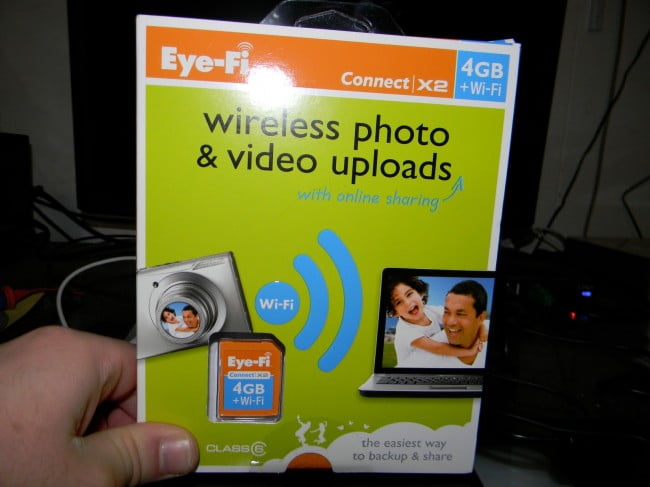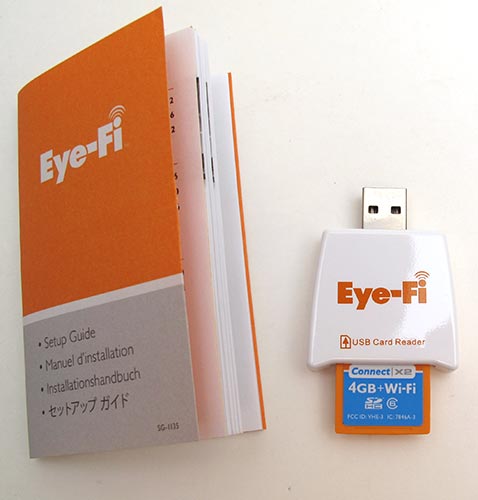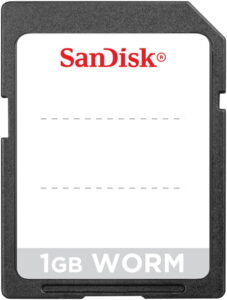If there’s one thing I absolutely hate doing, it’s having to take my memory card out every time I want to transfer pictures to my computer – it’s either that, or keep a multitude of USB cords plugged in so I’m always ready to clear up space. It is a very tiring process, and I’ve often wished for someone to come up with a better solution. Thankfully, someone at Eye-Fi must have been thinking the same thing that I was, because their line of Eye-Fi memory cards have the potential to revolutionize the way you take pictures. Most SD cards gets filled up quick but the Eye-Fi card makes the list of best micro SD cards because of its excellent features.
How the Eye-Fi cards work is such an ingenious concept, I’m amazed at how long it took someone to come up with it. The Eye-Fi memory card has a tiny Wi-Fi antenna built in. When you first plug it into a computer (you only need to do this once – after that the information is stored) you’ll specify any networks that you want it to be able to connect to. After that, any time the card is within range of one of those networks, it will automatically upload your pictures to wherever you specified. Most people will probably use it to upload things to sites like Flickr or Shutter Bug, but if you have a network hard drive and set up port forwarding, you can have the card upload it directly to there whenever you’re away from home.
Speaking of being away from home – say you’re at the beach and there’s no Wi-Fi network around, but you know your card is getting full – what are you to do? Surely not stop taking pictures, after all what if little Jimmy does something cute or funny. Well, as long as you have an Android phone or tablet, or an IOS device (and realistically, if you’re going to have something high tech like an Eye-Fi card, you’re going to have one of those devices as well) then your Eye-Fi card can go right into direct mode and send pictures to those devices for backup, or if you have a hefty data plan you can upload them then and there.
There are also upgrades you can purchase for your card – although some of them come free with more advanced cards; take Geotagging for example. In order to enable Geotagging on my card, I would have had to pay an additional $29.99 for a lifetime license, but the Geo X2, Explore X2, or Pro X2 cards all come with that feature free. I wasn’t really worried about having it, but in case you’re not sure how it works, the card will “imprint” each picture with the information about where you took it. I have three cameras that do that for me automatically though, and they do it with GPS (giving me longitude and latitude), which in my opinion is more accurate than how the Eye-Fi card geotags things. Since the card doesn’t have built in GPS, it instead relies on a Wi-Fi Positioning System. It allows the Eye-Fi card to map the locations of wireless networks that it finds – even if they’re not on your list – and then gives you a general idea of where you were (i.e. city name and such).
You can also upgrade your card to be able to access AT&T Hotspots around the world. This also costs an additional $29.99 a year (though the Explore X2 and the Pro X2 both come with a year free), and again I saw no need for me to upgrade to this function. I always have my tab and iPhone with me (and my tab can make it’s own Wi-Fi network), so there was little point in spending money on a service I’ll never use. I did think it was kind of neat however, because when you set it up you can also set the system up to sent you a text message (or email – or even tweet) whenever your Eye-Fi card was within range of a Hotspot. Unless you take a LOT of pictures though, I’m not entirely sure that it’s worth the price. To save you this cost, you might also want to check out the Gigastone SD Card review for a backup option.
On the subject of price – they’re actually a lot cheaper than you might think. It compares favorably to other memory cards as shown in the Silicon Power Micro SD review. Okay, it’s going to be a good deal more expensive than that $5 4 GB card that Wal-Mart was selling on Black Friday – but it is also is a lot higher quality (I bought one of those $5 cards so I can attest to that). The card I was sent was actually the cheapest of the bunch, and comes in under $50. The others go up in price according to size and features, but since you don’t ever have to really worry about running out of room on these, I think 4 GB is plenty.
Editor’s Rating:
[rating:4.5/5]
Excellent
The Bottom Line: When you buy an Eye-Fi memory card, it has the potential to be the last memory card you’ll need – constantly transferring pictures to make room for more means you’ll realistically never run out of space; they do come at a price a good deal higher than standard memory cards though.
Pros:
- Being able to put pictures on your computer without having to remove the memory card or attach anything is absolutely wonderful
- The unlimited space option automatically deletes old pictures if they’ve been uploaded to make room for more, and is well worth using
- Since most people have an Android or IOS device, Direct mode is worth it’s weight in gold for when you’re traveling (and it is free)
Cons:
- Unless you’re willing to pony up more cash for an upgraded card, the add on features are extremely pricey
- The Geotagging feature on an Eye-Fi card isn’t as accurate as what might already be on your cameras
- $29.99 a year just to access a Hotspot (and only to use that Hotspot to be able to upload pics) seems pretty steep to me
You can get an Eye-Fi Connect X2 4 GB Class 6 SDHC Memory Card from Amazon for only $39.88 (and yes, they sell the others there as well)