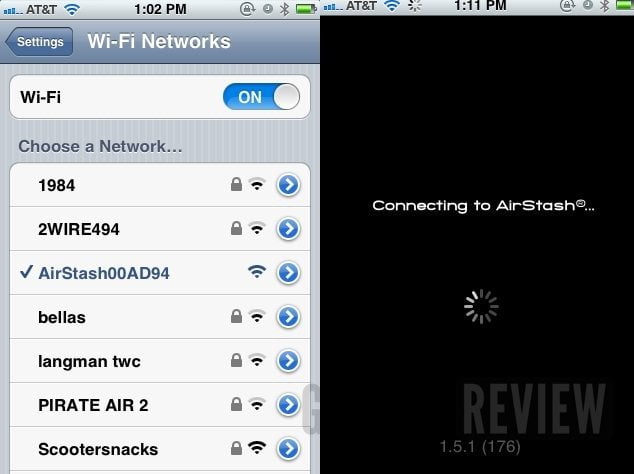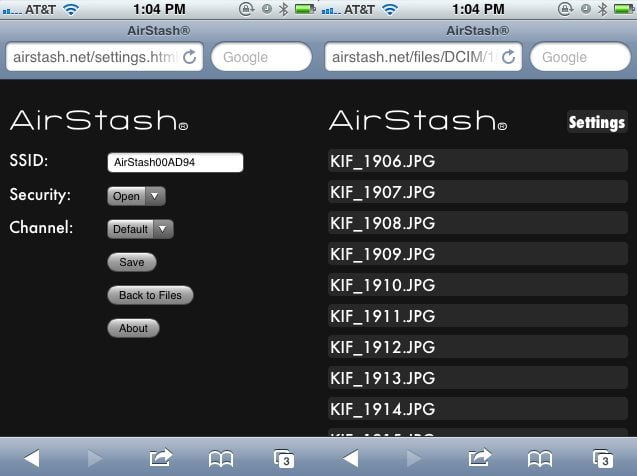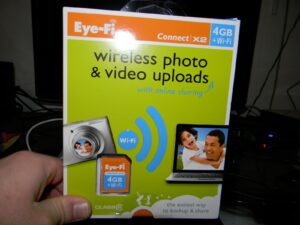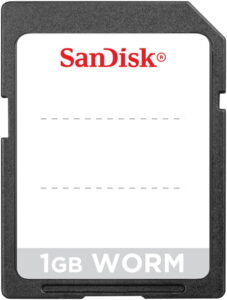Mobile devices are like really, really old people trying to absorb new thoughts — there’s never enough memory left working to contain everything you need. Hey, I remember the first time I added a mere 256MB extension module to my Amiga and how excited I was to have more space (and it cost me nearly $500!). But I also found out how quickly that added memory got used up. Luckily the best micro SD card prices have gone down.
But that was then and this is now — solid state memory is cheap enough to be plentiful, but compared to hard drive storage space, not so much. Where this becomes a problem is with Apple’s iOS devices (iPhone, iPad, iPod touch) because it has the memory “baked in,” you can add any. There’s only so much space for your files and music and photos and videos and apps — guess that’s why Apple sells iOS devices in varying memory configurations. But once you’ve bought the size you thought you needed, don’t be surprised to find out that your gauge is topping over ‘cause you need more.
Related: Also check out our Micro Center SD Card review.
The issue with Apple’s iOS devices is that there’s no optional storage option: there are many branded tablets and smartphones with memory slots (full or micro-sized) to allow for added storage, but not so with Apple. And the Apple camera connector doesn’t count — all it does it is let you upload photos into the device — you’re still using the internal memory. So lets say you’re visiting your Grandparents who don’t have a wireless network or you don’t have that much free space on your iPad while traveling, but you do want to browse through the entire season of House you ripped from your legal box set. Those who are familiar with Apple’s Airplay wireless technology will get where I’m coming from when I say that Maxell’s AirStash looks to be an interesting — more importantly, USEFUL — accessory. I get the basic idea right off; the AirStash will “hold” all the content that otherwise would be clogging the iOS device, and stream it to the device on command. For this to work, AirStash has to be easy to operate. Surprisingly, it is. Providing you follow a few steps first. So here goes.
The AirStash looks like a USB flash drive that had too much Thanksgiving dinner. One side has a sorta fluorescent strip to indicate “up,” with a USB plug at one end and an open slot for a full-sized SD card at the other.
The first step is to charge up the AirStash — plugging it into a USB socket on a computer takes care of that in about 2 hours. While it’s there, I’ll take the opp to put some photos and video content on it — whoops! I can’t, because I forgot to put an SD card in the slot. A quick push in and on my Mac up pops the AirStash as a drive, containing almost 16GBs free space (the size of the card).
See also: Our Lexar 1000X review.
Now I’ll clue you in on a mistake I made by jumping into the future — the SD card was taken from my digital camera and the formatting worked fine in transferring the contents when I used the iOS web browser with the AirStash — more on that later. But when I switched to the free dedicated app, AirStash+, the app locked up and never got anywhere. Upshot of this is that you need to have the SD card formatted as is standard for flash drives and you’ll be fine.
Okay, while still in the future — you’ll find that you can’t charge and use the AirStash at the same time if plugged into a computer. If used with an external USB charger, sure.
Considering the length of time that the charge lasts (I almost got 6 hours out of it before I decided it needed more juice), that’s no big deal.
So back to the present — I copy a few photos and an AVI video to the AirStash. Once done, I eject it.
Now the “real” effort begins. I hold down on the AirStash’s tab closest to the USB plug so that the LED light can blink a few times before settling down to an intermittent blinking.
I bring up the “Network” setting on my iPhone and find that the AirStash is transmitting a WiFi signal. So I select it as my wireless network.
I bring up the web browser on my iPhone and enter “Airstash.net.” Now I’m accessing the SD card directly through the browser; being able to view the photos on the web page as well as the video — although it does take a bit of time to load in. The good part of using the browser is that it isn’t iOS-specific and so can be used with an Android device or a laptop or Amazon’s Kindle, etc.
Good as that is, I’ll be finding the AirStash+ app better. First thing that comes up when I run it is a message saying it needs to install an update into the AirStash so I let it do so — followed by following the command to insert the AirStash’s USB plug into a computer’s USB socket so that the LED can flash wildly for a bit. Then I wait for the light to go solid before ejecting it from the computer.
Restarting both the AirStash and the AirStash+ app, I can now do a number of things, besides the obvious ones of selecting files (music, video, photos, etc.) from the airwaves and streaming them to the iPhone for listening or viewing. There’s even the option of transferring what’s on the SD card directly into the iPhone’s memory — this might seem defeating the purpose, but it’s valid for use with other than A/V files, as well as enabling “temporary” use before purging it from memory (for example, transferring a video to the iPhone before boarding a plane where you can’t have a WiFi network of any kind working).
AirStash+ has the needed “hooks” for playing/viewing most materials — but it also has safe-guards when hitting its limit: for example, it said it couldn’t play the AVI file I tried to send to it, and asked me if I wanted to upload it into the iPhone’s memory. That’s all good.
Editor’s Rating:
[rating:4/5]
Great
Bottom line: The Maxell AirStash provides a secure and stable method for “increasing” the storage capabilities of an iOS device. The $149 retail price tag gives you the means to store and use content that you couldn’t otherwise — for example your iTunes library — providing you’ve purchased a large enough SD card to use with it. As a “portable” hard drive, the AirStash employs WiFi technology in an effective manner.
Pros
- Can stream to multiple devices simultaneously
- WiFi network can be password-protected
Cons
- No super-fast means for switching between AirStash WiFI network and the one previously used
- App is iOS-only