It’s probably fair to assume that at some point in your life – the now, future or past – you’ve had your trouble’s with sleep. Sleep is a pesky thing that no one truly understands. However, we all need it. Sure, some are better at it than others. Some over sleep and some don’t need more than 4-5 hours a night. But the majority of the population, the “humans”, need 7-8 hours a night to function without hinderance to their every day tasks. I’m a 7 hour sleeper, and despite getting that amount most of the time I still feel groggy. And now I might know why thanks to Beddit. For the ultimate in office comfort, also grab one of the best cushion covers 20×20.
Summary: An easy to use sleep sensor that doesn’t require a wearable and appears to provide accurate data. It remains to be seen how long the sensor will last and what kind of bed activity will impede its tracking abilities. You may want to compare it with other top-rated bedroom and sleeping products to see if its worth investing in.
What we liked:
- Very easy to setup and use
- Clean and intuitive app
- Quickly pairs to the phone
What we disliked:
- The sleep sensor strip’s durability is in question for the long term
- Doesn’t measure light, sound or temperature in the room
What is Beddit?
A sleep sensor. But not a wearable (praise tech jesus). It adheres to the top of your mattress and connects to your smartphone via Bluetooth, so you’re free to place your phone on a bed side table such as the Ashley Furniture Signature Design table. It started as an Indiegogo campaign and successfully raised over $500,000.
Beddit Models and Pricing
There are two types of Beddits available. There is Beddit Smart and Beddit Classic.
Beddit Classic (Bluetooth 2.0) seems to be the older version of the device, where as Beddit Smart (Bluetooth 4.0) is the newer. According to Beddit, the Smart version has “smart measuring”, though it seems to be largely software related. From what I can best tell, focus on Beddit smart, which currently costs $149.
Beddit Installation

Installing the Beddit Smart is a breeze. You simply just pull back the top sheet, remove the double sided tape from the strip sensor, and then lay it on top of the mattress.
Do note, though, that placement is key. This tracker will not work if it’s placed by your bedside, such as on your Crown Mark Draper Console table. The strip should be slightly below your pillow line and the brain of the sensor, if you will, should hang over the side of the bed. In other words, the sensor should sit just underneath or around the shoulder blade area.
The last set of steps is just pull the sheet back over the sensor – ensure that the strip is flat and flush to the bed – and then plug it in. Included in the box is an AC plug, and yes, you’ll need a wall socket in close proximity. I’ve got a power strip bedside with a USB plug built-in, which expedited things, albeit slightly.
Setting Up Beddit
Of course you’ll need to download an app. But you didn’t need me to tell you that. It works with both Android and iOS devices. I tested my Beddit with an iPhone 6 running iOS 9.1.
To pair my iPhone with the Beddit all I had to do was open the app and follow the onscreen instructions. First the app will ask you a few brief questions. This includes sex, DOB, height, weight, the amount of sleep you generally need per night to feel chipper for the following day (I put in 7.5 hours), and what types of sleeping tips (and information) you’d like to receive (general, insomnia, overweight, snoring, sports and exercise, and stress). And then in an instant it paired the Beddit with my iPhone 6. Though for full disclosure’s sake, it might have paired with my iPhone 6 first, but that’s moot.
Kicking Off Sleep
Traditionally speaking, and with all other sleep trackers, you need to open the app, make sure you’ve paired two devices and then hit a sleep button. Not so with the Beddit app. Just by laying down in the bed triggers the Beddit Sleep Tracker, though if you so desired you can hit a “sleep” button with in the app.
But in order for this to work, the auto sleep function, or smart sleep function needs to be activated in the app’s “settings” menu (as well as grant access in your iPhone’s privacy/location settings), where you’ll allow the Beddit app to detect your location and know when you’re in your bedroom.
Does it work you ask? Yes, fairly effectively. I began my review with the manual “sleep” button. Then I missed a few measurements. It would seem that the app needs to be running in the background for this automatic feature to work. And of course you’ll need Bluetooth powered on.
The Beddit App
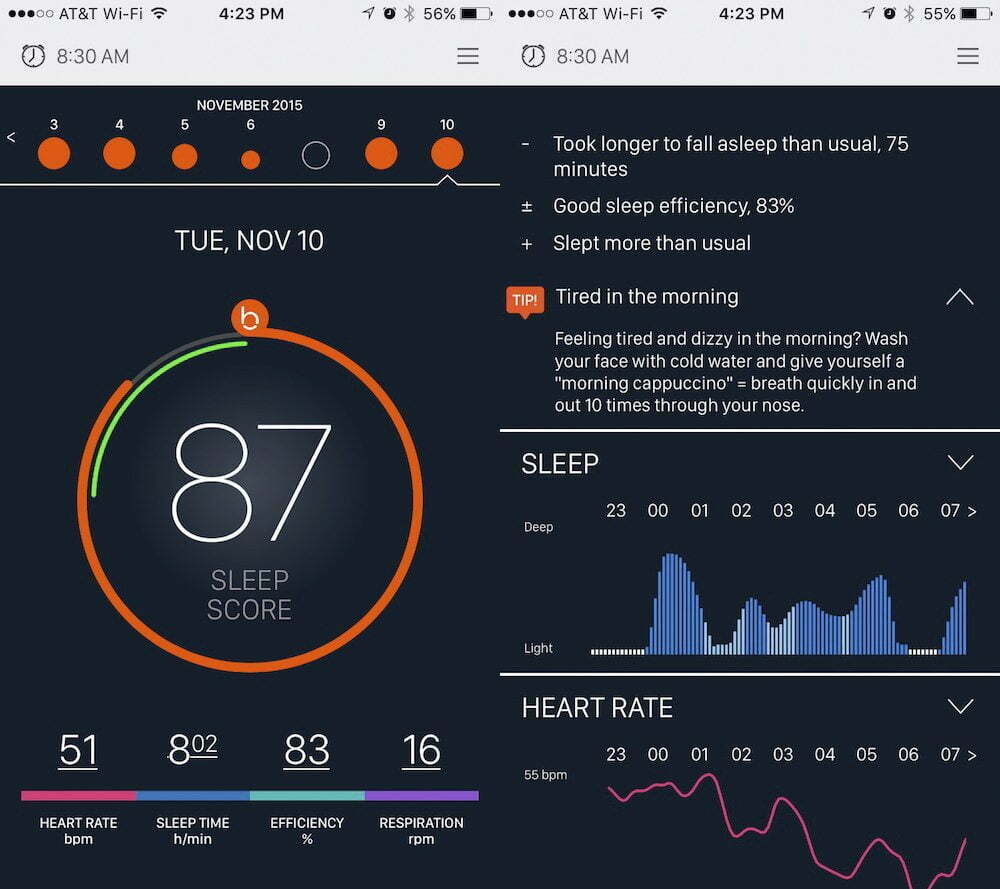
The Beddit App is clean, easy to ready and as mentioned makes setup simple. The days of the week are indicated at the top and it would seem that the larger the orange dot the better sleep score you achieved. Tapping each one allows you to review the day’s data. Nice if you want to look back a few days or weeks and see how external factors in life might have impacted your sleep.
Below that is the “sleep button” allowing you initiate sleep tracking, provided you don’t have the app set to “smart measurement” – if so the sleep button disappears.
Sitting front and center is your nightly sleep score. This seems to be a calculation based on the numbers below, which includes heart rate (bpm), sleep time, efficiency and respiration.
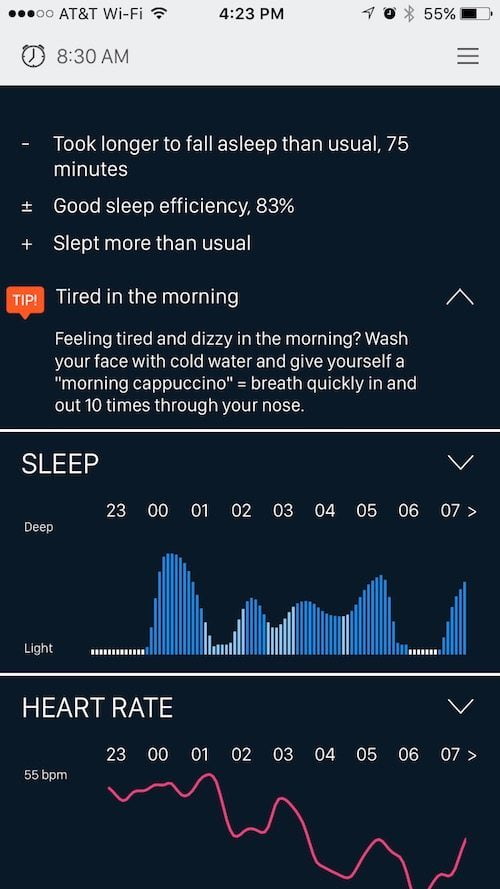
As you scroll down there are three points that assess your night’s sleep, effectively verbalizing the above scores. It would seem that the negative feedback is indicated by a “-“, where as neutral comments are indicated by “±” (+ is a positive comment). That is then followed by a tip, which is based on your settings and then by a graph that indicates your sleep cycle.
Clicking on the arrow below it expands the section and allows you to view the info in more detail. This includes the total amount of sleep, time to fall asleep, sleep efficiency, time away from the bed (if you have to go pee or something), time awake through the night, restless sleep and snoring.
Snoring, I believe, is tracked by using your phone’s microphone. Where as the other factors are derived from the actual sensor. I generally pay close attention to the times awake and my restless sleep. All of these are color coded and indicated in the graph above.
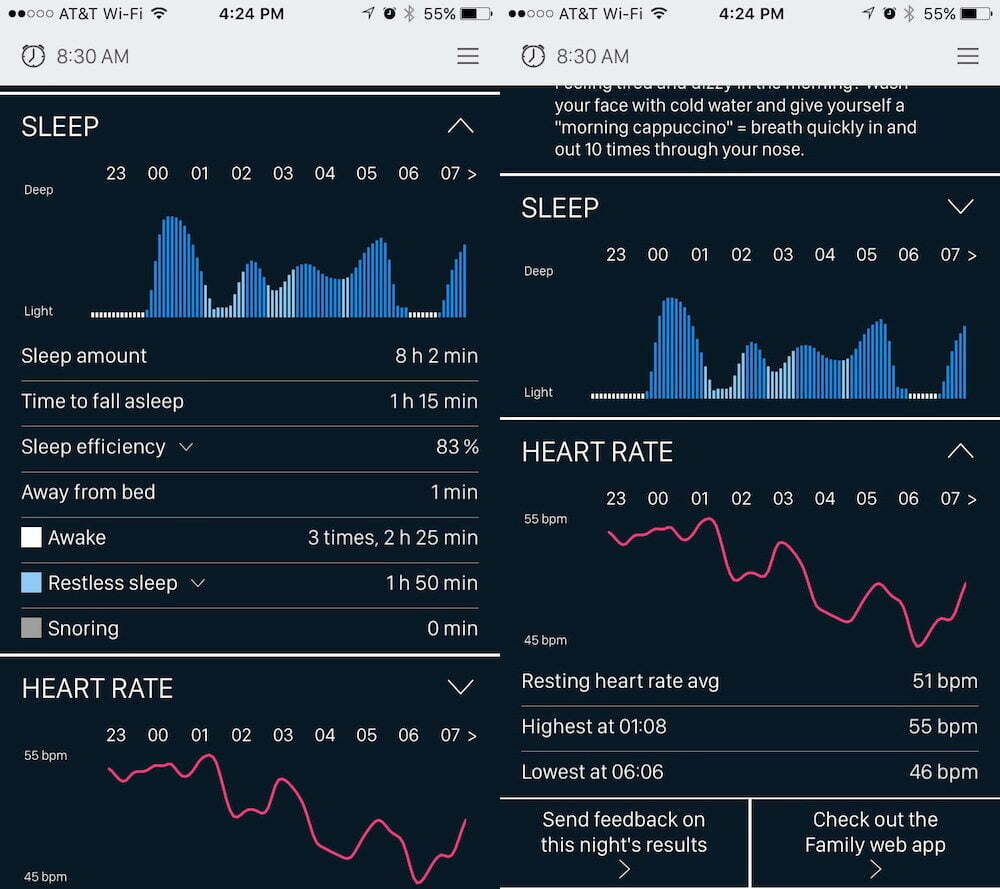
Scrolling further down reveals your heart rate throughout the night. Beddit says the ideal sleeper goes from “a nice, steady drop throughout the night. That’s usually a sign that you’ve recovered and are ready to seize the day.”
If you so choose, you can send feedback with your night’s results to Beddit. I’m not sure if you can access this feedback later, or it just help’s Beddit build a better mousetrap.
Beddit Head on Pillow Review
The sleep industry, according to Time, is big business; $32 billion to be exact (in 2012). So yes, many of us are still seeking that optimal sleep. And while I can’t say Beddit has provided me with just that, it has set me on a path to perhaps figuring that out.
The app is easy to use and simple to read. Moreover, the barrier to using it is very low thanks to the fact that I don’t have to strap on a wearable that could lead to inhibited rest. Sure, the sensor strip might come loose and by all accounts it will, especially if the Amazon reviews are to be believed. That’s a bit of a deterrent and who knows how this thing holds up to coitus. Because this guys doesn’t. Yes, you can all now shed a collective tear for me.

Nevertheless, I always thought, especially on the nights that I was going to bed earlier, that I was attaining more sleep. Now it turns out that that may not be the case.
In fact, based on the sleep chart that graphs my cycles of sleep, I need to work on my restless sleep. According to the Beddit app I usually average around an hour or more of restless sleep, which is represented by tossing and turn. They say anything more than 30 minutes a night is indicator of a sleep issue. And this is despite investing in a Tempurpedic mattress over a year ago.
But alas, I’m faced with the same conundrum I’ve always been faced with when it comes to sleep trackers: I’ve got the data but that doesn’t necessarily make me actionable. Though, it would seem that the tips provided in the Beddit app are designed to supplant that.
I’m currently waiting on an Elgato Eve sensor to track my room temperature, humidity and air quality. Aside from light and sound, which could be measured via the iPhone, seems to be the missing data in the equation. To be completely candid, I’m not sure if this could all tie into HomeKit, but it sounds like it would make a perfect partnership.
So, do I sleep better? No. But I sleep with more information and like other sleep tools, I can now A/B test to see what impacts or doesn’t impact my sleep. For example, reducing sugar intake at night, negating caffeine during the day, reducing stress, being more mindful of my mind (I suggest the Headspace app for this), room temperature, or light. I’ll of course keep tabs on the sensors and make sure to update this review if I find that it’s wearing out or coming loss.
Make sure to checkout our other sleep gadget reviews.


![6 Best Pillows for Neck Pain in [year] 3 Best Pillows for Neck Pain](https://www.gadgetreview.dev/wp-content/uploads/best-pillow-for-neck-pain-300x151.jpg)
![7 Best Earplugs for Sleeping in [year] 4 Best Earplugs for Sleeping|71qvNec4fvL._AC_SL1500_](https://www.gadgetreview.dev/wp-content/uploads/best-earplugs-for-sleeping-300x150.jpg)
![7 Best Headboards For Your Bed in [year] 5 The Best Headboard For Your Bed](https://www.gadgetreview.dev/wp-content/uploads/best-headboard-for-your-bed-300x204.jpg)
![Best Cushion Covers (26 x 26) in [year] ([month] Reviews) 7 Best Cushion Covers (26 x 26)](https://www.gadgetreview.dev/wp-content/uploads/best-cushion-covers-26x26-1-300x198.jpg)






