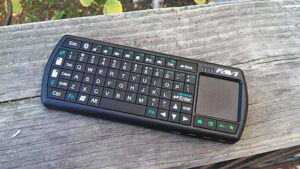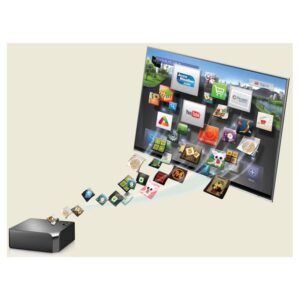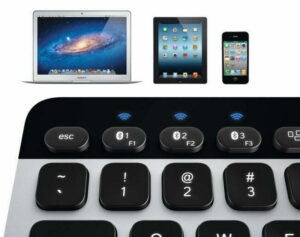Years go by and keyboards tend to stay the same. In my lifetime I’ve used what I consider the best and have searched long and wide to find it again, never quite succeeding because of very picky tastes and long-forgotten technologies. Yet earlier this year Microsoft impressed with an excellent keyboard, the Sculpt Mobile, which had its flaws but is one of the best wireless keyboards with an incredible typing experience.
Logitech’s come up with something a bit better.
A follow-up to the earlier-reviewed K760 Solar Keyboard, the Logitech Bluetooth Illuminated Keyboard K810 improves the shape, type feel, and overall design of the K760 while removing the solar cell in favor of a long-lasting battery. That may seem like a silly thing to do; after all, a solar-powered keyboard never needs to be recharged. The reality is that Bluetooth keyboards rarely need to be recharged, and with everything that we use today going wireless, charging isn’t a problem. That’s not quite the same for some wireless keyboard/mouse combos, but recharging is better than buying batteries.
Unlike the Corsair K63, the K810 is small, light, and very handsome. The gunmetal grey frame with a top-end black bezel is just stunning. It fits alongside any computer, whether you’re on a Mac or PC, no matter the desk type. The clean finish shows expert craftsmanship, something that is rarely seen in computer peripherals anymore. And while the closest competitors — like Microsoft’s Sculpt Mobile — have plastic frames and glossy covers, the K810 makes them look like outdated kids’ toys. Even side by side with Apple’s Wireless Keyboard, often considered one of the prettiest keyboards available, the K810 looks magnificent (albeit pudgy). But, it doesn’t hold a candle to the Logitech K811, which is much nicer. In case you prefer an ultra-slim keyboard with a built-in number, open our HP wireless elite keyboard v2 review.
These days there’s a massive push for mechanical keyboards, but rubber keys have improved so dramatically over the past two years that most users won’t be able to tell the difference between laptop-style keys. The K810 is an excellent representation of exactly that, with spry keys that have good bounce and provide solid feedback. The keys are also ever-so-slightly concave, which makes each key feel better when pressed and also indicates the center of the keys better, something that most full-size keyboards do regularly but that smaller keyboards like the K810 typically avoid. It improves typing spectacularly.

As the name suggests, the K810 has a backlight, unlike its solar counterpart which features an adjustable backlight with four brightness settings. All of the keys are backlit well and are perfectly visible in a completely dark room on the minimum brightness, although its backlight is good, it’s not quite the same keyboard that Ninja uses. Function keys (F1-F12) also work as media and settings keys, including backlight settings, volume and media controls, two Windows 8 functions, and one programmable key. The last three switch between three different Bluetooth profiles just like the K760, a key feature that is tremendously useful for anyone who types on multiple computers or devices. Those interested in a keyboard case might like the Belkin QODE Ultimate keyboard case.
The K810 can be pre-programmed to work with up to three different Bluetooth-enabled devices, like a phone, computer, or tablet. Any Bluetooth device can connect to any other Bluetooth device, but only one at a time. To switch, they need to be reprogrammed; that’s a limitation of Bluetooth. The K810 goes around that problem by allowing users to program up to three devices simultaneously on the keyboard, and with the push of a button, it will switch between three profiles. So if you use a laptop, desktop, or tablet, those three can be programmed for Bluetooth connections 1, 2, and 3. Whenever you want to switch devices, just press the corresponding profile on the keyboard and it’s done. No hassle, it just works.
Another interesting and very impressive feature is the proximity detector, which enables the keyboard when you bring your hand to the keyboard, not when you start typing. This allows for instantaneous typing and also automatically activates the backlight. It may seem excessive, but it also slightly boosts the speed of startup, and allows the keyboard to go to sleep sooner and thus conserving battery life. After all, you won’t ever turn the keyboard off, so it’s an excellent way to maintain excellent power management. If you like a stainless steel wireless keyboard with a battery that can last for 6 months on a single charge, open our Arteck 2.4g wireless keyboard review.
In every way, the Logitech Bluetooth Illuminated Keyboard K810 is a best-in-class keyboard. Excellent typing experience, excellent performance, great feel, and some completely new and brilliant features. I just wish that, like the Microsoft Wedge Mobile, it came with a cover so I could travel with it without worrying about breaking the keys off. I adore the K810; it’s the best Bluetooth keyboard there is. $100 may seem pricey, but with this level of quality, I would expect to pay more. The only limitation it has is Bluetooth itself, but that depends on your computer/Bluetooth dongle. I recommend it; there is nothing better.
Editor’s Rating:
[Rating: 5/5]
Perfect
Bottom Line: The absolute best Bluetooth keyboard you can buy
Pros:
- Excellent type experience and feel
- Stunning lightweight, bold design
- Multiple Bluetooth profiles are still brilliant
- Proximity and ambient light sensors are excellent additions
Cons:
- The only downside is Bluetooth, or more specifically your Bluetooth connection. Make sure you have a decent dongle or it will appear as though the keyboard is slow and misses keypresses