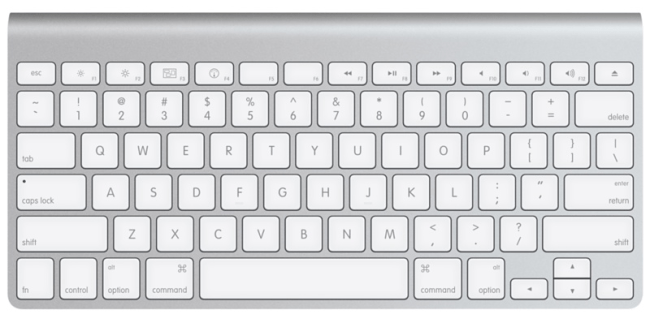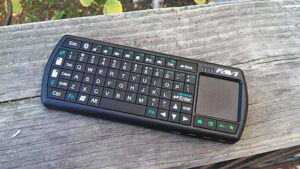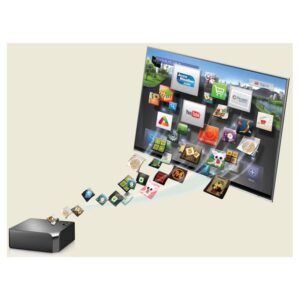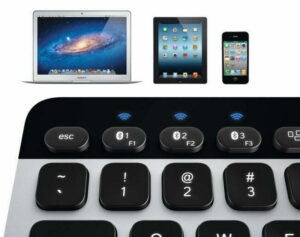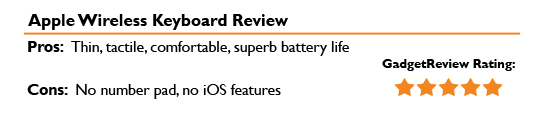
How do you choose the best wireless keyboards? Explaining why a keyboard is good or bad is a unique challenge, compared to other products. How a keyboard is isn’t a scientific study. Instead, it’s entirely based on feel and functionality, and ultimately, the keyboard that’s right for you will nine out of ten times be based solely on the former.
And as a company that specializes in making distinctive products centered around a smaller, wholly unified ecosystem, Apple has done a tremendous job with the Wireless Keyboard. This keyboard, which ships with every Apple desktop, is undoubtedly across millions of homes today already. I’ve tested this one out for the past four months, and it’s gone everywhere with me, from home to work, on the road or plane, and beyond.s
What have I found? Apple’s Wireless Keyboard is the best Bluetooth and travel keyboard. It’s probably better than the Cyclops wireless keyboard.
Similar to the Logitech Bluetooth Illuminated Keyboard K810, it just feels great to use. The Chiclet keys have ample push and they are a pleasure to press. The low-profile keys are more like a laptop’s keyboard than a desktop, and often it feels as close to a business-class laptop. While they don’t match the typing experience of some older mechanical laptop keyboards, it’s a strong second place. A keyboard with a similar design but from another brand is featured in our Arteck 2 4G wireless keyboard review.
The overall size of the Wireless Keyboard is also remarkable. While most current owners undoubtedly leave it sitting at their computer desk, doing so is a waste. I’ve traveled far and wide with this keyboard, and use it daily. It’s so thin, at just 1.4”, that throwing it in my bag is no burden. I’ve come to appreciate it as a secondary divider in my bag, often keeping my laptop’s power cable separated from one or more binders.
Battery life is a dream. Apple rates the battery life, running on just two double-A batteries, at nine months. Nine months! I can’t confirm that lifespan, but I’ve used it for four, and have found no indication that the batteries are near empty. The only reason I even remember that there’s a battery in the keyboard is because of the rounded base, which keeps the keyboard at a slight angle. If you want a clicky mechanical keyboard with programable RGB and G keys, open our Logitech G915 review.
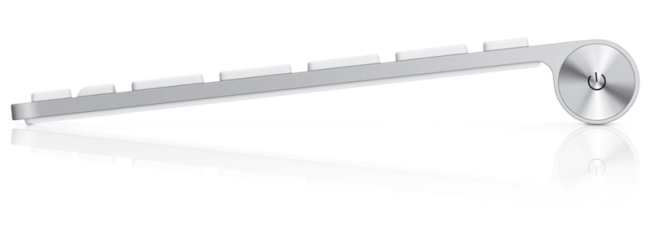
I’ve come to love and use the keyboard so much, that at times it replaced my desktop’s Microsoft Sidewinder X6. At the office, I don’t even use my laptop’s built-in keyboard anymore. I even bought a Bluetooth dongle just for this keyboard, and it was probably the best investment I’ve made in the past six months.
Sure, there are a few improvements that could be made. Considering how many people use the Wireless Keyboard strictly in the home setting, I see no reason why a detachable number pad isn’t included. The X6, which sits at my desktop currently, uses an ingenious system where the Numpad connects via magnets on either side of the keyboard. The same principle could apply here, and it could work with a number pad or Apple’s Magic Trackpad. I assume there may be some trouble with using magnets with travel in mind, but I’m sure there’s a simple solution for that as well.
One last, and perhaps trivial downside, is its lack of iOS incorporation. Unlike the iPad Keyboard Dock (to be reviewed later this week), the function keys are useless on all iOS devices, except for brightness. If iOS functions were built into the Wireless Keyboard’s design, it would suddenly, and instantly, have far greater appeal, especially since so many iPhone, iPod Touch, and iPad owners are not necessarily Mac owners. So, it might not be a great iPad mini keyboard.
As for me, I own neither a MacBook nor an iMac. All of my machines are Windows-based, and they all register the Wireless Keyboard equally well. Windows die-hards will have to acclimate to the moved control key, but otherwise, this keyboard is an incredible work of design and engineering. Not only does it “just work”, but it also does so fashionably, efficiently, and comfortably. I use the same keyboard across four separate devices, in numerous locations, and it always performs excellently. I couldn’t ask for a better keyboard, even a high-end Logitech keyboard or a great low-profile keyboard.
Apple’s Wireless Keyboard requires a Bluetooth-ready PC or Mac to operate. It retails for $69.99 at all major electronics retailers.