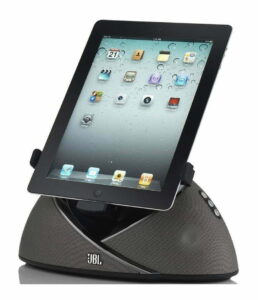Late last year I reviewed Sony’s first iPad speaker dock, the RDP-X500IP. Suffice to say I was pleasantly satisfied with most aspects of the speaker dock and ended up giving it an “excellent” rating, which is a half of a star short of perfect. However, one of the drawbacks of the X500IP was the lack of any wireless support, be it Bluetooth or Airplay. Not anymore, though, as they’ve released another iteration of the speaker dock with Airplay included, the RDP-XA700IP. If you like devices with excellent or perfect ratings, check out our best speakers list.
That all said, the XA700IP sports the same features as its brother, which includes Sony’s Magnetic Fluid speaker design powered by an S-MASTER digital amp. As with the X500IP, the 700IP’s build quality is nothing short of exceptional as is the sound quality. You’ll find similar sound quality with the Xtrememac Tango TRX 2.1 iPod dock speaker system. Though as I discovered with Altec Lansing InAir 5000, which uses a similar digital signal processing schema, there are some drawbacks, but more on that a bit later. As for the speaker arrangement, it mimics that of the X500IP, including a built-in subwoofer with 30-watts of power, a set of tweeters (4.8cm in size), and a set of woofers (9cm in size) each set powered by 15 watts of juice.
Unlike the X500IP, the XA700IP includes Airplay connectivity in addition to the spring-loaded dock that slides in and out of the base of the unit with a slight push. However, before connecting to Airplay you’ll have to add the XA700IP to your home’s network. To accomplish this feat you’ll first need to install Sony’s D-Suppli app on any iOS device, which is anything but remarkable, and place it in the dock. Initially, I was a bit challenged with the app as it wouldn’t recognize my network or the player. But once I reinstalled it – I assume I updated to the latest version – it seemed to connect to the network without any hiccups. All you have to do is just fire up the app and follow the onscreen instructions – yes, it’s that simple. Once the 700IP is connected to your home’s network just keep in mind that you’ll want to employ some patience down the road, as it sometimes takes more than a minute for it to rejoin the network from standby mode, which is reflected by not only the indicator LED light, but by any Airplay compatible app (Pandora, iPod, etc). And contrary to Airplay’s wireless abilities, you’ll still need to walk up to the XA700IP when you enter the room, as the RDP-XA700IP automatically enters standby mode after what seemed to be less than 30 minutes of inactive; it effectively powers down. This last feature, while eco-friend, negates some of the convenience of the XA700IP’s Airplay functionality, which is to free you and your device from any physical contact with the speaker.
Related: Also check out our Nova Mini Portable Speakers review.
However, if you happen to have an iPad or some other iOS device docked, there are a slew of buttons embedded into the metal strip running along the top of the XA700IP allowing you to control the speaker dock without a remote. These include a volume rocker switch, play/pause button, an input button (there is a 3.5mm AUX input on the rear of the speaker next to the Ethernet plug), and an update button (I assume this if you’re network info changes, but I didn’t use it). As with most speaker docks, the 700IP will charge your iOS device when docked, even when it’s in standby mode. Just be forewarned, there are no adjusters for the dock. Instead, your iPod will sit angled against the speaker for support, which may or may not put unnecessary strain on both the dock and iOS device.
As I’ve already mentioned, the D-Suppli app is rather unremarkable. But despite having a rather plain facade and lackluster interface, it does allow you to tweak the EQ setting of the XA700IP, which will be needed for certain genres of music, as at times it can kick out a bit too much bass. I know, I know, don’t look a gift horse in the mouth – usually, these docks lack bass – but Sony’s 700IP tends to overcompensate in certain instances.
That said, the sound signature of the XA700IP is clean, crisp, and very full. In theory, the sound quality should be better with an iOS device in the dock, but I really couldn’t tell much difference between that and Airplay playback. Much like the XA700IP’s facade, don’t expect a warm tone, since it’s not crafted from wood or really any natural material for that matter. At low, to medium volumes, the XA700IP can produce a hefty amount of bass. However, if you crank the amplitude above 80-85% you begin to lose some of the lower spectra of sound, a DSP technique that reduces distortion, but ultimately limits the range of sound. It’s a reasonable caveat that I gladly accept, but probably warrants consideration for anyone looking for an iPad dock that can fill more than a bedroom or small living room with sound. This means it’s likely not portable, which doesn’t make it a great boat speaker. Although, the JBL Flip 4 might be good for boating.
By no means is Airplay the end-all, be-all when it comes to wireless audio playback. But in the case of Sony’s X500IP, it’s just what I’d want. It would have been nice to see Bluetooth present for Android users, but that would ultimately drive up the price of the dock, which already sits at $399.99, a $100 premium over its brother, the X500IP. I also can’t help but overlook the standby feature that automatically powers down the unit after a certain period when the 700IP is inactive for a short time. I understand that leaving gadgets turned on is both a tax on your wallet and the Earth’s well-being, but in this instance, it overshadows the unit’s Airplay feature, which is further compounded by a slow start-up time. But despite that, the RDP-XA700IP didn’t seem to fall victim to any playback hiccups, which has become analogous to most Airplay playback experiences; playback was seamless and solid.
Bottom Line: A tad expensive, but the XA700IP is a fully-featured iOS Dock with Airplay that kicks at all volumes.
Editor’s Rating:
[rating:4/5]
Great
Pros:
- Huge base for a relatively small speaker
- Clean sound signature
- Easy to set up and use
Cons:
- Airplay is slow to join the network
- Automatically powers down when inactive negating the Airplay feature
- Accompanying app needs work