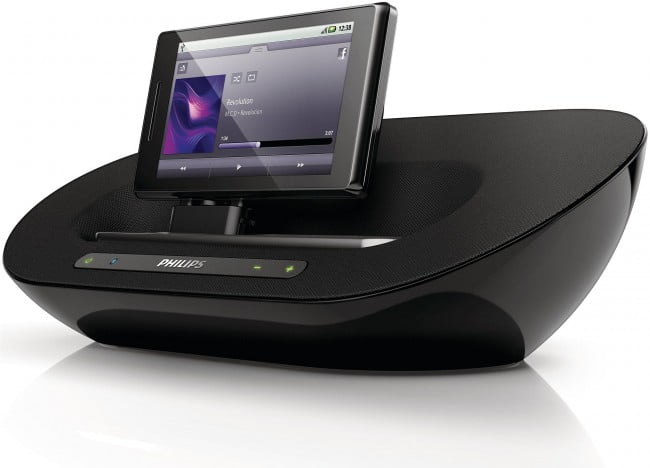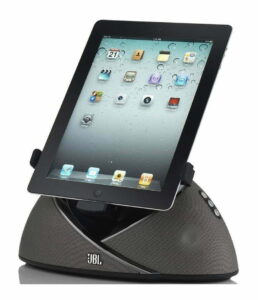Audio docks pretty much exploded on the consumer market once the smartphone became successful — thank Apple for getting the trend going, but thank Android for increasing the marketplace even more so. However, the iPhone’s sheer presence has made the audio dock seem an extension of Apple’s technology — which is both unfair and unwanted, since for practical purposes it’s really about the form-factor and speaker system that the audio dock has, not its connector. Speaking of speaker systems, check out our roundup of some of the best speakers around.
So to approach the Philips AS351/37 Fidelio Docking Speaker for Android without prejudice, let’s get the most telling feature of the hardware out of the way: the dock connector is made to fit Android-based mobile devices. This means that Apple needn’t apply. Of course, like pretty much all docks out there, a mini-jack audio line input is available to take the audio signal from pretty much any audio device that has a headphone jack. ‘Nuff said about this then.
Related: Also check out our Philips Fidelio AS351 Android Dock review.
One of the features I like is that the docking “connector” is movable along a horizontal rail. This means that it doesn’t matter where the connector on the Android phone is; you can work within the space provided to place it securely on the dock. And I’m glad to see that Philips didn’t go nuts and motorize this — besides probably breaking after a few times of use, it’s the kind of dufus addition that a marketing type would dream up. Glad to see that Philips had the sense to NOT include that.
What they DO include won’t embarrass any Android OS user — a pair of magnetically-shielded 3-inch speakers.
As to controls, they illuminate on the front and provide power on/off and volume. Actually what I took for a ‘power” switch only actually turns the Bluetooth functionality on or off. Which you’ll want on. Because you connect through Bluetooth.
Related: Also check out our Philips AS111 Android Dock review.
How do you connect? It’s automatic, providing you have the Philips DockStudio app working. Otherwise, you just pair the dock and the mobile device in the accepted manner that we all know far too well by now…
10 watts is more than enough power to give plenty of audio “oomph,” and the free applications (apps) provided help to manage and control music libraries between the dock and the PC, as well as provide for listening to Internet radio stations.
Now Philips makes a deal out of the AS351/37 Fidelio Docking Speaker for Android having “precisely tuned bass pipes.” I’m not big on tech-speak, but I am on tech-sound, and found that if you’re playing a reasonable moderate-to-high audio file that has good bass, you’ll be hearing it. And that’s without the “bass boost” which I find offensive pretty much all the time (not just from them, but from anyone who sticks this in their dock product). The quality of the midrange and vocals are good — not unexpected as I had earlier reviewed an iPhone-specific Fidelio of about the same size. Also, the general lack of hiss or “deadness” that small speakers can generate during silent passages is not present. Which is a good thing. But to be realistic, even though the AS351/37 Fidelio Docking Speaker for Android will work off of batteries, you will get a more consistent and stable sound from the AC current. Just a thought.
Editor’s Rating:
[rating:4/5]
Great
Bottom line: The $199 retail Philips AS351/37 Fidelio Docking Speaker for Android has a very “euro” shape that sits well on a table or amidst high-end home theater components. While seemingly a “basic” model, there’s some intriguing features hidden amidst the solid sound being projected.
Pros
- USB socket can be used to charge tablets, etc.
- Bluetooth auto-connect
- Battery-powered option
Cons
- Dock connector needs a strong light to see well