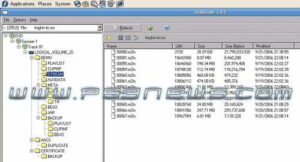I’ve seen many TVs, but few have the simplicity, style, and dazzling high-quality picture as…a Playstation branded TV? Yes, you read that right. Not only is Sony’s first “for-gaming” TV crazy good, it’s an HD 3DTV for $500. I can’t remember the last time I played console games on a display that looked this good. The clarity, the accuracy in colors, the excellent backlight that only brightens the picture and not the screen…color me impressed. For Xbox console lovers, check out the leaked Microsoft Durango Xbox 720 specs. That said, the features of this machine makes it one of the best gaming consoles.
It’s sad then that the only reason I can’t recommend it to everyone today is the tiny size and first-gen design quirks. Almost nothing else limits this brilliant TV.
Inside the Box
The Sony Playstation 3D Display a TV that doesn’t follow typical television nomenclature (Vizio VX32L, Sony Bravia XBR HX929, other terrible names that mean nothing to users.). Whoever started naming TV sets must have hated marketers, and this TV bucks that trend. Instead, the full name is too long. “Sony Playstation 3D Display” is too long. PSTV, or Playstation 3DTV would be far simpler and better. For the purposes of this review I’ll keep the name PSTV.

Out of the box, two realities immediately hit home: it’s a small TV and the TV is all you get. The PSTV is a 24” TV, as small as home TVs get. For comparison, most 24″ HDTVs are 720p and under $300. The PSTV is strange for it’s screen size; it’s a small TV but a large computer monitor. The integrated speakers are like elephant ears, and take up a lot of horizontal space. More importantly, the display itself is awfully small for a TV set, whether it’s for games or TV viewing. But more on screen size later.
When opening the box, users will find only three things: the PSTV, a set of 3D glasses, and the power cable. It really is as bare-bones as TVs go, which is good because Sony keeps things simple, but how about a remote? No remote is included and Sony currently doesn’t have one available (media controls are available through the Playstation 3 using a Bluetooth remote or controller). The PSTV does have an IR sensor, so universal remotes do work with the set.
Build and Design

The PSTV is slim, and surprisingly so. For a 1080p display, it crams all of the essentials while maintaining excellent picture quality. With a completely black coat remeniscient of the Playstation 2 design (the older finish, not the newer PS3 original glossy decal or updated gunmetal matte), and it looks great. Product shots provided by companies of their own products generally make those products look better than they actually do. In this case, Sony is dead on. The PSTV looks great, and on the whole it is really well designed. You may also want to take a look at our Sony Playstation 4 Slim Gaming Console review for a slimmed down version of the PS4.

But piece-by-piece, there are three major snags. The first is the lack of ports, or rather, the lack of a coaxial port. The PSTV includes two HDMI ports and Component ports, and that’s it. For a TV, this is a surprise. The only way to watch cable through the PSTV is to have an HD-ready cable box (which most of us still don’t have), or through your game console. My office cable box is SD-only, but I was able to watch streaming TV through my Xbox 360 (thanks to the Verizon IPTV app). Unfortunately TV streaming for the PS3 is still in its fledgling stages in the US.
The controls are also very oddly placed on the back right of the PSTV, and they are hell to reach. With no included remote this is especially tiresome. The menu system is designed with those poorly placed buttons in mind. It points to which button to press for what action, and the menu navigation is very fluid and easy to use, the best I’ve ever seen on a TV.
Picture and Audio Quality

As I said above, the picture quality is excellent. When I met with Sony representatives a few months back, they said the PSTV was completely a Playstation-branded initiative. Sony Electronics, which builds Bravia TVs (among many other things) didn’t make it. The focus was clearly on perfect picture quality, and they did a damn fine job. The only thing that really matters with any display is great visuals, and the PSTV nailed it. I’ve never seen a TV that looked this good for under $1,500.
Related: Also check out the Playstation 4 Pro review for a more advanced version of this console.
The only problem I’ve found is the very glossy display, which because of the screen’s small size and how close I regularly sat in front of the TV to see it, compounded glare and reflections. The closer you are to a reflective surface the more reflections and glare you’ll see, and the PSTV is oh so guilty of the crime of reflection.
I am also very impressed with the backlight, which produces no lightbleed or oversaturation at any brightness. This is uncanny among both TVs and monitors, and damn amazing for an LCD panel. Colors are very accurate, and the framerate is consistently excellent. This is because of the 240Hz refresh rate, which seems incredible but is designed for two people simultaneously playing in 3D (more on that in ‘3D Quality’).
The built-in speakers produce adequate sound for a display of this size. I wouldn’t recommend them for serious gaming though. I regularly had trouble placing directional audio, and the sound in general was light and at higher pitches tinny. At higher volumes the sound cracks. For regular TV viewing or light gaming the built-in speakers are good, but more serious gaming or for watching movies I recommend using a dedicated 2.1 speaker set.
3D Quality
3D is unique on the PSTV because it uses Sony’s own developed technology called SimulView. SimulView displays two different images on the same screen for two different people to watch simultaneously, and each will only see the picture intended for them. It works by using the included (1) shutter glasses to only show half of the picture. That’s why the PSTV has a 240Hz refresh rate: 60Hz for each eye, for two players.
Today there are only games that support SimulView, including Motorstorm Apocolypse, Gran Turismo 5, Killzone 3, and Super Stardust HD. I tested all of the games, and SimulView works great. It greatly improves playing coop on a single display. I never found a lack of clarity, and there shouldn’t be. The human eye sees at 24/25Hz, so 60Hz per eye is more than enough.
General 3D image quality is also excellent, though it really depends more on the game than the display. The screen produces crisp 3D picture, and there is very little movement from bobbing heads (moving your head side to side produces a slight movement of the image on the screen). It isn’t the best 3D I’ve tested, but the combination of excellent picture quality and very good 3D quality makes it the best 3D display to date.
My only concern regarding 3D is the small display size. Over the years my biggest complaint for 3D gaming is that the screen needs to be large for the 3D effect to be meaningful. Computer monitors max out at 27″ for 3D, and 3DTVs can get very large but often come with their own 3D glasses and technology. Even with larger screens 3DTVs are relatively smaller because of the greater distance from the TV than a computer monitor. PC gaming has so far provided the best home 3D setup, though that will likely change with better 3D projectors.
At 24”, the PSTV is small for both a TV and a 3D display. This minimizes the 3D effect unless you’re sitting very close to the screen. Because 3D today goes into the TV (deep) instead of outside the TV (in your face), closeness to the screen is only a problem your grandmother will complain about (“if you sit that close to the TV you are going to go blind!). The overall 3D experience, unless you’re very close to the TV, is lacking. For two players this poses a unique problem of being very physically close to one another while playing, though relatively speaking a single 24″ display provides more picture than a 50″ TV going split-screen.
Conclusion
The Playstation 3D Display has the best video quality of any TV three times its price. It may be one of the best gaming products ever built, and I hope to see more in the future. As the first Playstation TV it has a few design mistakes (no remote, poorly placed buttons), but the exceptional build of this TV is undeniable.
The biggest problem, both for everyday users and 3D gamers, is the size. 24” is small for a TV. It fits on a computer desk, though it doesn’t make the best monitor. Text isn’t very clear, and it doesn’t make for the best computer monitor. But for anyone with one display interested in getting a second, the PSTV is a great option for viewing media, playing games, and even for applications such as picture and video editing.
As a standalone TV, the PSTV lacks a coaxial input but works well with today’s game consoles. If you’ve forsaken cable TV for internet TV and videos or have an HD cable box, the PSTV will fit right in. College students and anyone on a budget can’t find a better deal than this. Assuming it meets your needs, I highly recommend the Playstation 3D Display. If it doesn’t, wait until Sony puts out a model twice the size. With this kind of quality, the company would be crazy not to.
Editor’s Rating:
[Rating: 4]
Great
Bottom Line: The best TV you can buy for $500. Excellent video, perfect for gaming, but it needs to match your conditions. A perfect display as a secondary PC monitor/game console TV at a workstation. There’s a reason why it fit in multiple gift guides.
Pros:
- Excellent video quality
- Solid 3D reproduction
- Minimalist hardware and software design
- Few add-ons, no included remote control
- Button placement
- Too small for comfortable gaming as a traditional TV