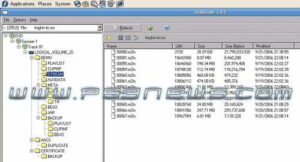One of the problems that game designers have faced in recent years is how to take the hours-long, intensive gaming experiences like Elder Scrolls: Skyrim or the multiplayer of Modern Warfare 3, and make them portable, without chaining a player to his device for long stretches. Attempts have been made, and successes found, but by and large, as games have become more involved and complicated, some experiences just can’t be made portable. A lot of portable blockbusters have proven to stay truer to the older designs of arcade games and retro titles, but why accept a substitute when you can have the real thing? If you love this handheld, you have to read our RetroDuo 3.0 NES/SNES game console review too. You can compare both to see which is the best gaming console.
One of the problems that game designers have faced in recent years is how to take the hours-long, intensive gaming experiences like Elder Scrolls: Skyrim or the multiplayer of Modern Warfare 3, and make them portable, without chaining a player to his device for long stretches. Attempts have been made, and successes found, but by and large, as games have become more involved and complicated, some experiences just can’t be made portable. A lot of portable blockbusters have proven to stay truer to the older designs of arcade games and retro titles, but why accept a substitute when you can have the real thing? If you love this handheld, you have to read our RetroDuo 3.0 NES/SNES game console review too. You can compare both to see which is the best gaming console.
The Dingoo A320 Pocket Retro Game Emulator comes out of the box ready to play games from such classic systems as the Nintendo Entertainment System, Super Nintendo, Game Boy Advance, Sega Genesis, and classic arcade games from companies like Capcom, from Final Fight all the way to Marvel Vs. Capcom. With a directional pad, six face buttons and two shoulder buttons, the A320 is ready to go for all of the original control schemes, sacrificing nothing in terms of feel. Many of the emulators run perfectly, with perfect graphics and sound, and extra features like the ability to save your progress anywhere, so you can put down a game of The Legend of Zelda or Final Fantasy as easily as you might Galaga. For Xbox console lovers, check out the leaked Microsoft Durango Xbox 720 specs.
There are some things that would propel the Dingoo A320 into must-have status, but would require some extra horsepower and no doubt drive up the cost. Being able to link up with another Dingoo via USB for 2-player gaming would be fantastic: as it is unless the game supports hot-seat multiplayer, you’re stuck playing alone. Volume controls are all handled internally for each piece of software. In some ways, it’s a nice adjustable touch, but the default tends to be either whisper quiet or screechingly loud. Having to pause the action just to hear what someone else is saying is a bit of a disappointment. A little more processing power would go a long way into making these emulations more authentic, but again, an increased price point would need to be considered. To enjoy 4K video streaming, open the Microsoft Xbox One S review.
Like emulation itself, the ultimate goal of the A320 Pocket Retro Game Emulator is to be as close as possible to the real thing while adding some modern day comforts such as, in this case, portability. When the A320 gets it right, it’s absolutely fantastic. Playing any NES game I tested it on worked exactly as I expected, sounded like I remembered, and I had no complaints. Trying some Super Nintendo games, I noticed a fluctuating, inaccurate running speed and some missing sound effects. I tried a non-proprietary emulator which was as easy as transferring the file to the A320 and running it, and the speed and sound were better, but there were graphics missing. I considered going so far as rooting the device and overclocking it to get it to run at 100%, and while it is a possibility, it certainly ups the difficulty factor of using the device.
But for the casual retro gamer, or even someone who just needs a jack-of-all-trades personal media player, the Dingoo A320 Pocket Retro Game Emulator does a whole heck of a lot more than you would think just buying the device to play old games. It’s not going to beat a smartphone out when it comes to playing music or watching videos, but the fact that it’s extremely compatible, easy to update, and that it can do these things for as much as it costs is enough to take into consideration. It’s an ambitious little device, one that can do an awful lot, just not as well as its more expensive, specialized competition. To check out another handheld gaming console, click the Nintendo switch gaming console review.
Editor’s Rating
[rating:3.5/5]
Very Good
Bottom Line: If you’re just looking for something to play Super Mario Bros. or Tetris on that feels more organic than a smartphone, the Dingoo A320 is a fairly ideal gaming portable. But the shortcomings become apparent the more familiar you are with most of the systems the A320 can emulate. It makes up for a lot of this lost ground with its other features, functioning just fine as an MP3 player, video player, e-book reader, even FM radio. It has a fantastic battery life, but can freeze from time to time if it’s jiggled around in a pocket during a bike ride, something that led to me making sure I always had a paper clip in my wallet to activate its recessed reset button.
Pros:
- Instant functionality with a wide variety of consoles, file formats, and applications makes the Dingoo more than just an emulator out of the box
- Packed-in cables that allow the device to output through a TV were an extremely unexpected bonus, and a great extra feature
- Standardized d-pad and button placement should make controls feel right at home for anyone familiar with portable gaming
Cons:
- Has a tendency to freeze when jarred even slightly, making it a poor choice to listen to music during a workout, for example
- Some of the built-in consoles the A320 advertises in emulating do not run at the correct specifications, leading to slow down, inaccurate sound emulation, and more
- Cables to connect to TV are almost painfully short. Without an extension composite cable, you’ll be sitting so close to the screen your mother would yell at you if she knew
The Dingoo A320 Pocket Retro Game Emulator is available from ThinkGeek for $99.99.