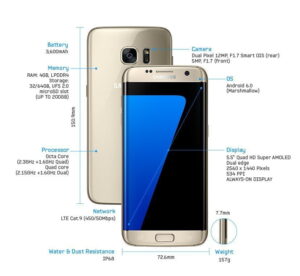So it’s that time of the year for Samsung to show us what the next big thing is. Which might be the best Android phone. And where in 2017 it was all about a new encompassing display, in 2018 it’s about the camera. On the surface, the Galaxy S9 and S9+ are an iterative update, if there’s ever been one. But that’s not a bad thing. There wasn’t much in the S8 and S8+ that we didn’t like.
This isn’t to say that the S9 is merely a repackaged phone with a new engine. At a close look, Samsung actually made plentiful tweaks/refinements, inside and out, based on last year’s feedback. The most impactful of these are the more ideal fingerprint scanner placement and dual stereo speakers. We’ll cover all the important details in our Galaxy S9 and S9+ Smartphone Review!
Samsung Galaxy S9 Review
Price: Available on Amazon unlocked, or $33/month or $800 (S9) and $39/month or $930 (S9+) on Verizon
Available: March 2018
Model: Galaxy S9 and Galaxy S9+
Summary: On the surface, Samsung’s new Galaxy S9 and S9+ flagship smartphones follow a familiar recipe of maximized body-to-screen ratio and elegant, curved hardware. But numerous updates lie within, most notably an additional external speaker and the first variable aperture camera we’ve seen on a smartphone. Samsung is closer to smartphone perfection than ever.
What We Liked
- Best display quality and brightness we’ve seen on a smartphone
- Terrific screen-to-body ratio
- Dual, stereo speakers
- Blazing fast chipset
- Top-end camera with first-ever variable aperture
- IP68 water/dust-proofing
- Headphone jack
What We Didn’t
- Heavier than last year (especially S9+)
- Battery capacity still the same
- Extra 2GB of RAM and telephoto camera only on S9+ model
- Fingerprint scanner area is small
- Shooting at f/2.4 doesn’t have much advantage
Galaxy S9 and S9+ Specs
 | |
| Display | 5.8″ (S9) or 6.2″ (S9+), 18.5:9 aspect ratio, Super-AMOLED, QHD resolution (2,960×1,440) |
| Chipset | Qualcomm Snapdragon 845 (octa-core, 2.7 GHz, Adreno 630 GPU) |
| Memory | 4GB (S9) or 6GB (S9+) of RAM |
| Storage | 64GB internal and up to 400GB microSD expansion |
| Rear Camera | 12MP (Super Speed Dual Pixel, f/1.5-f/2.4, OIS) + 12MP (2x zoom, f/2.4, OIS) on S9+ |
| Front Camera | 8MP, f/1.7 aperture |
| Battery | 3,000 mAh (S9) or 3,500 mAh (S9+) |
| Software | Android 8.0 (Oreo) with Samsung Experience UI 9.0 |
| Colors | Midnight Black, Lilac Purple, or Coral Blue |
| Price | $800 (S9) or $930 (S9+) – depending store |
| Buy Now |
Galaxy S9 & S9+ Design
The Galaxy S9 and S9+ are just about a spitting image of last year’s S8 and S8+, retaining the same subtly curved-glass/display and metal frame. This is more true from the front, as the 5.8″ and 6.2″, 18.5:9 aspect ratio, and minimally-bezeled screens look exactly the same. In actuality, Samsung shaved about 2mm off the bottom bezel. This isn’t a big deal, but when you take a close look at the specs, more tweaks like this are revealed. In case you want a cheaper phone that offers similar features, check out our Samsung Galaxy S8 Smartphone review.

The phones are both about 1mm shorter than before – a welcomed fact for such tall phones. However, they’re both also a pinch thicker and heavier, which shows that Samsung did more work here than meets the eye. Putting the S9+ side-by-side with the preceding Note 8, we also noticed that the camera hump isn’t flush with the back panel anymore. Though, it’s barely noticeable and is of no consequence, especially since Samsung recesses the rear components within a protective ring.

Despite these tweaks, the Galaxy S9 and S9+ feel very familiar in-hand if you’ve used one of Samsung’s flagships from last year. We still have subtly curved glass on the sides (and symmetrically front and back), for better or worse. This design is unique and very eye-pleasing, but we can understand preferring a flat screen for the sake of practicality. Samsung has reintroduced a matte finish to the metal frame (from the glossy, shiny finish last year), but the phone feels no less fragile.
What should help the risk of tumbles is that you’ll be doing less hand gymnastics to reach the fingerprint scanner. Samsung listened to reviewer/customer complaints about last year’s awful scanner placement and moved it to a reasonable location underneath the rear camera. We’re sad that Samsung hasn’t yet worked out the in-display scanner tech, but this is now a good compromise. That said, the area of the pad is a bit small (resulting in you registering more of your finger tip) and it’s not easy to distinguish it from the camera outline when your finger is searching for it. But that’s frankly a minor gripe; it gets the job done.
Where last year the S8+ was essentially a blown-up version of the S8, the S9+ now one-ups the standard S9 in a couple ways. It has two more GB of RAM (4GB vs 6GB) and an extra camera sensor – the same 12MP, 2x telephoto, f/2.4 sensor from the Note 8. Fortunately, the more capable primary shooter is the same on both models (more on the camera improvements later on). Other than these things (and the usual screen and battery gains), the phones are the same. Another great phone worth considering is the Galaxy S10 Plus, as explained in this Samsung Galaxy S10 Plus review.
Samsung Galaxy S9 and S9+ Performance
Like usual, Samsung upgrades the engine in the Galaxy model(s) with what Qualcomm has ready for the new year (at least, in the US. Samsung uses its own Exynos chipset everywhere else). That is, the octa-core Snapdragon 845 with updated Adreno 630 graphics. As we touched on before, the S9+ bests the standard S9 with an extra 2GB of RAM. But if you’re deliberating between which model to get, we wouldn’t dwell on this aspect. We don’t notice any performance difference. It can be that the S9+ will deal better with memory management if you overload the system, but we never got to that point.
As far as if the chipset upgrade means anything, we did notice a smoother and snappier response across the board. But it’s always hard to say if that’s more of a result of software optimization or better hardware. To be honest, computing power gains are less of a selling point today; top-end flagships are fast and that’s it. We still observe the occasional Samsung stutter here and there in general navigation (most likely attributed to the heavy UI), but it’s minor than ever. This is the most noticeable performance improvement in each phone refresh.
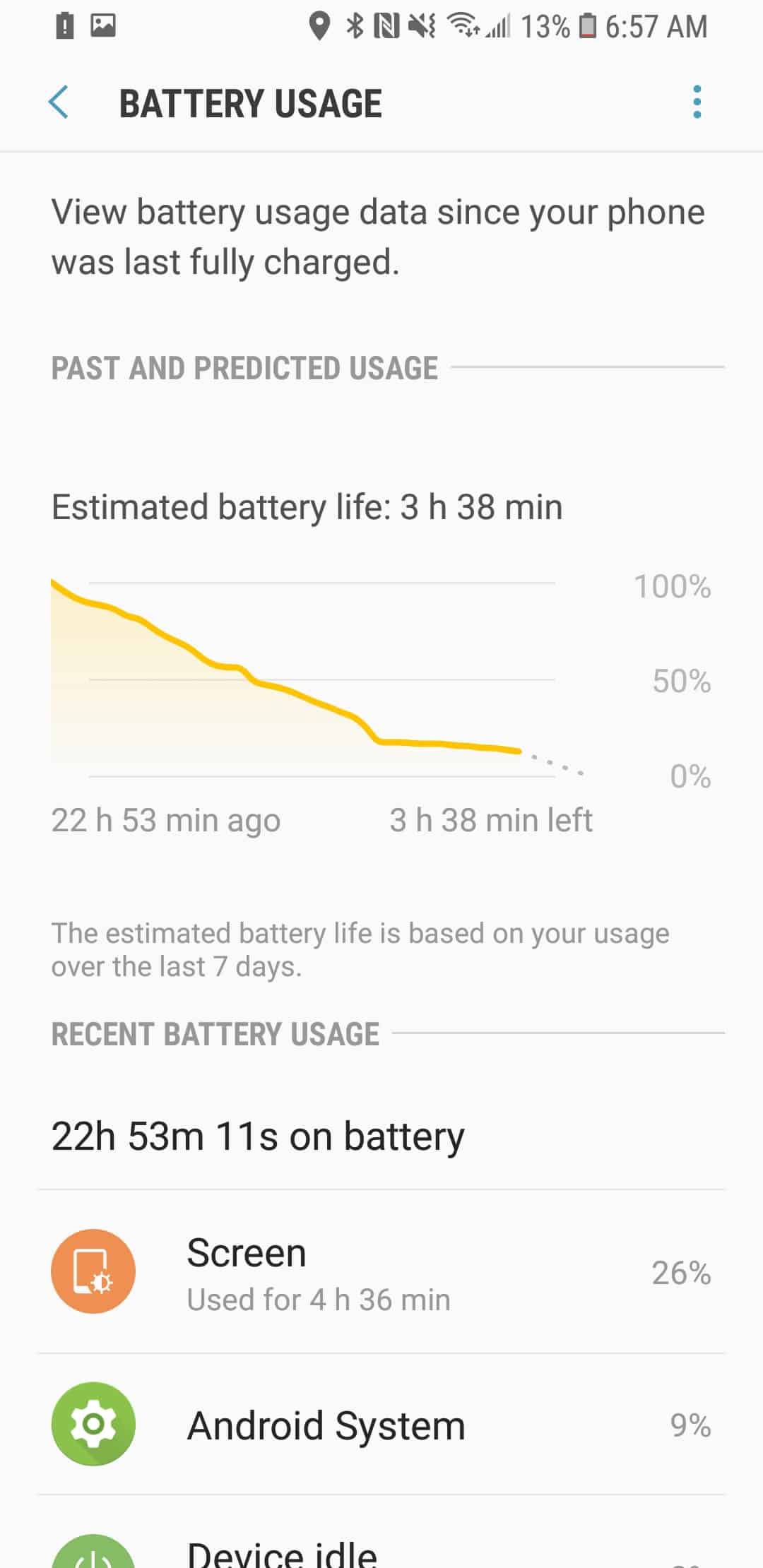
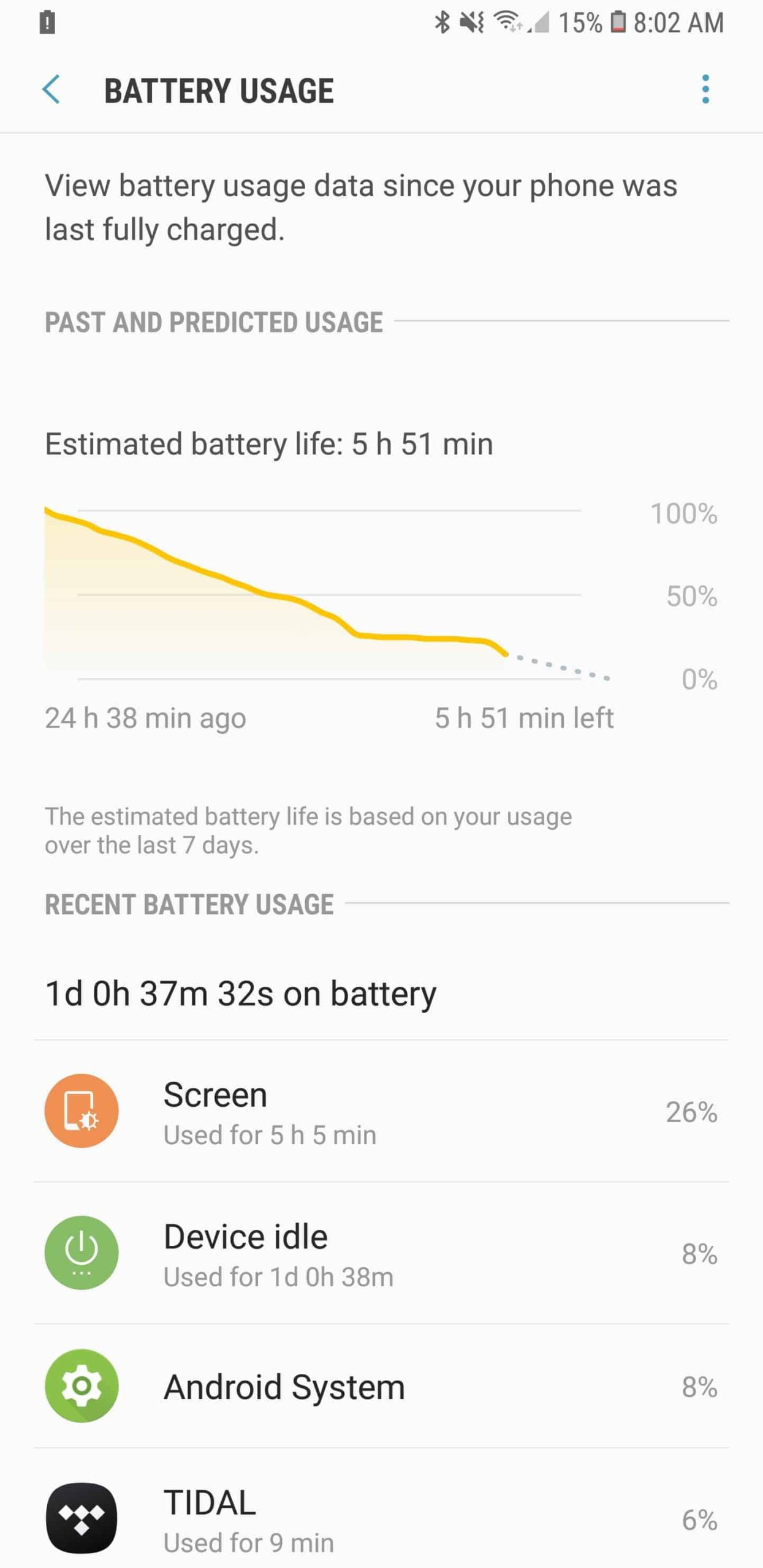
Many consumers will be disappointed to see that Samsung is still playing it safe with the battery. The Galaxy S9 and S9+ have the same capacity as their predecessors (3,000 and 3,500 mAh, respectively), which had the same as the year before too. Granted, the Note 7 battery fiasco was a monumental mishap, we feel like Samsung is past this now. There’s always hope for improved battery performance with new optimizations from the chipset, but in practice, we noticed little difference in battery life with both the Galaxy S9 and S9+ compared to last year. This isn’t to say it’s bad – you should reliably get through a day with moderate-to-high usage when starting with a full charge – but it’s not progression for one of the most important aspects of a smartphone.
An update to the Galaxy S9 line that you won’t see on the surface is the addition of another external speaker. The earpiece now doubles-up as a speaker, coupled with long-existing bottom-firing one. It’s nice that Samsung has finally caught up in this department (Apple has had this kind of dual-speaker system since the iPhone 7). And it does make quite a difference in practice. The sounds are louder and fuller when you have a speaker pointing towards you. Samsung even implemented Dolby Atmos tech for an even more rounded/immersive reproduction (we recommend to enable it – it’s not on by default)
Galaxy S9 and S9+ Display
Samsung is arguably the king of mobile displays. They’ve utilized home-brewed AMOLED tech since the beginning and have progressed it each year, while the competition have relatively just started using. What Samsung has done since last year is up the brightness capacity of their panel. We saw this update on the Note 8, which could boost up to a staggering 1,200 nits, and ability has naturally migrated to the S9 line. Well, close; 1,130 nits to be exact.
Otherwise, the quality is equivalent to what we saw on the Note 8, to our eyes. Frankly, we don’t see how it could get any better. Color are vivid and lush (though, not irresponsibly saturated), images are crystal clear, and quality at any viewing angle is unfazed. Samsung hasn’t yet been able to avoid the OLED color shift when tilting the display (no one has), but it’s the most minimal we’ve seen. It’s no where to the unseeable levels of the blue hue on the Pixel 2 XL and LG V30 competitors.
The Galaxy S9 and S9+ sport the same screen size choices as last year, 5.8″ and 6.2″, respectively. Resolution is also at the same QHD+ pixel saturation, but bear in mind that the phones are still set to a 1080P equivalent out of the box. You’ll have to go into the Display settings to toggle the higher, native resolution.
Camera Performance of the Galaxy S9 and S9+
Where the upgraded display was the headlining feature last year, it is now all about the camera advances with the Galaxy S9. The specs aren’t entirely telling. We’re still looking at a 12 MP, 26mm focal length, and Dual Pixel powered main sensor. The aperture, on the other hand, is something else. Not only did Samsung open the lens wider, to f/1.5 from f/1.7, it now is variable. It can close down to f/2.4. For the first time in a smartphone, there’s a mechanical component over the lens that can open and close to change the aperture. Wowie.
But after the coolness factor of that notion passes, we’re left wondering what that exactly means for photos. Samsung actually has the camera default to f/2.4 for general conditions. The primary desire for a low aperture revolves around lighting; when lighting becomes sparse, you’ll want the lens to be as open as possible. And this switch occurs automatically, when the sensor detects only 100 lux of light or lower. But, you do have control of the aperture in Pro (Manual) mode.
However, my immediate question was, why not just shoot in f/1.5 all the time? What benefit does f/2.4 provide over f/1.5? None, technically. Shooting at a higher aperture does deepen the depth of field (makes more of the background sharper rather than blurred), but this isn’t an advantage or disadvantage, just a preference. And although the difference in depth of field between f/1.5 and f/2.4 is detectable here, it’s not drastic. At the time being, the ability to vary the aperture is just a cool thing rather than real benefit to the user.
What ends up mattering more is the fact that Samsung added dedicated memory to the camera module. This enables two new features: speedier Dual Pixel capture and Super Slow-Mo recording. The original Dual Pixel tech improved Auto-Focus (AF) speed, and “Super Speed” Dual Pixel enables the camera to retrieve up to 12 frames of a single capture and spit out the best one. The new Super Slow-Mo feature allows for 960 fps recording, spreading out a 0.2-second capture in 6 seconds of real time playback. Recognizing that tagging just the right 0.2-second movement is challenging, Samsung implemented a neat detection box at the center of the interface. Once the subject crosses the box, the camera will automatically start recording. The feature isn’t without its limits (specifically, the resolution drops to 720P and lighting takes a hit) but it’s still neat to have.
One last change to note is the S9+ has carried over the secondary, telephoto sensor from the Note 8. It’s the same 12 MP, 2x zoom, f/2.4, module we saw from before. The smaller S9 doesn’t have this, but they both have the exact same primary sensor and features we talked about.
As far as picture quality, we’re seeing similarly exemplary image quality that we’ve seen most recently on the Note 8. Samsung’s smartphone cameras are skillful in cranking out sharp detail, excellent contrast, and rich colors. They noticeably lean on the warm side, but not overly. You can see some of our favorite samples below.
The drop in aperture doesn’t sound like a lot, but we can attest to a significant improvement in low light shots. There’s much less noise and better color capture. But we weren’t as impressed with our f/2.4 shots. They looked over-exposed at times, resulting in a slightly washed-out, less of that deep contrast-y reproduction that we’ve loved from Samsung’s cameras. Maybe it’s something they’ll address in a future update.
Samsung S9(+) Android Software
Typically, with a new phone comes a newer version of Android, and Galaxy S9 is no exception. The phones launched with the latest Android 8.1 (aka Oreo) out of the box. Oreo isn’t a big departure from the previous Nougat, and the same is true for Samsung heavy software overlay. But you’ll notice some helpful updates in general use (we covered many of Oreo’s features in our Google Pixel 2 XL smartphone review), like the improved notification system, custom app icon shortcuts, and the nifty Picture-in-Picture mode (PnP) that keeps media active within a floating window atop other actions.
Samsung’s own virtual assistant, Bixby, is of course on-board, as is the dedicated Bixby button below the volume rocker. The Bixby panel (summoned by either pressing the Bixby button or swiping left from the Home screen) is much like we’ve seen on last year’s devices. It aggregates potentially helpful cards from Samsung’s slew of apps as well as support for a bunch of third-party apps. We won’t deny it can be very useful with personal customization.
You’ll also get Samsung’s capable Bixby assistant if you long-press the Bixby button. Its ability can seem redundant to Google Assistant, but what sets it apart is its extra software control. You can ask it to toggle practically any setting or actually go into an app (third-party apps included) and execute a specific function. No, it still doesn’t work 100% of the time, but now it’s more-so than not. Bixby is continually getting better, and we should see a big development when version 2.0 rolls out (assumed to be sometime this year).
Samsung Galaxy S9 & S9+ Review Final Thoughts
The best way to sum up the Galaxy S9 is a refined S8 with a revamped camera. Last year we said that the S8 was a near perfect smartphone, save for a couple of misfires. Samsung has listened and addressed those complaints, while adding on top on it. The fact that the S9 and S9+ are now just about the perfect smartphones, I think, holds more weight than the “innovations” that the company has introduced. The variable aperture camera is very cool, but it just doesn’t equate to much in the real world. The larger f/1.5 lens opening is the real benefit, and that change could’ve been done without the variable aperture system. Not saying it’s not a venue that Samsung shouldn’t explore. Increasing the range of variability in the future could be useful.
But ultimately, regardless if additional features are useful or not, they don’t hurt the phone at all. You don’t have to use them. With respect to these smartphones as a whole, we can easily say they’re the best-rounded smartphones you can buy right now. We totally recommend them; you won’t regret it.
Also Read: Best Smartphones of 2018



















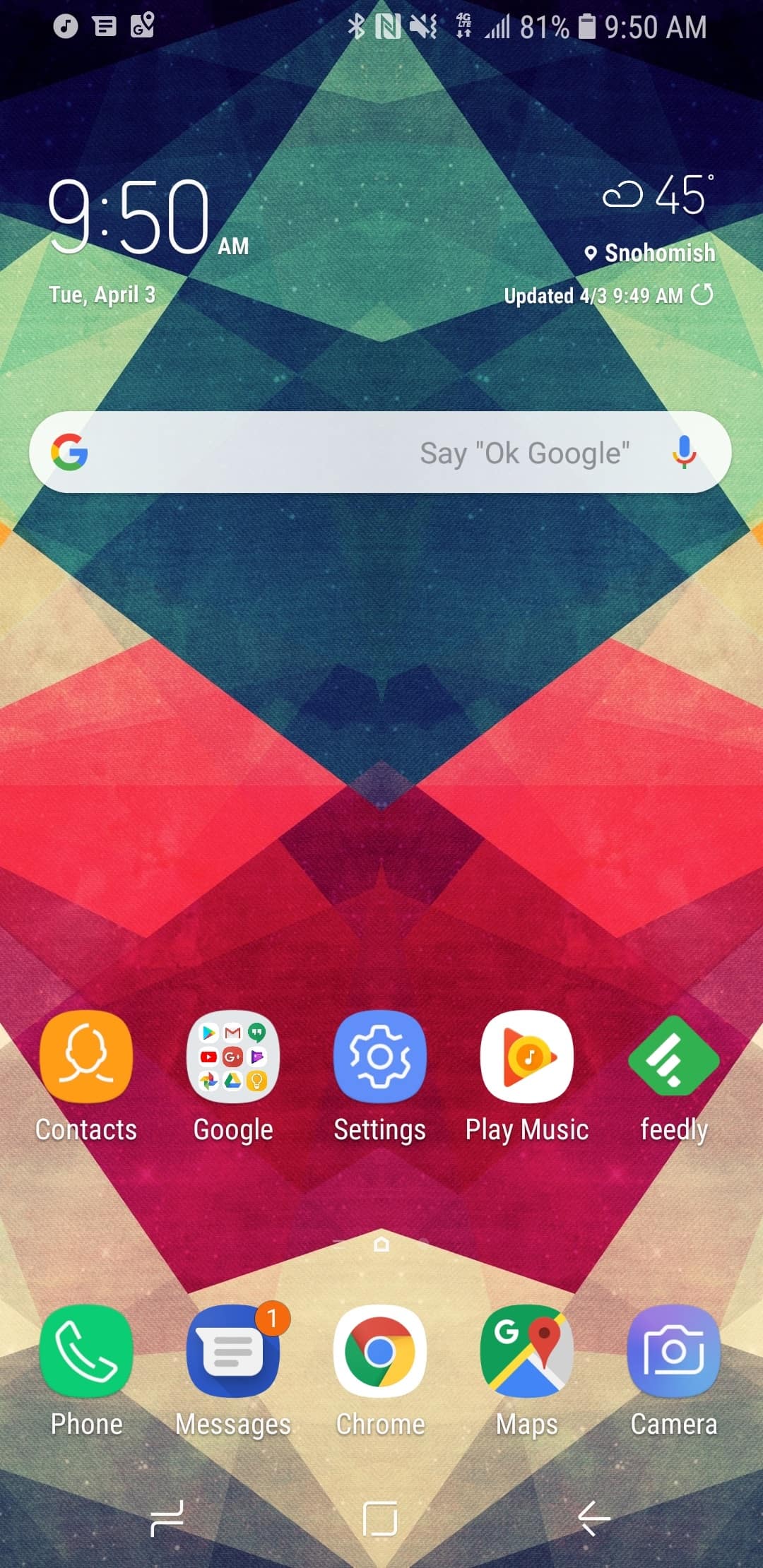
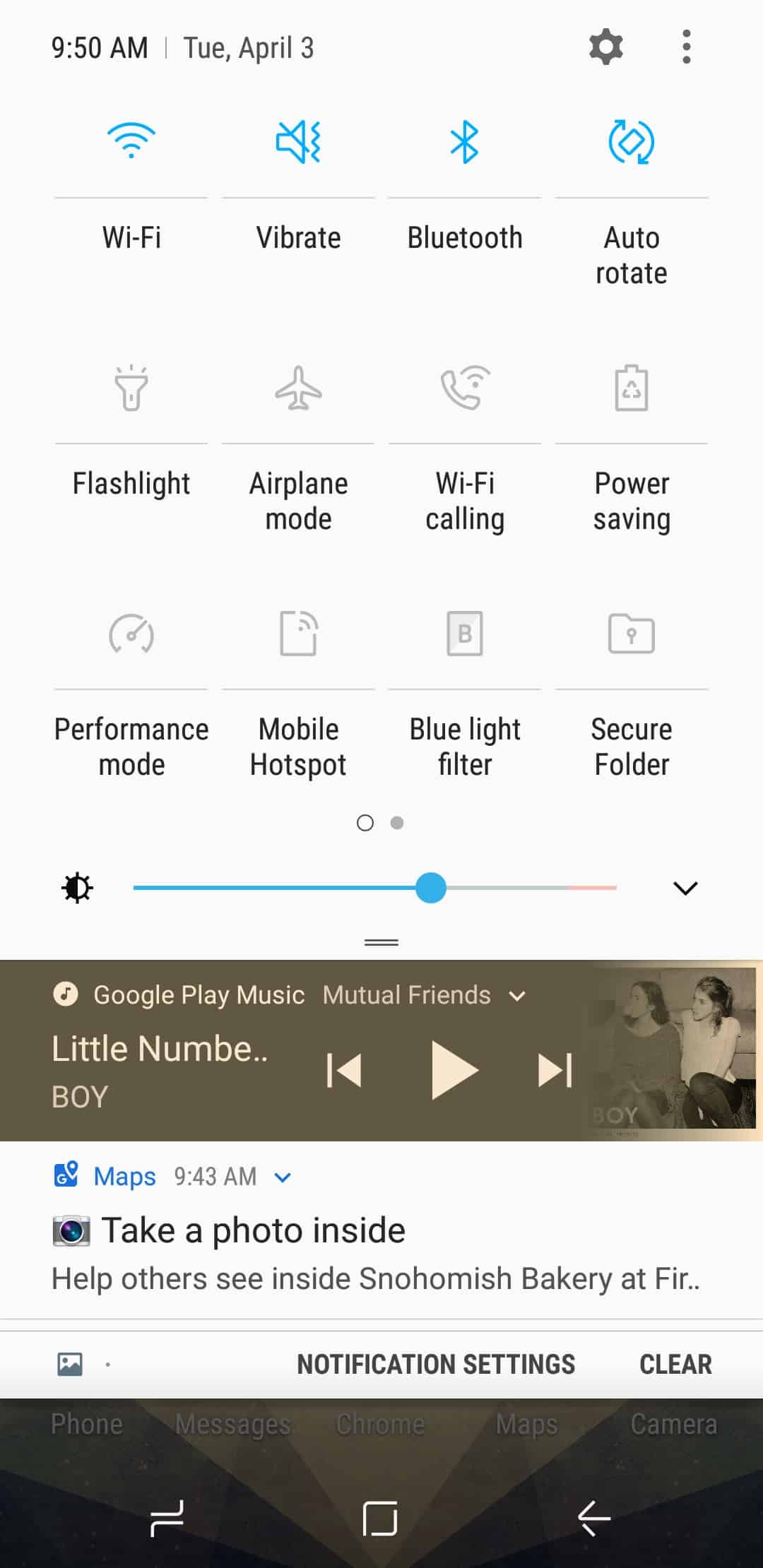
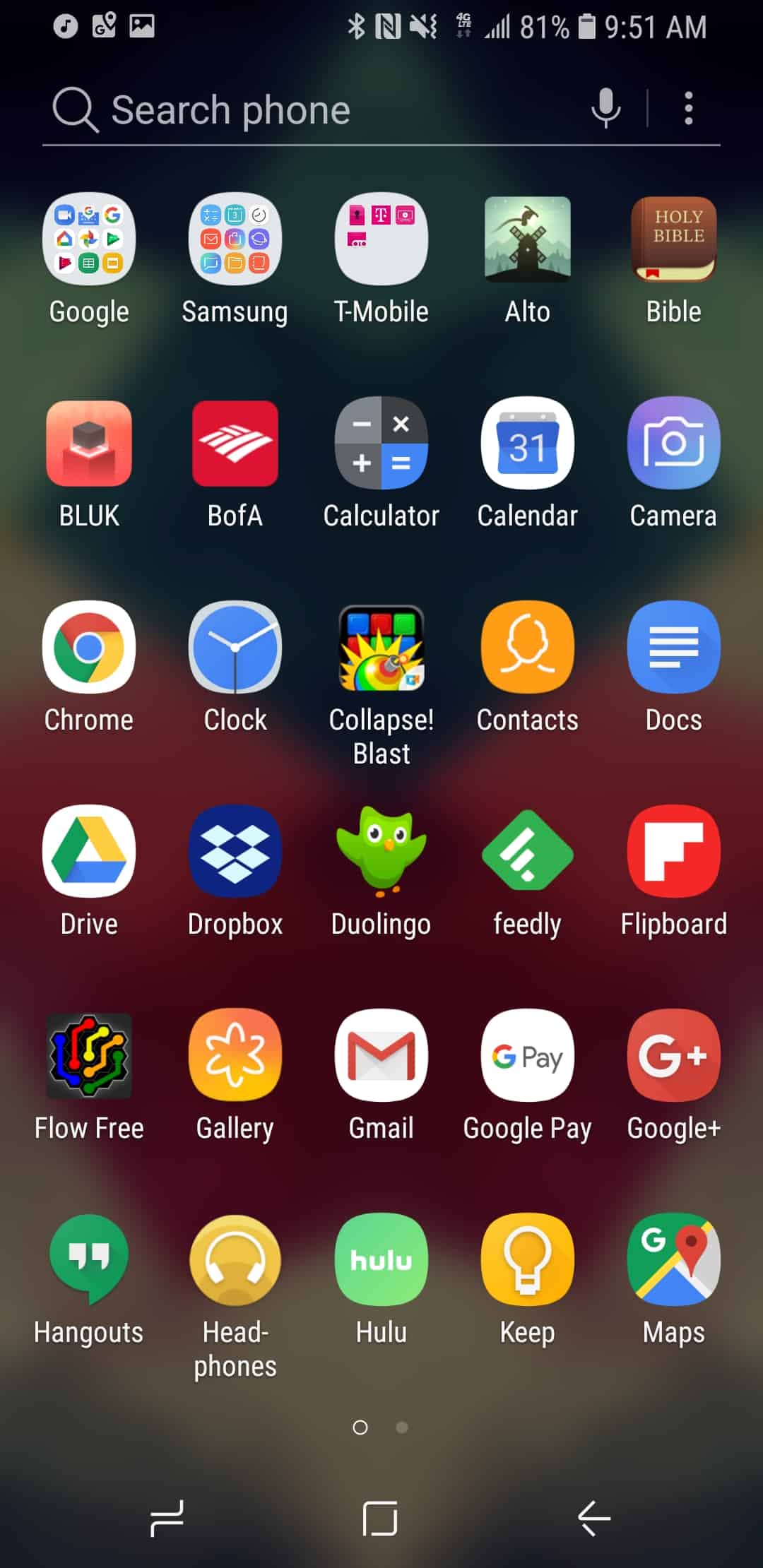
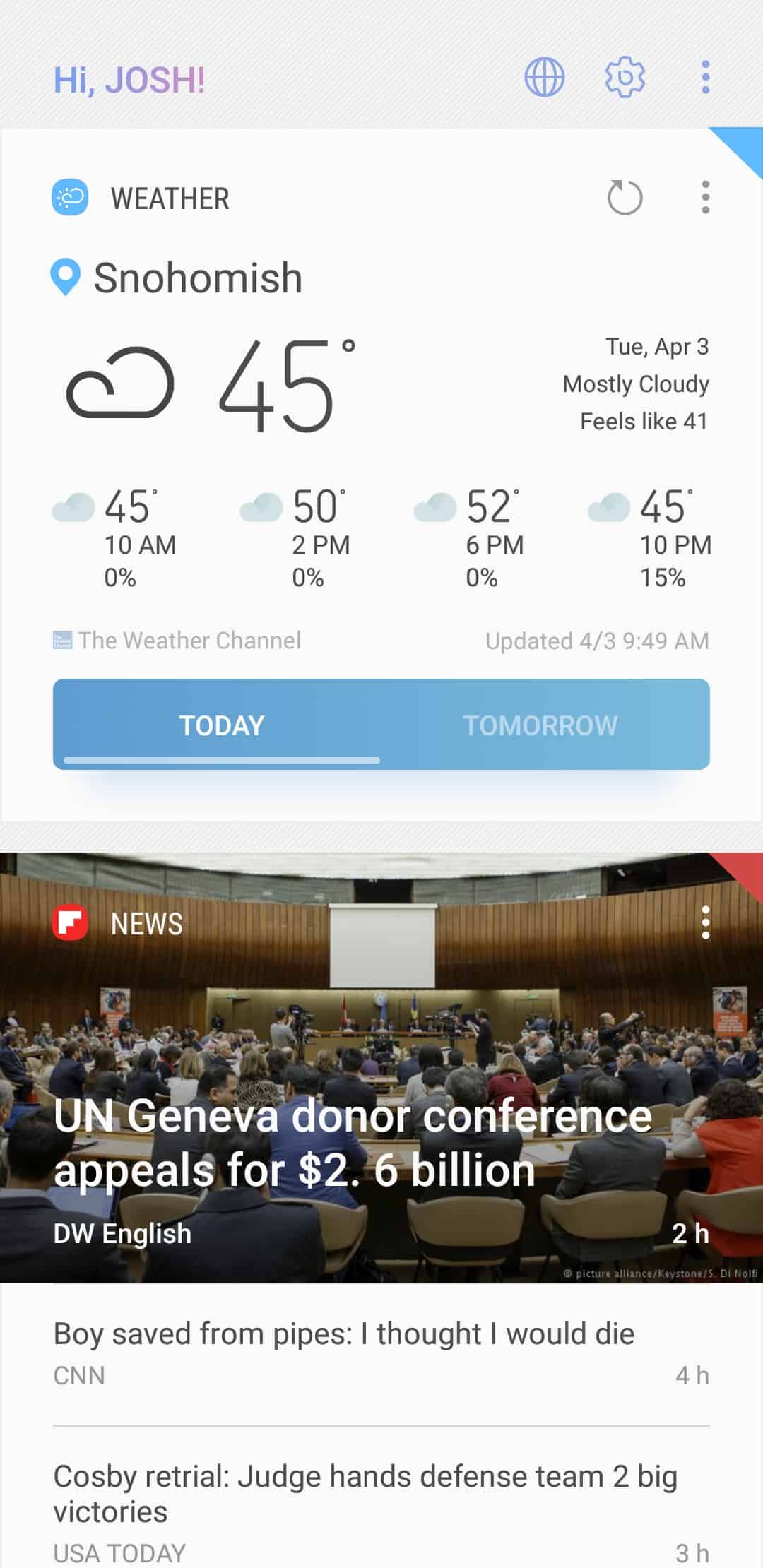

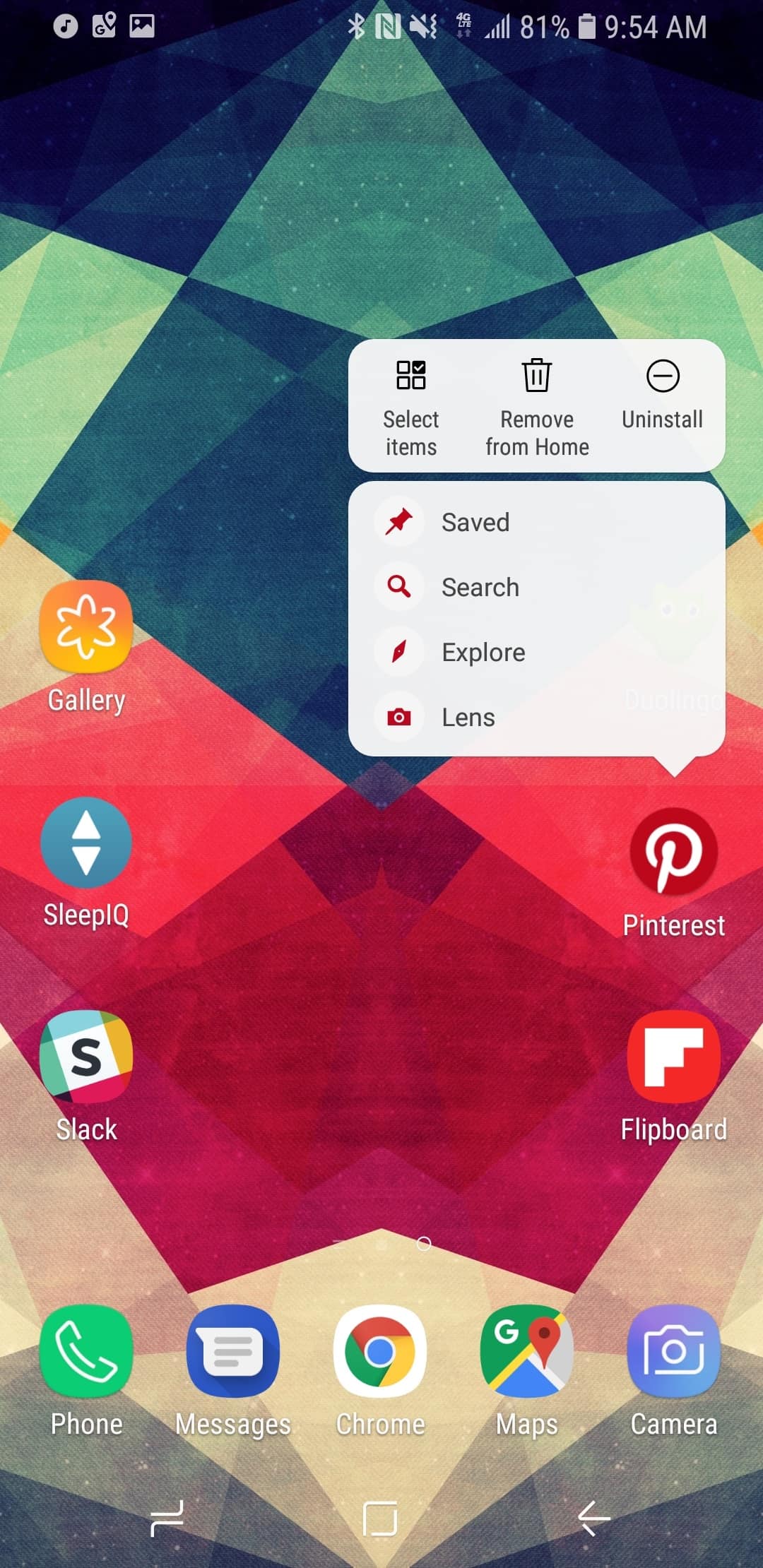


![Best Unlocked Smartphone [year] 2 Best Unlocked Smartphone|BLU Vivo XL Android smartphone|Huawei Honor 5X Android smartphone|Moto X Pure Edition Android smartphone|LG Nexus 5X Android smartphone|OnePlus 2 Android smartphone](https://www.gadgetreview.dev/wp-content/uploads/best-unlocked-smartphone-300x169.jpg)