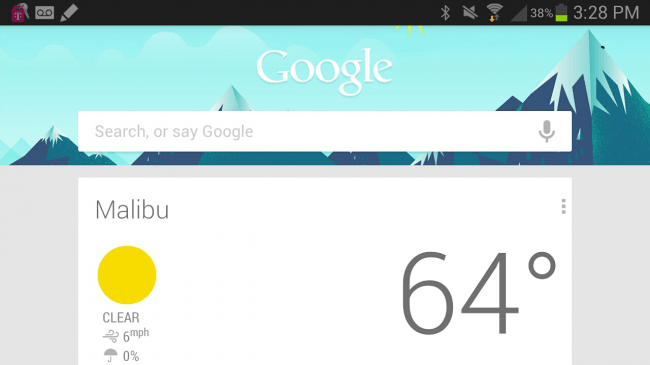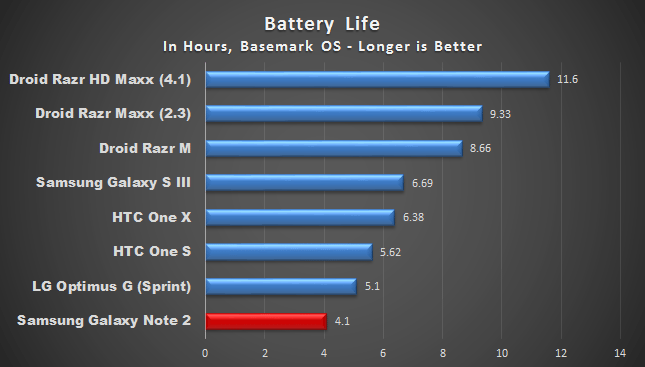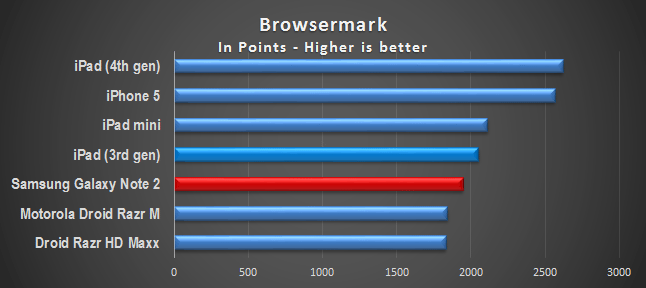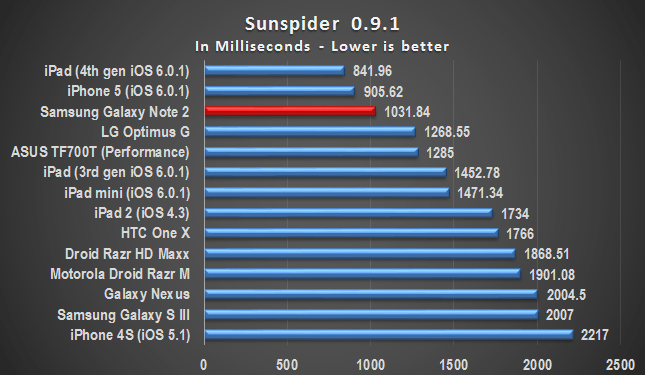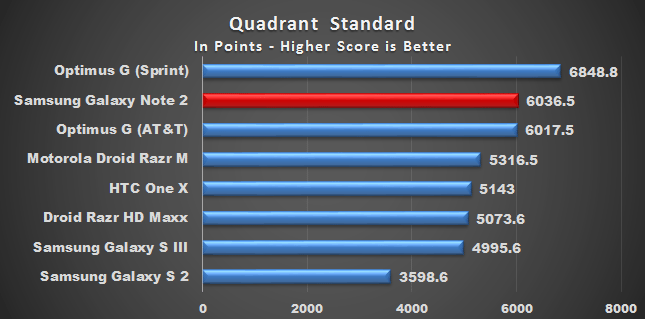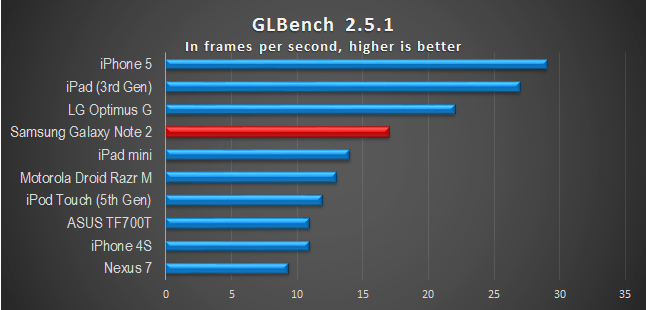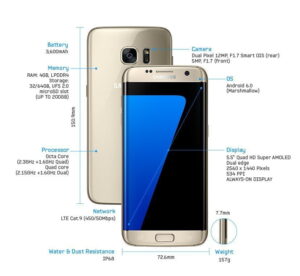When I look at the Samsung Galaxy Note 2, I see a strange direction for the future. While experts have for years decried that electronics would get smaller and smaller, the reality is exactly the opposite. The biggest, and best performing Android phone is king, and today, the biggest phone is the Note 2, a massive 5.5″ device known the world over as a “phablet”, one of the stupidest titles given to any electronic device. Don’t believe us? Give the Samsung Galaxy Mega 6.3 AT&T Review and see how the two stack up size-wise.
But in a way, that description is true, especially for many users who want larger screens or perhaps don’t want a tablet-smartphone pair. In today’s world of tight funds and too many luxury items and not enough money to buy them all, it’s hard to justify owning the latest smartphone and tablet, especially if you already own and regularly use a laptop and perhaps a desktop. And just as the portable media player has all but died in light of smartphones, the Galaxy Note 2 may be the first death threat to 7″ media tablets the world over. If you don’t like this device, we recommend the Samsung Galaxy Mega 63 Review Att.
iPad mini, I’m looking at you.
Hardware
The Galaxy Note 2 is one of the most powerful smartphones in the world. It has a 1.6GHz quad-core Cortex A9 and a quad-core Exynos 4412, the latest GPU from Samsung. It has a humongous 5.5″ SuperAMOLED+ display that looks absolutely stunning. It comes with a built-in stylus for writing notes and taking screenshots. Like the Galaxy S III, it has a 720p display, an 8MP camera, the S Voice voice-to-text service, and it comes in gunmetal grey and white across all carriers.
In effect, the best way to describe the Note 2 is a bigger, faster Galaxy S III, a phone that we already described as one of the best smartphones produced this year. So imagine all of that capability enhanced for a bigger phone that’s somewhere between the size of an iPhone and Nexus 7 tablet. Do you see where I’m going with this? Yes, the Galaxy Note 2 can in fact replace a tablet. And more importantly, it squashes Apple CEO Tim Cook’s claim earlier this year that Android has no tablet apps. With the Note 2, it doesn’t need any. The Note 2 is big enough to take on a trip and use as a media player that fits in your pocket. It works as a full-scale media player or reading device that you can hold comfortably with one hand.
In the time I’ve tested it I have recommended it to a number of people who don’t want to spend between $400-$700 on a new smartphone and tablet this holiday season and just want one device. Size doesn’t really matter, so long as it fits in a pocket or back. And so far every single person who has purchased it on my suggestion loves the phone, including our own Shawn Sanders (it’s a “surprise” Christmas/birthday gift from his wife).
What makes the Note 2 so spectacular isn’t the size, though being so large helps. The original Galaxy Note lacked the power to make it a fluid, speedy phone, and thus as a tablet it was pretty limited. But updates to component technology, as we’ve seen with the extremely powerful LG Optimus G, have changed that for the latest smartphones, which are now just as powerful as their tablet counterparts. The blazing processor, 2GB of RAM, all-new GPU, and plenty of potential storage space see to that.
The other part to the phone-tablet equation is the exceptional display, which while lacking in brightness (and the auto-adjust setting is just atrocious) is really great. It isn’t as dense as competing phones, which compared to smaller handsets looks weird — the iPhone 5 grew and gained another row for apps, while the Note 2 is huge as is still limited to a 4×4 area for apps — but the AMOLED display provides gorgeous color contrast for videos and pictures. If you thought you needed an iPad or Nexus 10 to show off photography, the Note 2 does that especially well too. In fact, during my testing I did exactly that and some viewers liked it more because I could open the pictures and hand the phone over to them. In an interesting twist, they looked through a few photos then immediately asked about the phone, what it was, and how I liked it. That’s how one person ended up buying it.
The Galaxy Note 2 does exactly what the Galaxy S III does on a grander scale. Bigger screen, bigger size, and more powerful components. The combination of those things makes the Note 2 not only one of the most fluid, most powerful smartphones in the world, it also makes it a worthy competitor to 7″ Android tablets like the Nexus 7 or the Kindle Fire HD. And by being a split phone-tablet, it gets the best of both worlds. The only price you pay is carrying around a massive handset. The reality is that for most of us, that’s not a problem at all.
Software
The Galaxy Note 2 ships with Android 4.1.1, which is no longer the newest OS update (that’s 4.2, currently only available on Nexus devices) but it certainly is exactly what could have improved on Android 4.0. The main update is Google Now, a service where Google looks at your calendar, tasks, and searches, and offers helpful tips on how to go about getting those things done.
The best example is with calendar appointments. If you set the time and location, Google Now will actively scan traffic (on the server side, so your phone doesn’t lose battery life performing the task itself) and tell you 15 minutes in advance when you should leave.
On three separate occasions it got me to appointments on time when traffic was bad because I was told to leave early. In effect, it works better than a digital secretary like Siri because it does things without being told.
Of course, it’s not all rainbows and unicorns. If you search for a restaurant Google Now may suddenly give you a bunch of information about it that you don’t want. Or if you don’t need a reminder because you’re already on the way, Google Now doesn’t take that into account. Those are minor gripes; after all,if you don’t need the alert it’s only a keypress away to remove.
There is one major annoyance regarding screen brightness. The ambient light sensor either needs to be reconfigured (an option not available on the Note 2) or brightness settings are just broken. When set to automatic, the screen dims too much, much more than it should in bright conditions. It becomes next to impossible to use outdoors or in bright areas with brightness set to auto. Thankfully the display is generally perfect at 100% brightness, and at least on the tested T-Mobile version the drop-down menu includes a brightness adjustment bar for easily changing the brightness setting or putting it back to auto.
Stylus
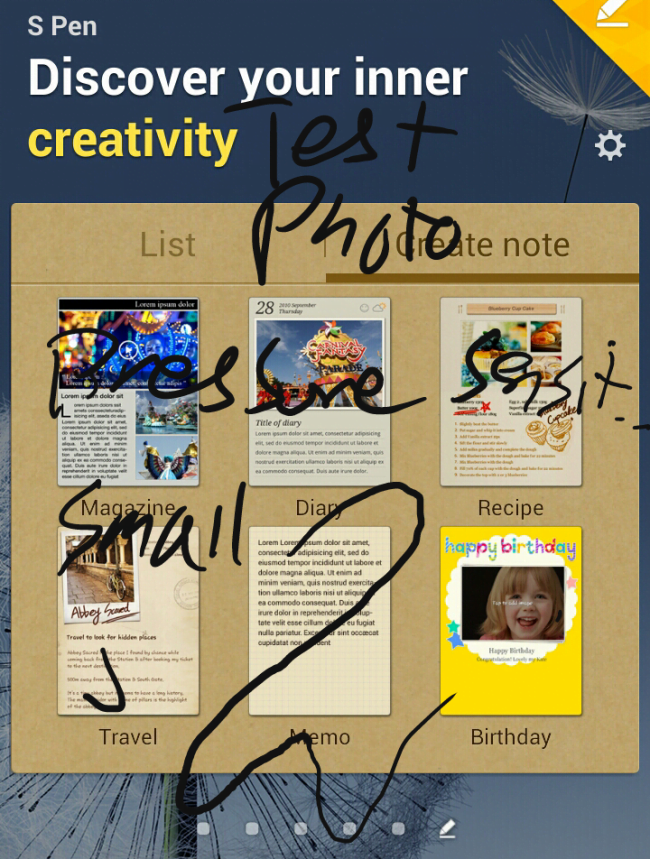
The included stylus is an interesting albeit somewhat useless addition to the Galaxy Note 2. In my time testing the Note 2 the only real use for the stylus has been with taking screenshots and for giving to kids so they can draw on the phone. In theory it should offer users an easy way to take notes on the phone, but writing on a screen has always been problematic, and that’s due to the low-friction nature of displays today.
However, there are two very interesting thins to note (no pun intended). First, the Note 2 has a very accurate and pressure-sensitive screen, so writing on it is surprisingly good. If you wanted to send a photo with a quick note to someone, this phone can actually do that with relative ease. And because of the large size, while your handwriting may look terrible it will be legible.
The second thing is that the screen is too sensitive for the stylus. The stylus can be read from about 4-5″ away from the screen, as indicated by a dot on the screen directly over where you are holding the stylus. As cool as that sounds, when writing this because a regular hassle. Picking up the stylus between words or even letters can accidentally draw lines because it’s too close to the screen. This can’t be helped.
Finally, as with the original Galaxy Note, the Note 2 does not support very useful pen-features like signing PDF documents. It’s limited to several note-taking and drawing applications and saves those drawings as images, which you can manipulate as you wish on a computer.
Battery
The battery on the Galaxy Note 2 is huge, just like the phone. At 3100mAh, the only phone with a bigger battery is the Motorola Droid Razr HD Maxx. Yet as you’ll see in the chart below, the Note 2 performs horribly in our benchmark.
There is a good reason for the poor performance: brightness settings and the sheer size of the screen. For the test I left brightness at max because that’s how I tended to use the phone except at night. And because of how big the screen is, it takes a lot of power it consistently.
Yet in my real world testing, the Note 2 easily lasts for a full day. It only bucks under people who live on their phones, who are constantly texting, writing emails, etc. Even then it still lasts a good day; with normal use it can withstand a day and a half to two days of use. For a device with a longer-lasting battery, go-over our Samsung Galaxy Note 7 Smartphone review.
Benchmarks and Performance
In nearly every case the performance, both in benchmarks and everyday use, is exceptional on the Galaxy Note 2. It is faster than nearly every smartphone on the market, with exceptions to the iPhone 5 and LG Optimus G, the former an older but more refined device (with an OS still better optimized for the given hardware) and the latter with different and perhaps slightly better components.
The Note 2 (Optimus G isn’t listed because we tested it with the older version of Browsermark and no longer have the phones in for re-testing) is the top performer in the Browsermark 2.0 test, though it still sags behind the iPad 3 and iPad mini, which is a shame. The older CPUs in both devices aren’t significantly more powerful, though there is still a clear difference in bandwidth on the CPU between the two classes of devices. While the Galaxy Note 2 does have a higher-clocked 1.6GHz chip, it is still a smaller processor with less headway than the larger chips in the iPads.
But when it comes to Javascript rendering the Galaxy Note 2 pulls ahead so significantly that it’s nearly reached the Apple A6’s numbers, which are the highest I’ve ever tested. The top three devices are each a step apart from each other while everything else is tiered incrementally due to either major software or hardware updates. As I predicted several years ago the time for Android to overtake Apple is at hand. It will happen this year, at least in the browser wars.
It should be noted that all benchmarks in the browser are done with the built-in browser. In the case of the Galaxy Note 2, that’s the app labeled “Internet”. The Optimus G would have likely performed better if it had the same app, but it only has Google Chrome, which in my experience produces worse performance in all benchmarks because it’s a heavier, albeit fuller web browser.
When it comes to general performance, the Galaxy Note 2 is at the very top alongside the Optimus G. While there may be a relatively huge gap between the Sprint model and the Note 2, it’s also worth remembering that the differences in performance all but disappear past the 5,000 mark for Quadrant Standard, at least in everyday use.
Furthermore, take a look at the Galaxy S II, the top-performer from last year’s Android smartphones. It’s just over half of the performance that the Note 2 offers. And as users will find in everyday use, that performance shows. Of the five people who purchased the Note 2 on my recommendation, three have openly stated how fast the phone is compared to other phones they’ve seen and used in-store, such as the Droid Razr HD Maxx and HTC One X. Those differences are moot — and perhaps they couldn’t see past the awe-striking size of the Note 2 — but it is indeed significantly faster than nearly all of the competition.
To say graphics performance is the one area where the Note 2 is slipping would be an outrageously false statement. While it mustered only 22 frames per second in the GLBench 2.5.1 test, that outperfoms all other Android devices by a significant margin with exception to the Optimus G, which is using competing Adreno 320 GPU (compared to the Exynos 4412. Exynos has regularly performed slightly worse than Adreno chips, though this is the biggest gap between the two in the past few years. So while the gap is worth noting, overall graphical performance on the Note 2 is really great, and better than nearly all competing Android smartphones and tablets available.
Camera
Picture quality is very good on the 8MP shooter the Galaxy Note 2 offers, though it is the same camera found in the Galaxy S III, which I said earlier this year was on-par with the iPhone 5. The biggest difference is that the overall size of the Note 2 makes taking shots both easier and harder. The additional weight makes keeping it stable for shots easier, but holding it one-handed is slightly more of a challenge. The two only partially even out, depending on the scenario of your shooting.
Overall pictures come out very sharp, albeit slightly dull in harsher conditions. With moderate ambient light it is quick to focus and preserves colors very well with high contrast. With bright highlights the photo processing does an excellent job of not making the photos come out badly, as many cameraphones do with overall poor high-contrast lighting that ruins the overall picture with the extremes.
The best thing about the Galaxy Note 2’s camera is the crispness of shots. You can enlarge photos to their full size and still get very good colors and textures with limited bluriness, though very bright or high-contrast colors do blur. If you plan on shooting video or photos with your phone, the Galaxy Note 2 is an excellent device to do so.
Conclusion
Every single aspect of the Galaxy Note 2 is praiseworthy. After testing it, I’m equally conflicted considering my upcoming iPhone 5 review, which I won’t spoil but makes some bold claims regarding the device. The Galaxy Note 2 is an incredible device, one that I’m not only glad to see people purchase after reading my first impressions or after hearing me speak about it only after a few days of use. The fact that they’re all not just content but extremely happy with it is proof — perhaps just to me — that it is a really great device.
But what’s most critical to think about if you’re in the market for a smartphone today is that the Note 2 isn’t just a smartphone. It offers users the two-for-one deal with none of the backlash that Android tablet users have felt for years with non-tablet specific apps. Even with Android 4.2 the number of applications made for 7″+ screens can be counted on hands and feet, compared to the iPad’s 250,000+ apps. With the Note 2, that problem vanishes.
My real conflict is that I like the phone so much I don’t want to give it up. Sure, ye readers can say “I bet you say that all the time.” For smartphones, that hasn’t happened once yet, until now. The Galaxy Note 2 offers everything that a smartphone should, that a tablet can, and with all the freedom that Android offers. As an iOS user and iPhone owner, I’m actually willing and ready to part with that ecosystem and those devices for this phone. That’s right, I’d trade in the iPhone 5 and iPad mini for the Galaxy Note 2, and I wouldn’t look back.
Editor’s Rating:
[Rating: 4.5/5]
Excellent
Bottom Line: A suitable replacement for an iPhone and iPad mini. The best Android phone and tablet you can buy.
Pros:
- Excellent light design that’s big, but easy and comfortable to use
- Great AMOLED display that produces excellent picture quality
- It’s big enough to act as your phone and media tablet, with no tablet-specific app problem
- Excellent camera for stills and video
- Best-in-class performance across all facets of the phone
- Available on all carriers
Cons:
- The stylus is still mostly useless; the few functions that would really be helpful, like signing documents, are still absent
- The huge size makes it difficult to use with one-hand, and the one-hand options are nice but take too many steps to change
- Using in the car, compared to all smaller phones, is especially dangerous
- Screen auto-brightness doesn’t work properly