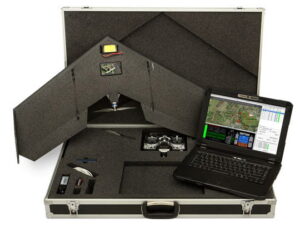I was afforded many luxuries as a child – one of them included a gas-powered go-kart. Yet, an electric helicopter or plane was never in my arsenal of things to do. Even though I would have loved the best rc helicopters. Long time resentment? You bet. That is until I got my hands on the Parrot AR Drone 2.0.
This, as the name suggests, is the AR Drone’s second iteration. At a glance the first and second version appear to be the same. However, the AR Drone 2.0, released last year, includes a 720p HD camera, more flight sensors, and WiFi N connectivity. But do these features make it a contender for best drones?
Included is a battery, a proprietary wall charger, and a hull made from something called Expanded Polypropylene. Weird materials aside, you can guarantee that the hull will snap, so I suggest you buy a few back up ones, though they don’t come cheap at about $45. In my case, I just used some packing tape to complete repairs, and while it didn’t seem to impact flight, it does add weight to the body. Of note, an additional battery, which provides about 12-15 minutes of flight time can be purchased for $40 – I recommend at least having two, as each battery will take about 1 hour to charge to full and could infuriate impatient pilots.
To pilot the AR Drone you’ll need an iOS or Android device and download their associated app (I used the Android version) which offers a variety of options that includes augmented reality games (TBD on Android), a place to view your captured photos and videos, and a social network of sorts (called the AR.DRONE Academy) to share your recorded handy work.
That said, this isn’t a toy for a young child. It takes a fair bit of coordination to fly the Parrot AR Done 2.0, as well as practice. My first flight was filled with trepidation, even though I’ve had experience, albeit limited, with the first iteration of the quadricopter. Fortunately , the AR Drone 2.0 is outfitted with a variety of sensors (13-axis inertia centre, 3-axis gyroscope, 3-axis accelerometer, 3-axis magnetometer as well as an ultrasound, pressure sensor, and vertical camera to measure ground speed) and a number of settings that help mitigate some of your risk. Check out our Parrot Ar Drone 2.0 Elite Edition review if you want a drone that you can use both indoors and outdoors.
A power switch is nowhere to be found – you just simply plug-in the battery and it starts up. The rotars will jiggle when it’s ready to go, and while one would assume that the associated LED lights would turn from red to green when it’s ready for flight, mine remained red.
Much like a physical remote control, the AR Drone app includes two virtual joysticks; one that controls the Drone’s X-axis direction (rotation) and y-axis (height), and one joystick, that when held, leverages the phone’s accelerometer (tilt it forward and the AR Drone heads that direction).
At first piloting the AR Drone 2.0 is a fleeting experience and one that will have you crashing it right from the start if you don’t exercise extreme caution. However, after a few flights your brain will adapt and while you won’t be piloting it like a pro, the whole process becomes to a large degree intuitive. That being said, controlling the AR Drone is easiest when its camera is mimicking your orientation (i.e. flying away from you). Turn it around 180 degrees (i.e. flying back at you) and things become a bit more challenging, forcing your brain to flip the control’s, unless you turn on “absolute control”.
Since the AR Drone uses a variety of sensors, it’s able to calculate the distance to the ground, altitude, and velocity. So taking off and landing is just as simple as pushing a button, provided of course there aren’t any obstructing objects. In the event of an “emergency” there is an according button that allows you to quickly discontinue flight, but since I panicked each time, I always forgot to use it. The result was a broken hull on more than one occasion.
Nevertheless, piloting the AR Drone 2.0 is a relatively fun experience despite some initial frustrations as well as a learning curve. Just keep in mind that the AR Drone 2.0 displaces air that is below it, and as I discovered while trying to fly down a set of stairs, it can be challenged to “traverse” uneven surface, though flipping on the “indoor mode” (located in the settings menu) seems to help alleviate some of this issue.
Surprisingly, the AR Drone’s captured video is remarkably good. So good in fact that it could serve as a spy tool as I joked to my buddy while flying the quadricopter by my neighbors’ windows. However, it’s important to note that while you can view a live camera feed on your phone’s screen (in the event the AR Drone goes out of it sight) there is a slight delay. Recording video and using the flip feature, which quite literally cause the quadricopter to perform a barrel roll, is a compelling experience that adds a bit more allure and fun to the process and all the while makes you look like an “ace”, even though it’s as simple as tapping one of the two joysticks two times.
The battery of the AR Drone 2.0 is short – there just is no other way to put it. Range is said to be about 200 feet, though I’d errr on the side of caution if you’re piloting it in an area where retrieving it might require a ladder, or a friendly knock on the door. The Styrofoam body is fragile. Odds are that you’ll break it, so expect to manage repairs and eventually replace it, which as discussed is an added cost. But that doesn’t mean it isn’t worth the investment. Take a look at our Parrot Bebop 2 Drone review for a drone that has a 300 feet range.
Some might question the utility of Parrot AR Drone 2.0. But if they do, they’re likely not only a fun hater, but someone who has missed the entire point of this toy. The AR Drone 2.0 gives you, the pilot, a sense of flight and freedom, something that very few of us will ever experience unless of course we join the navy, learn how to hang-glide or take up parasailing. Is the experience as remarkable as the aforementioned sports? No, but it’s far cheaper, safer, and a hell of lot easier to pick up and just do.
Bottom Line: quite simply THE RC helicopter of the iPhone generation that is easier to fly and enjoy than its single rotor counterpart.
Editor’s Rating:
[rating:4/5]
Great
Pros:
- Low learning curve
- Built-in HD camera that captures 720 video
- Flies indoors and out
Cons:
- Short battery life; 12-15 minutes
- Some what fragile replacement hulls costs $40+
The Parrot AR Drone 2.0 was kindly provided by Verizon Wireless.









![10 Best Drones for Beginners in [year] 1 Best Drones for Beginners](https://www.gadgetreview.dev/wp-content/uploads/Best-Drones-for-Beginners-300x167.png)
![10 Best Drones for GoPro in [year] 2 Best Drone for GoPro](https://www.gadgetreview.dev/wp-content/uploads/Best-Drone-for-GoPro-scaled-1-300x200.jpg)
![10 Best Drones for Kids in [year] 3 Best Drone for Kids](https://www.gadgetreview.dev/wp-content/uploads/Best-Drone-for-Kids-scaled-1-300x169.jpg)
![10 Best Drones for Travelling in [year] 4 Best Drones for Travelling](https://www.gadgetreview.dev/wp-content/uploads/best-drones-for-travelling-300x158.jpg)
![10 Best Fixed Wing Drones in [year] 5 Best Fixed Wing Drone](https://www.gadgetreview.dev/wp-content/uploads/Best-Fixed-Wing-Drone-300x200.jpg)
![10 Best Foldable Drones in [year] 6 Best Foldable Drones](https://www.gadgetreview.dev/wp-content/uploads/best-foldable-drones-300x182.jpg)
![10 Best Follow Me Drones in [year] 7 Best Follow Me Drone](https://www.gadgetreview.dev/wp-content/uploads/Best-Follow-Me-Drone-300x200.jpg)
![10 Best FPV Racing Drones in [year] 8 Best FPV Racing Drone](https://www.gadgetreview.dev/wp-content/uploads/Best-FPV-Racing-Drone-scaled-1-300x225.jpg)
![10 Best Indoor Drones in [year] 9 Best Indoor Drone](https://www.gadgetreview.dev/wp-content/uploads/Best-Indoor-Drone-300x180.jpeg)
![10 Best Professional Drones in [year] 10 Best Professional Drone|Flyability Elios 2 Professional Drone](https://www.gadgetreview.dev/wp-content/uploads/Best-Professional-Drone-300x168.jpg)
![10 Best Selfie Drones in [year] 11 Best Selfie Drones](https://www.gadgetreview.dev/wp-content/uploads/Best-Selfie-Drones-300x169.jpg)
![10 Best VR Drones in [year] 12 Best VR Drone](https://www.gadgetreview.dev/wp-content/uploads/Best-VR-Drone-300x156.jpg)