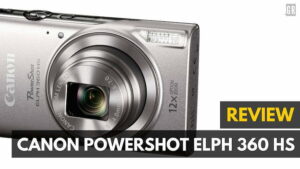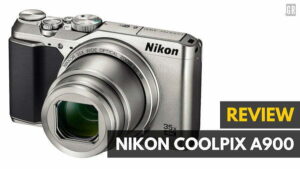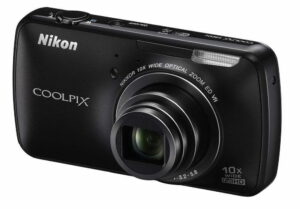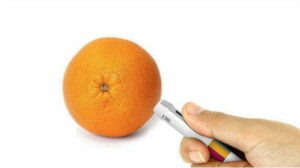I am by no-means a professional photographer. Although, just to get in the more closely guarded press event, I have been known to slap an old 500 series Hassleblad around my neck with a Sharpie’d “PRESS” scribbled on a piece of paper taped to my hat. I do, however, like taking pictures of the great outdoors. While I may not have a photographer’s wealth of professional grade knowledge and equipment at my disposal, I do know what I like and what looks good. If you take a look at the Nikon Coolpix p100 review you can see that I also know a good camera when I see it. For more camera choices check out the best digital camera list.
The novice photographer is blindly ambitious creature! We often want to shoot moving objects like car/bike races, kids being kids, pets being pets, adults being–ahem–“adults”. Sadly the digital camera has historically been a no-no option for capturing swift moving objects with clarity and sharpness. So this is how I approached the Nikon 1 V1. It’s an expensive camera with staggering performance. Is it worth it’s $800 admission? Can it sharply capture and do justice to my daughter’s spot on Justin Bieber impression? That’s what we aim to find out. If you want to go deeper into the world of photography, take a look at how to choose the best digital camera.
The Nikon V1 and the J1 are Nikon’s harbingers of the new Nikon 1 System technology. The Nikon J1 is the entry level suitor for amateur photographers, while the Nikon V1 is aimed at a slightly more savvy user. The Nikon V1, is a mirrorless 10-megapixel camera with interchangeable lens capability, Nikon 1 lens mount, electronic viewfinder, and an accessory port to affix flashes and such. The interchangeable lens is a useful feature. Amazon allows you to purchase the Nikon 1 V1 with either a 10mm lens, 10-30mm lens, or with a 10-30mm and a 30-110 Twin Kit. It also comes with a standard USB data cable for file transfer, battery charger, a 1″ type small sensor (sensor size: 13.2mm x 8.8mm) and 7.0V 1900mAh Li-ion battery.
Related: Read our Nikon P7700 review
The new Nikon 1 tech on the V1 allows all sorts of cools things. There is the ability to snap photos while video recording, a new system for interchangeable lens, advanced noise reduction, auto focus paired with super fast shoot speeds and GPS functionality to add location based info to your photos.
You can also capture video at 1080i, 1080p and 720p resolutions. Plus, the Nikon V1 combines both phase detection and contrast-detection autofocus. On the topic of moving images, the shutter can be used in mechanical or electronic mode functions. The 1/250 second shutter speed really lends itself to capturing spastic object motion. When set to Mechanical, a sound can be heard as you snap photos. Alternatively, the electronic shutter operates at a slower 1/60 second shutter speed, but keeps things nice and silent.
[nggallery id=301]
Operating the camera is a pretty simple affair, albeit with a few nagging bumps to get used to. There is an on/off switch at top. But you must “Rotate the zoom ring [on the lens] to extend the lens” before an image will appear on the back monitor or in the electronic viewfinder. So I turn the whole unit on by rotating the zoom ring. Now select the type of function and subsequently the type of photo you wish to take. The Mode Dial on the back offers four modes. They are Motion Snapshot mode, Smart Photo Selector, Still Image and Movie mode. The wheel is much smaller than my thumb, yet easy to adjust and selection lock in place nicely.
The Motion Snapshot mode is for recording short movie vignettes to accompany your photos. Each time the shutter is released the camera records a still image and roughly a 0.1sec of movie footage. The end result is a short movie played back in slow motion over approximately 2.5sec, followed by the still image. I have yet to find a practical application scenario for this function but it’s a cool feature nonetheless.
The Smart Photo selection is where the touted enhanced auto focus works most vigorously. Choose Smart Photo for capturing facial expressions, particular poses during movement or other not-so-easy to time scenes. Each time a photo is snapped the Nikon V1 automatically chooses the best shot and four “best shot” candidates based on composition and changes in distance from camera to subject. This mode is great and I really enjoy looking through the four candidates for the best image in the quartet. The auto focus is also very intelligent and consistently tries to refocus based on minor movements and changes I make.
When it comes time to channel your inner-Scorsese then switch to Movie Mode. Here you can capture high definition and slow motion video. The V1 can record up to 20min or 4GB of video. Just select the option and then choose your aspect ratio, which will crop the movie appropriately. The drawback to this is microphone occlusion. The mic is split into two section just above the lens. When holding the lens, you can inadvertently cover the microphone, which will muffle sound. The microphone also picks up camera sounds like the lens turning and shutter clicking. What’s cool about the V1 video recording is you can snap photos while you are video recording. The Movie Record button is on top of the camera and separate from the Shutter-release button. Once recording has begun via the Movie Record then depressing the shutter release button snap photos all while you record. Super cool!
The Still Image mode will undoubtedly be your go-to photo function. Just press the shutter button half way to initiate the auto focus. If satisfied, depress the button all the way to snap your shot. You can select the aforementioned shutter type with Function button.
Related: Find out more about this camera witih our Olympus E M10 Mark II review
To access your recently captured photography sessions just tap the Playback button on the back of the camera below the Mode Dial. You can easily browse and select images to look at, modify or delete via the display screen. Obviously, this same display is you window the Nikon V1’s robust menu options. You can adjust shutter speed, aperture, brightness, HDMI device control, GPS, change the functions of the auto focus buttons, movie frame rate, image size, edit movie, image quality a host of other option. Yet one in particular struck me as odd to find buried in the out-out-of-sight menu selections. This is the frequently used ISO adjustments. This adjust how sensitive your camera lens will to light emission. Sometimes you want it more so than other times. But this is definitely something I am other will continually adjust as the subject scene requires. Having a dedicated control for this a few other functions would have been handy.
My time with the Nikon V1 was thoroughly enjoyable. It took a bit of time to gain a working familiarity for all the functions, menu options and modes. Once confident, I couldn’t be stopped. The Nikon V1 is responsible for many of the product shots seen in the last four or five reviews I’ve done. The sharpness, clarity and noise reduction–on the most light-challenged scenes–is visually refreshing and highly satisfying (including low light photographs). But that’s a photography lightweight talking. You savants of photo sorcery may desire a sharper lens. To this the Nikon V1 welcomes you with open arms with its easy release mechanism for interchangeable lens. Other aftermarket enhancements include various flashes and light-fill options which can be attached to the included Multi Accessory port, just left of the viewfinder.
Nikon has a handsome solution in the V1. A modest-to-robust feature set with general ease of use and some intelligent technology make the Nikon V1 a very strong consideration for mainstream photographers looking to capture crisp attractive images. Conversely, the lofty price tag may position this one just out of reach for the pauper photographer.
Editor Rating:
[Rating: 4/5]
Great
The Bottom Line: Here’s a product that will either push you to spend or spend a ton of time trying to find a cheaper equally stellar replacement. The performance and options are undeniable. But that price tag may reassert the archaic fear that this camera will steal their financial soul.
Pros
- Strong performance
- Smart technology
- Feature rich
- Very fast
Cons
- Expensive for target market
- ISO and other frequently used features buried in menu
You can buy the Nikon V1 10 Megapixel Digital Camera at Amazon for $799.



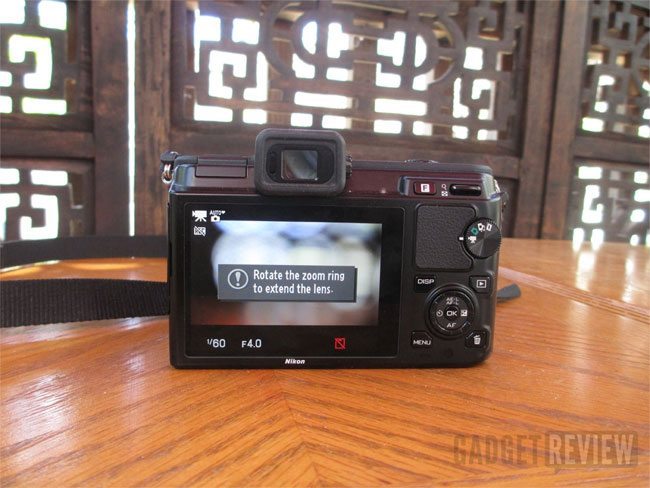



![Best Point and Shoot Under 500 Cameras in [year] ([month] Reviews) 2 Find the best point and shoot for under $500.|Finding a viewfinder is a great feature in a point and shoot camera like the Canon PowerShot G16.|Panasonic's Lumix FZ70 offers an impressive 60X optical zoom lens at a good price point.|The tiltable display screen on the Nikon P7700 is a great option for shooting photos with a tripod.|Canon has given the PowerShot SX710 WiFi capabilities and a 30X optical zoom lens.|Plenty of strong features highlight the Nikon Coolpix B700](https://www.gadgetreview.dev/wp-content/uploads/best-point-and-shoot-under-500-300x169.jpg)