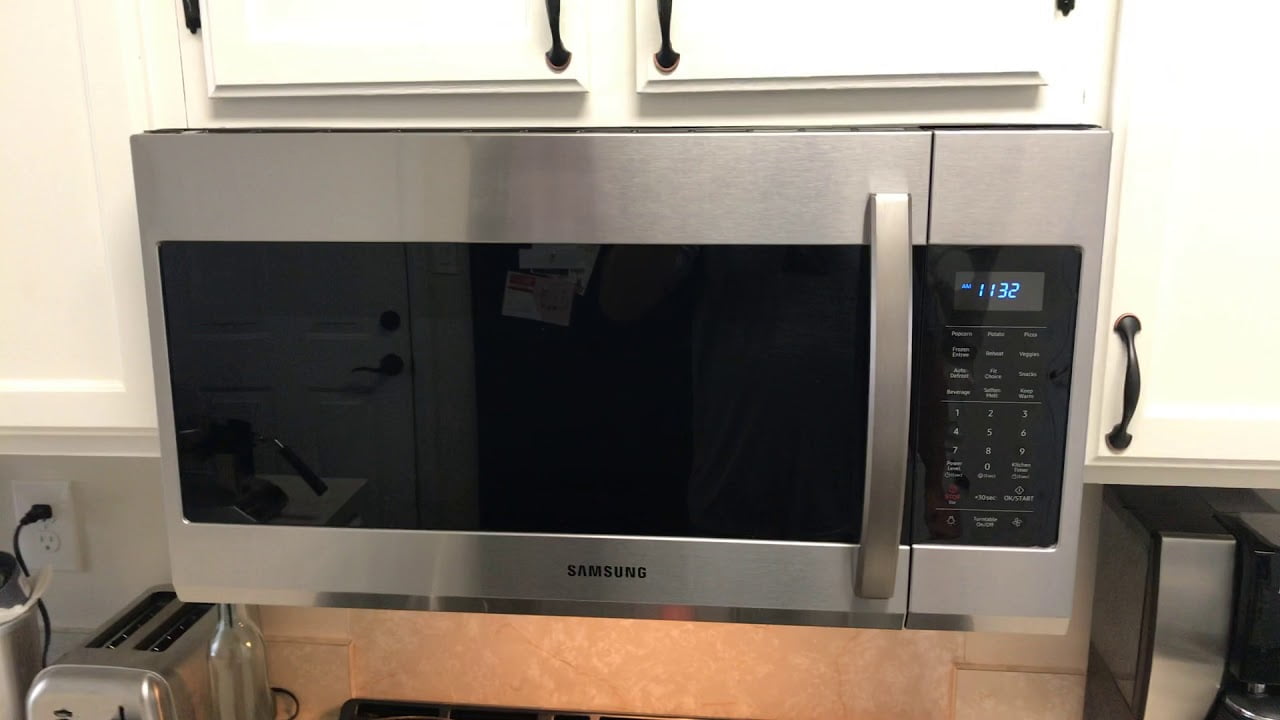If your microwave fan turns on when the door opens, you likely worry about an inherent safety issue. However, a faulty switch in the door frequently causes this problem. This switch tells when the door is opened or closed, turning on and off the best microwave.
KEY TAKEAWAYS:
- You may have an issue with a door switch, which is relatively easy to fix.
- You will need a screwdriver with a couple of different bits or multiple screwdrivers with specific heads, commonly Phillip’s head and star head.
- The process outlined below should take about 30 minutes, depending on how quickly you work.
To avoid these interlock issues, you may want to check or replace your door switch as described below. If this process does not help, you may need to reach out to your repair service. You may also be interested to know how to replace a microwave turntable motor for future fixes.
Insider Tip
Unplug the microwave before starting to protect yourself from electrocution or shock.
Microwave Oven with a Running Fan and Door Open
The primary issue that could affect when the fan turns on or off comes from the interlock switch. If this feature isn’t working right, the microwave doesn’t know that the door has been opened or closed. You should try resetting the power at the circuit breaker first to get a better idea of the issue. Unfortunately, this issue is relatively common and can result from a faulty switch or a sticky switch.
On the other hand, if it’s from a delayed switch, your microwave will eventually react to the door being open. Therefore, you may also want to know how to replace a microwave door.
- Tools Needed:
- Screwdriver(s) with different bits, depending on microwave
- Silicone spray (optional)
- Unplug the microwave to reduce the high voltage electrical current to electrical components. If you skip this step, you may hurt yourself while you work with the switches. Even after unplugging, power sometimes remains in the microwave, so some experts recommend discharging the capacitor. However, if you have no training in electrical work, do not try to discharge it.
- Remove the top cover on the microwave. The cover sits over the microwave and may have slits in it or be smooth. You should note where the microwave cavity ends, and the upper cover resides. Do not remove any components of the door since you don’t need access to that part of the microwave. If you have a built in microwave like the best built in microwave 2026, make sure to remove the microwave from the wall carefully.
- Unscrew the mounting screws for the control panel and circuit board. The screwdriver needed will depend on your microwave device, so check your user’s manual for more information. You can also determine the head from the screws if you cannot find your owner’s manual.
- Gently remove the front panel containing the control board. The control panel refers to the microwave part with the numbers you press to set a time or select a smart microwave function. The circuit board hides behind this panel, but do not touch it.
- Open the front electrical panel by unscrewing the screws to access the switch assembly. The assembly itself is stuck behind the bar between the microwave cavity and the control panel. As a result, there may be multiple door switches. For example, GE microwaves sometimes contain a monitor switch and two secondary relay door switches.
- Disconnect the switches from the switch assembly. These are the black ends on the yellow wires, but be careful when you do this.
- Press down on the button that sticks out of the top. If this button depresses and makes an audible click it works properly. However, ones lacking this ability need replacement. You may find multiple switches need to be replaced, so check before you buy the replacements to get enough.
- Spray the switches with silicone spray (optional.) If all of the door switches depress but one takes more effort than the others, spray some lubricant on this switch to prevent it from sticking when the door opens or closes.
- Backtrack through these steps to repair the microwave. This step means replacing everything except the malfunctioning switch on your microwave.
- Check whether the replacement switches helped by running the microwave with a glass of water inside. If your microwave oven fan still turns on, you may have additional issues with the microwave. In this case, contact a certified repair center for your microwave brand.
Warning
You probably will need multiple screwdriver heads, so you should check if anyone in your house has a screwdriver with replaceable bits.
F.A.Q.S
Why does my microwave fan turn on when I open the door?
If your fan turns on when you open the door, your door switch may be stuck or not working. However, sometimes other issues cause this problem, so it may take longer to troubleshoot.
What do you do if your microwave fan won’t turn off?
Keep the door closed when you aren’t using it. If you want to try fixing the door switch, you can find the instructions above. However, you may end up calling a service shop.
Will operating a microwave oven while empty damage the equipment?
You should never run a microwave without anything inside, because doing so may damage the microwave and cause issues during use.
STAT: If the door continues to run even when you open the door, then it is likely a door interlock switch fault. (source)
REFERENCES:
- https://appliancecareusa.com/microwave-repair/how-to-fix-a-microwave-that-wont-stop-running/
- https://ca.subzero-wolf.com/en/assistance/answers/microwave-turns-on-when-the-door-opens
- https://products.geappliances.com/appliance/gea-support-search-content?contentId=15900r
- https://www.youtube.com/watch?v=rXjRTBS_utc
- https://www.youtube.com/watch?v=oYifDGzijkc



































![Best Kitchen Appliances in [year] ([month] Reviews) 27 Best Kitchen Appliances in 2026 (January Reviews)](https://www.gadgetreview.dev/wp-content/uploads/best-kitchen-appliances.jpg)
![Best Whirlpool Microwaves in [year] 28 Best Whirlpool Microwaves in 2026](https://www.gadgetreview.dev/wp-content/uploads/best-whirlpool-microwaves-image.jpg)
![Best Microwave Drawers in [year] 29 Best Microwave Drawers in 2026](https://www.gadgetreview.dev/wp-content/uploads/best-microwave-drawer-image.jpg)
![Best Quiet Microwaves in [year] 30 Best Quiet Microwaves in 2026](https://www.gadgetreview.dev/wp-content/uploads/best-quiet-microwave-image.jpg)
![Best LG Microwaves in [year] 31 Best LG Microwaves in 2026](https://www.gadgetreview.dev/wp-content/uploads/best-lg-microwaves-image.jpg)
![Best Microwaves in [year] ([month] Reviews) 32 Best Microwaves in 2026 (January Reviews)](https://www.gadgetreview.dev/wp-content/uploads/best-microwaves-image.jpg)
![Best Over the Range Convection Microwaves in [year] 33 Best Over the Range Convection Microwaves in 2026](https://www.gadgetreview.dev/wp-content/uploads/best-over-the-range-convection-microwave-image.jpg)
![Best Retro Microwaves in [year] 34 Best Retro Microwaves in 2026](https://www.gadgetreview.dev/wp-content/uploads/best-retro-microwave-image.jpg)
![Best GE Microwaves in [year] 35 Best GE Microwaves in 2026](https://www.gadgetreview.dev/wp-content/uploads/best-ge-microwaves-image..jpg)
![10 Best Samsung Microwaves in [year] 36 10 Best Samsung Microwaves in 2026](https://www.gadgetreview.dev/wp-content/uploads/best-samsung-microwaves-image.jpg)
![10 Best Microwaves for Seniors in [year] 37 10 Best Microwaves for Seniors in 2026](https://www.gadgetreview.dev/wp-content/uploads/best-microwaves-seniors-image.jpg)
![10 Best Microwave Toaster Oven Combo in [year] 38 10 Best Microwave Toaster Oven Combo in 2026](https://www.gadgetreview.dev/wp-content/uploads/best-microwave-toaster-oven-combo-scaled-1.jpg)
![10 Best Panasonic Microwaves in [year] 39 10 Best Panasonic Microwaves in 2026](https://www.gadgetreview.dev/wp-content/uploads/best-panasonic-microwaves.jpg)
![10 Best Microwaves for College Dorms in [year] 40 10 Best Microwaves for College Dorms in 2026](https://www.gadgetreview.dev/wp-content/uploads/best-microwaves-for-college-dorms.jpg)
![10 Best Compact Microwaves in [year] 41 10 Best Compact Microwaves in 2026](https://www.gadgetreview.dev/wp-content/uploads/best-compact-microwave-image.jpg)
![10 Best Convection Microwave Ovens in [year] 42 10 Best Convection Microwave Ovens in 2026](https://www.gadgetreview.dev/wp-content/uploads/best-convection-microwave-oven-image.jpg)
![10 Best Built In Microwaves in [year] 43 10 Best Built In Microwaves in 2026](https://www.gadgetreview.dev/wp-content/uploads/best-built-in-microwave-image.jpg)