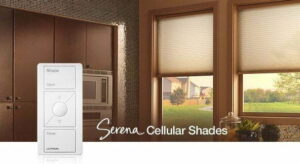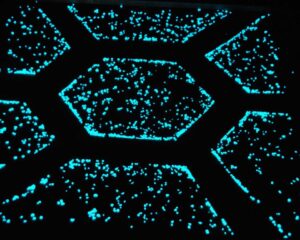When I took up what my parents would call a “real job”, I expected to be the local tech maven. With years of experience as a journalist I expected to know more than everyone else on the subject. If you want more tech recommendations, visit our best electronics list.
That was only half right.
In general knowledge, sure. My expertise in general consumer technology was better because I followed everything regularly. If you spend your time working on the new things I cover, you can’t possibly see everything that I would. At the same time developers/producers are on the inside; they have access to things that a journalist could only dream of.
For everything else, like “what laptop should I get?” or “do you think now’s a good time to buy stock in [X company]?”. That’s the good side…then there’s all the nifty gizmos I have and use regularly that everyone wants to borrow, try out, and use. That happens all the damn time. The most currently requested gadget is the Logitech Professional Presenter R800, or more formally known around the office, “James’s Powerpoint clicker”.
Related: For a gaming monitor that fits a tight budget, check out our Pixio FreeSync Certified 1920×1080 warranty review
This simple $80 device has one main function: discreetly switch slides during a presentation. What the R800 does besides going back and forth makes all the difference. There are little things, like textured slideshow buttons and a green laser pointer that has an extreme level of contrast that works even on TVs. But that, minus the green laser, can be found on the less expensive R400 for $50.

Two key features make the R800 stand out: range and timers. The R800 has an outstanding 100 ft. range, which during testing went to roughly 90-ish ft., give or take (not tested for walls), meaning you could leave the stage and keep the presentation moving. That also means you can leave the probably ugly computer you use off the stage and out of sight.
Related: Get a monitor with super fast refresh rates after reading our LG Ultragear 24GL600F B FreeSync Technology review
Timers is a too-simplistic feature that is great but could really use the option of programming the vibrate-alerts. Users can set any duration for the presentation, and the R800 will vibrate with five minutes left, two, and when time’s up. I don’t make too many presentations, but the durations either given or that I aim for vary. The option to custom-set when the R800 buzzes — such as quarterly, or with one minute or 30 seconds — would make it all the more valuable. The current selection is too limited, and only offers a kick reminder that time is dwindling down, not a jolting notice to pick up the pace or slow down, there’s plenty of time.
Logitech has done a great job with all of the other little things. The R800 is a plug-and-play device, and it works on any Windows or Mac computer without installation, Windows RT included. The five buttons are perfectly placed on the face and the timer buttons are hidden so they aren’t accidentally pressed or noticed by Rambo-style presenters. There have been some purported issues with battery life and the battery indicator, but after several weeks of use I haven’t noticed any flaw or trouble.
It’s simple: if you make presentations, for small groups or large, in board rooms or for a live (studio) audience, the R800 is the best “clicker” I’ve ever used. It nails down almost everything you could want from the one thing you would actually carry on-stage. The only piece keeping it from perfection is complete programmability, for personalized timers, and perhaps even personalized vibration schemes (ie. one buzz is a five minute warning, two buzzes for one minute, etc.). And even throwing in a Bluetooth receiver so that programming can be done via a smartphone app (and perhaps even control the presentation that’s streaming from the phone…because hey, that’s where we’re going) would add more value. Until that day, the Professional Presenter R800 is the best you can get, and for a good price to boot. Now if I could just keep it for myself…

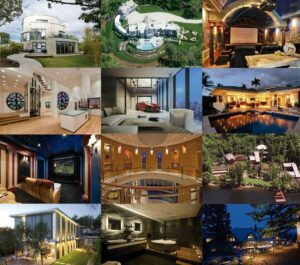


![7 Best Accent Tables in [year] 5 Best Accent Tables](https://www.gadgetreview.dev/wp-content/uploads/best-accent-tables-300x224.jpg)
![7 Best Cabinet Hangers in [year] 6 Cabinet Hangers](https://www.gadgetreview.dev/wp-content/uploads/cabinet-hangers-300x206.jpg)
![7 Best Loveseats in [year] 7 Best Loveseats](https://www.gadgetreview.dev/wp-content/uploads/best-loveseats-300x225.png)
![7 Best Window Film for Day and Night Privacy in [year] 8 Best Privacy Window Film](https://www.gadgetreview.dev/wp-content/uploads/best-privacy-window-film-300x225.jpg)





![Best Window Shades in [year] 14 Best Window Shade](https://www.gadgetreview.dev/wp-content/uploads/best-window-shade-300x169.jpg)