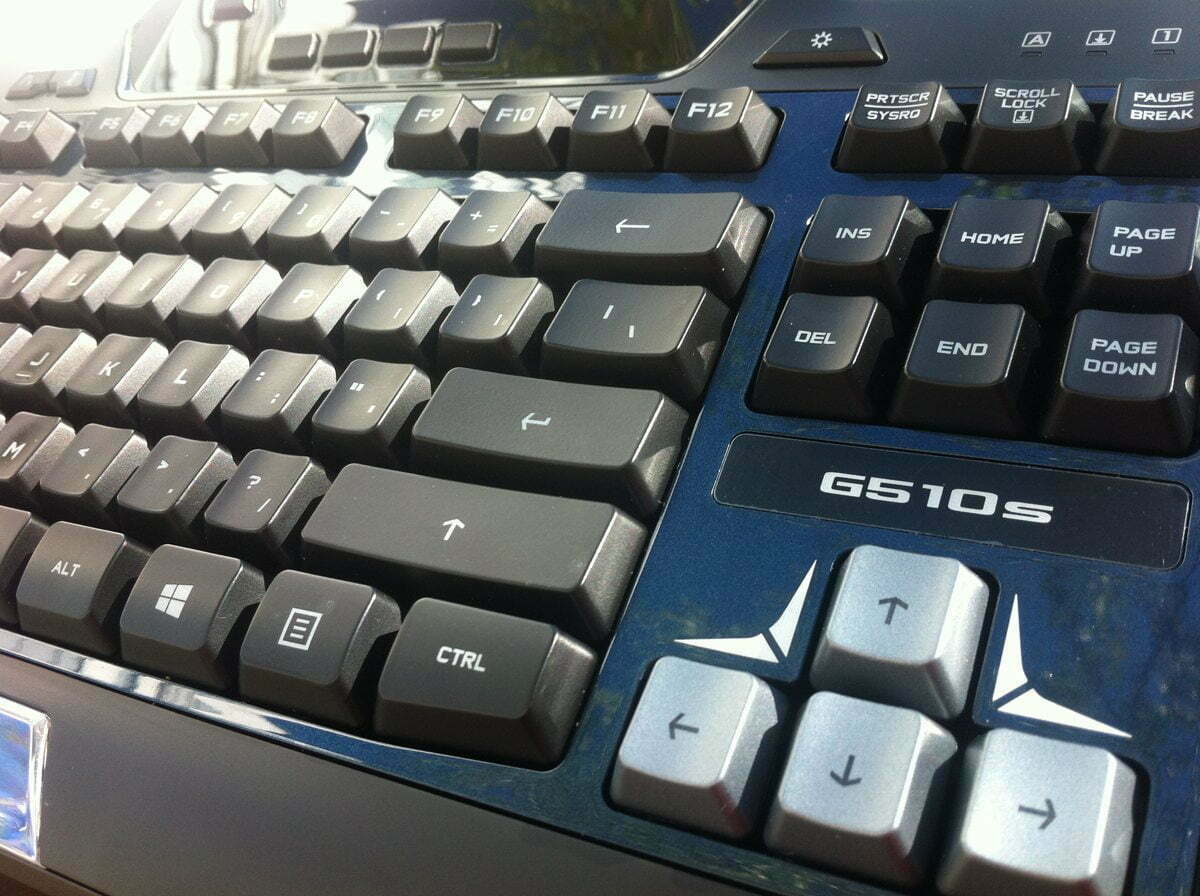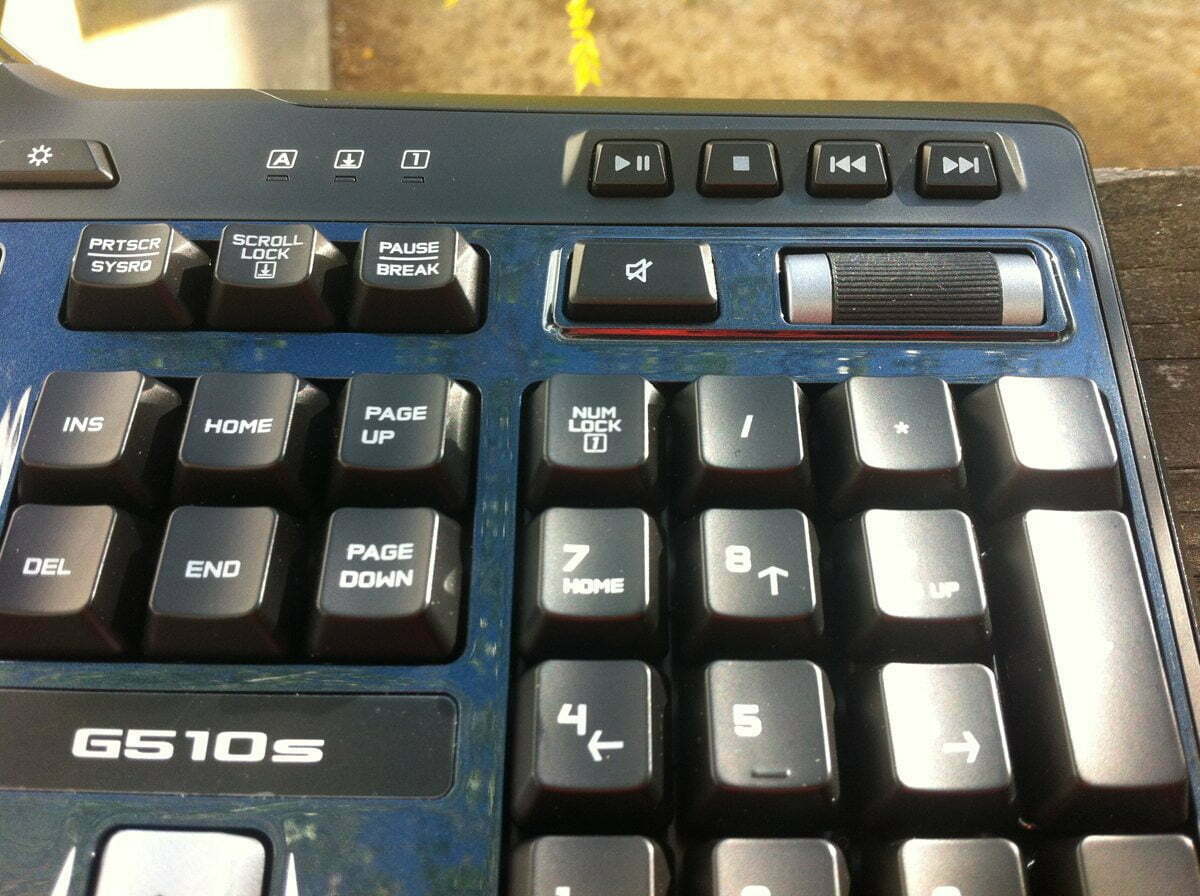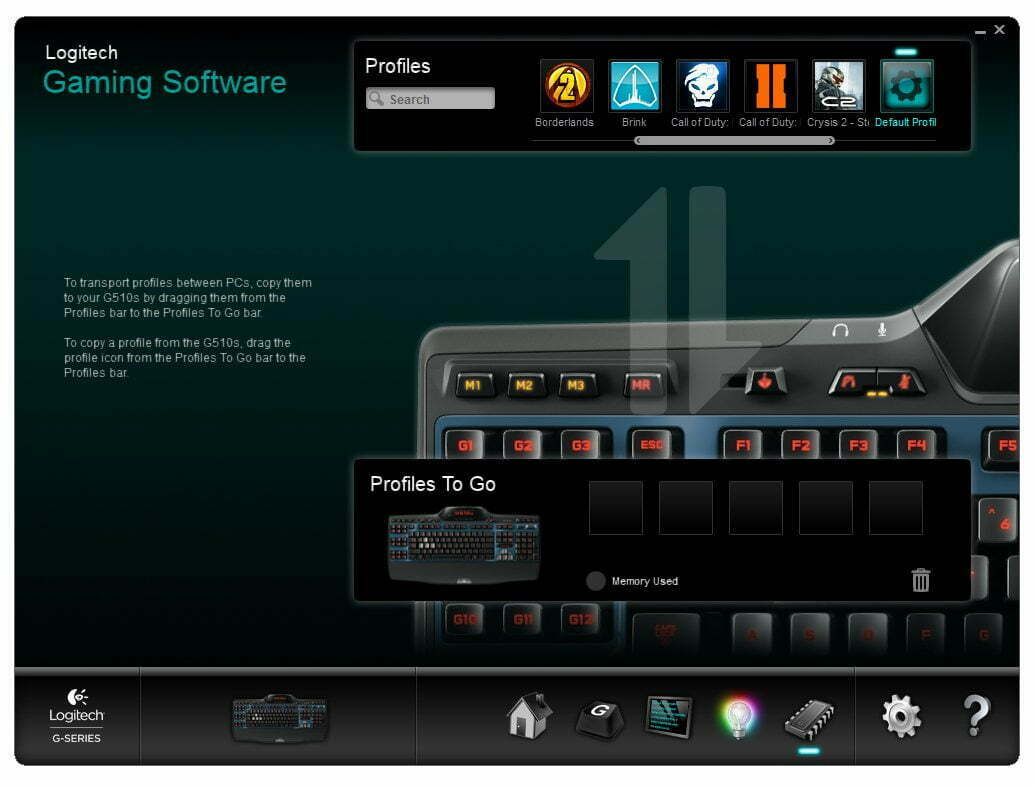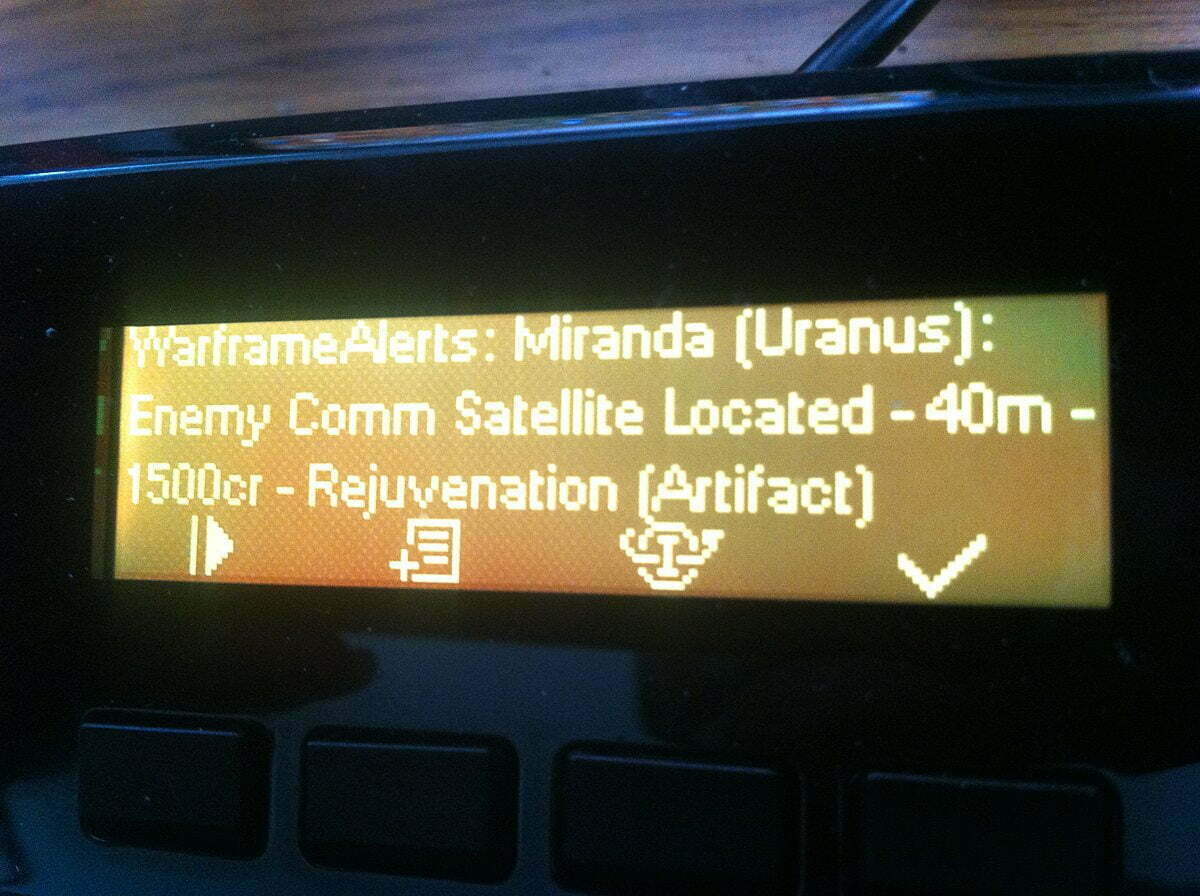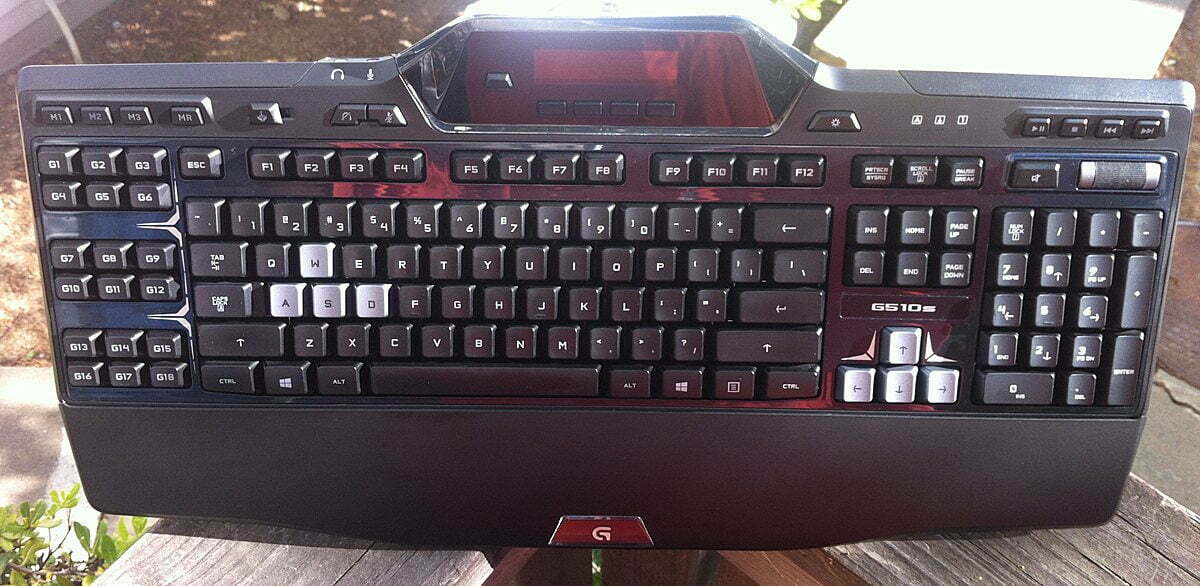We are always searching for the best gaming keyboard. We continue our foray into Logitech’s handsome G-Line of gaming peripherals. It’s interesting, Logitech’s main business is far from gaming. Yet they continue to one-up other companies, whose sole biz is the manufacturing of gaming hardware. As others delve into tablets, iPhone-controlled keyboards and swanky expensive laptops, Logitech stays focused on the simple things.
Enter the Logitech G510s gaming keyboard with embedded LCD screen. This is a larger non-mechanical keyboard with 18 dedicated programmable buttons, onboard playback and recording devices, monochrome LCD screen and a full host of dedicated media keys and related functions. It ships with the main board and instruction manual. To customize the programmable buttons, set profiles and record macros, you will need to download the Logitech gaming software.
Related: Read the Gadget Review G13 Gameboard by Logitech
Setup is easier than most. The keyboard connects via a single USB cable. That may not sound impressive. But the G510s features 3.5mm jacks for a headphone set and microphone. Typically, these ports are merely a pass-through for your motherboard’s onboard audio devices or that of an aftermarket sound card. You would plug your headset into the keyboard and plug the keyboard’s corresponding set of headphone and mic jacks into your PC. The Logitech G510s has its own set of playback and recording devices nestled within the keyboard. Plug your stereo headset/mic into the 3.5mm ports on the G510s and a new set of playback and recording devices will be available for you to choose in the general Windows audio devices. This is extremely handy and the stereo audio quality is great. It also frees up the headphones and mic ports on your PC.
After it’s connected and ready to use, you will need to grab the Gaming Software from the company website. It’s a robust set of tools. But don’t be intimidated. It’s very intuitive and easy to use. With a little playing around you can record some incredibly intricate macros to convert multiple button presses into a series of single-press functions and alleviate the knuckle cramping finger acrobatics needed in some games like Warframe–where the intricate parkour moves often require multiple button presses just a split second apart from each other. You can also program buttons to open programs or launch website bookmarks.
Related: Check out the Rii RK100 review
With the software you can also make some key changes to the LCD screen. First, this is a monochrome LCD so unfortunately background and text share the same color. that said you can still have some fun. The G510s comes with some supported applets built in. You get a time piece with clock and date, Countdown timer to help you track cooldowns for powers and the like, RSS Reader, performance monitor, media display and profile selector. The RSS Reader is cool but there is no way to cycle back through unread RSS feeds. You can only go forward and loop back around to the top. The performance monitor is nice and shows percentages of CPU and memory usage. The media display is a total novelty and only shows a meter of remaining play time.
But the G510s does support some 3rd party applets like EVGA’s Precision X video card monitoring software. It throws up your GPU vitals, frame rate and more right on the LCD screen. This is great if you don’t want such cluttering your in-game screen. Teamspeak and Fraps are also supported. Sadly the Teamspeak integration is far from compelling. It can see channels and move between them with the buttons just underneath the LCD. But you can’t see who’s in a channel. So you definitely can’t see when someone is speaking. In comparison, this are features available on the Mad Cats S.T.R.I.K.E 7 we reviewed. Many will think the LCD is the main point of interest for this particular keyboard. It’s not!
It’s the little things that make general of G510s so awesome. The dedicated media keys are fantastic. There is a dial for volume, and buttons to play/pause and skip forward and back through tracks and/or your media playlists. The 18 programmable buttons offer wealth of customization options. But that can be tripled as each key can hold 3 different macros for a total of 54 functions in all. The board is well laid out, sturdy without being overly heavy and awkward like the massive S.T.R.I.K.E. 7 and typing on it is a treat. I often go on about the speed and lack of latency afforded users with mechanical key switches. Agian the G510s is not mechanical. But typing is no less speedy and responsive. Also these key switches are much quieter than the more audible variations of CherryMX key switches.
There really only a few niggling gripes of note for Logitech’s newest LCD keyboard. There is no USB hub. That single color monochrome sceen is one and the limited feature set on some of its supported applets. But I also found the colored backlighting (adjustable in the Gaming Software) to be much to dim with no brightness settings (on and off don’t count). Weigh that against what it does well and you have a one-sided argument favoring performance and ultimately the user.
Editor Rating:
[Rating: 4/5]
Great
Bottom Line: The Logitech G510s LCD gaming keyboard is fantastic entry. It’s comfortable with more customization options than the competition. Some of the listed issues are addressed in the more expensive G19s keyboard. But if financing are in question, and the LCD screen is not a deciding factor, then you will be more than satisfied with the Logitech G510s Gaming Keyboard.
Pros
· Fantastic speed and comfort
· 18 dedicated programmable keys = 54 functions total
· Dedicated media keys
· Limited but useful LCD screen
· Embedded audio devices
Cons
· Monochrome LCD means limited color options
· Backlighting on keys is dim
· No USB hub.
The Logitech G510s Gaming Keyboard is available at Amazon for $119.99.