The war on movie services continues, but this time neither of the contenders offer monthly subscription services. Instead, both iTunes and VUDU are individual rental movie services, where you only pay for what you want to watch and in what quality you want to watch it in. You also have the option to purchase the movie, but you’re not going to be forking over one-flat fee for all sorts of content, making these two services quite costly if you love to watch movies all the time. But for those who are habitual users and only want to pay for what they want to see, read on to see how they stack up against each other. And about iTunes, read about this interesting review on why I hate iTunes: Syncing sucks and so does selecting music.
Background
Wal-Mart Stores bought video-streaming service Vudu.com a while back and it’s a service that allows you to stream directly to your compatible device via the Internet. The account is free and you only pay for whatever movies you watch since it’s an on-demand service. Many who are familiar with iOS and Apple’s Macs already know that iTunes is the place to get all your music downloads, store your MP3s and movies, and get apps and more. It’s the one-stop shop for your iOS devices basically.
User Friendly
Signing up with both VUDU and iTunes is free. Like all other services, you go through a signup process, where you pick out a username and password that allows you to access your account. Both allow you to browse around before even signing up so that you can easily check out the selection. Once you create an account, you can browse around on any of the compatible devices listed for both below.
Winner: Tie
Compatible Devices
Since iTunes is iOS based, it’s limited in devices you can use to watch movies. So you have any iOS-based device (iPhones, iPads, iPod Touches and, of course Mac computers (and PCs if you download iTunes for it). Oh, and there’s Apple TV, too, which requires you to either buy or rent the movies via iTunes. Once you’ve done this on the Apple TV interface, you can download the movie to your computer running iTunes, too.
VUDU works on a lot more devices than iTunes. So in addition to your iOS-based devices mentioned above, it’s available on PC computers, gaming consoles like PS3 and Xbox 360 (only if you have a LIVE Gold membership), in addition to a lot of other Internet-connected Blu-ray players and HDTVS. That basically means almost any device with Internet access really. Just go on the site and under the “Devices” tab, you can easily check out all the models that it works on (way too many to list).
Winner: VUDU is compatible with more devices
Titles
According to VUDU, they have more than 20,000 titles to choose from, with more and more being added all the time. A good thing about it is that a lot of the releases include newer titles that have just been released on DVD and Blu-ray (many even the same day of release). They have a lot of HD movie options, too. iTunes say they have more than 75,000 digital downloads, with about 3,000 of those available in HD (and that’s including both movies and TV shows). VUDU also has TV show options available, but iTunes has the most current episode to date while VUDU has older seasons.
Winner: VUDU has a lot of titles, but iTunes takes the cake with their whopping 75,000 digital downloads.
Membership Perks
Since both services don’t require a monthly membership and are more of movie-a-la-carte services, both offer various advantages to their service. VUDU provides an instant $5 credit for new members and provides movies that are in HDX quality that will totally enhance your viewing experience as if you were in the theatre (but probably with a way smaller screen). The streaming movie service can stream in 1080p and has rich Dolby Digital Plus 7.1 surround sound if you have the right home entertainment theatre system to support such massive audio. And because it’s a streaming service, the content starts right away. Also, you can watch the first 10 minutes of some movies for free to see if you’re down with it or not so that you don’t have to waste your cash if doesn’t catch your attention within the first couple of minutes (newer titles usually go up to two minutes plus they have the trailers, too). VUDU also offers a cool Collections tab that has more sub-tabs, with one being “Showcases” that shows you sale, reduced price and other discounted content you can watch without having to pay full price. Then when you refer a friend, you get a $3.99 credit! So even though it’s a pay-per-watch service, you can really save some cash on certain titles. And you can buy the movies (in most cases) if you want to keep them. VUDU also just started offering its Disc to Digital program that works with Walmart where you convert your old discs (some titles are not included) into digital copies on your VUDU account, even allowing you to upgrade old discs into HDX copies for a small fee at various Walmart location.
iTunes is more of a download service and doesn’t allow you to stream. Movies are purchased or rented, with many HD options available. If you like shows, you can easily buy the entire season, even the most current one with new episodes automatically added to your account after they air. You can watch rentals for a certain time period and when it expires, the downloaded content is gone. And with AirPlay you can play content on your iPhone, iPad or iPod touch on your HDTV via Apple TV. iTunes also offers lots of movie trailers so you can see what’s coming out in theaters soon. Sometimes it the main site for movies and shows on iTunes will provide discounted items. You can’t test out the movies like VUDU, but you can watch the movie’s trailer. You also have the option to pre-order movies that are coming out soon.
Winner: VUDU offers WAY more advantages.
Content
Both are pretty even on this level. iTunes has a movie catalogue that features movies and stuff from the likes of many big studios, including 20th Century Fox, Warner Bros. Walt Disney Pictures, Paramount Pictures, Sony Pictures and Universal Studios. They also work with lots of TV channels to offer the latest episodes on many of your favorite shows. Then again, VUDU also has all the big movie deals given they release content as soon as it hits DVD.
Winner: Tie since both offer a wide array of content, which is why they have so many titles each
Speed of Service
VUDU streams movies, so you can watch instantly, while you have to download it from iTunes, which can take a while depending on your Internet service, your phone service for mobile devices, etc. BUT< you don’t have to wait for the download to completely finish before watching the movie.You can also watch some of the movie on your Mac, then halfway through, transfer to your iPod or iPhone and pick up watching where you last left off. VUDU’s minimum speed requirements for its services is: 480p: 1 Mbps for SD; 720p: 2.25 Mbs for HD; and 1080p: 4.5 Mbps for HDX.
Winner: VUDU streams faster with less delays
Quality
It’s pretty even here, too, since both offer HD quality movies and TV shows in 720p and 1080p. VUDU has some 3D titles (but you need 3D devices to watch them in 3D obviously). But VUDU does offer that Dolby Digital Plus 7.1 surround sound providing a slight edge over iTunes.
Winner: VUDU has 3D movies and that Dolby Digital Plus 7.1
Limitations
So iTunes used to offer TV show rentals, but they got rid of that option in August 2011 and VUDU offers that still. With iTunes Apple TV, movies rented on the device aren’t allowed to be transferred to other devices so that’s not good. For those who don’t have Apple TV, they have to buy other special cables so they can watch from their computer or another device on your TV.
VUDU doesn’t offer an Android-based app, so that sucks. For VUDU, people who want to download the moves to their iPhones or iPads can stream movies but can’t keep them on their device.
Winner: VUDU has less limitations
Price
Both offer content-on-demand services with options to rent or buy so you pay for what you want to watch and/or buy. For iTunes, newer releases will run you about $3.99 for SD and $4.99 for HD options. Usually older movies are cheaper like about $2.99. If you to actually buy the content, you’ll going to pay anywhere between $10.99-$14.99 for SD versions, with HD ones going up to $19.99 and up. TV shows are usually more to buy since they include a lot of episodes. VUDU prices vary a bit and can cheaper than iTunes, especially with discounted ones on that special VUDU page. Some titles cost $2 to rent for two nights, others are about $5, with HDX options the most expensive ones. For newer SD movies, you’ll pay $3.99 and HD titles go for $4.99, but you even have the choice to go with HDX for $5.99. Owning them is about the same as iTunes.
Winner: Tie since both offer around the same prices for the majority of content
Overall Winner
Despite both being a buy-want-you-want movie service, VUDU offers a bit more for your buck, making it the winner in our comparison. Since you’re only going to pay for what you want, you might as well get the most out of the experience and VUDU has multiple options in terms of quality, offers 3D movies and that Dolby Digital Plus 7.1 is pretty nice. The fact that you can test out movies before you buy is also a good thing and all those discounts on the site always make watching movies you wouldn’t usually want to rent at its regular price totally worth the try!




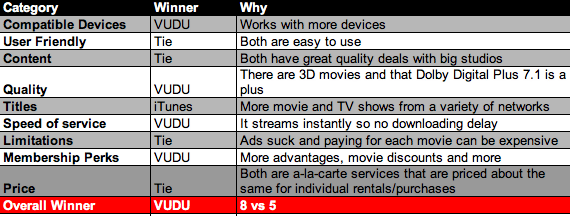













![Best MP3 Player in [year] ([month] Reviews) 10 Best MP3 Player in 2026 (January Reviews)](https://www.gadgetreview.dev/wp-content/uploads/best-mp3-player-image.jpg)




