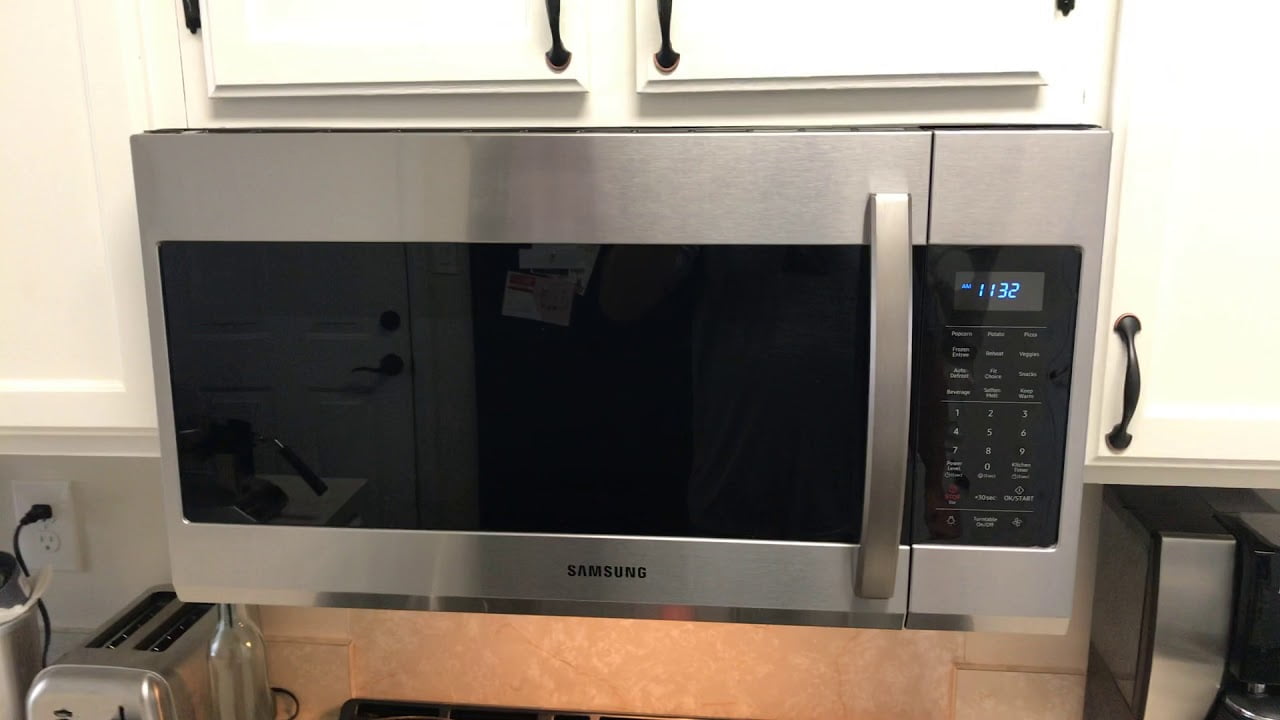If you have been experimenting with microwave oven cooking, you may be looking to learn how to mute a microwave oven. Even the best microwaves, after all, tend to produce all manner of microwave beeps and bloops during operation. Keep reading to learn how to mute a microwave so you can give your ears a break.
KEY TAKEAWAYS:
- Muting a microwave will shut off any of the various beeps the oven makes during use, including when you press buttons and when food is finished cooking.
- Most microwaves include a silent mode/mute function for this purpose, though you may have to check with the instructions for specific details on this mute function.
- Modern microwaves can occasionally be controlled via smartphone or with a virtual assistant such as Alexa.
Why Mute a Microwave?
Microwaves tend to make a fair amount of noise, particularly when they finish cooking an item. Some microwaves will even continuously beep to alert users that their food is done. Muting a microwave oven can help those who do not care for these noises. As an aside, muting the various beeps will mute the noise as it cooks, as this is a necessary requirement for the magnetron to operate. If you are wondering what a magnetron does in a microwave, it creates radio waves that cook food.
Insider Tip
If your microwave is muted and you want to be alerted when the food is done, use a kitchen timer or a smartphone app.
How to Mute a Microwave
Luckily, muting a microwave is simple, requiring no tools, operating in stark contrast to when you learn how to disassemble a microwave. You may, however, need the microwave’s instruction manual, as the process will differ depending on the make and model.
STEP 1 Research the Silent Mode
Most modern microwaves feature a “silent mode” that is not always advertised. This mode will turn off all beeps and unnecessary noises, including the beeps that occur when you just push buttons on the microwave’s control pad. To access this silent mode, check with the instructions that accompanied your microwave oven. If you can’t find the instructions, head online and Google your specific make and model.
STEP 2 Engage the Silent Mode
Check the control pad if you did not find specific instructions to find and engage the silent mode. If your microwave lacks a dedicated silent mode, look for volume buttons, a mute button, or a sound button, experimenting as necessary to lower or completely mute the volume. Feel free to use a dedicated kitchen timer to alert you when the food is done cooking.
STEP 3Try an App
If you have a newer microwave, you may be able to engage in the silent mode or lower the volume via an affiliated smartphone app. Some modern smart microwave ovens even integrate with Amazon Alexa, so you could, in theory, simply use your voice to shut off the sounds a microwave makes. If there is an available app, you should be able to find it in whatever app store you frequent.
F.A.Q.S
How to know if there is a mute function on a microwave?
Check the instructions for the inclusion of a sound button or mute option on your microwave oven.
Who is the microwave oven with silent buttons made for?
It is made for those who prefer a standard kitchen timer to a microwave oven noise. A microwave oven beep can be pretty oud.
How does a microwave oven work?
A microwave uses a magnetron to release heated radio waves, also called microwaves, to cook food. Modern microwaves may also include vacuum tubes, ceramic magnets, and other components.
How does a microwave oven work?
A microwave oven beeps for a number of reasons, including button presses (such as when you adjust power settings) and if the door is still closed after food has finished cooking. Press the sound button or mute button to eliminate these noises.
STAT: By 1930 the application of short waves to heat human tissue had developed into the medical therapy of diathermy. (source)



































![Best Kitchen Appliances in [year] ([month] Reviews) 27 Best Kitchen Appliances in 2026 (January Reviews)](https://www.gadgetreview.dev/wp-content/uploads/best-kitchen-appliances.jpg)
![Best Whirlpool Microwaves in [year] 28 Best Whirlpool Microwaves in 2026](https://www.gadgetreview.dev/wp-content/uploads/best-whirlpool-microwaves-image.jpg)
![Best Microwave Drawers in [year] 29 Best Microwave Drawers in 2026](https://www.gadgetreview.dev/wp-content/uploads/best-microwave-drawer-image.jpg)
![Best Quiet Microwaves in [year] 30 Best Quiet Microwaves in 2026](https://www.gadgetreview.dev/wp-content/uploads/best-quiet-microwave-image.jpg)
![Best LG Microwaves in [year] 31 Best LG Microwaves in 2026](https://www.gadgetreview.dev/wp-content/uploads/best-lg-microwaves-image.jpg)
![Best Microwaves in [year] ([month] Reviews) 32 Best Microwaves in 2026 (January Reviews)](https://www.gadgetreview.dev/wp-content/uploads/best-microwaves-image.jpg)
![Best Over the Range Convection Microwaves in [year] 33 Best Over the Range Convection Microwaves in 2026](https://www.gadgetreview.dev/wp-content/uploads/best-over-the-range-convection-microwave-image.jpg)
![Best Retro Microwaves in [year] 34 Best Retro Microwaves in 2026](https://www.gadgetreview.dev/wp-content/uploads/best-retro-microwave-image.jpg)
![Best GE Microwaves in [year] 35 Best GE Microwaves in 2026](https://www.gadgetreview.dev/wp-content/uploads/best-ge-microwaves-image..jpg)
![10 Best Samsung Microwaves in [year] 36 10 Best Samsung Microwaves in 2026](https://www.gadgetreview.dev/wp-content/uploads/best-samsung-microwaves-image.jpg)
![10 Best Microwaves for Seniors in [year] 37 10 Best Microwaves for Seniors in 2026](https://www.gadgetreview.dev/wp-content/uploads/best-microwaves-seniors-image.jpg)
![10 Best Microwave Toaster Oven Combo in [year] 38 10 Best Microwave Toaster Oven Combo in 2026](https://www.gadgetreview.dev/wp-content/uploads/best-microwave-toaster-oven-combo-scaled-1.jpg)
![10 Best Panasonic Microwaves in [year] 39 10 Best Panasonic Microwaves in 2026](https://www.gadgetreview.dev/wp-content/uploads/best-panasonic-microwaves.jpg)
![10 Best Microwaves for College Dorms in [year] 40 10 Best Microwaves for College Dorms in 2026](https://www.gadgetreview.dev/wp-content/uploads/best-microwaves-for-college-dorms.jpg)
![10 Best Compact Microwaves in [year] 41 10 Best Compact Microwaves in 2026](https://www.gadgetreview.dev/wp-content/uploads/best-compact-microwave-image.jpg)
![10 Best Convection Microwave Ovens in [year] 42 10 Best Convection Microwave Ovens in 2026](https://www.gadgetreview.dev/wp-content/uploads/best-convection-microwave-oven-image.jpg)
![10 Best Built In Microwaves in [year] 43 10 Best Built In Microwaves in 2026](https://www.gadgetreview.dev/wp-content/uploads/best-built-in-microwave-image.jpg)