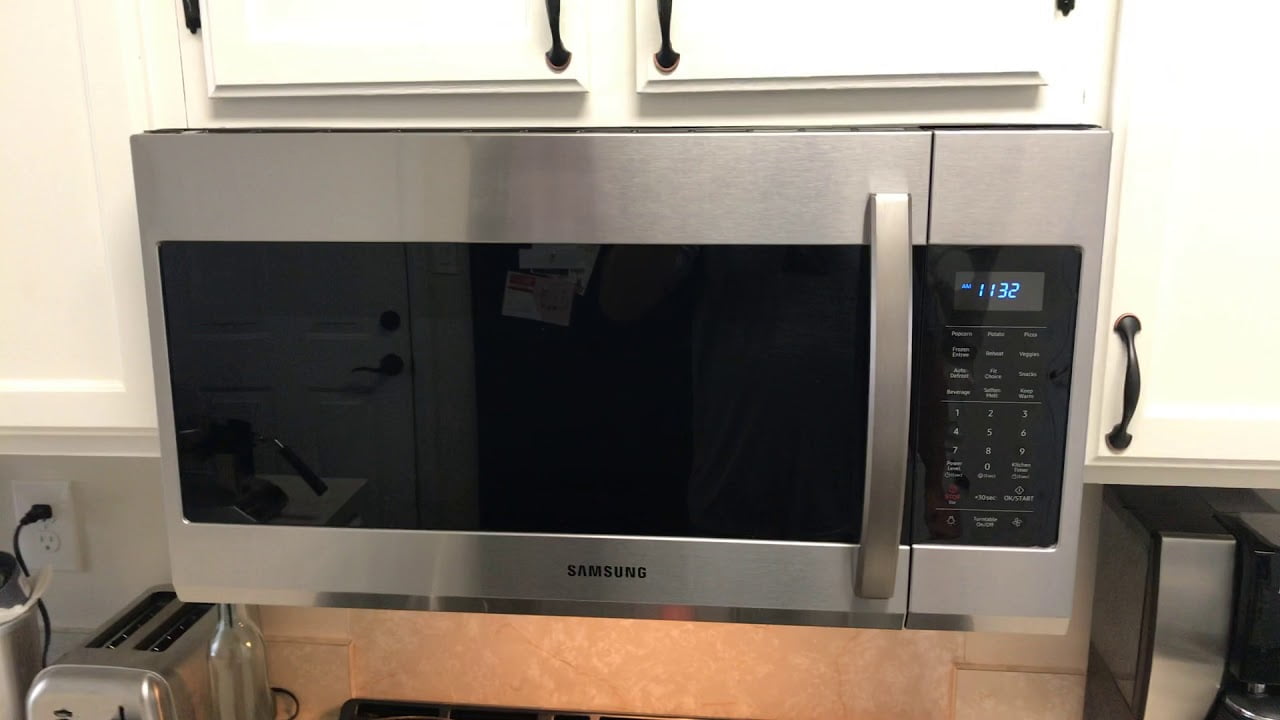If you want to ensure you can cook food and cruise the Internet with ease, you may wonder how to keep a microwave from interfering with WiFi. Some of the best modern microwaves include a number of high-tech features, which can interrupt wireless Internet usage. Keep reading to learn more about how to avoid microwave WiFi interference.
KEY TAKEAWAYS:
- If your microwave is interfering with your Wi-Fi router, try to first switch to the 5 GHz band on your router.
- You should also make sure you do not have multiple wireless routers in the same room, as a microwave can lead to further interference with Wi-Fi signals.
- Keep the microwave away from any wireless device to the best of your ability, to limit a crossing Wi-Fi signal. This includes cordless phones and anything with an Internet connection.
Why Does a Microwave Oven Interfere with WiFi?
There are a number of reasons why a microwave oven will interfere with a wireless router, though most of these involve modern conveniences found with smart microwave ovens and the like. Some newer microwaves include wireless receivers and emitters. If you are wondering what a convection microwave is used for and if they can include these emitters, check the instructions. Many countertop microwaves of various designs offer these modern features if you are wondering about the definition of a countertop microwave.
Insider Tip
Modern microwaves should allow for you to shut off its internal wireless transceiver, so check the instructions.
How to Keep a Microwave From Interfering with WiFi
There are a few things you can try to stop a microwave from interfering with a wireless router’s signal.
Switch to 5 GHz
- If your microwave does include wireless features to interact with a smartphone app and the like, it is likely the oven uses the 2.4 GHz band for wireless signals.
- Switch to 5 GHz frequencies on your wireless router by following the instructions that originally accompanied your router.
- You can typically check which wireless GHz frequency you are using via your settings app on your smartphone.
Isolate Your Routers
- If you use multiple routers throughout your home, make sure they are isolated from one another.
- If multiple routers are in the same room, a microwave can easily cause interference across all wireless routers and any Wi-Fi connection or WiFi signal.
- Simply move any errant routers to rooms situated far away from the microwave oven.
Keep Microwave Away from Devices
- Another thing you should try is to separate the microwave oven from any other wireless devices, such as radio frequency transmitters and even computers.
- Make sure routers are close enough to a microwave to allow transmission but far enough away so as to discourage interference to a WiFi signal.
Grin and Bear It
- If none of these solutions work for your setup, you can always choose to simply accept the interference and move on.
- A microwave will likely only cause interference while it is being used.
F.A.Q.S
How do radiation injuries compare to microwave oven burns?
Microwaves release trace amounts of radiation and electromagnetic waves which do not cause injury, as the electromagnetic radiation is simply too weak.
Why does my Wi-Fi stop working when I use my microwave?
It is likely that the microwave is causing interference with your wireless router, thus the connection issues.
Do microwave ovens affect pacemakers?
Modern pacemakers are designed to resist this kind of issue, so you can rest assured that a microwave, an electric bug zapper, electric blankets, or even toaster ovens will not impact the efficacy of a pacemaker.
STAT: WiFi is just a way to deliver access to the interweb, without cables. It was ‘invented’ in its earliest version back in 1991 — for use with cashier systems. (source)



































![Best Kitchen Appliances in [year] ([month] Reviews) 27 Best Kitchen Appliances in 2026 (January Reviews)](https://www.gadgetreview.dev/wp-content/uploads/best-kitchen-appliances.jpg)
![Best Whirlpool Microwaves in [year] 28 Best Whirlpool Microwaves in 2026](https://www.gadgetreview.dev/wp-content/uploads/best-whirlpool-microwaves-image.jpg)
![Best Microwave Drawers in [year] 29 Best Microwave Drawers in 2026](https://www.gadgetreview.dev/wp-content/uploads/best-microwave-drawer-image.jpg)
![Best Quiet Microwaves in [year] 30 Best Quiet Microwaves in 2026](https://www.gadgetreview.dev/wp-content/uploads/best-quiet-microwave-image.jpg)
![Best LG Microwaves in [year] 31 Best LG Microwaves in 2026](https://www.gadgetreview.dev/wp-content/uploads/best-lg-microwaves-image.jpg)
![Best Microwaves in [year] ([month] Reviews) 32 Best Microwaves in 2026 (January Reviews)](https://www.gadgetreview.dev/wp-content/uploads/best-microwaves-image.jpg)
![Best Over the Range Convection Microwaves in [year] 33 Best Over the Range Convection Microwaves in 2026](https://www.gadgetreview.dev/wp-content/uploads/best-over-the-range-convection-microwave-image.jpg)
![Best Retro Microwaves in [year] 34 Best Retro Microwaves in 2026](https://www.gadgetreview.dev/wp-content/uploads/best-retro-microwave-image.jpg)
![Best GE Microwaves in [year] 35 Best GE Microwaves in 2026](https://www.gadgetreview.dev/wp-content/uploads/best-ge-microwaves-image..jpg)
![10 Best Samsung Microwaves in [year] 36 10 Best Samsung Microwaves in 2026](https://www.gadgetreview.dev/wp-content/uploads/best-samsung-microwaves-image.jpg)
![10 Best Microwaves for Seniors in [year] 37 10 Best Microwaves for Seniors in 2026](https://www.gadgetreview.dev/wp-content/uploads/best-microwaves-seniors-image.jpg)
![10 Best Microwave Toaster Oven Combo in [year] 38 10 Best Microwave Toaster Oven Combo in 2026](https://www.gadgetreview.dev/wp-content/uploads/best-microwave-toaster-oven-combo-scaled-1.jpg)
![10 Best Panasonic Microwaves in [year] 39 10 Best Panasonic Microwaves in 2026](https://www.gadgetreview.dev/wp-content/uploads/best-panasonic-microwaves.jpg)
![10 Best Microwaves for College Dorms in [year] 40 10 Best Microwaves for College Dorms in 2026](https://www.gadgetreview.dev/wp-content/uploads/best-microwaves-for-college-dorms.jpg)
![10 Best Compact Microwaves in [year] 41 10 Best Compact Microwaves in 2026](https://www.gadgetreview.dev/wp-content/uploads/best-compact-microwave-image.jpg)
![10 Best Convection Microwave Ovens in [year] 42 10 Best Convection Microwave Ovens in 2026](https://www.gadgetreview.dev/wp-content/uploads/best-convection-microwave-oven-image.jpg)
![10 Best Built In Microwaves in [year] 43 10 Best Built In Microwaves in 2026](https://www.gadgetreview.dev/wp-content/uploads/best-built-in-microwave-image.jpg)