[rating:4/5]
Let’s see if this is one of the best running watches.
Pros:
- Easy to use interface
- Light weight and stylish enough to wear daily
- Includes heart rate monitor
Cons:
- No manual disengage option of GPS function
- Battery life is somewhat questionable for everyday use
- Charging isn’t a simple plug in and walk away affair
The Forerunner 210 is a relatively simple GPS workout watch. It’s comfortable to wear, tracks your distance, course, pace, calories burned (heart rate monitor required), heart rate and really offers no frills beyond the standard watch features (chronograph, date and time). These features make it the best fitness tracker available today!
Included in the box is a USB cable that doubles as a charger with the wall wart and a heart rate monitor. Compare this with the similar Garmin Forerunner 610 review to decide which is best for you.
Garmin says that the Forerunner 210’s battery will last up to 3 weeks when in power save mode (GPS off) or up to 8 hours when the GPS is active. The watch is IPX7 rated, which basically means it can survive a rain storm or whatever sweat lodge you throw at it.
Operating the device is straight forward. There are 4 buttons and to start it up and shut it down, you simply hold down the Light button. The 3 other buttons, 2 on each side of the watch face are: page/menu, lap/reset and start/stop.
Related: We urge our readers to also check out the Bodymedia Fit Bw review
The display, no matter what screen you’re in, will show your distance (top of the screen) and pace (bottom of the screen) assuming that the GPS in enabled and the chronograph is running. The default or home screen of the watch will display the time and date, and allows you to switch between 12 hour or 24 hour mode. The last screen, aside from the chronograph, displays your heart rate and current heart rate zone.
The light button will activate the backlight for about 7 seconds. It’s bright and makes reading the display super easy in low light situations.
Before you get started with your workout you’ll need to setup your user profile. Holding down the menu button brings up a 3-2-1 count down timer where upon you’ll enter a scrollable menu. Scrolling down will bring you to the user profile setting where you’ll enter your age, weight, height, gender and whether or not your a lifetime athlete (I’m not sure what that last option does). To set the time just follow the same process. You can opt to manually set the time or have the GPS automatically do so.
Related: Read the Garmin Forerunner 310xt review
The Forerunner 210 is equipped with a heart rate monitor and the option to set heart rate zones so you can determine if your effectively training your body. In order to utilize this option you’ll need to ascertain you max heart rate, which can be calculated by measuring your resting heart rate and then using a handy calculator found online.
The Forerunner 210 can provide you with an audible alert if you’re training above or below your zones. Unlike the Forerunner 310 there is no vibrate function, so you’ll need to commit to workout sans headphones if you want to utilize this feature. While I didn’t mess with the heart rate zone too much, you can customize up to 5 zones, which will be displayed intermittently during your workouts as you reach them. Each zone is intended to be a percentage of your max heart rate, though you can set it to whatever you’d like.
The Forerunner is compatible with ANT+ wireless products, which includes their very own foot pod and a variety of gym equipment. Though I didn’t use this feature since the foot pod is not included in the box, the footpod will keep track of your distance ran/walked regardless of a GPS single available – it’s ideal for treadmill training.
Once outside and the GPS enabled, the Forerunner 210 took anywhere from 10 to 45 seconds to locate a satellite. Time will of course varying depending how direct your line of site is to the satellite. For instance a few overhead trees outside of my apartment door inhibited the Forerunner 210 from acquiring a satellite fix, but once in the open it immediately latched on.
Some of the other features include interval training and auto lap (based on distance traveled) function. Interval training allows you to specify a set number of distances or time trials to complete, where as the auto lap function can be based on distance traveled. The latter feature is great if you run on a track, where as the interval training can help you reach a goal. Since my primary workouts involve jumping rope and lifting weights I didn’t use either of these functions.
While I’m still testing the battery life of the Garmin Forerunner 210, I’m a bit skeptical on its capabilities. The watch includes a power save mode, but there is no way to manual engage this feature; the Forerunner 210 senses when you’re inactive and disables it – whatever that means. My first day using the Forerunner I used the chronograph to enable the GPS and measure my distance walked from the parking lot and how much time I had left on the parking meter. Because I never disengaged the chronograph – I wanted to track my meter time – and since I subsequently entered a building, the Forerunner 210 continued to search for a GPS signal and drained the battery in little as 3.5 hours. The Forerunner 210 would surely benefit from a menu option that allows you to disengage the GPS in order to make it a more practical every day watch. To force the GPS to turn off I found myself powering cycling the watch, and as instructed by Garmin hitting the ‘page’ button twice, which brings up a menu allowing you to disengage the 210’s search for a GPS signal. For the last 5 days I’ve been disengaging the GPS after my daily 2 mile bike rides and 1.5 hours spent in the gym, and I have 2/3 of the battery juice remaining. I’ve also turned the watch off over night and during most of the day. More battery info to come.
Like the Forerunner 310, the Forerunner 210 uses a clip charging system. There are four metal contacts on the rear of the watch that must be perfectly lined up with the clip’s contacts if you want charging to begin. The same applies if you want to upload your data to the Garmin Connect website. While this isn’t a difficult task to complete, it’s most certainly not something you can do blindly. You’ll want to insure all the contacts are lined up or touching, otherwise you’ll find yourself with a low battery. Fortunately, the face of the watch displays a battery icon and the total charge, so you’ll know when you’re in charging mode.
Just like all of Garmin’s GPS watches you can upload your workout data. Pretty much whatever is tracked on the watch – distance, route, heart rate, calories, speed, etc – will be uploaded to the Garmin Connect website where you can review and share your data with other Garmin users. Unlike the Forerunner 310 I couldn’t select my workout activity in the watch, so by default all of my workouts were uploaded as ‘runs’ despite not running once. Really a moot issue since at the end of the day all I care about it my calories burned, where I went and what my heart rate was. Additionaly, you can set goals, on Garmin Connect’s website, that you’d like to achieve. An example would be to burn 5000 calories over the next 7 days – you can specify a start date as the well as the type of activity. Before you can upload your data to Garmin Connection (http://connect.garmin.com), you’ll not only need to register for an account, but you’ll need to install a plugin on your computer. Since reviewing the Forerunner 310, Garmin has made their plugin compatible with Safari, though it is not compatible with Chrome.
Garmin’s Forerunner 210 probably won’t transform you over night from a fat slob to a slim and slender athlete, but it will most certainly help you get there. It’s battery life is on the questionable side and a menu option to manual engage and disengage the GPS would make it a more practical everyday watch since it would exponentially extend the battery life. Unlike other Forerunner models there’s no trackback function in the event you get lost and unlike more expensive Forerunner models the feature set is a bit more limited.
You can by the Garmin Forerunner 210 with heart rate monitor at Amazon for $299.99.





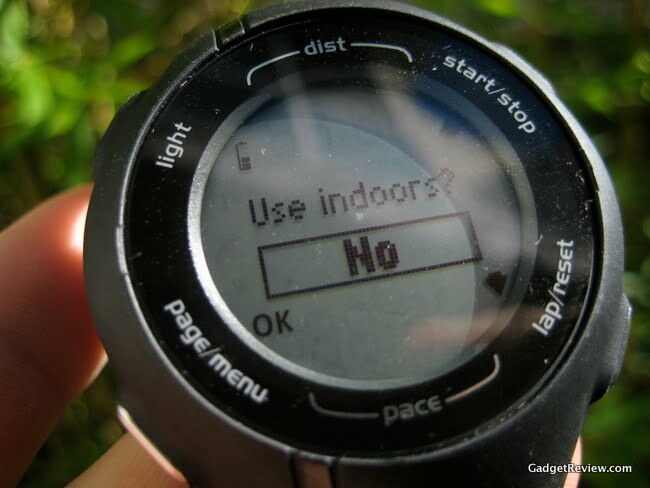

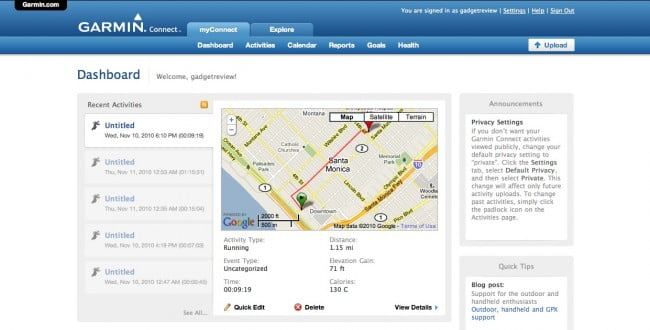
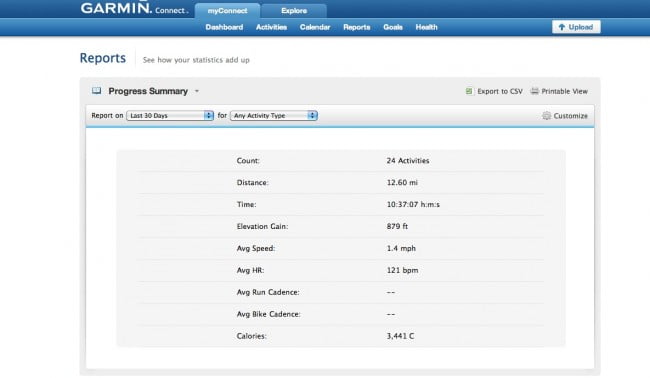
![10 Best Smartwatches for Running in [year] 1 Best Smartwatch for Running](https://www.gadgetreview.dev/wp-content/uploads/Best-Smartwatch-for-Running-300x169.jpg)



