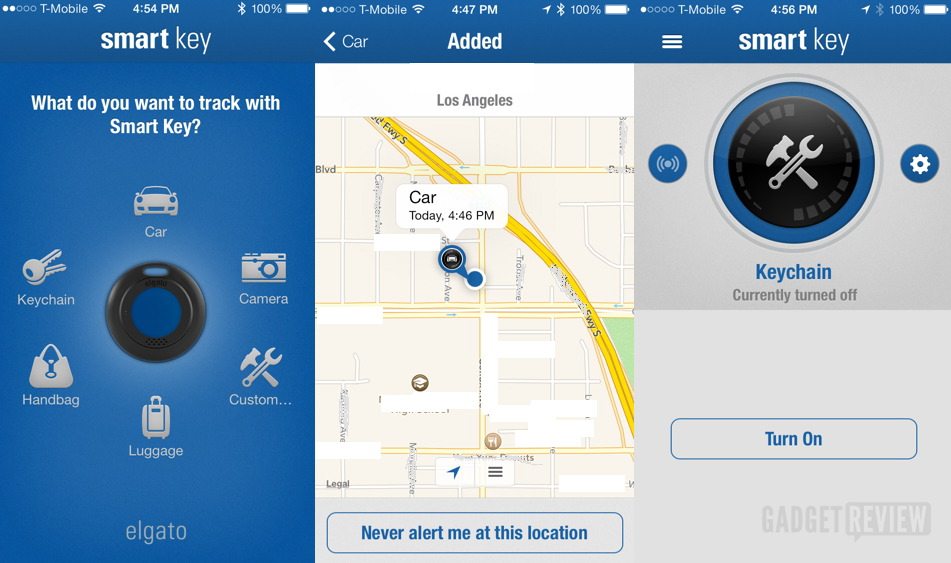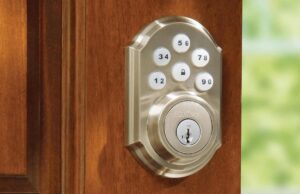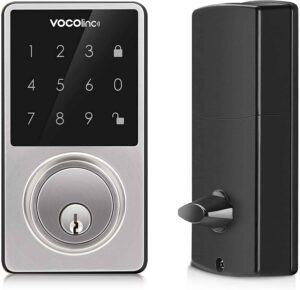There’s been a proliferation of “smart tags” for smartphones: little tokens with Bluetooth technology inside that pair with a phone to provide direction to an attached keychain or camera or whatnot. But there’s been two problems keeping many of these from being effective. The first being that a rechargeable battery only lasts for hours (in some cases) but certainly not weeks or months. The second issue is ease of use — not just in setting up the token to take note and respond, but in how it functions while the user goes about doing other things. Fortunately Elgato’s Smart Key deals with both of these problems when used with an iPhone 5/c/S or 3rd gen iPad or Mini (although realistically it’s designed for use mainly with phones). If you prefer these tags, then you may select them as the best smart locks.
The Smart Key itself is about the size of a poker chip and certainly unremarkable in appearance — the included keyring going through an integrated hole in the Smart Key if desired. There’s a small card that reveal just enough information to get started — as in telling you to get the iOS app and pointing out how the Smart Key “connects.”
Related: Gate smart lock review
Related: August smart lock pro review
The Smart Key’s simplistic look is mirrored by simplistic operations. You load in the Smart Key app (free from the iOS store), hold the Smart Key nearby and give the activation button side a hard press and hold till a short melody is heard and the green LED pulses. Bring the Smart Key close to the phone and the app switches to the initial menu. It’s here that you decide where it’s going to be used — on a keychain, in the car, a purse, luggage or camera — with the default deciding how the connection will be seen and/or heard (flashing LED on the Smart Key, sound or vibration on the iPhone) as well as how the disconnecting will be heard. These can be altered at any time through a preferences/settings menu. Since the Smart Key itself doesn’t have GPS, all of the choices work through the apps integration with the Smart Key’s position, and the technology built into the iPhone itself working in tandem with the app. “Safe Zones” can also be created — these disable both the Connect and Disconnect features. The Zone can be named based on your preference.
So the first test comes by putting the Smart Key on my keychain (having already paired it to the app). I mimic a common scenario by getting up and leaving with the keys left on the tabletop. I don’t get far before my iPhone lets me know in no uncertain terms I’ve screwed up. The next test is more interesting — I put the Smart Key in a luggage bag and leave the apt and walk down the hall. I now walk back in to have the app signal me that the Smart Key is connected so that I know that the bag which “just arrived” on the “airport carousel” didn’t end up in another state.
Using the other options provided by the app would seem obvious (although customization is available). I found the “Car” setting extremely useful as my car often get “lost” in parking lots. Not only did the Smart Key app tell me when it’s was in range, but it could be used to show the last known location via GPS.
Now what if I had a whole bunch of papers scattered all over and the keys got lost beneath them (or stuck in the couch)? A press of the dedicated “button” on the app causes the LED to flash on the Smart Key. But what if it’s the opposite situation where it’s the iPhone that’s gotten lost? Then a press on the Smart Key itself makes the iPhone emit a recognizable sound.
So what’s the second problem that the Smart Key solves? The power supply, is what. There’s a replaceable button battery that installs into the Smart Key’s backside. This provides power for a much longer period of time without the need for constant recharging or having to carry around a charger for when it runs down.The CR3032 battery is not expensive and can be readily had at pretty much any drugstore or other location, so it’s not an issue to have to replace it in a pinch. But the main issue is its longevity (as in about 6 months or so). Plus there’s a useful addition in that you can turn the Smart Key off not just by pressing/holding the button, but through a command in the app itself (which can be reversed as well).
Bottom line: The Smart Key’s up to 160 foot range provides simple and efficient means for keeping track of one’s phone or personal property. The $39.95 retail is more than reasonable for the technology and control over same being provided.