Mobile devices like smartphones and tablets have killed a lot of dedicated electronic devices — consider how many stand-alone video cameras are now sold as an example. But to watch TV wherever you are is an area where a portable hand-held TV can still sound like an acceptable purchase. At least that was until Elgato’s eyetv Mobile came along. If you want more product recommendations, see our many reviews on the Gadget Review blog.
First thing to know before anything else is that the eyetv Mobile is not picking up television signals directly from network transmission towers — instead it is using a free service called Dyle TV. Because this service re-broadcasts a limited number of channels, what a specific area will get can’t be predetermined based on having a stand-alone antenna. So first check Elgato’s website to gain information about the area in which the eyetv Mobile will be used. Also, in case you need an iPad credit card reader, take a look at our review of the Swipe iPad credit card reader.
With that said, an iPhone (4S or greater) or iPad (the mini will need an adapter) can now be converted into a portable TV.
 Physically attaching an eyetv Mobile to an iPhone or iPad is fairly straightforward: the end with the dock connector connects to the same on the iOS device. Obviously this eliminates any iOS device that has a Lightning connector, unless an adapter is used — however this adds bulk to what otherwise would be a slim dongle (not to mention having a second item that must be carried around).
Physically attaching an eyetv Mobile to an iPhone or iPad is fairly straightforward: the end with the dock connector connects to the same on the iOS device. Obviously this eliminates any iOS device that has a Lightning connector, unless an adapter is used — however this adds bulk to what otherwise would be a slim dongle (not to mention having a second item that must be carried around).
There are a few preparations that must be done prior to the eyetv Mobile working: the most important being to charge its internal battery. This is done through a USB socket and so no power plug is included — just use the USB port of a computer. Elgato says that up to 8 hours (less than that on a phone) can elapse before a recharge is needed — after a few weeks of using it I concur that more than 6 hours on the iPad is fair.
Another preparation consisted of inserting the antenna on the eyetv Mobile’s other end. I say “inserted” because it is pushed on and then screwed: trying to screw it on directly will have you there all day. The antenna can also be angled and this can be aid in getting a good signal in some cases. Even more to this point, Elgato includes a secondary antenna with a length of attached cable. This allows you to place the antenna farther away from the eyetv Mobile. While the attached antenna will be fine in most cases, there are those times when the stand-alone antenna can be useful. In general there was no problem in getting signal inside the apartment with the attached antenna — although a corner which had a filing cabinet seemed to be blocking the signal. Using the stand-alone antenna solved that problem. Nor did I encounter any interference as a result of having a wireless home network functioning.
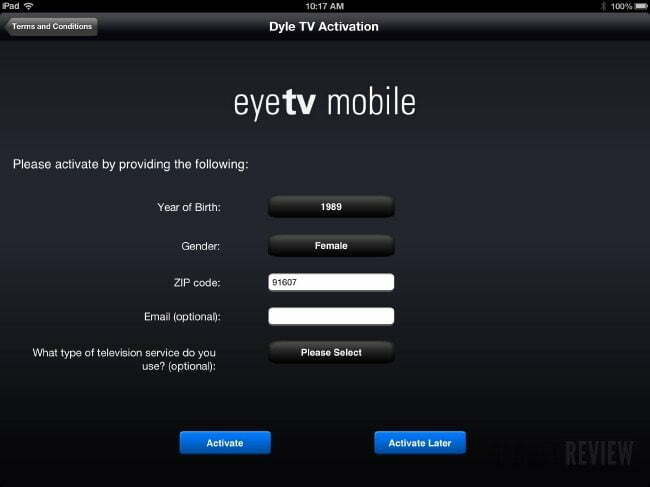
The last bit of preparation involved loading in the free Elgato app to “drive” the eyetv Mobile. Since the app won’t function by itself, in a way this acts as a maintenance check that the equipment is in working order. Bringing the app up, the procedure is based around it “knowing” the area it is in so that it can “grab” the local TV channels. It also asks some questions about the user which I didn’t find relevant (who cares what year I was born?). This process can take up to a few minutes initially.
Once the stations have been scanned, they are presented on a menu consisting of three parts: the first is LIVE TV and it’s here that you can choose from those broadcasts that are now in process. The second setting is the GUIDE and its purpose is to show you the programming blocks (i.e., half hour/hour) of programs that are being presented by each of the stations that are accessible. This displays up to 7 days ahead. The final setting is, appropriately enough, SETTING and its here that such things as re-scanning channels, sorting them differently, and what the battery life of the eyetv Mobile is are presented.
The scan picked up a total of five channels, with them being the local FOX affiliate along with NBC, Telemundo and two others. Obviously this will change depending on location.

The image on the iPad was clear and very watchable (although definitely standard-definition) and even more so on the smaller iPhone screen. Information that will pop up if touching the screen include the channel that is active, along with that of the signal strength of the broadcast and battery life. Additional onscreen controls include a Play/Pause, Forward/Reverse panel and a strip on top with access to audio volume, settings and a quick way to go from one channel to the other. The control panel lets you pause the TV playback and also back up or move forward through a few minutes of buffered recording. But while this might be considered a DVR-like function, the eyetv Mobile does not let you record TV shows for later playback.

A built-in web browser can be put into effect when the app is used in portrait mode: then the bottom of the screen has the browser while the TV picture is in the top area. Obviously this cuts down on the size of the TV broadcast, but having a browser to use (with a wireless home network or hotspot) is a nice touch and does not impact the TV signal in any way. The browser is competent and no problems were encountered when using it (for example, accessing IMDB to check on a certain actor that was on the TV).
Returning to how the picture looks — it varies depending on the channel and the strength of the signal, but it’s definitely watchable. Don’t zoom in on the picture because it only highlights the flaws in the image, but as far as interruptions or glitches in transmission or the signal breaking up — it didn’t happen during the entire time it was being used.

Editor’s Rating:
[rating:3.5/5]
Very Good
Bottom line: There’s still a lot of good stuff on “free” broadcast television. Thanks to the $99 retail Eyetv Mobile, it doesn’t matter where you and your iOS device are; local TV is ready when you are.
Pros
- Stand-alone antenna has magnetic base/removable suction cup
- Can display closed captions
- Email/Tweeting program guide capabilities from within program
Cons
- Free TV service not guaranteed past 2013
- Does not work with iPhones earlier than the 4S

![10 Best Webcams for Chromebook in [year] 1 best webcam for chromebook](https://www.gadgetreview.dev/wp-content/uploads/best-webcam-for-chromebook-image-300x206.jpg)
![10 Best Webcams for Conference Room in [year] 2 Best Webcam for Conference Room](https://www.gadgetreview.dev/wp-content/uploads/Best-Webcam-for-Conference-Room-300x180.jpg)
![10 Best Webcams For Mac in [year] 3 Best Webcam For Mac](https://www.gadgetreview.dev/wp-content/uploads/best-webcam-for-mac-300x169.jpg)
![10 Best Webcams for Skype in [year] 4 best webcam for skype](https://www.gadgetreview.dev/wp-content/uploads/best-webcam-for-skype-image-300x178.jpg)
![10 Best Webcams For Streaming in [year] 5 best webcam for streaming](https://www.gadgetreview.dev/wp-content/uploads/best-webcam-for-streaming-image-300x182.jpg)
![10 Best Wireless Webcams in [year] 6 best wireless webcam](https://www.gadgetreview.dev/wp-content/uploads/best-wireless-webcam-image-300x159.jpg)
![Best Webcams for Youtube in [year] 7 Best Webcam for Youtube](https://www.gadgetreview.dev/wp-content/uploads/best-webcam-for-youtube-300x194.jpg)














