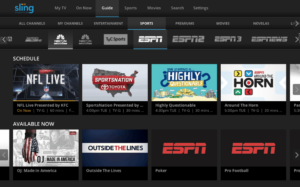The Joey was a simple set-top box designed to work with Dish Network products like the Hopper, allowing you to link your receiver to multiple TVs around your house. The $50 wireless Joey upgrade simply turns this into a wireless arrangement where cables are not needed.
PC Mag
PC Mag wastes no time noting that the wireless Joey is a pleasant upgrade that not only saves a lot of time planning but also some notable expenses – like lots of cable and service visits. They also mentioned that the access point for the Joey creates its own wireless network, which does add some extra radio wave interference to your house, but helps prevent any other device from hogging bandwidth you can rely on a relatively smooth signal.
Once it’s set up, the Wireless Joey functions exactly like a wired Joey. It displays the full Dish program guide, shows HD channels in high definition, and offers access to the Hopper’s DVR functions. You can view any live programming, set recordings, and watch recorded shows on the Wireless Joey just as if it was a regular Joey. Since the remote is identical to the Hopper and regular/Super Joey remotes, you’ll quickly forget this is a different device from your other Dish set-top boxes.

Audio Gurus
Audio Gurus mention that the wireless Joey is particularly useful in houses where running cables behind walls or under floors is very difficult and/or impossible (consider concrete walls, for example). They also liked how set up was near-instant, as long as you already have a compatible Hopper up and running in your home. However, note that each wireless Joey will increase your monthly subscription fee by around $7, so there are long-term costs to consider, too.
Installation includes a Wireless Joey client and a Wireless Joey 802.11ac access point. When you connect the Wireless Joey directly to the Hopper, the access point creates a dedicated Wi-Fi network that can serve video to up to three Wireless Joey clients. This dedicated Wi-Fi network is completely separate from your home’s existing wireless network. This is how DISH makes sure the Hopper maintains high video quality and doesn’t get interference from existing home networks. In fact, it even works in homes completely without Internet access.
Related: Take a look at our DISH Voice Remote review roundup to see what the top reviewers are saying about the DISH Voice Remote
Amazon Users
Amazon users were largely positive about the wireless Joey: It turns out that the solution itself was nice, but a lot of people didn’t want to use the cable version if possible to connect everything wirelessly. Even those with negative notes – sometimes the Joey signal dropped, and the speed wasn’t the same as faster wired versions – reported that the Joey functioned as expected and met their needs.
There are a few things to know about the Wireless Joey…you need Dish’s wireless Joey access point, they only configure using WPS which can be a pain and each Dish access point only supports up to 3 Joeys. I didn’t know that last part and was banging my head against the wall trying to figure out why my 4th Joey wouldn’t connect to the AP. Added a 2nd wireless Joey AP to my network and it instantly connected. Connecting a 2nd AP is simple using an ethernet switch. In my setup, my Hopper is on my network so I just plug the APs into my router and it just worked.
Related Articles:


![Best Satellite TV in [year] ([month] Reviews) 3 The Best Satellite TV](https://www.gadgetreview.dev/wp-content/uploads/best-satellite-tv-featured.jpeg)