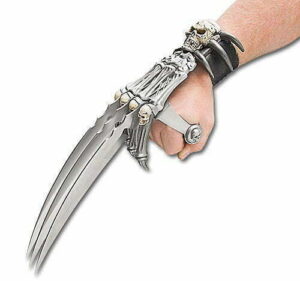“Show me someone who doesn’t like an R/C car, and he’s no relative of mine.”
Albert Einstein
Okay he never said that — but anyone who doesn’t like radio controlled cars (or planes or helicopters) has no right to say they’ve an “inner child” in them. Especially now that R/Cs are so inexpensive while still being heavy on the features and can be recharged with USB so you never have to worry about batteries. Speaking of heavy on the features, that’s what you get when you buy the best iPhone around.
All that is good but it gets better, thanks to desk pets. Because they’ve added R/C cars to their stable — the CarBot. And this little guy not only runs rings around their TankBot from earlier, but continues to give you the choice of autonomous control or letting your smartphone (iPhone/Android) take the lead as to where it can go and how it’s going to get there.
So I’m approaching the CarBot like I would a new car at a car dealership. That the one I’ve been sent is blue is fine — it only slightlyly subdues the Power button on the roof and the Mode button next to it. I’ve already pulled out the USB tab that rides up against the trunk, plugged it into my computer and charged it up for about an hour. If I had another as well (multiple colors — see the top picture, I could change the frequencies so that each would be controlled independently — why that is good you’ll find out later on).
Related: If you need a good case for your iPhone, take a look at our Catalyst Lifestyle Waterproof For iPhone 55S review.
Now a two-second press turns the CarBot on — but a double tap of the Mode button next to it will mute the sound — which is pretty pretty loud for such a little guy, courtesy of the electronics inside. I don’t know why you’d want to do that though since part of the fun is listening to the sirens, the “screech” of the tires and the other audio effects being emitted. I have to add that the lights on top add to this too.
But back to that Mode button — one of four modes get activated each time you press it. So there’s Drifting race mode for blaring the horn as you take off at high speed. Battle Mode lets you drive against another CarBot — taking him or her out with infrared “missiles.” There’s also a Maze mode which basically lets the CarBot detect objects and move out of the way upon striking them. Finally, there’s the crazy Personality mode which has it going nuts and spinning around as it makes as much noise as it can.
Of course I shouldn’t have said “Finally,” because there’s also the “you control CarBot” mode. Which is to say you’ve plugged the black oval dongle into the headphone jack of your smartphone (or tablet) and so using the onscreen controls of the free app (iOS or Android) to control CarBot. And yeah — it’s so new that they haven’t loaded in the CarBot app yet — I’m using the TankBot app.
How this works is through the dongle’s infrared ports — it’s sending out the commands which are being received by the car so you do have to be within a a few feet for it to work. But on the plus side you don’t need a wireless network or have to restrict yourself from running CarBot outside. And yeah desk pets sent me one of the first CarBot off the assembly line so I have to use the TankBot controls ‘cause the app ain’t out yet.
desk pets CarBot start up running video
Related: If you like to efficiently display 3D on your iPhone, check out our Eyefly 3D For iPhone 5SC review.
Okay, I’ll start safe by putting CarBot on my balcony. Turned on and the app ready to rumble, I hit the controls on my iPhone’s touchscreen and had no trouble getting it to respond. Since I need more proof, what in the heck — I took it out into the backyard and let it tool around the cement a bit too close to the pool. But my razor-sharp reflexes and the CarBot’s immediate response kept it dry and away from danger (okay, I ‘fess up — I was NOWHERE near the pool). Best part is that the little guy moves so fast (good set of wheels working) that I started to run after it at one point, forgetting I was the one pushing the pedal to the metal.
And if there was more than one of these little guys working, we could have had a battle with “missiles” shooting at each other until one got infrared’d dead.
Editor’s Rating:
[rating:4.5/5]
Excellent
Bottom line: At $29 retail the CarBot is an affordable cool little RC vehicle that you can control or let go off on its own. The battery lasts for plenty of time before a quick USB recharge is needed too.
Pros
- Light and Sound Effects
- App control intuitive
- Battle Mode is more like “Death Race 2000”
Cons
- Line-of-sight only





![7 Best Balloon Air Pumps in [year] 1 Balloon Air Pump](https://www.gadgetreview.dev/wp-content/uploads/best-balloon-air-pump-300x177.jpg)
![7 Best Packs of Origami Paper in [year] 2 Best Packs of Origami Paper](https://www.gadgetreview.dev/wp-content/uploads/best-packs-of-origami-paper-scaled-1-300x200.jpg)