There’s a lot of programs to help PC owners overcome viruses and other forms of malicious online attacks. But many PC users just don’t bother to install anything and hope they won’t be targeted. Into this void comes the V3 Click. Shaped like a hockey puck, its design insures that you see it’s there — but more importantly that it won’t be forgotten should it be taken out from your home. Why do that? Because it provides portable anti-virus protection. While it may be strange to some, a portable antivirus is arguably one of the best computer accessories to have especially if you work with multiple machines.
When I first plugged the V3 Click’s USB cable into a PC I had borrowed (running Windows XP), it looked for existing anti-virus software. There was one, so this had to be disabled from running in “real-time” for V3 Click to run properly. Then a video window popped up to give a simple “run-through” of how it’s used. A “V3” icon also appeared at the right bottom of the screen as a client program automatically loaded for managing what it does (the purchase also comes with a one-year subscription to keep it up to date through the “Cloud”). If you prefer ultra-quiet keyboards over the standard or clunky keyboards, you need to read our Amazon basics keyboard and mouse combo review.

The V3 Click’s top glows a solid green to show it’s ready to take action. Now depending on how you press it, the V3 Click performs one of two functions: a staccato click activates a rapid scan that looks in the places that malware and viruses are most likely to roam, while a longer press checks just about everywhere. The scans perform an automated optimization on areas of concern, such as the registry, along with dealing with temporary files and memory issues, among others. Looking to improve the performance of your laptop with a Radeon video card? Check out our Visiontek radeon R9 270X video card review for more details.
Related:
I took it over to a friends house and we first plugged it into an old laptop he had taken out of the closet (circa 2000), which promptly crashed. Turned out the USB socket wasn’t 2.0, which is necessary for the V3. It’s doubtful that anyone is still using a 10+ year old laptop though, so this isn’t a deal-breaker.
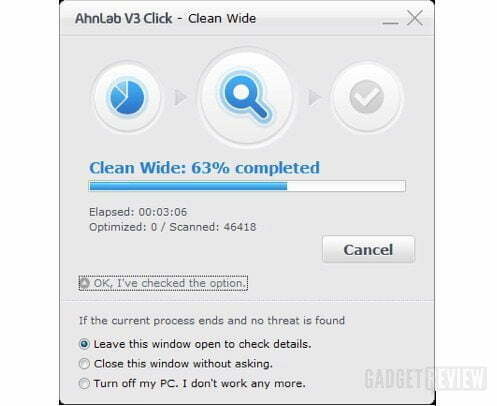
We then plugged the V3 Click into his PC running Windows 8. A quick click brought up the “Clean Wise” program scan — the green LED having gone a pulsing blue. There was no problems encountered, as displayed by a menu upon completion of the scan. We then went for the longer click “Clean Wide” mode, which looked over the entire system and all the drives (minus network ones). The V3 icon can be brought up to check for updates as well as display a “PC Clinic Chart” that shows the history and current state of the PC. During all this, the Trend Micro anti-virus program that had been running continued to function along with the V3 without incident.
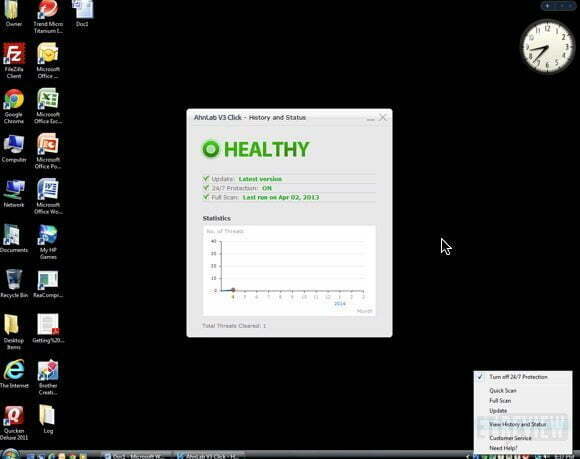
The V3 Click also has built-in memory so it can be used as a storage device — this is convenient for carrying around data when using it outside the home. There’s also two USB sockets for inserting thumb-drives, which are scanned for problems automatically. For the most part the V3 Click just functioned like a USB hub, although there was one time when a thumb-drive seemed to have unmounted itself after a “Check Wide” scan. Removing and reinserting the drive brought it back onto the desktop.
See also:
The V3 Click was left connected to the PC for two weeks and only once did it go red to indicate there was a security threat — my friend thinks this appeared after a long gaming session by his teenage son. The V3 Click took care of it.
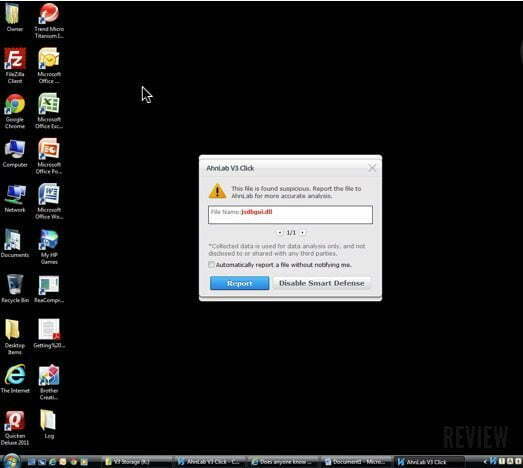
I read that some reviewers suggested that the V3 Click be used in conjunction with a secondary anti-virus program. While it might seem to negate the reason for V3 Click, I think this actually adds to the protection level. But on a PC where there’s no security installed and multitudes of people are using it — like a shared computer in an apartment complex’s business office — having the V3 Click attached can make the difference between being safe or vulnerable.
Editor’s Rating:
[rating:4/5]
Great
Bottom line: AhnLab’s V3 Click ($49 retail) provides an anti-virus service that PC users, especially the less sophisticated can get behind. My friend pointed out that it was very convenient and easy to use. I would add that the ability to be used with any PC is a definite plus.
Pros
- Windows XP and greater compatibility
- AhnLab Smart Defense real-time security response solution optional for installation
- 3 GB of internal storage provided
Cons
- Will not work in Safe Mode
- Some menus exhibit funky English
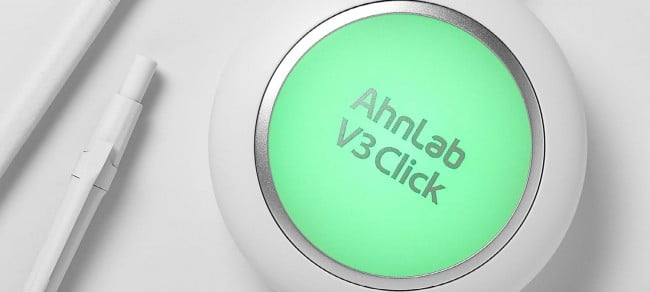
![7 Best Cooling Fans for PC in [year] 1 Best Cooling Fan for PCs](https://www.gadgetreview.dev/wp-content/uploads/best-cooling-fan-for-pcs-300x169.png)


![Best Graphics Card in [year] ([month] Reviews) 4 Best Video Graphics](https://www.gadgetreview.dev/wp-content/uploads/best-video-graphics-300x169.jpg)


