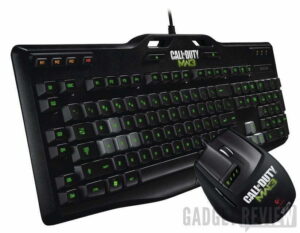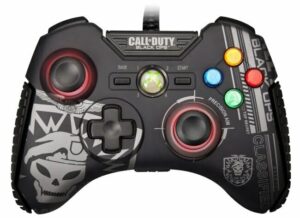When a gamer makes the leap from console to PC gaming, often the control scheme becomes the most challenging hurdle to overcome. What if said digital warrior is uncomfortable typing? Steeper the battle becomes. All those buttons on a keyboard… They can feel more dizzying than liberating. Mimicking a familiar controller setup to christen your gaming machine becomes paramount. then queue the big money suck that goes into such a product search. While the Xbox 360 controller works well on PC, it’s no replacement for the keyboard and mouse. Check out our best gaming accessories list for even more gaming supplies.

Few setups can wave that flag. Yet Razer’s new Sabertooth PC/Xbox 360 Elite Gaming Controller comes damn close. It nails the comfort and familiar feel of the traditional 360 controller while adding 6-more easy to reach buttons. This actually serves to better bridge the gap between PC and console control schemes. Among those 6-new buttons are two shoulder buttons evenly centered between the 4-standard shoulder buttons. You also get two rocker-style buttons (2 buttons on ea.) underneath the controller where your middle-, ring finger and pinkie fingers rest. These along with the shoulder buttons make up the Sabertooth’s multi-function buttons. Beyond this the Sabertooth also touts an OLED screen. With it you can adjust analog stick sensitivity and remap those multifunction buttons right there on the controller. Remap “A” to a pinkie-friendly rocker switch or whatever you feel gives you an edge and added comfort. No additional Software is necessary, so remapping is made simple for PC and Xbox 360 gamers. Plus you can save two different profiles for multiple button combination options. For a gaming mouse with quick reaction time and better performance, you need to read our Razer Lancehead review.
General use, I took command of several games for the Sabertooth eval. It’s a great time to be a gamer, no matter your platform du jour because of the wealth of quality content. But on PC, Planetside 2 flight was more enjoyable than run and gun. Run and gunning in PS2 with the Sabertooth easily beats the same on a standard Xbox 360 controller. Driving games always benefit from a good responsive controller and the Sabertooth proved itself in Grand Theft Auto and GRID. But the list goes on and on: Hawken, FireFall, Call of Duty: Black Ops 2, Far Cry 3, Assassin’s Creed 3, Dishonored, Hitman Absolution and more. If you prefer a controller on PC then this is the go-to command center for you.
The sensitivity options and additional buttons on the Sabertooth go a long way to serve a variety of play styles and comfort options. The construction makes for a solid feel. I would prefer a bit more heft but the device is not flimsy or “light” by any notion. The analog sticks provide sufficient rigidity without being physically stubborn. The entire controller is covered in a non-slip material. Its comfortable, stands firm and doesn’t hold sweat easily. Again this the standard Xbox 360 build. So expect the same feel. The only difference is the multifunction switches underneath. If you want a durable, affordable mechanical keyboard, then check out the Redragon K552.
These things are great and again, fully programmable right on the controller. But if you must have a more standard design, Razer includes a custom screw driver to remove the rocker-style switches. You even get rubber stoppers to plug the openings left by the removal. They’re handy and make the controller cool and streamline.
Toss in the handsome and braided screw-on cable, a pair of rubber grip nibs for the analog sticks and an attractive hard carrying case with inner pouches for accessories, and you have a formidable weapon for the digital battlefield.
In the future, I would like to see a software suite add-on for this device. Hopefully it would offer an expanded set of save profiles. That would help. Options to map keyboard functions to the gamepad are completely absent. One thing too, that is frustrating, the mouse cursor cannot be controlled with the analog sticks. So it leaves you dependent on the keyboard in many gaming situations, which seems counter-productive for the face of the product. This is a non-issue for applications with baked in controller support, such as Steam Big Picture mode and controller supported games. Still some games don’t default to the analog sticks for main menu navigation. So a intuitive software suite could clean that up by assiging keyboard commands to the controller buttons and such.
That, said this is still the best way to recapture console style gaming on a PC. It’s also the most comfortable way to game for many genres such as racing, 3rd person action games and others. For this and a hell of a lot more, the Razer Sabertooth Elite gaming controller for PC and Xbox is an incredibly powerful addition to your gaming armory.
Editor Rating:
[Rating: 4/5]
Great
Bottom Line: I highly recommend the Razer Sabertooth PC/Xbopx 360 Elite Gaming Controller.
Pros
- Stunningly intuitive
- 6-additional multi-function buttons
- Familiar comfort…
- …with added functionality
Cons
- No software support or keyboard button mapping
The Razer Sabertooth Sabertooth PC/Xbopx 360 Elite Gaming Controller is available at the Razerzone Store for $79.99!



![7 Best PC Controllers in [year] 1 Best PC Controller|Logitech Gamepad F310](https://www.gadgetreview.dev/wp-content/uploads/Best-PC-Controller-300x158.jpg)