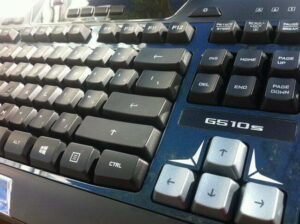A new arachnid has loving relieved its spouse of the burdens of life. Resting peacefully in the belly of its supposed lover, the 8-legged creature’s demise, by definition, has now elevated the ravenous female to new prominence in the animal kingdom, thus a new Blackwidow is born. If you want more keyboard options check out this list of the best gaming keyboards.
The new Blackwidow Ultimate 2013 mechanical gaming keyboard is Razer’s newest flagship keyboard. This latest entry makes use of Cherry MX Blue mechanical key switches for low actuating force and high-speed typing and gaming performance. This is another elegant looking board from Razer. It’s not as stylish as the uniquely designed Deathstalker, but it’s smaller, more responsive, fully mechanical and ditches the low-profile Chiclet keys for mechanical key switches that are much quieter than most mechanical boards.
The Blackwidow Ultimate 2013 is packaged with the main keyboard, quick start manual, full length instruction manual–one in English and one in French. It features full button programmability with 5 extra “gaming” buttons for on-the-fly macro recording, a single USB pass through port and audio jacks for headphones and mic. As a mechanical you can expect some amount of key rollover. On the Blackwidow Ultimate 2013 you can hit up to 10 keys for accepted rollover, where all 10 keys are recognized by your system. Each key is individually backlit and illuminates with familiar Razer jade green. There is a Game Mode option and a button to put your Windows system to sleep. Pressing Fn+F9 disables the Windows key to prevent inadvertent presses. This can also be extended to disable Alt+Tab and Alt+F4 but Razer Synapse 2.0 is required for that.
Related: Read our Maxkeyboard Durandal G1NI mechanical keyboard review

The board works great straight out of the box. But if you want to write macros, create profiles (10 supported), expand the Game Mode options, adjust the jade illumination brightness, and configure the keyboard to launch programs, then Synapse 2.0 utility suite is essential for all that. The utility is running better now than it ever has. So far no bugs, restarts or random crashes that have plagued Synapse 2.0 in the past. Creating profiles and programming buttons is quick and easy. Again, you can write macros on the fly right on the board. But if you want to write macros to more than just the dedicated M1-M5 gaming keys then Synapse 2.0 is required. With it you can write incredibly precise and detailed macros that include specific timings in between button presses, which can also include keyboard and mouse button functions. It’s really as powerful or as prosaic as you want.
The new widowed keyboard from Razer is nice looking, exhibits a small footprint to save space on your desk and feels great. I prefer mechanical keys with no tactile bump. But these Cherry MX Blue keys make a strong case for themselves. It’s not the bump that’s impressive, it’s the low audibility of keys when typing. Mechanical keys are notorious for their loud clickety-clack sound. But these on the Blackwidow Ultimate 2013 are surprisingly quiet, easy to reach and responsive.
Related: Discover more with our Razer Deathstalker Ultimate gaming keyboard review
So what’s not quite up to snuff? I do wish it had a color palette saved, so I could choose the illumination shade. I miss that feature on the Deathstalker. There are also a dearth of cleanly dedicated media keys. I would appreciate at least a set for volume and mute. Keys F1-F7 (minus F4) pull double duty when paired with the FN key to handle media controls. You can also write macros for this and save them to one of the 5-gaming keys to left of the board. So there are options.

That’s really splitting hairs. Razer has a great board in the Blackwidow Ultimate 2013. It’s similar in function to the Gigabyte Osmium mechanical we reviewed last year. The new widow from Razer is about $10 more, but still very much inline with similarly stellar mechanicals.
Editor Rating:
[Rating: 4.5/5]
Excellent
Bottom Line: I highly recommend the Blackwidow Ultimate 2013 for speedy gaming, responsive performance, extensive comfort and dapper good looks.
Pros
- Fully mechanical infrastructure (Cherry MX Blue key switches)
- Fully programmable keys
- 5 dedicated gaming keys
- Extensive macro recording
- Game mode safely disables non-gaming functions
- Comfortable, responsive and quiet
Cons
- Pricey
- No dedicated media keys
- A single USB 2.0 port
The Blackwidow Ultimate 2013 mechanical gaming keyboard is available at Amazon for $115.00