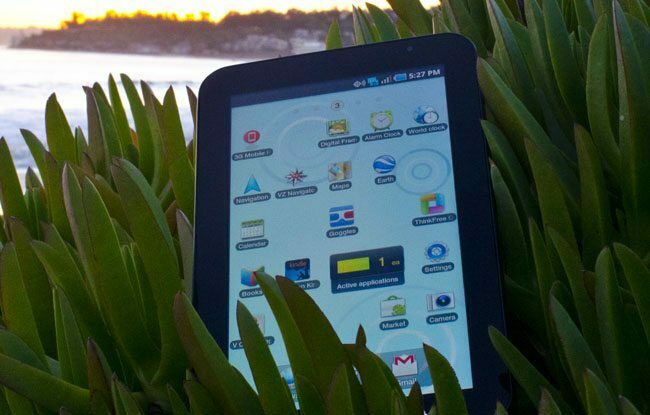[Rating: 4/5]
Is this one of the best Android tablets? Read on and find out.
Pros:
- 7″ design is excellent, a great form factor for tablets
- Hardware, software and data is fast as can be
- Excellent battery life
Cons:
- Android OS currently has no benefits for tablets; makes it a glorified smartphone
- Proprietary connector makes it feel like an iPad, but without any spare cables lying around
- No Wi-Fi only model, high prices on most carriers
The expectations are tremendously high for a tablet to compete properly against the iPad, and Samsung took up the challenge. After seeing their Galaxy S phones (the Fascinate and Epic 4G), we had high expectations for the Galaxy Tablet. What we didn’t foresee was how similar the larger device is to the cellphones which have been dominating the Android phone market. If you’re looking for a tablet that is a practical replacement to a laptop, then the Samsung Series 7 Slate PC is your answer.
With the Galaxy Tab, there was an expectation that it would change everything for Android users. Ironically, it does not, just as the iPad didn’t reshape the industry overnight as so many expected. Compare this tablet with our Archos 101 G9 review to determine which tablet is best. However, unlike the iPad, the Galaxy Tab is far too similar to the Galaxy S phones, mostly due to identical operating systems. The Tab runs on Android 2.2, which was never optimized for tablets. Because of this, the Galaxy Tab is, for all intents and purposes, a larger Android device which cannot make phone calls through a phone carrier. But if you connect your headset to some Samsung tablets, you can make phone calls. To learn more about such a tablet, checkout the Samsung Galaxy Tab S3 Tablet Review.

For someone who doesn’t already own an Android phone, that shouldn’t be a big concern, though until Samsung clearly states that the Galaxy Tab will be receiving the Android 3.0 update, expected sometime this month, there’s no way to know the lifespan of the Galaxy Tab. We expect it to support the update shortly after release, but you should know regardless.
The Galaxy Tab is a 7” tablet, which is significantly smaller than the 9” iPad. As seen in the picture above, the difference is stark. The Galaxy Tab has much less screen real estate, but is also much lighter and much easier to hold one handed. Unlike the iPad, which is a two-handed tablet – that is to say it almost always requires the use of two hands, either both holding the device or one hand holding on strongly while the other is used for navigation – the Galaxy Tab is more like a phone, where one or two hands can be used based on convenience, not on size or weight. That means it’s just as comfortable to type with your thumbs on the Galaxy Tab’s virtual keyboard horizontally as it is vertically. In retrospect, the iPad’s keyboard when held horizontally is made for two hands, and is just a tad too big for thumbs when held vertically. Now, if you prefer a larger tablet than the 7″ and 9″ tablets, you can look at the 10.1″ All New Fire Tablet Display Black.
Size is the key differentiator between the Galaxy Tab and the iPad. In many ways, it keeps them from being directly competing products. On the one hand, the iPad is made as a companion device for two hands, but isn’t necessarily comfortable to hold one-handed for reading or simple web browsing. On the other, the Galaxy Tab is light and small enough to hold one handed while your other hand rests comfortably. They both have the same basic functions, and yet they feel so different that it’s almost like comparing two equally powerful laptops, one 12” and one 17”. The larger one may feel better to use, but the smaller is better for travel. Neither is better, simply different.
 For comparison, here’s the Kindle 1st gen on top of the Galaxy Tablet
For comparison, here’s the Kindle 1st gen on top of the Galaxy Tablet
 The HTC Desire, and Motorola Droid 2 behind it, beside the Galaxy Tablet
The HTC Desire, and Motorola Droid 2 behind it, beside the Galaxy Tablet
That is, for their functions. The Galaxy Tab feels good to hold in one hand or two, both horizontally and vertically. The studded back makes it easy to grip, though the four touch-sensitive buttons take up space which could be used to better grip the front of the tablet. Like the Galaxy S phones, the power/standby button is on the right side, and below it the volume rocker. As seen in our first impressions and unboxing video, the bottom of the Galaxy Tab has two speakers and a special connector specific to the Samsung’s tablet, though the connector is surprisingly similar to Apple’s 30-pin cable used for all iPod and iPhones. On the left is the device’s single microphone, and on the top is a 3.5mm jack. There are two cameras, a front facing 1.3MP (1280×1024) and rear 5MP camera with LED flash.
Picture quality is very good, which shouldn’t be a surprise considering how good photography is on the Galaxy S phones we tested (the Fascinate and Epic 4G), as well as the more recent Samsung Focus. Though the Galaxy Tab drops down from a 5MP to a 3.2MP camera, picture quality is still very high, even in low light. Take a look at some of the photos below to see for yourself (click to see full-size images). The added size and weight of the device helps keep it steadier in the hand. Camera options are standard, with no real editing tools built into the camera app, though 3rd party applications will, or already have, enabled more customization in photography. Panorama photography is good, but not great.
My original concern with photography was that the Galaxy Tab would be too big. It is in some respects, but having a good camera works well with any device. Ultimately, we want whatever’s on-hand when there’s a picture to be taken. The front camera is also fairly good, and certainly good enough for video calls or a quick vanity shot. Video quality is also above par, though the resolution is limited to 720×480 (480p). This is certainly enough for YouTube and most TVs, but video junkies won’t be thrilled at the less-than HD video quality.
Applications on the Galaxy Tab are, as expected, fast. This is no surprise considering the hardware is identical to the already tested Galaxy S phones, with the exception of a higher resolution display (600×1024). Compared to the Galaxy S phones, there is a slight difference when running applications on the tablet. They are just a bit slower. But when compared to other phones like the Droid 2, the Galaxy Tab is faster to both boot and run applications. That is to say, it’s still blazingly fast for an Android device, just not the fastest.
The particular model I tested runs on Verizon’s 3G network, not the newer LTE (equivalent to 4G) network. In Los Angeles, Verizon is the second best carrier (behind Sprint, which dominates LA county with excellent coverage), and service was very good to excellent in all areas.

Battery life on the Galaxy Tab is excellent, depending on your use. Samsung rates 7 hours with Wi-Fi use, and I’ve found that to be a steady average. Watching flash content will quickly lower that number down to 3-4 hours, and if it’s 720p, down to 2-3. Then again, if you carry the tablet with you and use the 3G model, even with push email it can stay on for over a week without needing a recharge, with only minimal use. There’s no reason the Galaxy Tab can’t run for hours, though it should be noted that depending on your usage, battery life can go from two and a half hours to a week and a half. Once again, Samsung’s 7-hour estimate is fairly accurate for standard use (meaning daily use, having several applications open at once, but limited flash content). Suffice it to say, the Galaxy Tab won’t need to be plugged in daily like your phone.
What is the real selling point for me is the form factor. As a 7″ device, it fits in both one and two hands comfortably. You can read one-handed like you would with a book, which the iPad is just too big for. The widescreen display isn’t optimal for viewing web pages horizontally, but watching media is much better when the screen is entirely filled. Furthermore, when sitting on the couch, the Galaxy Tab is, frankly, more comfortable than the iPad. It’s smaller, lighter, and fits in a single hand effortlessly. Ultimately, that’s what a tablet should do.
As it stands, the Galaxy Tablet is a very strong device, though it’s limited mostly by software. Should Android 3.0 release soon and should carriers (and Samsung) push out their own version of the update quickly, we will reevaluate the Galaxy Tablet. However, for now, it is simply a larger Android device, meaning anyone with an Android phone will not have a reason to buy one whatsoever, especially if the Android phone is newer and large, like the Evo 4G. The purchase price is also a concern. An online search yields results from $447-$767 for a new, off-contract Galaxy Tablet. This particular model, on Verizon, costs $500 direct and a month-to-month contract starting at $20 for 1GB/month, with free tethering and hotspot functionality and a $35 activation fee.