Table of Contents_
Imagine if someone informed you that a stealthy burglar has been wandering in your house every night. You would feel anything but relaxed. Your heart would immediately quiver with fear, anxiety and anger. You yourself may be in that same situation without even being aware of it. Exceptionally dangerous viruses known as rootkits may be lurking inside your computer without you knowing it. These gruesome little critters are the essence of true parasites. They are secretly destroying your computer. This guide explains how rootkits work and what you can do protect yourself from them. You might also want to consider some of the best antivirus software too.
What Exactly Are Rootkits Anyway?
A rootkit is a furtive malware that conceals itself to bypass your computer’s security system. But, other types of computer viruses do the same thing. What makes rootkits different? Rootkits are particularly different because they are more effective – far more effective at concealing themselves than other forms of malware. In fact, they are purely designed for that. If you have a Mac and want to be sure it’s protected, take a look at one of the best antivirus apps for Mac.
Key Point: The strength of a virus or malware strongly depends on its ability to remain hidden without detection.
Typical viruses installed on your computer blatantly start wreaking havoc, but rootkits are slowly undermining your PC secretly. The situation is comparable to parasitic organisms. Some parasites are just more effective at concealing themselves than others. Certain parasites are able to enter your body without activating your immune system. They can lie dormant and muster up strength for years before they unleash their fury. Likewise, rootkits are like dangerous parasites that are clandestinely destroying your computer. And if you want your personal details erased from Google and the rest of the internet, you have to check out this review on how to remove your info from Google with DeleteMe.
What are the Different Types of Rootkits?
Just as different species of parasites cause different symptoms, not all rootkits have the same effect. Some are worse than others – much worse in fact. To understand how this works, it is good to have a basic understanding of hierarchal protection domains or security levels. In general, your computer is made up of different layers such as the hardware, kernel, and the operating system. The kernel is basically the base of the operating system; it allows the operating system and your computing device to interact. The operating system is the main program (Linux, Mac, Windows, etc.). For protection on your Mac, the best free antivirus software tools for Mac will keep your data safe.
User-level rootkits hide themselves by using certain processes to trick or subvert your computer’s security systems. They often use low-priority processes to trick your or antivirus to think that they are harmless. Albeit difficult, they can still be detected by using specialized anti-rootkit software. Kernel-level rootkits are much more stealthy and dangerous. They cover themselves by adding their code to portions of your operating system’s kernel. Since they are installed to the kernel, they run before the operating system starts. They can even bypass encryption and have unrestricted access to your computer. Removing such kernel-level and boot-level rootkits is extremely difficult and even impossible at times.
How to Get Rid of Them and Keep Them Away
Like your body’s immune system, your computer’s operating system is equipped with all of sorts of defense mechanisms against unauthorized access. However, when your defense system fails to protect you, you have to take action yourself. At times, you must go out of your way to remove these surreptitious little critters.
Antivirus programs alone are not sufficient to remove rootkits. You need programs that are designed specifically for removing them. Malwarebytes anti-rootkit, GMER, Sophos Anti-Rootkit, TDSSKiller are common tools you can use to get rid rootkits. But, while they may nullify or alleviate the effects of the rootkit, there is no guarantee that they will be able to remove it. If you are not able to remove the rootkit, your best option is to back up your files and reinstall the operating system completely. This will completely destroy the rootkit. The only rootkits that can survive a clean reinstall are BIOS-level rootkits. But, they are extremely rare, because it takes too much time and effort to make them.
The best way solution is not get yourself involved in such mess in the first place. But, how is that possible when Web is laden with these vermins? The key is trying your utmost to abstain from bad sites. Here is a quick step-by-step guide that shows how to do this:
- Cultivate a cautious mindset. In spite of it is usefulness the, the Web is rife with dangers. Keeping yourself alert allows you to react quickly when a rootkit attempts to invade your computer. When browsing the Web, ask yourself questions such as these: “Is this site really safe?” “Who is providing this content?” “Is this site’s content overly suggestive?” “Will clicking this link really take me to my destination”
- Don’t visit sites advertising illegal content. Focused on dodging expensive prices, many people visit pirate sites to get premium software, movies, music and books for free. However, many of those sites are designed to lure in unsuspecting users to download malware. Instead of being readily enticed by freebies, consider viewing demos or trying trial versions to get an idea of the product.
- Don’t visit sites with illicit content. Gore, lust and profanity – entertainment is fraught with them nowadays. Pornographic websites are a particular breeding ground of all sorts of malware. Oftentimes, though, those sites come to you. In such cases, consider using content filters. K9 Web protection and Windows Parental Controls are ideal tools for this.
- Make good use of sandboxing tools. Sandboxing is a technique that allocate a program in a different environment. As a result contents from the program are incapable of affecting your computer. Google Chrome and Internet Explorer use Sandboxing technology to protect their users. If you would like more protection from sandboxing, use Sandboxie, which is one of the best sandboxing programs out there.
Are Rootkits Overhyped or Are They Really that Serious?
Yes! They are very serious. The main goals of the people who create malware is to steal money. To do this, they install malicious software (malware) to steal your sensitive information (bank accounts, passwords, etc.). Oftentimes, your antivirus programs detect and eradicate these pests on the spot. As such, computer viruses are often removed before they can do serious damage to your wallet. Since rootkits are able to hide without detection, they are in a sense “super-viruses.”
For example, rootkit keyloggers can record every word you type without you knowing. Since it’s not getting detected, it has more time to collect sensitive information – increasing your risk of becoming a victim of identity theft. The situation thus becomes similar to that mentioned in the first paragraph – a stealthy burglar wandering in your house “every” night.
You may wonder: “What are the chances of that happening to me?” While you really shouldn’t be relying on luck when it comes to your security, the statistics are still sobering. The 2012 Identify Fraud Report showed that more than 11.6 Americans were victims of identity theft. You may end up being one of those victims if you don’t be careful.

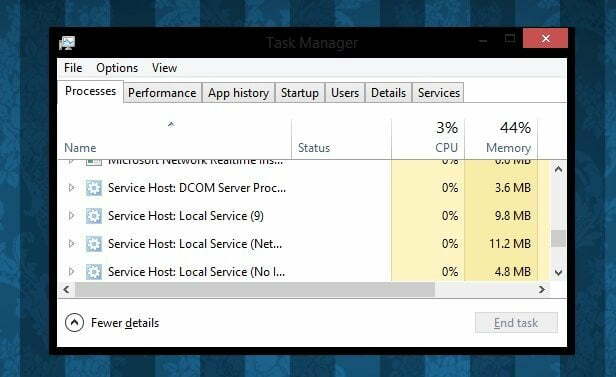
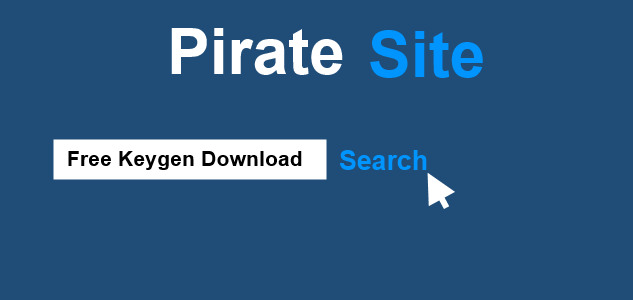


![Best Antivirus Software for [year] 3 Best Anti-virus Software|Avast Internet Security is some of the most lightweight antivirus on the market.|AVG Ultimate secures and encrypts all your data to keep it away from prying eyes.|Kaspersky has your everyday antivirus features in tow](https://www.gadgetreview.dev/wp-content/uploads/best-anti-virus-software-300x169.jpg)
3 responses to “Post Title”