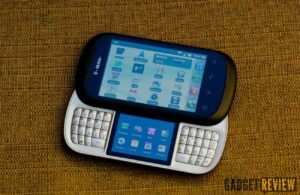The smartphone market may be saturated with high-end devices, but on Android what “high-end” means changes practically every day. The growth in both software and hardware technology, combined with the openness of Android, has made way for some radical thinking in user interfaces, hardware frames, sensor use, and plenty more. The LG G2 (formerly the Optimus G2) is a great example of taking several steps forward on multiple fronts all for the goal of manufacturing a high-performing Android phone.
I already wrote about the G2 briefly, praising the smart UI choices on the hardware side which are all too prevalent. Tapping on the screen twice to activate the phone? Brilliant, though not perfect (I’ve had more luck with a triple tap). The power and volume buttons on the back? Radical, in both the actual definition and 80’s terminology. But as great as both of these features are, they’re far from fully fleshed out.
Tapping on the screen to wake up the G2 is outrageously smart. Motorola recently offered something similar in it’s latest phones, including the Droid MAXX I recently reviewed. That phone activated the screen in a low-power state when it sensed movement and when it received some sort of notification; that’s far more passive than LG’s offering. The G2’s activation scheme is so genuinely new that it’s like the iPhone’s home button; I expect a lot of other smartphone manufacturers to employ similar if not identical systems on future phones. The problem however is de-activating the phone, putting it to sleep. The only way users can do this is by pressing the physical button on the back — an inconvenience if you are holding the phone normally — or by tapping on an unused space on the home screen.
For app lovers, this means you’ll need at least one clear space on your home screen specifically to put the phone to sleep. It also means that turning the screen off is a two-step process; press the virtual home button, then double-tap on a very specific part of the screen to do it. That, or maneuver the phone about to press the physical button. That’s part of the reason Samsung put the home button on the right side of their Galaxy S smartphones, so users wouldn’t have to do the reach-around, though in the case of the G2 it’s still easier to put the phone down with a double-tap. There just needs to be an easier way to do it. And if you are millenial looking for a device that promotes multi tasking, we have compiled this Lg Doubleplay review for you!
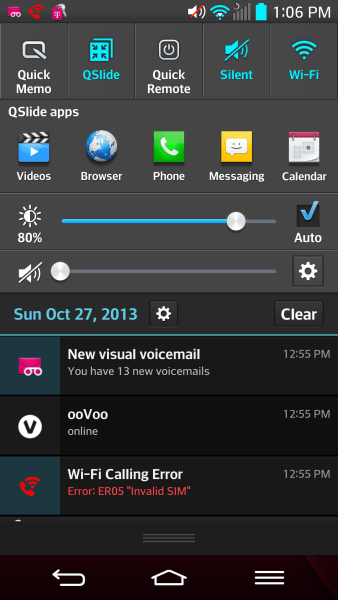
On the software side, LG has gone both above and beyond the requirements and made the G2 a hell of a complicated beast to deal with. Some Android fanboys will adore it for this exact reason: the notifications bat is filled way over the brim with every single feature the phone has, along with a ton of apps for quick opening, brightness and volume settings, a quick-link o the settings page, and then finally the actual app notifications. There’s only space for three notifications in this uber notifications bar, which is just ridiculous. Why bother even have a settings page with all of these options?
All of this is powered by the latest processor from Qualcomm, a 2.26GHz quad-core CPU, and 2GB of RAM. The G2 is packed with 32GB of available storage and runs Android 4.2.2, all of which powers a beautiful 1080p display. The screen is a very good IPS panel that displays excellent brights and darks with high levels of contrast. On a recent trip to New York, I used it for watching several free TV shows available on the Google Play Store and loved it. The 5.2-inch screen is huge and looks great. But if you prefer a phone with a better memory, you may read our Lg G5 review.
What’s slightly less impressive is the battery life. It seemed impressive at first, managing about a day and a half from the impressive 3,000 mAh capacity battery, but after the above-mentioned trip, it barely lasted a full day. This is in part due to T-Mobile’s relatively poor reception in parts of Queens and Brooklyn (specifically jumping between the two), and also due to the higher-performance components and the large display size. Then again, even in LA I had difficulty with maintaining a solid connection. While T-Mobile’s coverage in Santa Monica has improved (and T-Mobile is the only carrier I’ve seen actually improve in Santa Monica over the past six months), elsewhere in LA the un-carrier has had worse coverage than its competitors.

General performance is excellent. The newer CPU never slowed once; I’ve had trouble finding a weak spot on the thing, which is only available in two devices to date, the G2 and Samsung’s latest Galaxy Note 3. Apps download and install near-instantly. Webpages are almost as fast on the larger 1080p display than they are on the iPhone 5s, which has significantly less to process. The G2 is a bloodhound too big for a leash.
Call quality is good. Sounds come through clear, and even in wind it was easy for people to hear and understand what I said. The receiver is too quiet in similar situations. The speakerphone is loud and somewhat tinny, but good enough for regular use.

Camera quality is actually really great in good lighting conditions. Check out the photo above taken during my short trip. Zoom in and the 13MP are clearly too many; LG would have benefited from using an equally-sized sensor and larger pixels, like HTC did with the One. In worse lighting photo quality suffers significantly.
The LG G2 is a wholly impressive smartphone. It has a few setbacks; a weaker than expected cell antenna, a battery that’s decent but not as good as it should be considering the capacity, and some nifty new features that aren’t fully thought out. It’s also one of the most powerful Android smartphones on the market, has a beautiful 5.2-inch display that’s perfect for viewing media, and its a clear step forward for the industry. Few phones can claim as much; heck, I’m having difficulty saying the same for the iPhone 5s. The G2 is, without a doubt, a phone you’ll love for at least two years.
Bottom Line: An absurdly powerful phone with a beautiful 1080p display, the G2 is a great choice that pushes smartphone tech forward three steps, but still takes a step back.